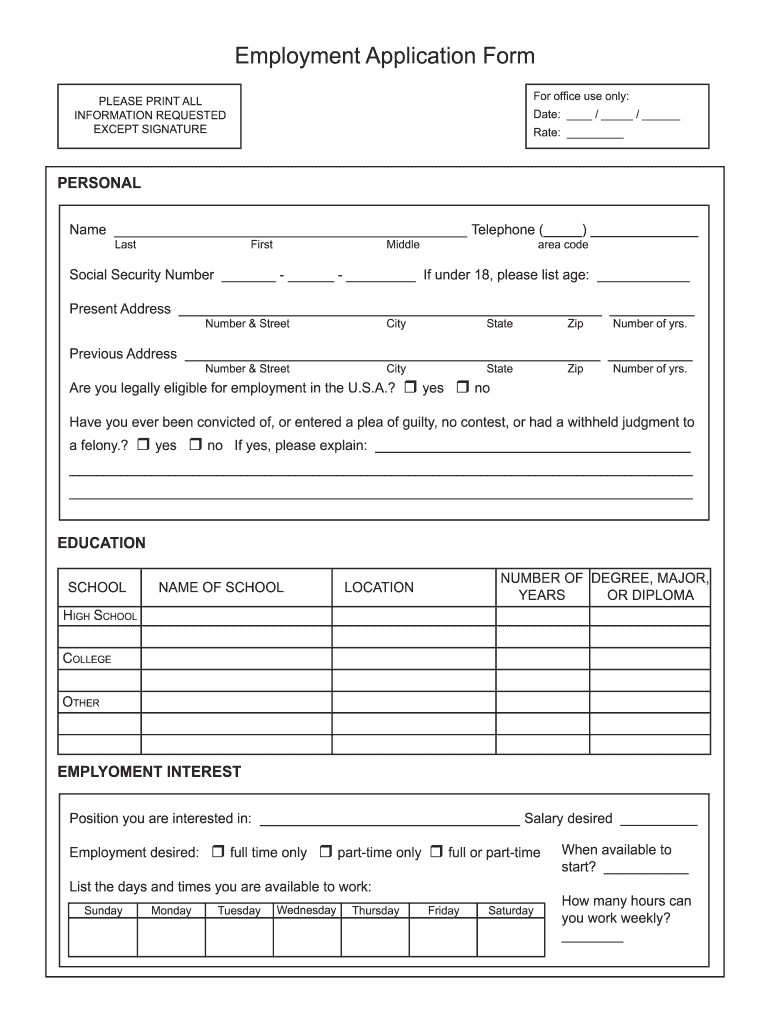
Job Application Coaching Speech Form


What is the Job Application Coaching Speech
The Job Application Coaching Speech is a structured document designed to assist individuals in articulating their qualifications and experiences during the job application process. This form typically includes sections that guide the user in presenting their skills, background, and motivations effectively. By using this form, applicants can formulate a coherent narrative that highlights their strengths and aligns with the job requirements.
How to Use the Job Application Coaching Speech
To effectively utilize the Job Application Coaching Speech, applicants should follow a few key steps. First, review the form thoroughly to understand its structure and components. Next, gather relevant information about your work history, education, and skills. Fill out the form by responding to prompts that encourage you to elaborate on your experiences. Finally, practice delivering your speech to ensure clarity and confidence during actual interviews.
Steps to Complete the Job Application Coaching Speech
Completing the Job Application Coaching Speech involves several important steps:
- Begin by reading the instructions carefully to understand the expectations.
- Collect necessary documents such as your resume and cover letter for reference.
- Fill in personal information, including your name and contact details.
- Answer questions that prompt you to describe your skills and experiences.
- Review your responses for clarity and completeness.
- Seek feedback from a mentor or coach to refine your speech.
Legal Use of the Job Application Coaching Speech
The Job Application Coaching Speech is not a legally binding document, but it plays a crucial role in the job application process. While it does not require formal signatures or compliance with eSignature laws, it is important to ensure that the information provided is truthful and accurate. Misrepresentation can lead to negative consequences during the hiring process.
Key Elements of the Job Application Coaching Speech
Several key elements should be included in the Job Application Coaching Speech to make it effective:
- Introduction: A brief overview of who you are and what position you are applying for.
- Professional Background: A summary of your work experience and relevant skills.
- Motivation: An explanation of why you are interested in the position and the organization.
- Conclusion: A closing statement that reinforces your enthusiasm and readiness for the role.
Examples of Using the Job Application Coaching Speech
Examples of the Job Application Coaching Speech can vary based on the industry and position. For instance, a candidate applying for a marketing role might focus on their creative projects and campaign successes, while an applicant for a technical position may emphasize their problem-solving skills and technical expertise. Tailoring the speech to the specific job is essential for making a strong impression.
Quick guide on how to complete job application coaching speech
Prepare Job Application Coaching Speech easily on any device
Online document management has gained popularity among businesses and individuals. It serves as a perfect eco-friendly substitute for conventional printed and signed documents, as you can obtain the necessary form and securely store it online. airSlate SignNow provides you with all the tools required to create, modify, and electronically sign your documents swiftly without delays. Manage Job Application Coaching Speech on any device using airSlate SignNow's Android or iOS applications and enhance any document-related process today.
The simplest way to alter and electronically sign Job Application Coaching Speech with ease
- Locate Job Application Coaching Speech and click on Get Form to begin.
- Utilize the tools we provide to complete your document.
- Emphasize pertinent sections of your documents or conceal sensitive information using tools specifically designed for that purpose by airSlate SignNow.
- Create your signature with the Sign tool, which takes seconds and carries the same legal validity as a traditional wet ink signature.
- Review the details and click on the Done button to save your changes.
- Select how you would like to send your form, whether by email, text message (SMS), invitation link, or download it to your computer.
Eliminate concerns about lost or misplaced files, tedious form searching, or errors that necessitate printing new document copies. airSlate SignNow meets your document management needs within a few clicks from any device of your choice. Modify and electronically sign Job Application Coaching Speech to ensure excellent communication at any stage of the form preparation process with airSlate SignNow.
Create this form in 5 minutes or less
Create this form in 5 minutes!
How to create an eSignature for the job application coaching speech
How to create an electronic signature for a PDF online
How to create an electronic signature for a PDF in Google Chrome
How to create an e-signature for signing PDFs in Gmail
How to create an e-signature right from your smartphone
How to create an e-signature for a PDF on iOS
How to create an e-signature for a PDF on Android
People also ask
-
What is Job Application Coaching Speech?
Job Application Coaching Speech refers to guidance tailored to help individuals craft and deliver effective speeches during job applications. It encompasses strategies for articulating skills and experiences, ensuring that candidates make a lasting impression on potential employers.
-
How can airSlate SignNow assist with Job Application Coaching Speech?
airSlate SignNow offers innovative tools that streamline the process of preparing job application materials, including coaching speech documents. With our eSignature capabilities, users can quickly sign and share these documents, enhancing their professional presentation during job applications.
-
What are the pricing options for using airSlate SignNow's features related to Job Application Coaching Speech?
airSlate SignNow provides flexible pricing plans, allowing users to choose an option that fits their budget and needs for Job Application Coaching Speech. Whether you are an individual job seeker or a business offering coaching services, our competitive pricing ensures excellent value.
-
Are there any specific features in airSlate SignNow that enhance Job Application Coaching Speech?
Yes, airSlate SignNow includes features such as document templates, customization options, and collaborative editing tools. These features facilitate the creation of tailored Job Application Coaching Speech documents, ensuring that candidates present their best selves.
-
What are the benefits of using airSlate SignNow for Job Application Coaching Speech?
Utilizing airSlate SignNow for Job Application Coaching Speech streamlines the preparation and signing process, saving time and enhancing professionalism. Our platform ensures documents are legally binding, which adds credibility when submitting job applications.
-
Can airSlate SignNow integrate with other tools for Job Application Coaching Speech?
Absolutely! airSlate SignNow integrates seamlessly with various applications, including email clients and cloud storage services, to enhance your Job Application Coaching Speech workflow. This integration simplifies document management and sharing.
-
How does airSlate SignNow ensure the security of documents related to Job Application Coaching Speech?
airSlate SignNow prioritizes document security by implementing strong encryption and compliance with regulatory standards. This ensures that your Job Application Coaching Speech documents remain confidential and protected.
Get more for Job Application Coaching Speech
- Ce pdh course offering contact hours at pdhonlinecom form
- Attorney of their choice licensed to practice law in their state of form
- With links to web based paternity statutes and resources for maine form
- City maine or a form
- This agreement is made between the wife and form
- No other use may be made of the leased property without the written consent of the form
- Original lease form
- Or other provisions as follows form
Find out other Job Application Coaching Speech
- Can I eSignature Alaska Orthodontists PDF
- How Do I eSignature New York Non-Profit Form
- How To eSignature Iowa Orthodontists Presentation
- Can I eSignature South Dakota Lawers Document
- Can I eSignature Oklahoma Orthodontists Document
- Can I eSignature Oklahoma Orthodontists Word
- How Can I eSignature Wisconsin Orthodontists Word
- How Do I eSignature Arizona Real Estate PDF
- How To eSignature Arkansas Real Estate Document
- How Do I eSignature Oregon Plumbing PPT
- How Do I eSignature Connecticut Real Estate Presentation
- Can I eSignature Arizona Sports PPT
- How Can I eSignature Wisconsin Plumbing Document
- Can I eSignature Massachusetts Real Estate PDF
- How Can I eSignature New Jersey Police Document
- How Can I eSignature New Jersey Real Estate Word
- Can I eSignature Tennessee Police Form
- How Can I eSignature Vermont Police Presentation
- How Do I eSignature Pennsylvania Real Estate Document
- How Do I eSignature Texas Real Estate Document