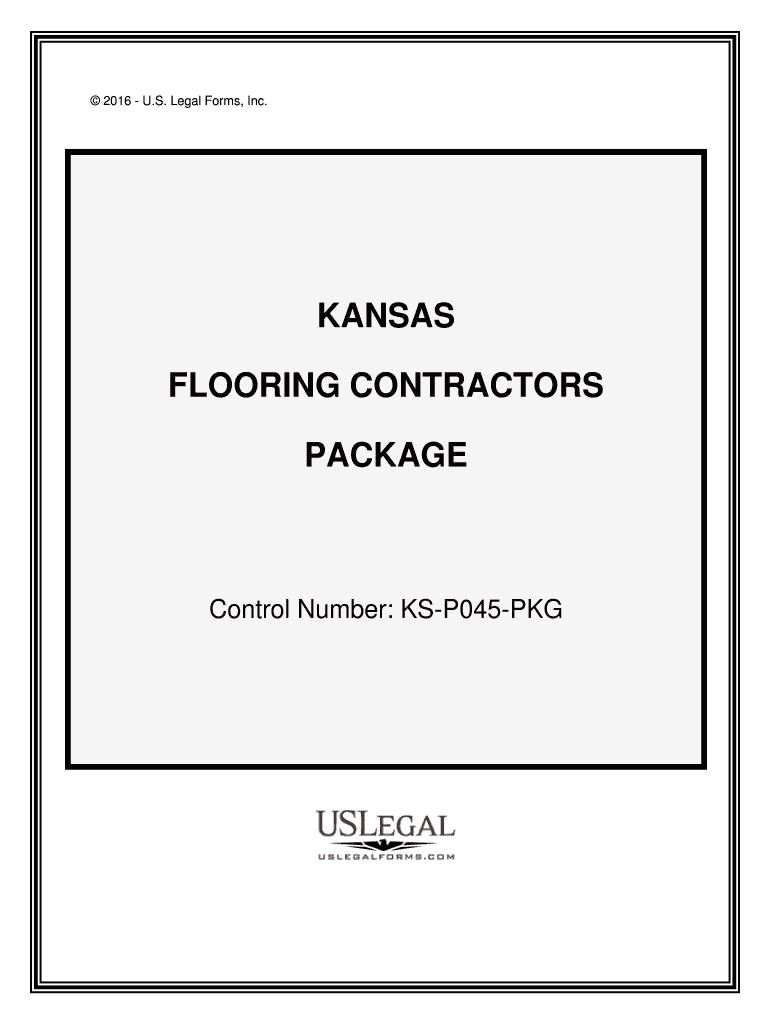
Form ST 124 Tax Ny Gov New York State


What is the Form ST 124 Tax ny gov New York State
The Form ST 124 is a tax form used in New York State, specifically for claiming an exemption from sales and use tax for certain purchases. This form is essential for businesses and individuals who qualify for tax exemptions under specific conditions set by the New York State Department of Taxation and Finance. By submitting this form, taxpayers can ensure compliance with state tax regulations while benefiting from applicable exemptions.
Steps to complete the Form ST 124 Tax ny gov New York State
Completing the Form ST 124 involves several key steps to ensure accuracy and compliance:
- Gather necessary information, including your business identification details and the nature of the purchase.
- Fill out the form accurately, ensuring all sections are completed, including the exemption reason.
- Review the completed form for any errors or omissions that could delay processing.
- Sign and date the form to validate your submission.
How to obtain the Form ST 124 Tax ny gov New York State
The Form ST 124 can be obtained directly from the New York State Department of Taxation and Finance website. It is available for download in PDF format, allowing users to print and complete the form. Additionally, physical copies may be available at local tax offices or through authorized tax professionals.
Legal use of the Form ST 124 Tax ny gov New York State
The legal use of the Form ST 124 is governed by New York State tax laws. To ensure its validity, the form must be completed accurately and submitted in accordance with the guidelines provided by the state. This includes using the form solely for its intended purpose of claiming sales and use tax exemptions. Misuse of the form can lead to penalties or denial of the exemption.
Key elements of the Form ST 124 Tax ny gov New York State
Key elements of the Form ST 124 include:
- Taxpayer identification information, such as name and address.
- The specific exemption reason, which must align with state tax codes.
- A declaration that the information provided is accurate and truthful.
- Signature of the taxpayer or authorized representative.
Form Submission Methods (Online / Mail / In-Person)
The Form ST 124 can be submitted through various methods to accommodate different preferences:
- Online Submission: Some taxpayers may have the option to submit the form electronically through the New York State Department of Taxation and Finance online services.
- Mail: Completed forms can be mailed to the appropriate address provided by the state for processing.
- In-Person: Taxpayers may also choose to submit the form in person at designated tax offices.
Quick guide on how to complete form st 124 taxnygov new york state
Prepare Form ST 124 Tax ny gov New York State effortlessly on any device
Online document management has become increasingly popular among companies and individuals. It serves as an ideal eco-friendly substitute for traditional printed and signed documents, allowing you to access the correct form and securely save it online. airSlate SignNow provides all the necessary tools to create, modify, and eSign your documents swiftly and without delays. Manage Form ST 124 Tax ny gov New York State on any platform with airSlate SignNow's apps for Android or iOS and enhance any document-based task today.
The easiest way to modify and eSign Form ST 124 Tax ny gov New York State with ease
- Find Form ST 124 Tax ny gov New York State and then click Get Form to begin.
- Use the tools we offer to complete your form.
- Highlight important parts of the documents or obscure sensitive information with tools specifically provided by airSlate SignNow for that purpose.
- Generate your eSignature using the Sign tool, which takes moments and holds the same legal validity as a conventional wet ink signature.
- Review the information and then click the Done button to save your modifications.
- Select how you would like to share your form, via email, SMS, or invite link, or download it to your computer.
Eliminate the hassle of missing or lost files, tiring document searches, or mistakes that necessitate printing new document copies. airSlate SignNow fulfills your document management needs in just a few clicks from any device of your choice. Edit and eSign Form ST 124 Tax ny gov New York State and ensure outstanding communication at every stage of your form preparation process with airSlate SignNow.
Create this form in 5 minutes or less
Create this form in 5 minutes!
People also ask
-
What is Form ST 124 Tax ny gov New York State used for?
Form ST 124 Tax ny gov New York State is utilized by businesses to claim exemptions for certain purchases related to manufacturing, research, and other specified activities. This form helps companies save on sales tax in compliance with New York State regulations.
-
How do I access Form ST 124 Tax ny gov New York State?
You can easily access Form ST 124 Tax ny gov New York State through the official New York State Department of Taxation and Finance website. The form is available for download in PDF format, which you can fill out and submit online or via mail.
-
Can airSlate SignNow help with eSigning Form ST 124 Tax ny gov New York State?
Yes, airSlate SignNow allows you to electronically sign Form ST 124 Tax ny gov New York State seamlessly. Our platform provides a secure environment for signing and storing important tax documents, ensuring compliance and ease of use.
-
Is there a cost associated with using airSlate SignNow for Form ST 124 Tax ny gov New York State?
airSlate SignNow offers a cost-effective solution for eSigning and managing documents, including Form ST 124 Tax ny gov New York State. Our pricing plans are designed to fit various business needs, with flexible options that accommodate both small and large enterprises.
-
What features does airSlate SignNow offer for managing Form ST 124 Tax ny gov New York State?
airSlate SignNow provides several features for managing Form ST 124 Tax ny gov New York State, including customizable templates, real-time tracking of document status, and secure storage. These features streamline the process, making it easier to handle your business’s tax forms.
-
Are there any integrations available with airSlate SignNow when handling Form ST 124 Tax ny gov New York State?
Yes, airSlate SignNow integrates with various platforms and applications, enhancing your workflow when managing Form ST 124 Tax ny gov New York State. These integrations allow for seamless data transfer and document management, saving you time and effort.
-
What benefits does airSlate SignNow provide for businesses using Form ST 124 Tax ny gov New York State?
Using airSlate SignNow to manage Form ST 124 Tax ny gov New York State offers numerous benefits, including increased efficiency, reduced paper usage, and improved compliance. Our user-friendly platform enables quick electronic signing and document sharing, streamlining your tax processes.
Get more for Form ST 124 Tax ny gov New York State
- Form ie aibft8 fill online printable fillable blank
- Florida warranty deed from individual to two individuals as tenants in common form
- Universal intake form state of oregon doj state or
- Chattel mortgage form pdf
- Orangutan comprehension primary leap worksheets this ks2 reading comprehension includes a short passage with some interesting form
- Treadaway kids abilene christian university acu form
- Student participation letter date dear d a r e form
- Formsoffice of the vice president for student life
Find out other Form ST 124 Tax ny gov New York State
- Help Me With Sign Idaho Real Estate PDF
- Help Me With Sign Idaho Real Estate PDF
- Can I Sign Idaho Real Estate PDF
- How To Sign Idaho Real Estate PDF
- How Do I Sign Hawaii Sports Presentation
- How Do I Sign Kentucky Sports Presentation
- Can I Sign North Carolina Orthodontists Presentation
- How Do I Sign Rhode Island Real Estate Form
- Can I Sign Vermont Real Estate Document
- How To Sign Wyoming Orthodontists Document
- Help Me With Sign Alabama Courts Form
- Help Me With Sign Virginia Police PPT
- How To Sign Colorado Courts Document
- Can I eSign Alabama Banking PPT
- How Can I eSign California Banking PDF
- How To eSign Hawaii Banking PDF
- How Can I eSign Hawaii Banking Document
- How Do I eSign Hawaii Banking Document
- How Do I eSign Hawaii Banking Document
- Help Me With eSign Hawaii Banking Document