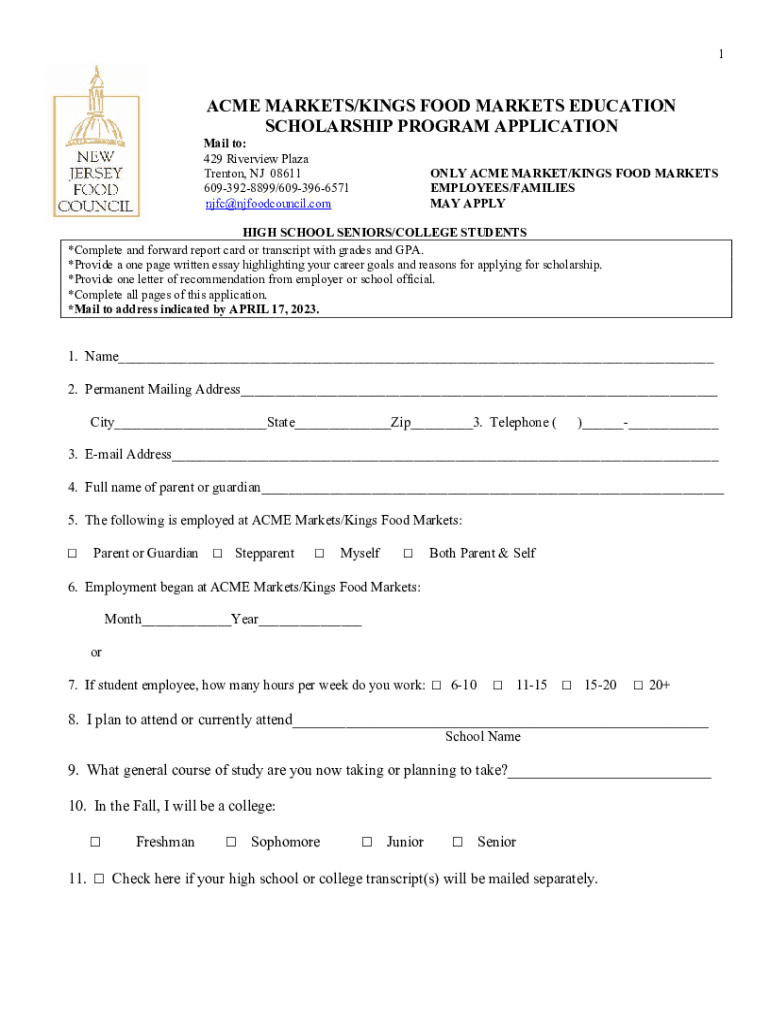
Fillable Online Acme Food Markets Education Scholarship Form


What is the Fillable Online Acme Food Markets Education Scholarship
The Fillable Online Acme Food Markets Education Scholarship is a financial aid opportunity designed to support students pursuing higher education. This scholarship aims to alleviate the financial burden associated with tuition and educational expenses. It is specifically targeted at students who demonstrate academic achievement, community involvement, and a commitment to their educational goals. By providing this scholarship, Acme Food Markets seeks to encourage and empower the next generation of leaders and professionals.
Eligibility Criteria
To qualify for the Fillable Online Acme Food Markets Education Scholarship, applicants must meet several criteria:
- Be a legal resident of the United States.
- Be enrolled or planning to enroll in an accredited college or university.
- Maintain a minimum GPA, typically around 2.5 or higher.
- Demonstrate financial need through required documentation.
- Show involvement in community service or extracurricular activities.
Steps to complete the Fillable Online Acme Food Markets Education Scholarship
Completing the Fillable Online Acme Food Markets Education Scholarship involves several key steps:
- Access the scholarship application form online through the designated platform.
- Fill out personal information, including name, address, and contact details.
- Provide academic information, such as your current school, GPA, and intended major.
- Detail any community service or extracurricular activities.
- Submit required documents, including transcripts and financial need statements.
- Review the application for accuracy before submitting it.
Required Documents
Applicants must prepare several documents to support their scholarship application:
- Official transcripts from high school or college.
- Proof of residency, such as a utility bill or lease agreement.
- Financial need documentation, which may include tax returns or income statements.
- Letters of recommendation from teachers, mentors, or community leaders.
Form Submission Methods
The Fillable Online Acme Food Markets Education Scholarship can typically be submitted through various methods:
- Online submission via the designated scholarship portal.
- Mailing a printed copy of the completed application to the specified address.
- In-person submission at designated Acme Food Markets locations during application periods.
Application Process & Approval Time
The application process for the Fillable Online Acme Food Markets Education Scholarship involves several stages:
- Complete and submit the application form along with all required documents.
- Applications are reviewed by a selection committee based on eligibility criteria.
- Notification of scholarship awards is typically sent out within six to eight weeks after the application deadline.
Quick guide on how to complete fillable online acme food markets education scholarship
Complete Fillable Online Acme Food Markets Education Scholarship effortlessly on any device
Online document management has become increasingly popular among businesses and individuals. It offers a stellar eco-friendly alternative to traditional printed and signed papers, as you can easily find the right form and securely save it online. airSlate SignNow provides you with all the tools necessary to create, modify, and eSign your documents swiftly without delays. Manage Fillable Online Acme Food Markets Education Scholarship on any gadget with airSlate SignNow Android or iOS applications and enhance any document-oriented process today.
The easiest way to alter and eSign Fillable Online Acme Food Markets Education Scholarship seamlessly
- Locate Fillable Online Acme Food Markets Education Scholarship and click Get Form to begin.
- Use the tools we provide to fill out your form.
- Emphasize important sections of your documents or obscure sensitive data with tools specifically offered by airSlate SignNow for that purpose.
- Create your signature with the Sign tool, which only takes moments and carries the same legal validity as a conventional wet ink signature.
- Review all details and click on the Done button to save your modifications.
- Choose how you'd like to send your form, via email, SMS, invitation link, or download it to your computer.
Forget about lost or misplaced documents, tedious form hunting, or errors that necessitate printing additional document copies. airSlate SignNow meets your document management needs in just a few clicks from any device you choose. Modify and eSign Fillable Online Acme Food Markets Education Scholarship and ensure effective communication at every phase of the form preparation process with airSlate SignNow.
Create this form in 5 minutes or less
Create this form in 5 minutes!
How to create an eSignature for the fillable online acme food markets education scholarship
How to create an electronic signature for a PDF online
How to create an electronic signature for a PDF in Google Chrome
How to create an e-signature for signing PDFs in Gmail
How to create an e-signature right from your smartphone
How to create an e-signature for a PDF on iOS
How to create an e-signature for a PDF on Android
People also ask
-
What is the Fillable Online Acme Food Markets Education Scholarship?
The Fillable Online Acme Food Markets Education Scholarship is a digital application designed to simplify the scholarship application process for students. This innovative solution allows applicants to fill out and submit their forms online, reducing paperwork and saving time. By using airSlate SignNow, students can ensure their applications are completed accurately and efficiently.
-
How do I access the Fillable Online Acme Food Markets Education Scholarship application?
You can access the Fillable Online Acme Food Markets Education Scholarship application by visiting our official website. Once there, you'll find a clear link to the scholarship section where you can fill out the application form online. This user-friendly interface ensures that students can navigate the application process with ease.
-
Is there a fee to apply for the Fillable Online Acme Food Markets Education Scholarship?
No, there is no fee to apply for the Fillable Online Acme Food Markets Education Scholarship. The application process is entirely free, allowing all eligible students to submit their applications without any financial burden. This affordability reflects our commitment to supporting education.
-
What features does the Fillable Online Acme Food Markets Education Scholarship offer?
The Fillable Online Acme Food Markets Education Scholarship includes features such as digital signatures, customizable forms, and immediate submission confirmation. These features enhance the user experience, ensuring that applicants can complete their submissions promptly. Additionally, the platform is designed to keep all submitted data secure and confidential.
-
How does the Fillable Online Acme Food Markets Education Scholarship benefit students?
The Fillable Online Acme Food Markets Education Scholarship benefits students by providing a hassle-free application process. It eliminates the need for physical paperwork and allows for easy tracking of submitted forms. Furthermore, this associated convenience can lead to increased participation in scholarship opportunities.
-
Are there any specific eligibility requirements for the Fillable Online Acme Food Markets Education Scholarship?
Yes, specific eligibility requirements must be met to qualify for the Fillable Online Acme Food Markets Education Scholarship. Typically, applicants must be enrolled in an accredited educational institution and demonstrate financial need. For detailed criteria, please check the scholarship guidelines on our website.
-
Can I save my progress while filling out the Fillable Online Acme Food Markets Education Scholarship application?
Yes, while using the Fillable Online Acme Food Markets Education Scholarship application, you can save your progress at any time. This feature allows you to complete the application at your own pace without the fear of losing any information. Simply log back in to continue where you left off.
Get more for Fillable Online Acme Food Markets Education Scholarship
- Siding contract for contractor georgia form
- Refrigeration contract for contractor georgia form
- Drainage contract for contractor georgia form
- Foundation contract for contractor georgia form
- Plumbing contract for contractor georgia form
- Brick mason contract for contractor georgia form
- Roofing contract for contractor georgia form
- Electrical contract for contractor georgia form
Find out other Fillable Online Acme Food Markets Education Scholarship
- Can I Electronic signature Florida Real Estate Cease And Desist Letter
- How Can I Electronic signature Hawaii Real Estate LLC Operating Agreement
- Electronic signature Georgia Real Estate Letter Of Intent Myself
- Can I Electronic signature Nevada Plumbing Agreement
- Electronic signature Illinois Real Estate Affidavit Of Heirship Easy
- How To Electronic signature Indiana Real Estate Quitclaim Deed
- Electronic signature North Carolina Plumbing Business Letter Template Easy
- Electronic signature Kansas Real Estate Residential Lease Agreement Simple
- How Can I Electronic signature North Carolina Plumbing Promissory Note Template
- Electronic signature North Dakota Plumbing Emergency Contact Form Mobile
- Electronic signature North Dakota Plumbing Emergency Contact Form Easy
- Electronic signature Rhode Island Plumbing Business Plan Template Later
- Electronic signature Louisiana Real Estate Quitclaim Deed Now
- Electronic signature Louisiana Real Estate Quitclaim Deed Secure
- How Can I Electronic signature South Dakota Plumbing Emergency Contact Form
- Electronic signature South Dakota Plumbing Emergency Contact Form Myself
- Electronic signature Maryland Real Estate LLC Operating Agreement Free
- Electronic signature Texas Plumbing Quitclaim Deed Secure
- Electronic signature Utah Plumbing Last Will And Testament Free
- Electronic signature Washington Plumbing Business Plan Template Safe