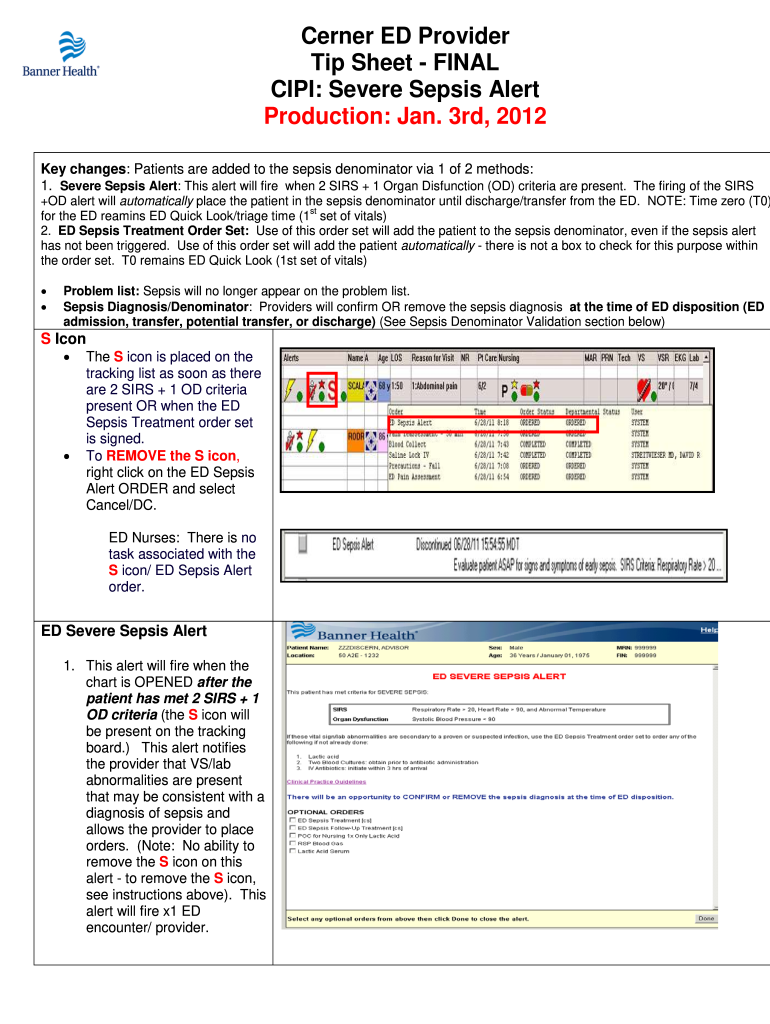
Ed Sepsis Alert System 2012-2026


What is the Ed Sepsis Alert System
The Ed Sepsis Alert System is a structured protocol designed to identify and manage patients at risk of sepsis in emergency departments. This system utilizes specific criteria to trigger alerts, ensuring timely intervention for patients who exhibit signs of severe infection. By standardizing the approach to sepsis recognition, healthcare providers can improve patient outcomes through early detection and treatment.
How to use the Ed Sepsis Alert System
Using the Ed Sepsis Alert System involves several key steps. First, healthcare providers must familiarize themselves with the alert criteria, which typically include vital signs, lab results, and patient history. When a patient meets these criteria, the system generates an alert, prompting immediate evaluation by the medical team. This process ensures that appropriate interventions are initiated promptly, such as administering antibiotics and conducting further diagnostic tests.
Key elements of the Ed Sepsis Alert System
The Ed Sepsis Alert System includes several critical components that enhance its effectiveness. These elements typically encompass:
- Standardized criteria for identifying sepsis
- Real-time alerts for healthcare providers
- Integration with electronic health records for seamless data access
- Protocols for immediate response and intervention
These components work together to streamline the sepsis management process, ensuring that patients receive timely and appropriate care.
Steps to complete the Ed Sepsis Alert System
Completing the Ed Sepsis Alert System involves a series of systematic steps. Initially, healthcare staff should assess the patient based on established sepsis criteria. Following this assessment, if an alert is triggered, the medical team must quickly evaluate the patient's condition, confirm the diagnosis, and initiate treatment protocols. Documentation of the patient's status and the interventions taken is also essential for ongoing care and compliance with hospital policies.
Examples of using the Ed Sepsis Alert System
Real-world applications of the Ed Sepsis Alert System illustrate its importance in clinical settings. For instance, in a busy emergency department, a patient presenting with fever, elevated heart rate, and low blood pressure may trigger an alert. The medical team can then respond quickly, administering fluids and antibiotics while conducting necessary tests. This proactive approach can significantly reduce the risk of complications and improve survival rates in sepsis cases.
Legal use of the Ed Sepsis Alert System
Ensuring the legal use of the Ed Sepsis Alert System is crucial for healthcare facilities. Compliance with federal and state regulations regarding patient care and data management is mandatory. This includes maintaining accurate records of sepsis alerts and patient responses, as well as adhering to privacy laws such as HIPAA. By following these legal guidelines, healthcare providers can protect patient rights while delivering effective care.
Quick guide on how to complete banner health severe sepsis alert form
The simplest method to obtain and sign Ed Sepsis Alert System
On a company-wide scale, ineffective procedures regarding paper approvals can take up a signNow amount of working hours. Signing documents such as Ed Sepsis Alert System is an integral part of operations in any enterprise, which is why the efficiency of each agreement's lifecycle has a substantial impact on the organization’s overall performance. With airSlate SignNow, signing your Ed Sepsis Alert System can be as straightforward and swift as possible. This platform provides you with the latest version of nearly any form. Even better, you can sign it immediately without the need to install additional software on your computer or print any hard copies.
Steps to obtain and sign your Ed Sepsis Alert System
- Browse our catalog by category or use the search bar to locate the document you require.
- View the form preview by clicking on Learn more to confirm it is the correct one.
- Click Get form to start editing instantly.
- Fill out your form and include any necessary information using the toolbar.
- When finished, click the Sign tool to sign your Ed Sepsis Alert System.
- Choose the signature method that works best for you: Draw, Create initials, or upload an image of your handwritten signature.
- Click Done to complete editing and move on to document-sharing options if needed.
With airSlate SignNow, you have everything you need to handle your documentation efficiently. You can find, fill out, modify, and even send your Ed Sepsis Alert System within a single tab without any complications. Enhance your workflows by utilizing a unified, intelligent eSignature solution.
Create this form in 5 minutes or less
FAQs
-
How can I convince my mother to take me seriously when it comes to my mental health? When I went to the doctor, the form I filled out indicated that I have severe anxiety and depression. It's been 5 months, and she still hasn't made an appointment.
ask her again. Do you know why she wont take you? that can be helpful. time, money, or perhaps just very very uncomfortable with this? do you have anyone else to ask if she still doesnt respond? can you go to a school nurse and maybe she can talk to your mom? ok, another option, pretend you are sick somehow or need a dr check up and note for some school sport, running, whatevee, that she would take you to the dr for. Even though she may be in the appt room with you , you can also ask your dr for a few minutes alone with the nurse and dr. good luck! wishing you the best
-
How can I fill out Google's intern host matching form to optimize my chances of receiving a match?
I was selected for a summer internship 2016.I tried to be very open while filling the preference form: I choose many products as my favorite products and I said I'm open about the team I want to join.I even was very open in the location and start date to get host matching interviews (I negotiated the start date in the interview until both me and my host were happy.) You could ask your recruiter to review your form (there are very cool and could help you a lot since they have a bigger experience).Do a search on the potential team.Before the interviews, try to find smart question that you are going to ask for the potential host (do a search on the team to find nice and deep questions to impress your host). Prepare well your resume.You are very likely not going to get algorithm/data structure questions like in the first round. It's going to be just some friendly chat if you are lucky. If your potential team is working on something like machine learning, expect that they are going to ask you questions about machine learning, courses related to machine learning you have and relevant experience (projects, internship). Of course you have to study that before the interview. Take as long time as you need if you feel rusty. It takes some time to get ready for the host matching (it's less than the technical interview) but it's worth it of course.
-
How do I fill out the form of DU CIC? I couldn't find the link to fill out the form.
Just register on the admission portal and during registration you will get an option for the entrance based course. Just register there. There is no separate form for DU CIC.
-
How do you know if you need to fill out a 1099 form?
Assuming that you are talking about 1099-MISC. Note that there are other 1099s.check this post - Form 1099 MISC Rules & RegulationsQuick answer - A Form 1099 MISC must be filed for each person to whom payment is made of:$600 or more for services performed for a trade or business by people not treated as employees;Rent or prizes and awards that are not for service ($600 or more) and royalties ($10 or more);any fishing boat proceeds,gross proceeds of $600, or more paid to an attorney during the year, orWithheld any federal income tax under the backup withholding rules regardless of the amount of the payment, etc.
-
How can I make it easier for users to fill out a form on mobile apps?
I’ll tell you a secret - you can thank me later for this.If you want to make the form-filling experience easy for a user - make sure that you have a great UI to offer.Everything boils down to UI at the end.Axonator is one of the best mobile apps to collect data since it offers powerful features bundled with a simple UI.The problem with most of the mobile form apps is that they are overloaded with features that aren’t really necessary.The same doesn’t hold true for Axonator. It has useful features but it is very unlikely that the user will feel overwhelmed in using them.So, if you are inclined towards having greater form completion rates for your survey or any data collection projects, then Axonator is the way to go.Apart from that, there are other features that make the data collection process faster like offline data collection, rich data capture - audio, video, images, QR code & barcode data capture, live location & time capture, and more!Check all the features here!You will be able to complete more surveys - because productivity will certainly shoot up.Since you aren’t using paper forms, errors will drop signNowly.The cost of the paper & print will be saved - your office expenses will drop dramatically.No repeat work. No data entry. Time & money saved yet again.Analytics will empower you to make strategic decisions and explore new revenue opportunities.The app is dirt-cheap & you don’t any training to use the app. They come in with a smooth UI. Forget using, even creating forms for your apps is easy on the platform. Just drag & drop - and it’s ready for use. Anyone can build an app under hours.
Create this form in 5 minutes!
How to create an eSignature for the banner health severe sepsis alert form
How to create an eSignature for the Banner Health Severe Sepsis Alert Form in the online mode
How to create an eSignature for the Banner Health Severe Sepsis Alert Form in Chrome
How to make an eSignature for signing the Banner Health Severe Sepsis Alert Form in Gmail
How to generate an electronic signature for the Banner Health Severe Sepsis Alert Form from your smartphone
How to create an electronic signature for the Banner Health Severe Sepsis Alert Form on iOS
How to create an electronic signature for the Banner Health Severe Sepsis Alert Form on Android devices
People also ask
-
What is a provider tip sheet sepsis?
A provider tip sheet sepsis is a valuable resource that provides healthcare professionals with essential guidelines and best practices for identifying and managing sepsis in patients. This tool helps streamline communication and ensure that critical steps are not overlooked in the care process.
-
How can airSlate SignNow enhance the use of a provider tip sheet sepsis?
AirSlate SignNow allows healthcare providers to electronically sign and distribute the provider tip sheet sepsis quickly and securely. This enhances accessibility and ensures that all team members have the most up-to-date information at their fingertips, improving patient care and outcomes.
-
Is airSlate SignNow cost-effective for distributing a provider tip sheet sepsis?
Yes, airSlate SignNow offers a cost-effective solution for hospitals and clinics looking to distribute a provider tip sheet sepsis. With flexible pricing plans tailored to various needs, organizations can easily manage document workflows without incurring high costs.
-
What features should I look for when selecting a provider tip sheet sepsis solution?
When looking for a provider tip sheet sepsis solution, prioritize features like electronic signature capabilities, easy document sharing, and compliance with healthcare regulations. AirSlate SignNow offers all these features, ensuring a smooth and efficient workflow.
-
Can airSlate SignNow integrate with our existing healthcare systems to manage the provider tip sheet sepsis?
Absolutely, airSlate SignNow can integrate smoothly with various electronic health record (EHR) systems. This ensures that all information related to the provider tip sheet sepsis is updated in real-time, facilitating better coordination among healthcare teams.
-
What are the benefits of using a provider tip sheet sepsis in practice?
Utilizing a provider tip sheet sepsis improves patient outcomes by standardizing care protocols and reducing errors in sepsis management. By adopting airSlate SignNow, healthcare providers also benefit from quicker access to updated guidelines, making critical patient care decisions more efficient.
-
How can I ensure my team is trained to use the provider tip sheet sepsis effectively?
Training your team on the effective use of a provider tip sheet sepsis can involve workshops, online training modules, or one-on-one sessions. AirSlate SignNow’s user-friendly interface facilitates easy onboarding, ensuring that all staff can quickly adapt to using electronic documents in their practices.
Get more for Ed Sepsis Alert System
Find out other Ed Sepsis Alert System
- How To Integrate Sign in Banking
- How To Use Sign in Banking
- Help Me With Use Sign in Banking
- Can I Use Sign in Banking
- How Do I Install Sign in Banking
- How To Add Sign in Banking
- How Do I Add Sign in Banking
- How Can I Add Sign in Banking
- Can I Add Sign in Banking
- Help Me With Set Up Sign in Government
- How To Integrate eSign in Banking
- How To Use eSign in Banking
- How To Install eSign in Banking
- How To Add eSign in Banking
- How To Set Up eSign in Banking
- How To Save eSign in Banking
- How To Implement eSign in Banking
- How To Set Up eSign in Construction
- How To Integrate eSign in Doctors
- How To Use eSign in Doctors