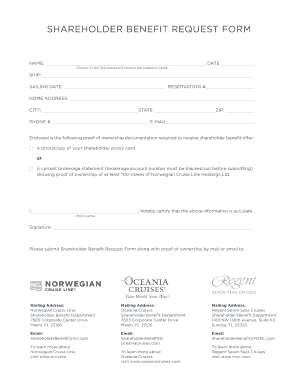
Norwegian Shareholder Benefit Request Form


What is the Norwegian Shareholder Benefit Request Form
The Norwegian Shareholder Benefit Request Form is a document designed for shareholders of Norwegian Cruise Line Holdings Ltd. (NCLH) to request benefits associated with their ownership. This form allows shareholders to claim various perks, such as discounts on cruises or other benefits provided by the company. Understanding this form is essential for shareholders who wish to maximize their investment in NCLH and take advantage of the benefits offered.
How to use the Norwegian Shareholder Benefit Request Form
Using the Norwegian Shareholder Benefit Request Form involves several straightforward steps. First, shareholders need to download the form, which is typically available in PDF format. After downloading, fill in the required information, including personal details and shareholder identification. Once completed, the form can be submitted electronically or via traditional mail, depending on the options provided by NCLH. It is crucial to ensure that all information is accurate to avoid delays in processing the request.
Steps to complete the Norwegian Shareholder Benefit Request Form
Completing the Norwegian Shareholder Benefit Request Form requires careful attention to detail. Here are the steps to follow:
- Download the form from the official NCLH website or shareholder portal.
- Fill in your personal information, including your name, address, and shareholder identification number.
- Specify the benefits you are requesting, ensuring you meet any eligibility criteria.
- Review the form for accuracy and completeness.
- Sign and date the form to validate your request.
- Submit the form through the designated method, either online or by mail.
Legal use of the Norwegian Shareholder Benefit Request Form
The legal use of the Norwegian Shareholder Benefit Request Form is governed by regulations that ensure the protection of shareholder rights. To be legally binding, the form must be completed accurately and submitted according to the guidelines set forth by NCLH. Compliance with eSignature laws, such as the ESIGN Act and UETA, is also necessary if the form is submitted electronically. This ensures that the submission is recognized as valid and enforceable under U.S. law.
Required Documents
When submitting the Norwegian Shareholder Benefit Request Form, certain documents may be required to verify your eligibility. Typically, shareholders need to provide proof of ownership, which can include:
- A copy of your stock certificate or account statement.
- Identification documents, such as a driver's license or passport.
- Any additional documentation specified by NCLH to support your request.
Form Submission Methods (Online / Mail / In-Person)
Shareholders have multiple options for submitting the Norwegian Shareholder Benefit Request Form. The available methods typically include:
- Online Submission: Shareholders can fill out and submit the form electronically through the NCLH shareholder portal.
- Mail Submission: The completed form can be printed and sent via postal mail to the designated NCLH address.
- In-Person Submission: In some cases, shareholders may have the option to submit the form in person at NCLH offices during business hours.
Quick guide on how to complete norwegian shareholder benefit request form 2021
Accomplish Norwegian Shareholder Benefit Request Form smoothly on any device
Web-based document management has become increasingly favored by organizations and individuals alike. It offers an ideal sustainable alternative to traditional printed and signed documents, enabling you to obtain the necessary form and securely archive it online. airSlate SignNow equips you with all the tools required to create, modify, and electronically sign your documents promptly without any hold-ups. Manage Norwegian Shareholder Benefit Request Form on any device using the airSlate SignNow applications for Android or iOS, and enhance any document-centric procedure today.
The simplest method to modify and eSign Norwegian Shareholder Benefit Request Form effortlessly
- Locate Norwegian Shareholder Benefit Request Form and click on Get Form to begin.
- Utilize the tools we offer to fill out your form.
- Emphasize pertinent sections of the documents or conceal sensitive information using tools that airSlate SignNow provides specifically for that purpose.
- Create your eSignature with the Sign tool, which takes mere seconds and carries the same legal validity as a conventional handwritten signature.
- Verify the details and then click on the Done button to save your modifications.
- Choose how you would like to send your form, whether by email, SMS, or invitation link, or download it to your computer.
Say goodbye to lost or disorganized documents, the hassle of searching for forms, or errors that necessitate printing new copies. airSlate SignNow meets your document management needs in just a few clicks from your preferred device. Alter and eSign Norwegian Shareholder Benefit Request Form and ensure exceptional communication at every stage of the form preparation process with airSlate SignNow.
Create this form in 5 minutes or less
Create this form in 5 minutes!
How to create an eSignature for the norwegian shareholder benefit request form 2021
The best way to generate an electronic signature for your PDF file online
The best way to generate an electronic signature for your PDF file in Google Chrome
The way to make an e-signature for signing PDFs in Gmail
The way to make an electronic signature from your mobile device
The way to make an electronic signature for a PDF file on iOS
The way to make an electronic signature for a PDF file on Android devices
People also ask
-
What is the ncl shareholder benefit form?
The ncl shareholder benefit form is a document designed for shareholders of Norwegian Cruise Line to claim specific benefits associated with their shares. This form simplifies the process of accessing dividends or other financial incentives. By using airSlate SignNow, you can easily complete and eSign this form securely and efficiently.
-
How can I access the ncl shareholder benefit form?
You can easily access the ncl shareholder benefit form online through the Norwegian Cruise Line's investor relations website. Once you find the form, you can download it and complete it directly using airSlate SignNow for a seamless signing experience. Our platform ensures that your documents are completed accurately and submitted promptly.
-
Is there a cost associated with using the ncl shareholder benefit form?
Using the ncl shareholder benefit form itself is free, but airSlate SignNow offers a subscription model for eSigning and document management. Our pricing is competitive, and you can choose a plan that fits your business needs. This investment enhances your document workflow's efficiency and security, making it worth considering.
-
What features does airSlate SignNow offer for the ncl shareholder benefit form?
airSlate SignNow provides several features that streamline the completion of the ncl shareholder benefit form, including templates, customizable fields, and team collaboration options. With our user-friendly interface, you can easily manage all your signing tasks from one platform. Additionally, you can track the status of your documents in real-time.
-
Are there any benefits to using airSlate SignNow for the ncl shareholder benefit form?
Yes, utilizing airSlate SignNow for the ncl shareholder benefit form offers numerous benefits, such as increased efficiency and reduced turnaround times. Our digital solution minimizes paperwork and enhances security with encrypted eSignatures. This user-friendly platform ensures your forms are completed correctly, protecting your investments.
-
Can I integrate airSlate SignNow with other applications for handling the ncl shareholder benefit form?
Absolutely! airSlate SignNow can seamlessly integrate with various applications like Google Drive, Dropbox, and Microsoft Office, allowing you to manage your ncl shareholder benefit form alongside other important documents. These integrations enhance collaboration and streamline your workflow, making document management a breeze.
-
What if I encounter issues while filling out the ncl shareholder benefit form?
If you experience any issues while completing the ncl shareholder benefit form, airSlate SignNow offers comprehensive customer support. You can access a knowledge base with tutorials and guides or contact our support team directly for assistance. Our goal is to ensure that your experience is smooth and hassle-free.
Get more for Norwegian Shareholder Benefit Request Form
- Demand to produce copy of will from heir to executor or person in possession of will iowa form
- No fault uncontested agreed divorce package for dissolution of marriage with adult children and with or without property and 497305331 form
- Bill of sale of automobile and odometer statement idaho form
- Bill of sale for automobile or vehicle including odometer statement and promissory note idaho form
- Promissory note in connection with sale of vehicle or automobile idaho form
- Bill of sale for watercraft or boat idaho form
- Bill of sale of automobile and odometer statement for as is sale idaho form
- Construction contract cost plus or fixed fee idaho form
Find out other Norwegian Shareholder Benefit Request Form
- How To eSignature South Carolina Real estate document
- eSignature Florida Real estate investment proposal template Free
- How To eSignature Utah Real estate forms
- How Do I eSignature Washington Real estate investment proposal template
- Can I eSignature Kentucky Performance Contract
- eSignature Nevada Performance Contract Safe
- eSignature California Franchise Contract Secure
- How To eSignature Colorado Sponsorship Proposal Template
- eSignature Alabama Distributor Agreement Template Secure
- eSignature California Distributor Agreement Template Later
- eSignature Vermont General Power of Attorney Template Easy
- eSignature Michigan Startup Cost Estimate Simple
- eSignature New Hampshire Invoice for Services (Standard Format) Computer
- eSignature Arkansas Non-Compete Agreement Later
- Can I eSignature Arizona Non-Compete Agreement
- How Do I eSignature New Jersey Non-Compete Agreement
- eSignature Tennessee Non-Compete Agreement Myself
- How To eSignature Colorado LLC Operating Agreement
- Help Me With eSignature North Carolina LLC Operating Agreement
- eSignature Oregon LLC Operating Agreement Online