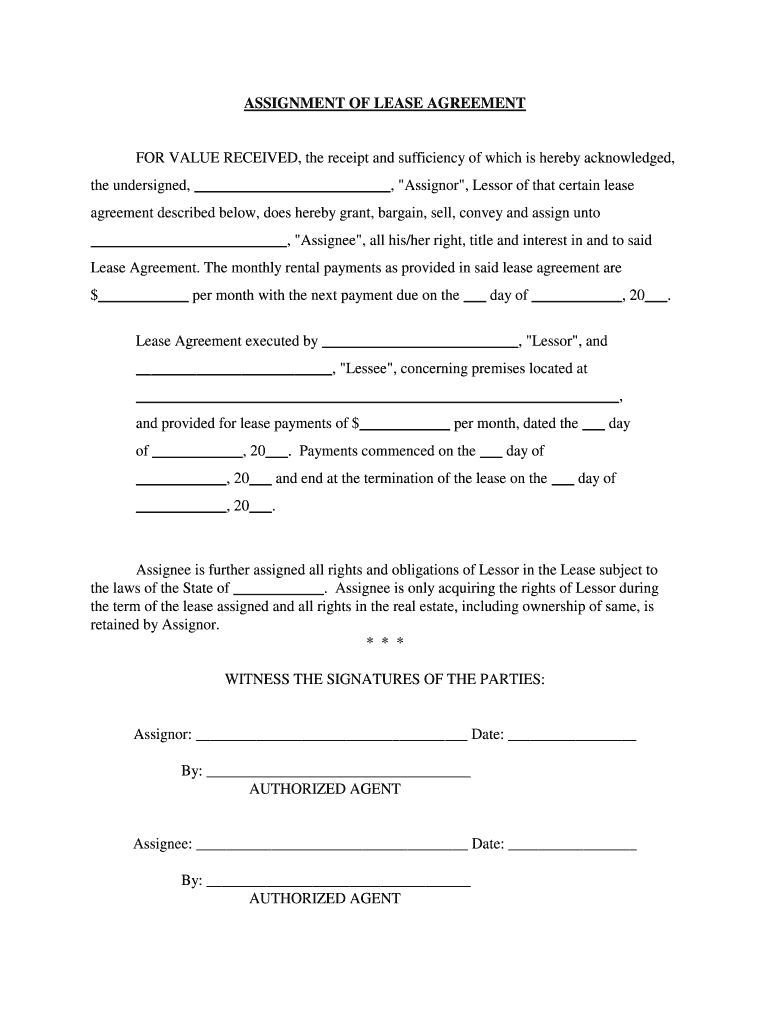
Assignee Date Form


What is the Assignee Date
The assignee date refers to the specific date on which an individual or entity is designated to receive rights or responsibilities related to a particular document or agreement. This date is crucial in various legal and business contexts, as it marks the official transfer of obligations or entitlements from one party to another. Understanding the assignee date is essential for ensuring that all parties involved are aware of their roles and the timeline for any actions required under the agreement.
How to use the Assignee Date
Using the assignee date effectively involves several key steps. First, ensure that the document clearly states the assignee date alongside the names of the parties involved. Next, both the assignor and assignee should review the terms of the agreement to confirm their understanding of the responsibilities being transferred. It is also important to keep a record of the assignee date for future reference, particularly if disputes arise regarding the timing of the transfer or the obligations involved.
Steps to complete the Assignee Date
Completing the assignee date involves a systematic approach to ensure accuracy and legality. Follow these steps:
- Identify the document that requires the assignee date.
- Clearly indicate the assignee date within the document, ensuring it is easily visible.
- Have both parties sign the document to acknowledge the transfer of rights or responsibilities.
- Maintain copies of the signed document for record-keeping purposes.
- Consider using an electronic signature platform to streamline the process and enhance security.
Legal use of the Assignee Date
The legal use of the assignee date is governed by various laws and regulations that differ by jurisdiction. In the United States, it is essential that the assignee date is documented correctly to ensure that the transfer of rights is legally binding. This includes adhering to any specific state laws that may apply to the type of document being executed. Failure to properly document the assignee date can lead to disputes or challenges regarding the validity of the transfer.
Key elements of the Assignee Date
Several key elements must be considered when documenting the assignee date to ensure its effectiveness:
- The full names and contact information of the assignor and assignee.
- The specific rights or responsibilities being transferred.
- The exact assignee date, clearly stated and formatted.
- Signatures of all parties involved, along with the date of signing.
- Any additional terms or conditions that may affect the transfer.
Examples of using the Assignee Date
Examples of the assignee date in practice include:
- In real estate transactions, the assignee date may indicate when a new owner takes possession of a property.
- In contract assignments, the assignee date specifies when the new party assumes the obligations of the original contract.
- In intellectual property transfers, the assignee date marks when rights are transferred to a new holder.
Quick guide on how to complete assignee date
Complete Assignee Date effortlessly on any device
Online document management has gained traction among enterprises and individuals alike. It offers a superb eco-friendly substitute to traditional printed and signed papers, allowing you to access the correct form and securely keep it online. airSlate SignNow equips you with all the tools necessary to create, modify, and eSign your documents swiftly without delays. Manage Assignee Date on any device with airSlate SignNow Android or iOS applications and simplify any document-oriented procedure today.
The most efficient way to edit and eSign Assignee Date with ease
- Find Assignee Date and then click Get Form to begin.
- Utilize the tools we offer to complete your document.
- Emphasize relevant sections of the documents or redact sensitive information using tools that airSlate SignNow provides specifically for this purpose.
- Create your signature with the Sign tool, which takes mere seconds and carries the same legal validity as a conventional wet ink signature.
- Review all the details and then click the Done button to save your changes.
- Select how you wish to send your form, via email, SMS, invitation link, or download it to your computer.
Eliminate the worries of lost or misplaced documents, tedious form searches, or errors that require reprinting new document copies. airSlate SignNow fulfills your document management needs in just a few clicks from any device you prefer. Modify and eSign Assignee Date and ensure effective communication at every stage of your form preparation process with airSlate SignNow.
Create this form in 5 minutes or less
Create this form in 5 minutes!
People also ask
-
What is the Assignee Date feature in airSlate SignNow?
The Assignee Date feature in airSlate SignNow allows users to set specific dates for document signers to complete their actions. This helps streamline workflows by providing clear deadlines. By leveraging the Assignee Date, businesses can ensure timely responses from recipients and enhance overall efficiency.
-
How does the Assignee Date impact the signing process?
The Assignee Date directly impacts the signing process by establishing a clear schedule for each signer. It allows you to track when each document is due for signing, which helps avoid delays. With the Assignee Date, businesses can monitor compliance and ensure timely execution of documents.
-
Can I customize the Assignee Date for each document?
Yes, airSlate SignNow allows users to customize the Assignee Date for each document. This means you can set unique deadlines based on different signers' availability or importance. Customizing Assignee Dates helps maintain clarity and organization throughout the signing process.
-
Is there a cost associated with using the Assignee Date feature?
The Assignee Date feature is included in the pricing plans for airSlate SignNow, which offers various tiers to accommodate different business needs. Organizations can choose a plan that fits their budget while accessing essential features like Assignee Date. This makes it a cost-effective solution for businesses of all sizes.
-
How does the Assignee Date enhance team collaboration?
The Assignee Date enhances team collaboration by keeping all members informed about deadlines and responsibilities. When team members know their specific dates for signing, it fosters accountability and ensures everyone is on the same page. This feature ultimately contributes to smoother internal processes.
-
What are the key benefits of using the Assignee Date in airSlate SignNow?
The key benefits of using the Assignee Date include improved workflow efficiency, better deadline management, and enhanced accountability among signers. By setting specific dates, users can streamline the signing process and reduce delays. These improvements lead to faster deal closures and a more organized approach to document management.
-
Can the Assignee Date be integrated with other tools?
Yes, the Assignee Date can be integrated with various other business tools and platforms that airSlate SignNow supports. This capability allows for seamless data flow between systems and enhances overall productivity. Integrating with other tools ensures that your workflow remains consistent and efficient, leveraging the benefits of the Assignee Date.
Get more for Assignee Date
- How to add nominee in citibank online form
- Zkoe form
- Vc 4 authorization for veteranamp39s disability record form monroecounty
- Form 8822 turbotax fill in
- Agenda cameronpark org form
- City and county of san francisco chief medical examiner form
- Trainee contract template form
- Traineeship contract template form
Find out other Assignee Date
- Electronic signature Arizona Finance & Tax Accounting Promissory Note Template Computer
- Electronic signature California Finance & Tax Accounting Warranty Deed Fast
- Can I Electronic signature Georgia Education Quitclaim Deed
- Electronic signature California Finance & Tax Accounting LLC Operating Agreement Now
- Electronic signature Connecticut Finance & Tax Accounting Executive Summary Template Myself
- Can I Electronic signature California Government Stock Certificate
- Electronic signature California Government POA Simple
- Electronic signature Illinois Education Business Plan Template Secure
- How Do I Electronic signature Colorado Government POA
- Electronic signature Government Word Illinois Now
- Can I Electronic signature Illinois Government Rental Lease Agreement
- Electronic signature Kentucky Government Promissory Note Template Fast
- Electronic signature Kansas Government Last Will And Testament Computer
- Help Me With Electronic signature Maine Government Limited Power Of Attorney
- How To Electronic signature Massachusetts Government Job Offer
- Electronic signature Michigan Government LLC Operating Agreement Online
- How To Electronic signature Minnesota Government Lease Agreement
- Can I Electronic signature Minnesota Government Quitclaim Deed
- Help Me With Electronic signature Mississippi Government Confidentiality Agreement
- Electronic signature Kentucky Finance & Tax Accounting LLC Operating Agreement Myself