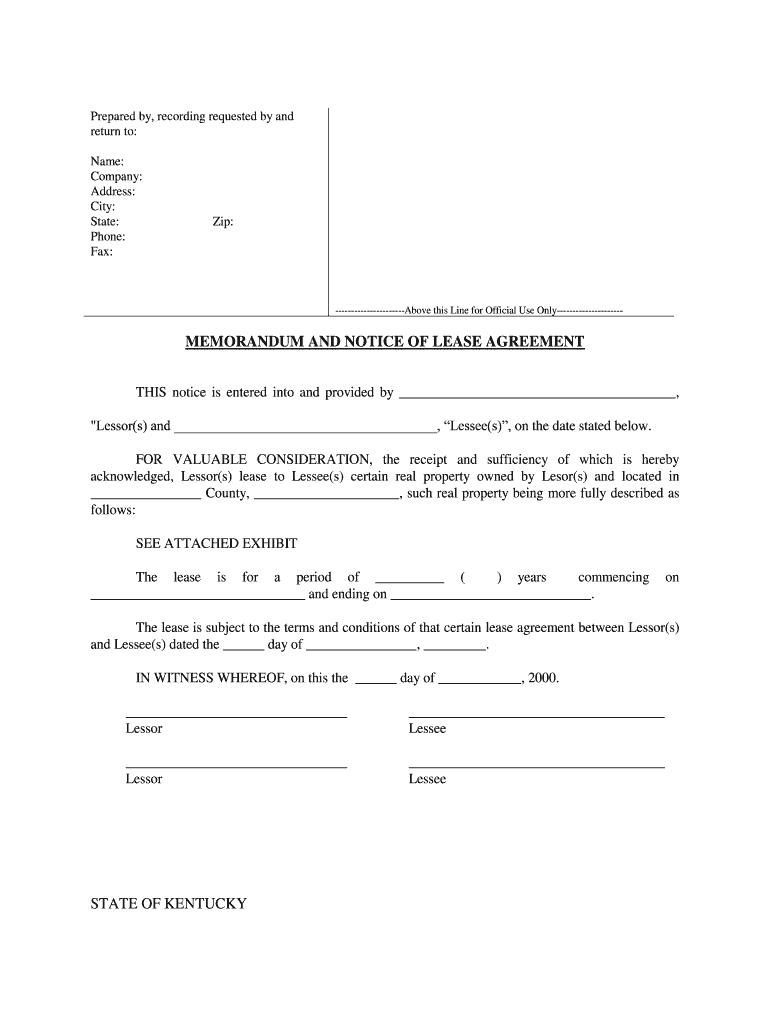
Date, by Name of Person Acknowledged Form


What is the date, By name Of Person Acknowledged
The date, By name Of Person Acknowledged form is a crucial document used to formally recognize the signing of a document by an individual. This form typically includes the date on which the acknowledgment occurs and the name of the person who is being acknowledged. It serves as a record that the individual has been informed about the contents of the document and has agreed to its terms. This is particularly important in legal and business contexts, where clear documentation of consent is necessary.
How to use the date, By name Of Person Acknowledged
Using the date, By name Of Person Acknowledged form involves a few straightforward steps. First, ensure that the document requiring acknowledgment is complete and ready for signing. Next, fill in the date of acknowledgment and the name of the individual being acknowledged. It is essential to ensure that the person acknowledges the document in the presence of a witness or notary, depending on the legal requirements of your state. Finally, retain a copy of the completed form for your records, as it may be required for future reference or legal purposes.
Steps to complete the date, By name Of Person Acknowledged
Completing the date, By name Of Person Acknowledged form requires careful attention to detail. Here are the steps to follow:
- Review the document that requires acknowledgment to ensure all necessary information is present.
- Enter the current date in the designated field.
- Clearly print the name of the person being acknowledged.
- Have the individual sign the document in the appropriate area, confirming their acknowledgment.
- Optionally, have a witness or notary public sign the form to enhance its legal standing.
- Keep a copy of the completed form for your records.
Legal use of the date, By name Of Person Acknowledged
The legal use of the date, By name Of Person Acknowledged form is significant in various contexts, including real estate transactions, contract agreements, and legal proceedings. This form helps establish that the individual has been made aware of the document's contents and has agreed to them. For the acknowledgment to be legally binding, it must comply with relevant laws, such as the Uniform Electronic Transactions Act (UETA) and the Electronic Signatures in Global and National Commerce Act (ESIGN). These laws ensure that electronic signatures and acknowledgments are recognized in the same manner as traditional handwritten signatures.
Key elements of the date, By name Of Person Acknowledged
Several key elements are essential for the date, By name Of Person Acknowledged form to be effective:
- Date: The exact date when the acknowledgment occurs.
- Name of the person acknowledged: The full legal name of the individual who is acknowledging the document.
- Signature: The signature of the person being acknowledged, confirming their agreement to the document.
- Witness or notary signature: Optional but recommended for added legal validity.
Examples of using the date, By name Of Person Acknowledged
There are various scenarios in which the date, By name Of Person Acknowledged form can be utilized:
- In real estate transactions, to confirm that a buyer acknowledges the terms of a purchase agreement.
- In legal contracts, to ensure that all parties involved have agreed to the terms laid out in the document.
- In business agreements, to document that an employee acknowledges the terms of their employment contract.
Quick guide on how to complete date by name of person acknowledged
Effortlessly prepare date, By name Of Person Acknowledged on any device
Managing documents online has become increasingly favored by organizations and individuals. It offers an ideal environmentally-friendly substitute to traditional printed and signed papers, allowing you to access the needed form and securely store it online. airSlate SignNow equips you with all the tools necessary to create, alter, and electronically sign your documents swiftly and without delays. Handle date, By name Of Person Acknowledged on any device using the airSlate SignNow applications for Android or iOS and enhance any document-related process today.
The simplest method to modify and electronically sign date, By name Of Person Acknowledged with ease
- Find date, By name Of Person Acknowledged and click Get Form to commence.
- Utilize the tools we provide to complete your document.
- Emphasize pertinent sections of the documents or redact sensitive information with tools that airSlate SignNow offers specifically for this purpose.
- Create your signature using the Sign tool, which takes mere seconds and carries the same legal authority as a traditional ink signature.
- Review all the information and click the Done button to apply your changes.
- Select how you wish to send your form, via email, SMS, invite link, or download it to your computer.
Eliminate concerns about lost or misplaced documents, tedious form navigation, or mistakes that necessitate printing new document copies. airSlate SignNow meets your document management needs in just a few clicks from a device of your preference. Edit and electronically sign date, By name Of Person Acknowledged and ensure outstanding communication at any point in your form preparation journey with airSlate SignNow.
Create this form in 5 minutes or less
Create this form in 5 minutes!
People also ask
-
What is 'date, By name Of Person Acknowledged' in airSlate SignNow?
'Date, By name Of Person Acknowledged' refers to the specific date when a document is signed and acknowledged by an individual. With airSlate SignNow, you can easily track this information on all your eSigned documents, ensuring clarity and accountability in your business processes.
-
How does airSlate SignNow handle document signing?
airSlate SignNow simplifies the document signing process by allowing users to send documents for eSignature seamlessly. Once signed, the 'date, By name Of Person Acknowledged' is automatically recorded for each signatory, making it easy to manage and verify document timelines.
-
What pricing plans are available for airSlate SignNow?
airSlate SignNow offers flexible pricing plans designed to meet the varying needs of businesses. Each plan includes features like 'date, By name Of Person Acknowledged' tracking, ensuring that organizations can efficiently manage document approvals within their budget.
-
Can I integrate airSlate SignNow with other applications?
Yes, airSlate SignNow offers integrations with various applications and platforms, enhancing your workflow. This includes the ability to automatically pull in 'date, By name Of Person Acknowledged' data for other processes, streamlining operations across your business systems.
-
What are the benefits of using airSlate SignNow for eSigning?
Using airSlate SignNow for eSigning provides numerous benefits, including increased efficiency and reduced turnaround times. The automatic recording of 'date, By name Of Person Acknowledged' ensures that your documents are not only signed but also date-stamped, which is crucial for compliance and record-keeping.
-
Is airSlate SignNow secure for sensitive documents?
Absolutely, airSlate SignNow utilizes industry-leading security measures to protect your documents. The 'date, By name Of Person Acknowledged' feature is part of a secure audit trail, which verifies when documents are signed, providing peace of mind for handling sensitive information.
-
How can I track document status with airSlate SignNow?
airSlate SignNow provides real-time tracking for document status, allowing users to see who has signed and when. The inclusion of 'date, By name Of Person Acknowledged' gives you a complete overview of your document lifecycle, ensuring you are always updated.
Get more for date, By name Of Person Acknowledged
Find out other date, By name Of Person Acknowledged
- Electronic signature Utah New hire forms Now
- Electronic signature Texas Tenant contract Now
- How Do I Electronic signature Florida Home rental application
- Electronic signature Illinois Rental application Myself
- How Can I Electronic signature Georgia Rental lease form
- Electronic signature New York Rental lease form Safe
- Electronic signature Kentucky Standard rental application Fast
- Electronic signature Arkansas Real estate document Online
- Electronic signature Oklahoma Real estate document Mobile
- Electronic signature Louisiana Real estate forms Secure
- Electronic signature Louisiana Real estate investment proposal template Fast
- Electronic signature Maine Real estate investment proposal template Myself
- eSignature Alabama Pet Addendum to Lease Agreement Simple
- eSignature Louisiana Pet Addendum to Lease Agreement Safe
- eSignature Minnesota Pet Addendum to Lease Agreement Fast
- Electronic signature South Carolina Real estate proposal template Fast
- Electronic signature Rhode Island Real estate investment proposal template Computer
- How To Electronic signature Virginia Real estate investment proposal template
- How To Electronic signature Tennessee Franchise Contract
- Help Me With Electronic signature California Consulting Agreement Template