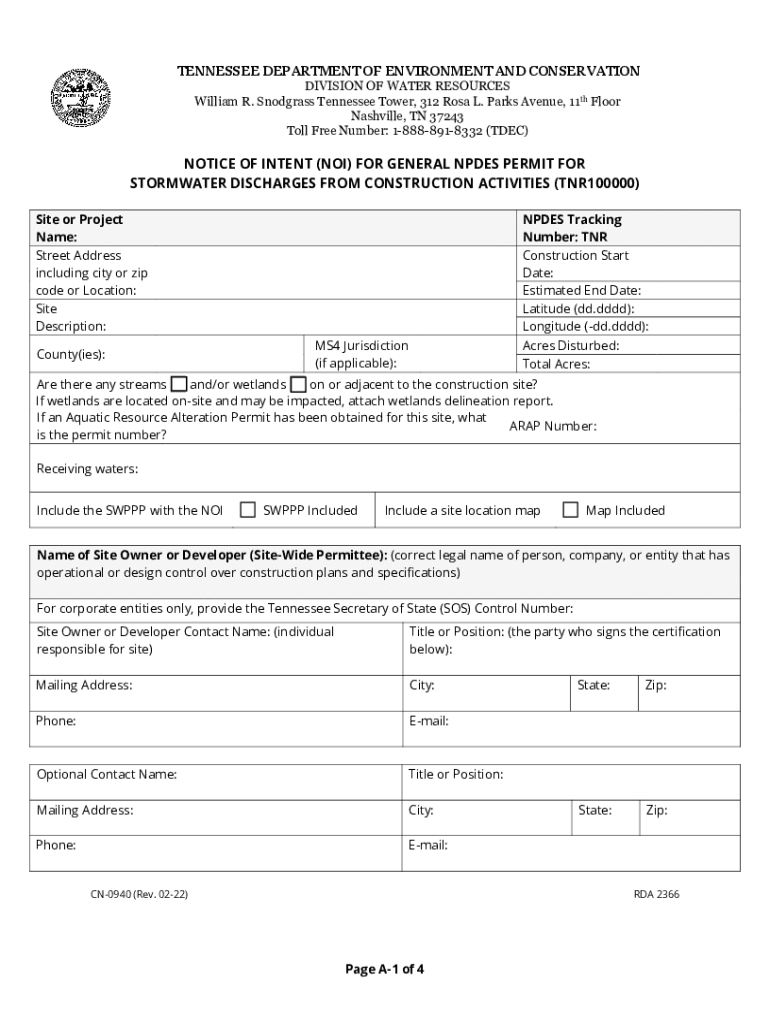
PDF Notice of Intent Noi for General Npdes Permit for Stormwater Form


What is the PDF Notice Of Intent noi For General Npdes Permit For Stormwater
The PDF Notice Of Intent (NOI) for a General National Pollutant Discharge Elimination System (NPDES) Permit for Stormwater is a formal document that notifies the Environmental Protection Agency (EPA) or state authorities of your intent to discharge stormwater runoff from construction sites or industrial activities. This permit is essential for compliance with the Clean Water Act, ensuring that stormwater discharges do not harm water quality. By submitting the NOI, businesses and individuals take the first step toward obtaining necessary permits for their operations, which helps protect the environment and public health.
Key elements of the PDF Notice Of Intent noi For General Npdes Permit For Stormwater
The key elements of the PDF Notice Of Intent include essential information about the applicant, the site location, and the nature of the discharge. Key components often required are:
- Applicant Information: Name, address, and contact information of the individual or entity applying for the permit.
- Site Location: Physical address and geographic coordinates of the site where stormwater will be discharged.
- Nature of Activity: Description of the activities that will generate stormwater, such as construction, industrial processes, or land development.
- Best Management Practices (BMPs): Plans for controlling stormwater runoff to minimize pollution.
- Certification: A declaration that the information provided is true and accurate, often requiring a signature from the applicant or an authorized representative.
Steps to complete the PDF Notice Of Intent noi For General Npdes Permit For Stormwater
Completing the PDF Notice Of Intent involves several important steps to ensure accuracy and compliance:
- Gather Required Information: Collect all necessary details about your business, site, and planned activities.
- Download the Form: Obtain the PDF Notice Of Intent from the appropriate regulatory agency's website.
- Fill Out the Form: Carefully complete each section of the form, ensuring all information is accurate and complete.
- Review for Accuracy: Double-check all entries to avoid errors that could delay processing.
- Submit the Form: Follow the submission guidelines provided, which may include online submission, mailing, or in-person delivery.
How to obtain the PDF Notice Of Intent noi For General Npdes Permit For Stormwater
To obtain the PDF Notice Of Intent for a General NPDES Permit for Stormwater, visit the website of the EPA or your state’s environmental agency. Most agencies provide downloadable forms directly on their sites. Ensure you select the correct form based on your specific activities and the state where your project is located. Additionally, some agencies may offer guidance documents or resources to assist in completing the form accurately.
Legal use of the PDF Notice Of Intent noi For General Npdes Permit For Stormwater
The legal use of the PDF Notice Of Intent is crucial for compliance with federal and state environmental regulations. Submitting the NOI is a requirement under the Clean Water Act, and it signifies your commitment to managing stormwater discharges responsibly. Failure to submit the NOI or to comply with the permit conditions can result in penalties, including fines or legal action. It is important to understand the legal implications of the permit and adhere to all requirements to maintain compliance.
Form Submission Methods (Online / Mail / In-Person)
The PDF Notice Of Intent can typically be submitted through various methods, depending on the regulations of the state or federal agency involved. Common submission methods include:
- Online Submission: Many agencies offer online portals for submitting the NOI, which can streamline the process and provide immediate confirmation of receipt.
- Mail: You can print the completed form and send it via postal mail to the designated agency address.
- In-Person Submission: Some applicants may choose to deliver the form directly to the agency office, which can be beneficial for ensuring that all documents are received and to ask any immediate questions.
Quick guide on how to complete pdf notice of intent noi for general npdes permit for stormwater
Complete PDF Notice Of Intent noi For General Npdes Permit For Stormwater effortlessly on any gadget
Digital document management has gained traction among businesses and individuals. It serves as an ideal environmentally friendly alternative to conventional printed and signed papers, allowing you to access the correct format and securely save it online. airSlate SignNow offers all the tools necessary to create, modify, and electronically sign your documents quickly and without delays. Manage PDF Notice Of Intent noi For General Npdes Permit For Stormwater on any gadget using airSlate SignNow's Android or iOS applications and streamline any document-related procedure today.
How to modify and electronically sign PDF Notice Of Intent noi For General Npdes Permit For Stormwater with ease
- Obtain PDF Notice Of Intent noi For General Npdes Permit For Stormwater and then click Get Form to begin.
- Utilize the tools available to complete your document.
- Select important sections of your documents or redact sensitive details with tools that airSlate SignNow offers specifically for that purpose.
- Create your electronic signature using the Sign tool, which takes moments and carries the same legal significance as a conventional wet ink signature.
- Review the information and then click on the Done button to save your modifications.
- Select how you wish to share your form, via email, text message (SMS), invite link, or download it to your computer.
Eliminate concerns about lost or misplaced files, tedious form navigation, or mistakes that necessitate printing new document copies. airSlate SignNow meets your document management needs in just a few clicks from any device you prefer. Modify and electronically sign PDF Notice Of Intent noi For General Npdes Permit For Stormwater and ensure outstanding communication at any point of your form preparation workflow with airSlate SignNow.
Create this form in 5 minutes or less
Create this form in 5 minutes!
How to create an eSignature for the pdf notice of intent noi for general npdes permit for stormwater
How to create an electronic signature for a PDF online
How to create an electronic signature for a PDF in Google Chrome
How to create an e-signature for signing PDFs in Gmail
How to create an e-signature right from your smartphone
How to create an e-signature for a PDF on iOS
How to create an e-signature for a PDF on Android
People also ask
-
What is a PDF Notice Of Intent noi For General Npdes Permit For Stormwater?
A PDF Notice Of Intent noi For General Npdes Permit For Stormwater is a formal document that notifies regulatory authorities of your intent to discharge stormwater under a general NPDES permit. This document is essential for compliance with environmental regulations and helps ensure that your stormwater management practices are in line with legal requirements.
-
How can airSlate SignNow help with the PDF Notice Of Intent noi For General Npdes Permit For Stormwater?
airSlate SignNow simplifies the process of creating, sending, and eSigning your PDF Notice Of Intent noi For General Npdes Permit For Stormwater. Our platform provides an easy-to-use interface that allows you to manage your documents efficiently, ensuring that you meet all necessary compliance requirements without hassle.
-
What are the pricing options for using airSlate SignNow for my PDF Notice Of Intent noi?
airSlate SignNow offers flexible pricing plans to accommodate various business needs. Whether you are a small business or a large organization, you can choose a plan that fits your budget while ensuring you can efficiently manage your PDF Notice Of Intent noi For General Npdes Permit For Stormwater.
-
Are there any features specifically designed for managing PDF Notice Of Intent noi documents?
Yes, airSlate SignNow includes features tailored for managing PDF Notice Of Intent noi documents, such as customizable templates, automated workflows, and secure eSigning. These features streamline the process, making it easier to complete and submit your documents accurately and on time.
-
Can I integrate airSlate SignNow with other tools for my PDF Notice Of Intent noi?
Absolutely! airSlate SignNow offers integrations with various applications and platforms, allowing you to seamlessly incorporate your PDF Notice Of Intent noi For General Npdes Permit For Stormwater into your existing workflows. This ensures that you can manage your documents alongside other business processes efficiently.
-
What are the benefits of using airSlate SignNow for my PDF Notice Of Intent noi?
Using airSlate SignNow for your PDF Notice Of Intent noi For General Npdes Permit For Stormwater provides numerous benefits, including enhanced efficiency, reduced paperwork, and improved compliance. Our platform helps you save time and resources while ensuring that your documents are securely managed and easily accessible.
-
Is airSlate SignNow secure for handling sensitive PDF Notice Of Intent noi documents?
Yes, airSlate SignNow prioritizes security and compliance, ensuring that your PDF Notice Of Intent noi For General Npdes Permit For Stormwater is handled with the utmost care. Our platform employs advanced encryption and security protocols to protect your sensitive information throughout the document management process.
Get more for PDF Notice Of Intent noi For General Npdes Permit For Stormwater
Find out other PDF Notice Of Intent noi For General Npdes Permit For Stormwater
- How Can I Sign Alabama Charity Form
- How Can I Sign Idaho Charity Presentation
- How Do I Sign Nebraska Charity Form
- Help Me With Sign Nevada Charity PDF
- How To Sign North Carolina Charity PPT
- Help Me With Sign Ohio Charity Document
- How To Sign Alabama Construction PDF
- How To Sign Connecticut Construction Document
- How To Sign Iowa Construction Presentation
- How To Sign Arkansas Doctors Document
- How Do I Sign Florida Doctors Word
- Can I Sign Florida Doctors Word
- How Can I Sign Illinois Doctors PPT
- How To Sign Texas Doctors PDF
- Help Me With Sign Arizona Education PDF
- How To Sign Georgia Education Form
- How To Sign Iowa Education PDF
- Help Me With Sign Michigan Education Document
- How Can I Sign Michigan Education Document
- How Do I Sign South Carolina Education Form