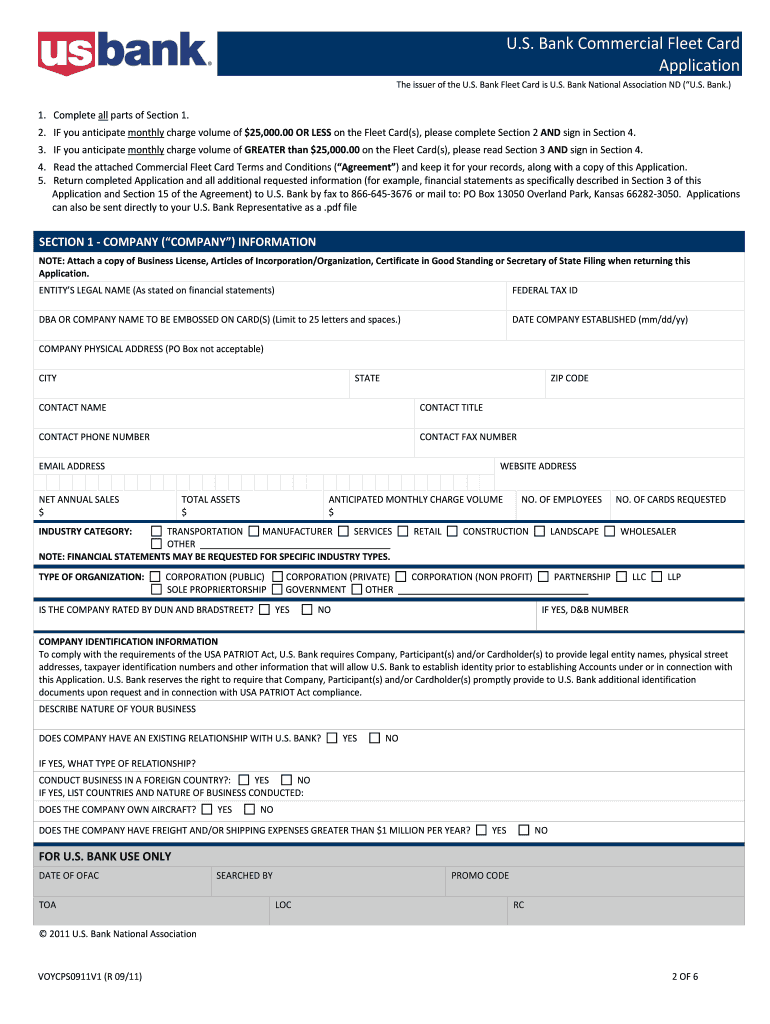
Us Bank Fleet Card Form


What is the US Bank Fleet Card?
The US Bank Fleet Card is a specialized payment solution designed for businesses that manage vehicle fleets. It allows companies to efficiently handle fuel and maintenance expenses associated with their fleet operations. This card provides a convenient way to track spending, streamline transactions, and enhance overall financial management for fleet-related costs.
With the US Bank Fleet Card, businesses can benefit from features such as detailed reporting, spending controls, and fraud protection. These features help organizations maintain oversight of their expenditures and ensure compliance with budgetary constraints.
How to Use the US Bank Fleet Card
Using the US Bank Fleet Card is straightforward. Cardholders can present the card at participating fuel stations and maintenance providers to pay for services directly. The card is accepted at numerous locations, making it easy for fleet drivers to refuel and maintain vehicles without the need for cash or personal credit cards.
To maximize the benefits of the Fleet Card, businesses should establish clear guidelines for its use, including which expenses are covered and any spending limits that apply. Regular monitoring of transactions through the US Bank online portal can help ensure compliance and identify any discrepancies.
How to Obtain the US Bank Fleet Card
To obtain a US Bank Fleet Card, businesses must go through an application process. This typically involves submitting a request to US Bank, providing necessary business information, and agreeing to the terms and conditions associated with the card.
Once the application is approved, businesses will receive their Fleet Cards, which can then be distributed to authorized drivers within the organization. It is essential to ensure that all users understand the card's purpose and guidelines to prevent misuse.
Steps to Complete the US Bank Fleet Card Application
Completing the application for the US Bank Fleet Card involves several key steps:
- Gather necessary business documentation, such as tax identification numbers and financial statements.
- Visit the US Bank website or contact a representative to access the application form.
- Fill out the application with accurate information regarding your business and its fleet operations.
- Submit the application for review and await approval from US Bank.
After approval, ensure that all cardholders receive training on how to use the card effectively and responsibly.
Legal Use of the US Bank Fleet Card
The US Bank Fleet Card must be used in accordance with the terms set forth by US Bank and applicable laws. This includes using the card solely for authorized business expenses related to fleet operations.
Businesses should maintain accurate records of all transactions made with the Fleet Card to ensure compliance with tax regulations and corporate policies. Misuse of the card can lead to penalties or revocation of card privileges.
Key Elements of the US Bank Fleet Card
Several key elements define the US Bank Fleet Card's functionality and benefits:
- Expense Tracking: Detailed reporting tools help businesses monitor fuel and maintenance costs.
- Spending Controls: Organizations can set limits on spending to manage budgets effectively.
- Fraud Protection: Advanced security features help protect against unauthorized transactions.
- Wide Acceptance: The card is accepted at numerous fuel stations and service providers nationwide.
These elements make the US Bank Fleet Card a valuable tool for businesses looking to streamline their fleet management processes.
Quick guide on how to complete us bank fleet card form
Effortlessly Prepare Us Bank Fleet Card on Any Device
Online document management has gained popularity among businesses and individuals. It offers an ideal environmentally friendly alternative to traditional printed and signed documents, as you can locate the right form and safely store it online. airSlate SignNow supplies all the tools needed to create, modify, and eSign your documents rapidly without delays. Manage Us Bank Fleet Card on any device using airSlate SignNow's Android or iOS applications and streamline any document-related task today.
The Easiest Way to Edit and eSign Us Bank Fleet Card with Ease
- Obtain Us Bank Fleet Card and click on Get Form to begin.
- Utilize the tools we provide to complete your document.
- Highlight essential parts of your documents or obscure sensitive details with tools specifically designed for that purpose by airSlate SignNow.
- Generate your signature using the Sign tool, which takes only seconds and carries the same legal validity as a conventional wet ink signature.
- Verify all the information and press the Done button to save your modifications.
- Choose how you would like to send your form: via email, text message (SMS), or invitation link, or download it to your computer.
Eliminate worries about lost or misplaced files, tedious form searching, or mistakes that require printing new document copies. airSlate SignNow meets your document management needs in just a few clicks from your preferred device. Edit and eSign Us Bank Fleet Card and ensure outstanding communication at every stage of the form preparation process with airSlate SignNow.
Create this form in 5 minutes or less
FAQs
-
How to decide my bank name city and state if filling out a form, if the bank is a national bank?
Somewhere on that form should be a blank for routing number and account number. Those are available from your check and/or your bank statements. If you can't find them, call the bank and ask or go by their office for help with the form. As long as those numbers are entered correctly, any error you make in spelling, location or naming should not influence the eventual deposit into your proper account.
-
How do I fill out an application form to open a bank account?
I want to believe that most banks nowadays have made the process of opening bank account, which used to be cumbersome, less cumbersome. All you need to do is to approach the bank, collect the form, and fill. However if you have any difficulty in filling it, you can always call on one of the banks rep to help you out.
-
How do I change my address in the Aadhar card?
You can change the following details in Aadhar Card:NameGenderDate of BirthAddressE-mail IDTHINGS TO REMEMBER BEFORE APPLYING FOR AADHAR CARD DETAILS CHANGE:Your Registered Mobile Number is mandatory in the online process.You need to submit Documents for change of – Name, Date of Birth and Address. However, Change in Gender and E-mail ID do not require any document.You have to fill details in both – English and Regional/Local language (Eg. Hindi, Oriya, Bengali etc)Aadhar Card Details are not changed instantly. It is changed after Verification and Validation by the authoritySTEPS TO AADHAR CARD DETAILS CHANGE ONLINE:Click Here for going to the link.Enter your Aadhar Number.Fill Text VerificationClick on Send OTP. OTP is sent on your Registered mobile number.Also Read: Simple Steps to Conduct Aadhar Card Status Enquiry by NameYou will be asked to choose the Aadhar Card Details that you want to change.You can select multiple fields. Select the field and Submit.In next window fill the Correct Detail in both – English and Local language (if asked) and Submit.For Example – Here one has to fill the Email IdNOTE – If you are changing – Name, Date of Birth or Address, you have to upload the scanned documents. Click Here to know the Documents or Check them here.Verify the details that you have filled. If all the details look good then proceed or you can go back and edit once again.You may be asked for BPO Service Provider Selection. Select the provider belonging to your region.At last – You will be given an Update Request Number. Download or Print the document and keep it safe. It is required in checking the status of the complaint in future.So this step completes the process of Aadhar Card details change online.CHECK THE STATUS OF YOUR AADHAR CARD DETAILS CHANGE REQUESTStep 1 – Go the website by Clicking HereStep 2 – Fill the Aadhaar No. and URN – Update Request NumberStep 3 – Click on “Get Status”You are done. The new window on the screen will show the status of your request for change in Aadhar Card Details.
-
I have a PAN card but did not want to give this, then the bank employee asked me to fill out form 60 and I did. Did I do anything wrong?
Form 60 is for those who do not have a PAN card and taxable income less than max amount not chargeable to tax.So, you should have given your PAN card.I _______________________________________________ do hereby declare that what is stated above is true to the best of my knowledge and belief. I further declare that I do not have a Permanent Account Number and my/ our estimated total income (including income of spouse, minor child etc. as per section 64 of Income-tax Act, 1961) computed in accordance with the provisions of Income-tax Act, 1961 for the financial year in which the above transaction is held will be less than maximum amount not chargeable to tax. Verified today, the ______________ day of ______________ 20_____ Place: ____________(Signature of declarant)
-
How do I fill out the dd form for SBI bank?
Write the name of the beneficiary in the space after “in favour of “ and the branch name where the beneficiary would encash it in the space “payable at”.Fill in the amount in words and figures and the appropriate exchange .Fill up your name and address in “Applicant's name” and sign at “ applicant's signature”
-
Is there a way to use a mobile card reader to collect card info and fill out an existing form on an e-commerce website, rather than using an app and a merchant account?
Is there a technical way to do that? Kind of. Should you do it? Probably not.The problem is that for an eCommerce transaction you need data that you can't get from mag stripe data. Address Verification (AVS) data like street and zip are not contained within the track data. Nor is the CVV. There is a CVV on there but that is track data specific and typically different from the one that is in the signature panel which is actually CVV2.From the technology aspect you can definitely buy a mobile card reader that pulls data off the card and you can parse into whatever fields you need to. Some are encrypted and proprietary but there's others that are not which you can easily source. The AVS/CVV is going to be a major issue for you since not only is that data not available so it can't be used what it's designed for (minimize risk/fraud) but the transaction will also cost more if you don't provide that info since the transactions will downgrade on the backend through the merchant account.
-
How many hours will it take to activate internet banking without an ATM card and fill a form by option? I don't have ATM card.
It is generally 2 working days after you get your kit from the bank.It's Best to ask your bank helpline number or directly to the branch because some bank may require 3 working days.
-
How do I fill out the Andhra Bank account opening form?
Follow the step by step process for filling up the Andhra Bank account opening form.Download Account Opening FormIf you don't want to read the article, watch this video tutorial or continue the post:Andhra Bank Account Opening Minimum Balance:The minimum amount required for opening Savings Account in Andhra Bank isRs. 150Andhra Bank Account Opening Required Documents:Two latest passport size photographsProof of identity - Passport, Driving license, Voter’s ID card, etc.Proof of address - Passport, Driving license, Voter’s ID card, etc. If temporary address and permanent address are different, then both addresses will have to submitted.PAN cardForm 16 (only if PAN card is not available)See More Acceptable Documents for Account OpeningNow Finally let's move to filling your Andhra Bank Account Opening Form:Step 1:Step 2:Read More…
Create this form in 5 minutes!
How to create an eSignature for the us bank fleet card form
How to make an eSignature for the Us Bank Fleet Card Form online
How to generate an eSignature for your Us Bank Fleet Card Form in Chrome
How to make an electronic signature for putting it on the Us Bank Fleet Card Form in Gmail
How to make an eSignature for the Us Bank Fleet Card Form from your mobile device
How to make an electronic signature for the Us Bank Fleet Card Form on iOS
How to create an electronic signature for the Us Bank Fleet Card Form on Android
People also ask
-
What is Merchant Commander Online?
Merchant Commander Online is a comprehensive platform designed to streamline your document management and eSigning needs. With its intuitive interface and powerful features, businesses can efficiently handle their contracts and agreements. This solution ensures that signing documents becomes a hassle-free process, saving both time and resources.
-
How does Merchant Commander Online enhance document security?
Merchant Commander Online prioritizes your security with advanced encryption techniques and strict authentication protocols. This ensures that your documents are protected throughout the signing process. Additionally, the platform complies with industry standards, providing peace of mind to users regarding the confidentiality of their sensitive information.
-
What are the pricing options for Merchant Commander Online?
Merchant Commander Online offers a variety of pricing plans tailored to suit different business needs. Plans range from basic options for small businesses to more advanced features for larger organizations. Each option includes essential tools to facilitate document management and eSigning, ensuring you find a solution that fits your budget.
-
Can Merchant Commander Online integrate with other software?
Yes, Merchant Commander Online is designed to easily integrate with various third-party applications and services. This capability enhances its functionality and allows businesses to streamline their workflows. Common integrations include CRMs, project management tools, and mass communication platforms, making it versatile for any organization.
-
What features does Merchant Commander Online offer?
Merchant Commander Online is packed with features such as customizable templates, automated workflows, and real-time document tracking. These tools simplify the signing process and increase overall productivity. Users can also access analytics to monitor document performance, ensuring they make data-driven decisions.
-
How can Merchant Commander Online benefit my business?
Merchant Commander Online provides signNow benefits, including increased efficiency in document processing and reduced operational costs. By automating the signing process, businesses can focus on core activities rather than administrative tasks. This results in faster turnaround times and improved customer satisfaction.
-
Is Merchant Commander Online suitable for all business sizes?
Absolutely! Merchant Commander Online is designed to cater to businesses of all sizes, from startups to large enterprises. The scalable nature of the platform allows it to grow with your business, ensuring you have the right tools regardless of your size or needs.
Get more for Us Bank Fleet Card
- Kansas unemployment eligibility form
- Ks child support form
- What is i c c e s to escorts form
- Lifeline service authorization form knology
- Affidavit of service of summons form
- The dliflc associate of arts degree program dliflcedu dliflc form
- Here bge smart energy savers program form
- Uscis 100719745 form
Find out other Us Bank Fleet Card
- How To eSign Maryland Insurance PPT
- Can I eSign Arkansas Life Sciences PDF
- How Can I eSign Arkansas Life Sciences PDF
- Can I eSign Connecticut Legal Form
- How Do I eSign Connecticut Legal Form
- How Do I eSign Hawaii Life Sciences Word
- Can I eSign Hawaii Life Sciences Word
- How Do I eSign Hawaii Life Sciences Document
- How Do I eSign North Carolina Insurance Document
- How Can I eSign Hawaii Legal Word
- Help Me With eSign Hawaii Legal Document
- How To eSign Hawaii Legal Form
- Help Me With eSign Hawaii Legal Form
- Can I eSign Hawaii Legal Document
- How To eSign Hawaii Legal Document
- Help Me With eSign Hawaii Legal Document
- How To eSign Illinois Legal Form
- How Do I eSign Nebraska Life Sciences Word
- How Can I eSign Nebraska Life Sciences Word
- Help Me With eSign North Carolina Life Sciences PDF