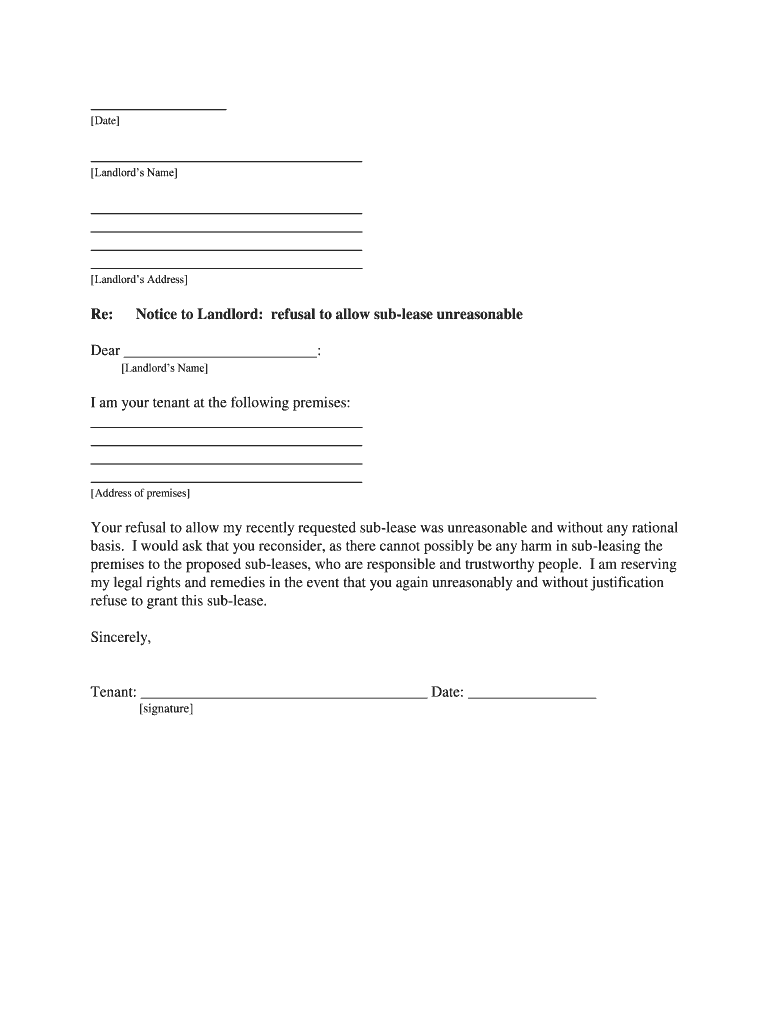
Serving Notices during Tenancy Province of British Columbia Form


What is the Serving Notices During Tenancy Province Of British Columbia
The Serving Notices During Tenancy form is a legal document used by landlords and property managers in British Columbia to formally communicate with tenants regarding various issues related to their tenancy. This form serves as a crucial tool for ensuring that tenants are aware of important matters such as lease violations, eviction notices, or changes in tenancy terms. Understanding the purpose and proper use of this form is essential for both landlords and tenants to maintain a transparent and lawful rental relationship.
How to use the Serving Notices During Tenancy Province Of British Columbia
Utilizing the Serving Notices During Tenancy form involves several key steps. First, the landlord must clearly outline the reason for the notice, ensuring that it complies with local tenancy laws. Next, the form should be filled out accurately, including the tenant's details and the specific notice type. Once completed, the notice must be served to the tenant in accordance with legal requirements, which may include personal delivery or mailing. Proper documentation of the serving process is vital, as it may be required for any future legal proceedings.
Steps to complete the Serving Notices During Tenancy Province Of British Columbia
Completing the Serving Notices During Tenancy form involves a systematic approach:
- Identify the type of notice required, such as a notice to end tenancy or a notice of rent increase.
- Gather all necessary tenant information, including their full name, address, and contact details.
- Clearly state the reason for the notice, ensuring it aligns with local tenancy regulations.
- Fill out the form completely, checking for accuracy and completeness.
- Choose the appropriate method of serving the notice, ensuring compliance with legal guidelines.
- Keep a copy of the completed form and any evidence of service for your records.
Legal use of the Serving Notices During Tenancy Province Of British Columbia
The legal use of the Serving Notices During Tenancy form is governed by the Residential Tenancy Act in British Columbia. This act outlines the requirements for serving notices, including timeframes and acceptable methods of delivery. It is crucial for landlords to adhere to these regulations to ensure that the notice is considered valid. Failure to comply with legal requirements may result in disputes or challenges in court, making it essential to understand and follow the law when using this form.
Key elements of the Serving Notices During Tenancy Province Of British Columbia
Several key elements must be included in the Serving Notices During Tenancy form to ensure its effectiveness and legality:
- The full name and address of the tenant receiving the notice.
- The specific type of notice being served, such as a notice to end tenancy or a notice of rent increase.
- A clear explanation of the reason for the notice, including relevant dates and details.
- The signature of the landlord or authorized representative.
- The date the notice is served to the tenant.
Examples of using the Serving Notices During Tenancy Province Of British Columbia
Examples of using the Serving Notices During Tenancy form can vary based on the situation. For instance, a landlord may issue a notice to end tenancy due to non-payment of rent, specifying the amount owed and the deadline for payment. Alternatively, a notice of rent increase may be served, detailing the new rental amount and the effective date. Each example illustrates the importance of clear communication and adherence to legal standards in the landlord-tenant relationship.
Quick guide on how to complete serving notices during tenancy province of british columbia
Complete Serving Notices During Tenancy Province Of British Columbia effortlessly on any device
Web-based document management has become increasingly favored by businesses and individuals alike. It serves as an ideal eco-friendly alternative to traditional printed and signed documents, as it allows you to locate the correct form and securely store it online. airSlate SignNow provides you with all the tools necessary to generate, modify, and electronically sign your documents quickly and without hassle. Handle Serving Notices During Tenancy Province Of British Columbia on any device using the airSlate SignNow Android or iOS applications and enhance any document-centric process today.
The simplest way to modify and eSign Serving Notices During Tenancy Province Of British Columbia effortlessly
- Find Serving Notices During Tenancy Province Of British Columbia and click Get Form to initiate the process.
- Use the tools we provide to fill out your form.
- Emphasize relevant sections of your documents or redact sensitive details with tools that airSlate SignNow supplies specifically for this purpose.
- Generate your signature using the Sign tool, which takes mere seconds and holds the same legal validity as a conventional wet ink signature.
- Review the information and click on the Done button to save your changes.
- Choose how you wish to send your form: by email, text message (SMS), invite link, or download it to your computer.
Say goodbye to lost or misplaced files, tedious document searching, or mistakes that necessitate printing new copies. airSlate SignNow meets your document management needs in just a few clicks from your chosen device. Edit and eSign Serving Notices During Tenancy Province Of British Columbia and ensure excellent communication throughout your form preparation process with airSlate SignNow.
Create this form in 5 minutes or less
Create this form in 5 minutes!
People also ask
-
What is the process for Serving Notices During Tenancy in the Province of British Columbia?
The process for Serving Notices During Tenancy in the Province of British Columbia involves delivering the notice to the tenant in a prescribed manner as outlined by the Residential Tenancy Act. Notices can be served in person, by mail, or via electronic means if the tenant has provided consent. airSlate SignNow simplifies this process by allowing you to eSign and send documents directly, ensuring compliance with local regulations.
-
How can airSlate SignNow assist with Serving Notices During Tenancy in the Province of British Columbia?
airSlate SignNow provides an efficient platform for Serving Notices During Tenancy in the Province of British Columbia by enabling you to create, send, and eSign documents legally. Our user-friendly interface automates document management, making it easier to ensure all notices are served correctly and on time. This not only saves you time but also reduces the risk of errors.
-
What are the costs associated with using airSlate SignNow for Serving Notices During Tenancy?
airSlate SignNow offers competitive pricing plans that cater to businesses of all sizes looking to streamline their process of Serving Notices During Tenancy in the Province of British Columbia. The plans are designed to be cost-effective, providing access to all essential features without hidden fees. You can choose the plan that best fits your needs, with the option to upgrade as your business scales.
-
Is airSlate SignNow compliant with the legal requirements for Serving Notices During Tenancy in British Columbia?
Yes, airSlate SignNow is fully compliant with the legal requirements for Serving Notices During Tenancy in the Province of British Columbia. Our platform adheres to the regulations set forth in the Residential Tenancy Act, ensuring that all eSignatures and document deliveries meet legal standards. You can confidently use our services to manage your tenant communications.
-
Can I integrate airSlate SignNow with other tools for Serving Notices During Tenancy?
Absolutely! airSlate SignNow offers seamless integrations with various tools and platforms, allowing you to enhance your workflow when Serving Notices During Tenancy in the Province of British Columbia. You can connect with CRM systems, cloud storage platforms, and other business applications to streamline document management more efficiently.
-
What features does airSlate SignNow provide for Serving Notices During Tenancy?
airSlate SignNow includes an array of features designed to streamline the process of Serving Notices During Tenancy in the Province of British Columbia. Key features include customizable templates, secure eSignatures, document tracking, and audit trails to ensure accountability. These tools help you manage your notices with ease and confidence.
-
How does airSlate SignNow improve the efficiency of Serving Notices During Tenancy?
By utilizing airSlate SignNow for Serving Notices During Tenancy in the Province of British Columbia, you can signNowly enhance your operational efficiency. The platform automates document creation and delivery processes, reducing the time spent on administrative tasks. This allows you to focus more on managing your properties and tenant relationships.
Get more for Serving Notices During Tenancy Province Of British Columbia
- Standard form of apartment lease 364197533
- Articles of incorporation california example form
- Peiraf form
- 6th through 8th grade word wizard vocabulary word list form
- Content form 100598921
- Cm257 form
- American association of tissue banks selfassessment toolaudit report star tissue distribution intermediary based on the 13th form
- Walden on lake houston community services association form
Find out other Serving Notices During Tenancy Province Of British Columbia
- Electronic signature Iowa Overtime Authorization Form Online
- Electronic signature Illinois Employee Appraisal Form Simple
- Electronic signature West Virginia Business Ethics and Conduct Disclosure Statement Free
- Electronic signature Alabama Disclosure Notice Simple
- Electronic signature Massachusetts Disclosure Notice Free
- Electronic signature Delaware Drug Testing Consent Agreement Easy
- Electronic signature North Dakota Disclosure Notice Simple
- Electronic signature California Car Lease Agreement Template Free
- How Can I Electronic signature Florida Car Lease Agreement Template
- Electronic signature Kentucky Car Lease Agreement Template Myself
- Electronic signature Texas Car Lease Agreement Template Easy
- Electronic signature New Mexico Articles of Incorporation Template Free
- Electronic signature New Mexico Articles of Incorporation Template Easy
- Electronic signature Oregon Articles of Incorporation Template Simple
- eSignature Montana Direct Deposit Enrollment Form Easy
- How To Electronic signature Nevada Acknowledgement Letter
- Electronic signature New Jersey Acknowledgement Letter Free
- Can I eSignature Oregon Direct Deposit Enrollment Form
- Electronic signature Colorado Attorney Approval Later
- How To Electronic signature Alabama Unlimited Power of Attorney