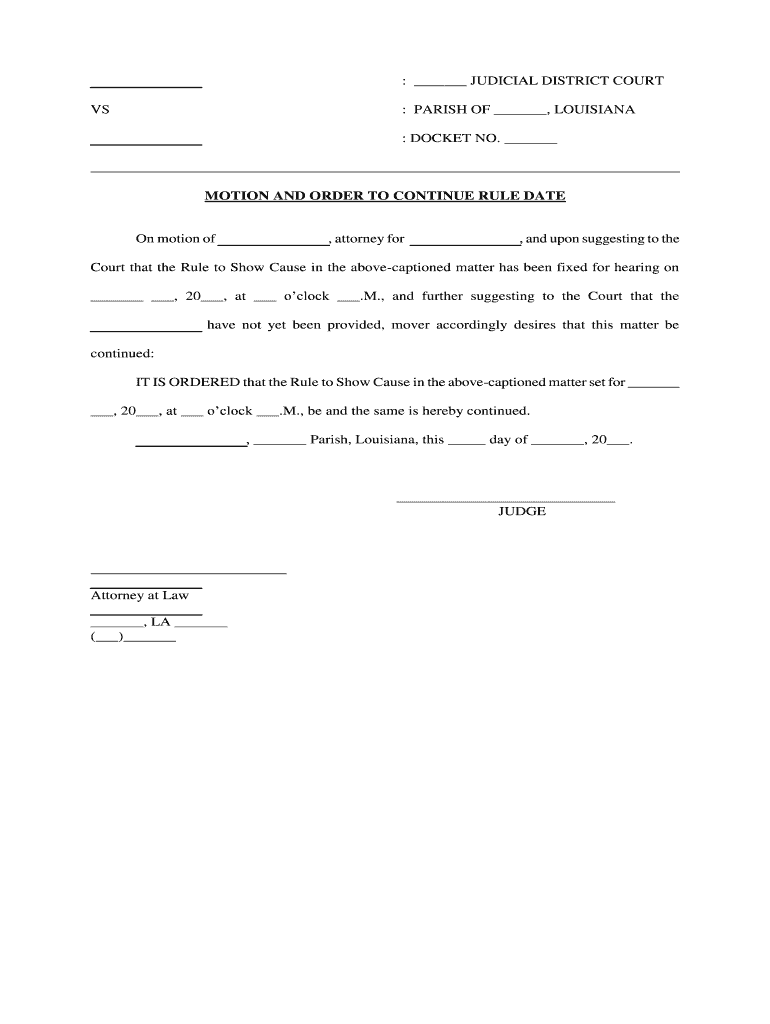
Motion and Order to Withdraw as Counsel of Record Form


What is the Motion And Order To Withdraw As Counsel Of Record
The Motion and Order to Withdraw as Counsel of Record is a legal document filed by an attorney seeking to formally remove themselves from representing a client in a legal matter. This motion is essential in ensuring that the court is informed of the change in representation, which can occur for various reasons, such as a breakdown in communication, non-payment of fees, or a conflict of interest. The order, once granted by the court, officially releases the attorney from their obligations to the client.
How to Use the Motion And Order To Withdraw As Counsel Of Record
Using the Motion and Order to Withdraw as Counsel of Record involves several steps. First, the attorney must prepare the motion, detailing the reasons for withdrawal and ensuring compliance with local court rules. Next, the attorney must file the motion with the appropriate court and serve it to the client and any other relevant parties. After filing, a hearing may be scheduled where the attorney must present their case for withdrawal. If the court approves the motion, an order will be issued, finalizing the withdrawal.
Key Elements of the Motion And Order To Withdraw As Counsel Of Record
Several key elements must be included in the Motion and Order to Withdraw as Counsel of Record to ensure its effectiveness. These elements typically include:
- The attorney's name and contact information.
- The client's name and case number.
- A clear statement of the reasons for withdrawal.
- A declaration that the client has been informed of the withdrawal.
- A request for the court to grant the motion.
Including these elements helps to provide clarity and ensures compliance with legal requirements.
Steps to Complete the Motion And Order To Withdraw As Counsel Of Record
Completing the Motion and Order to Withdraw as Counsel of Record involves a systematic approach:
- Draft the motion, including all required information.
- Review local court rules to ensure compliance.
- File the motion with the court, paying any necessary filing fees.
- Serve the motion to the client and other involved parties.
- Attend the hearing, if required, to present the case for withdrawal.
- Obtain the signed order from the court once the motion is granted.
Legal Use of the Motion And Order To Withdraw As Counsel Of Record
The legal use of the Motion and Order to Withdraw as Counsel of Record is crucial in maintaining ethical standards within the legal profession. Attorneys are required to follow specific procedures when withdrawing from a case to protect the client's interests and ensure that the court is aware of any changes in representation. Failure to properly file this motion can lead to complications, including potential malpractice claims or disciplinary actions against the attorney.
State-Specific Rules for the Motion And Order To Withdraw As Counsel Of Record
State-specific rules govern the procedures for filing a Motion and Order to Withdraw as Counsel of Record. Each jurisdiction may have different requirements regarding the format of the motion, the grounds for withdrawal, and the notification process. It is essential for attorneys to familiarize themselves with the rules applicable in their state to ensure compliance and avoid any delays or issues in the withdrawal process.
Quick guide on how to complete motion and order to withdraw as counsel of record
Effortlessly Prepare Motion And Order To Withdraw As Counsel Of Record on Any Device
Digital document management has become widely adopted by both businesses and individuals. It offers an excellent environmentally friendly option compared to traditional printed and signed documents, allowing you to obtain the necessary form and securely store it online. airSlate SignNow equips you with all the tools required to create, modify, and electronically sign your documents swiftly and without delays. Manage Motion And Order To Withdraw As Counsel Of Record on any platform using airSlate SignNow’s Android or iOS applications and streamline your document-related tasks today.
How to Modify and Electronically Sign Motion And Order To Withdraw As Counsel Of Record with Ease
- Find Motion And Order To Withdraw As Counsel Of Record and click Get Form to begin.
- Utilize the tools we provide to complete your document.
- Emphasize important sections of the documents or obscure sensitive information with tools specifically designed for that purpose by airSlate SignNow.
- Create your signature using the Sign tool, which takes just seconds and carries the same legal validity as a conventional handwritten signature.
- Review the information and click the Done button to save your changes.
- Choose how you want to send your form, whether by email, text message (SMS), invite link, or download it to your computer.
Say goodbye to lost or misplaced files, frustrating form navigation, or errors that necessitate printing new document copies. airSlate SignNow meets your document management needs in just a few clicks from any device you choose. Edit and eSign Motion And Order To Withdraw As Counsel Of Record and ensure outstanding communication at every stage of the form preparation process with airSlate SignNow.
Create this form in 5 minutes or less
Create this form in 5 minutes!
People also ask
-
What is a Motion And Order To Withdraw As Counsel Of Record?
A Motion And Order To Withdraw As Counsel Of Record is a legal document that allows attorneys to formally withdraw their representation of a client in a case. This document ensures that the court and all parties involved are notified of the attorney's intention to cease representation. Utilizing airSlate SignNow can simplify the document creation and e-signing process for this type of motion.
-
How does airSlate SignNow help with creating a Motion And Order To Withdraw As Counsel Of Record?
airSlate SignNow provides an easy-to-use platform to create, send, and eSign legal documents, including a Motion And Order To Withdraw As Counsel Of Record. With customizable templates, you can quickly tailor the document to meet your needs. The user-friendly interface makes it accessible for both legal professionals and clients.
-
Is airSlate SignNow cost-effective for creating legal documents like the Motion And Order To Withdraw As Counsel Of Record?
Yes, airSlate SignNow offers a cost-effective solution for businesses looking to manage legal documents, including a Motion And Order To Withdraw As Counsel Of Record. With various pricing plans designed for different needs, you can choose one that fits your budget. The savings in time and resources further enhance its value.
-
What features does airSlate SignNow offer for legal professionals handling a Motion And Order To Withdraw As Counsel Of Record?
airSlate SignNow offers features such as customizable templates, secure e-signature capabilities, and document tracking, all essential for handling a Motion And Order To Withdraw As Counsel Of Record. These features streamline the entire process from creation to execution, ensuring compliance and security are maintained throughout.
-
Can I integrate airSlate SignNow with other tools to manage my Motion And Order To Withdraw As Counsel Of Record?
Absolutely! airSlate SignNow integrates seamlessly with various tools and platforms, enhancing your workflow when dealing with a Motion And Order To Withdraw As Counsel Of Record. Integration allows you to manage documents alongside your existing systems, facilitating a more efficient document management process.
-
What are the benefits of using airSlate SignNow for my legal documentation needs?
The benefits of using airSlate SignNow include improved efficiency, secure document management, and ease of access for clients. With airSlate SignNow, creating and sending a Motion And Order To Withdraw As Counsel Of Record becomes quick and hassle-free, allowing you to focus on your legal practice without the administrative burden.
-
How secure is the information when using airSlate SignNow for legal documents?
airSlate SignNow employs robust security measures to protect your information while managing legal documents like a Motion And Order To Withdraw As Counsel Of Record. With advanced encryption, secure cloud storage, and compliance with industry standards, you can trust that your sensitive data remains protected from unauthorized access.
Get more for Motion And Order To Withdraw As Counsel Of Record
- Inspection notice buyer s election and seller s response form
- Senator mark r warner service academy nomination reference form
- We owe form dealership pdf
- Maine east high school fee waiver form
- Doc fizzix presents the basic kit mousetrap powered racer form
- School bus registration form 75692880
- 2 5 puzzle time answers form
- Bmo direct deposit form pdf
Find out other Motion And Order To Withdraw As Counsel Of Record
- eSignature Police PPT Kansas Free
- How Can I eSignature Mississippi Real Estate Rental Lease Agreement
- How Do I eSignature Kentucky Police LLC Operating Agreement
- eSignature Kentucky Police Lease Termination Letter Now
- eSignature Montana Real Estate Quitclaim Deed Mobile
- eSignature Montana Real Estate Quitclaim Deed Fast
- eSignature Montana Real Estate Cease And Desist Letter Easy
- How Do I eSignature Nebraska Real Estate Lease Agreement
- eSignature Nebraska Real Estate Living Will Now
- Can I eSignature Michigan Police Credit Memo
- eSignature Kentucky Sports Lease Agreement Template Easy
- eSignature Minnesota Police Purchase Order Template Free
- eSignature Louisiana Sports Rental Application Free
- Help Me With eSignature Nevada Real Estate Business Associate Agreement
- How To eSignature Montana Police Last Will And Testament
- eSignature Maine Sports Contract Safe
- eSignature New York Police NDA Now
- eSignature North Carolina Police Claim Secure
- eSignature New York Police Notice To Quit Free
- eSignature North Dakota Real Estate Quitclaim Deed Later