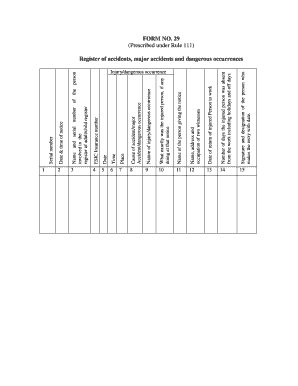
Accident Register Form 29


What is the Accident Register Form 29
The accident register form 29 is a crucial document used to record workplace incidents and accidents. This form serves as a formal record that helps organizations comply with safety regulations and maintain a safe working environment. It is essential for documenting details such as the nature of the accident, individuals involved, and any injuries sustained. By accurately completing this form, businesses can track safety issues and implement necessary changes to prevent future occurrences.
How to use the Accident Register Form 29
Using the accident register form 29 involves a straightforward process. First, ensure that all relevant details regarding the incident are collected. This includes the date, time, and location of the accident, as well as the names of those involved and witnesses. Next, fill out the form clearly and accurately, providing a comprehensive description of the incident. Once completed, the form should be reviewed for accuracy and signed by the appropriate personnel. Keeping a copy of the completed form is vital for record-keeping and compliance purposes.
Steps to complete the Accident Register Form 29
Completing the accident register form 29 requires attention to detail. Follow these steps to ensure accuracy:
- Gather all necessary information about the accident, including witness statements and medical reports.
- Fill in the form systematically, starting with basic details such as the date and location.
- Provide a detailed account of the incident, including any contributing factors.
- Include the names and contact information of all individuals involved.
- Review the completed form for any errors or omissions.
- Obtain signatures from relevant parties to validate the document.
Legal use of the Accident Register Form 29
The legal use of the accident register form 29 is paramount for compliance with workplace safety laws. This form must be filled out accurately and retained for a specified period, as it can be requested during audits or inspections. Failure to maintain proper records may result in penalties or legal repercussions. Additionally, the information documented can be critical in case of insurance claims or legal disputes arising from workplace accidents.
Key elements of the Accident Register Form 29
Several key elements must be included in the accident register form 29 to ensure it is comprehensive and useful. These elements include:
- Date and time of the accident
- Location of the incident
- Names and contact details of those involved
- A detailed description of the accident
- Injuries sustained, if any
- Witness accounts
- Actions taken post-incident
Who Issues the Form
The accident register form 29 is typically issued by the Occupational Safety and Health Administration (OSHA) or similar regulatory bodies at the state level. Employers are responsible for ensuring that the form is available and that employees are trained on how to complete it properly. This ensures compliance with safety regulations and helps maintain a safe workplace environment.
Quick guide on how to complete accident register form 29
Complete Accident Register Form 29 effortlessly on any gadget
Online document management has become popular with businesses and individuals. It offers an ideal eco-friendly substitute for traditional printed and signed documents, as you can locate the appropriate form and securely store it online. airSlate SignNow provides all the tools you require to create, modify, and eSign your documents swiftly without delays. Manage Accident Register Form 29 on any gadget using airSlate SignNow Android or iOS applications and simplify any document-centered workflow today.
How to modify and eSign Accident Register Form 29 effortlessly
- Locate Accident Register Form 29 and then click Get Form to begin.
- Utilize the tools we offer to complete your form.
- Highlight important sections of your documents or redact sensitive information with tools that airSlate SignNow offers specifically for that purpose.
- Create your eSignature with the Sign feature, which takes seconds and has the same legal validity as a traditional wet ink signature.
- Review all the information and then click the Done button to save your modifications.
- Choose how you wish to deliver your form, via email, text message (SMS), or invitation link, or download it to your PC.
Forget about lost or misplaced files, tedious form searches, or errors that necessitate printing new document copies. airSlate SignNow addresses your document management needs in just a few clicks from any device you prefer. Edit and eSign Accident Register Form 29 and ensure outstanding communication at every stage of the form preparation process with airSlate SignNow.
Create this form in 5 minutes or less
Create this form in 5 minutes!
How to create an eSignature for the accident register form 29
How to create an electronic signature for a PDF online
How to create an electronic signature for a PDF in Google Chrome
How to create an e-signature for signing PDFs in Gmail
How to create an e-signature right from your smartphone
How to create an e-signature for a PDF on iOS
How to create an e-signature for a PDF on Android
People also ask
-
What is an accident register form 29?
The accident register form 29 is a crucial document used to record workplace incidents. This form helps employers keep track of accidents to comply with safety regulations and improve workplace safety. By utilizing the accident register form 29, businesses can systematically manage their incident reports.
-
How can I create an accident register form 29 using airSlate SignNow?
With airSlate SignNow, creating an accident register form 29 is straightforward. You can use our user-friendly templates to customize the form, ensuring all necessary fields are included. Once created, you can easily send and eSign the document directly through our platform.
-
What are the benefits of using the accident register form 29?
Using the accident register form 29 enhances your ability to comply with health and safety regulations. It allows for efficient tracking of workplace incidents, enabling better safety measures and ultimately fostering a safer work environment. Additionally, having a well-documented register can help mitigate liability issues.
-
Is airSlate SignNow secure for filling out an accident register form 29?
Yes, airSlate SignNow prioritizes the security of your documents, including the accident register form 29. We utilize advanced encryption and compliance measures to protect your data. This ensures that your information remains confidential while signing and storing important documents.
-
Can I integrate the accident register form 29 with other applications?
Absolutely! airSlate SignNow allows seamless integration with various applications, making it easy to link your accident register form 29 with your existing tools. This enhances data flow and helps in maintaining a consistent safety record across multiple platforms.
-
What pricing options does airSlate SignNow offer for using the accident register form 29?
airSlate SignNow provides flexible pricing plans based on your business needs. You can choose from various subscription options that include access to features for managing the accident register form 29. We recommend exploring our plans to find one that best fits your organization's requirements.
-
Can I access the accident register form 29 on mobile devices?
Yes, airSlate SignNow offers mobile access to the accident register form 29. You can fill out, eSign, and manage documents from your smartphone or tablet, allowing you to stay productive while on the go. This flexibility is essential for businesses maintaining compliance.
Get more for Accident Register Form 29
- Order mississippi 497314517 form
- Order authorizing withdrawal and substitution mississippi form
- Order substituting attorney mississippi form
- Amended complaint mississippi 497314521 form
- Motion venue form
- Scheduling order purchase form
- Notice of video deposition to use at trial mississippi form
- Laser universal claim form pucf d01pt
Find out other Accident Register Form 29
- How Can I Sign New York Finance & Tax Accounting Document
- How Can I Sign Ohio Finance & Tax Accounting Word
- Can I Sign Oklahoma Finance & Tax Accounting PPT
- How To Sign Ohio Government Form
- Help Me With Sign Washington Government Presentation
- How To Sign Maine Healthcare / Medical PPT
- How Do I Sign Nebraska Healthcare / Medical Word
- How Do I Sign Washington Healthcare / Medical Word
- How Can I Sign Indiana High Tech PDF
- How To Sign Oregon High Tech Document
- How Do I Sign California Insurance PDF
- Help Me With Sign Wyoming High Tech Presentation
- How Do I Sign Florida Insurance PPT
- How To Sign Indiana Insurance Document
- Can I Sign Illinois Lawers Form
- How To Sign Indiana Lawers Document
- How To Sign Michigan Lawers Document
- How To Sign New Jersey Lawers PPT
- How Do I Sign Arkansas Legal Document
- How Can I Sign Connecticut Legal Document