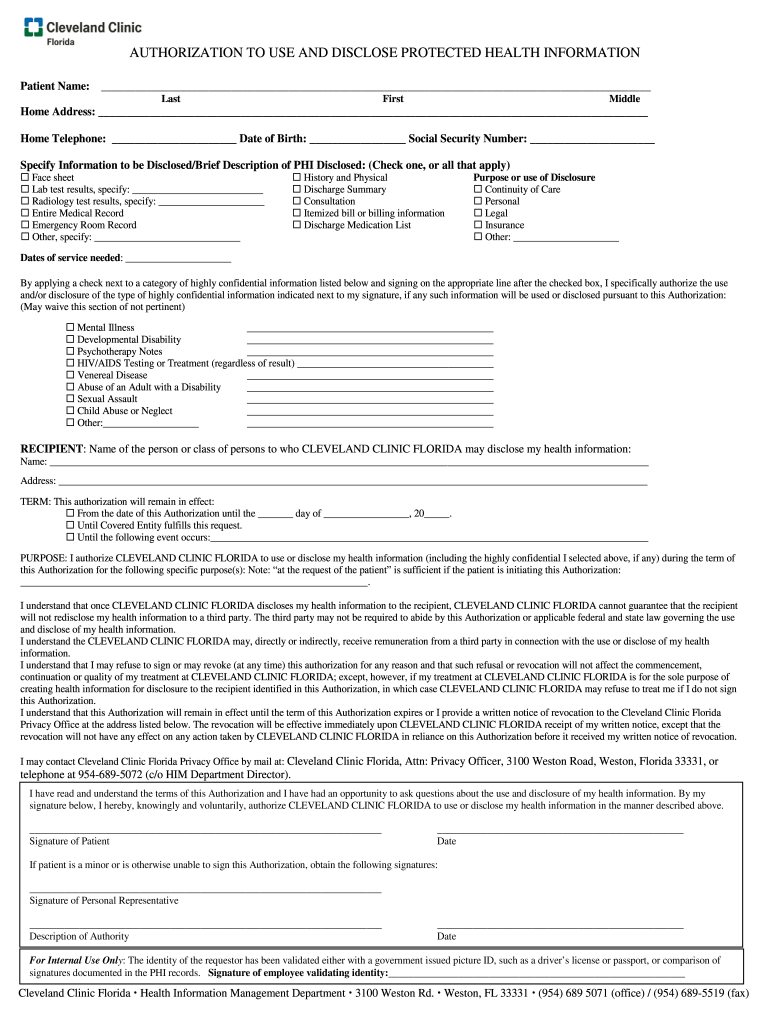
Cleveland Clinic Florida Authorization to Use and Disclose Protected Health Information Form Instructions


Understanding the Cleveland Clinic Florida Authorization to Use and Disclose Protected Health Information
The Cleveland Clinic Florida Authorization to Use and Disclose Protected Health Information form is essential for patients wishing to allow their medical records to be shared with other parties. This form complies with the Health Insurance Portability and Accountability Act (HIPAA), which governs the privacy and security of health information. Patients must understand the implications of signing this document, as it grants permission for the release of sensitive health information.
Steps to Complete the Cleveland Clinic Florida Authorization Form
Completing the Cleveland Clinic Florida Authorization form involves several key steps:
- Provide personal information, including your full name, date of birth, and contact details.
- Specify the recipient of the health information, such as a family member, another healthcare provider, or an insurance company.
- Detail the specific information to be disclosed, ensuring clarity on what records are included.
- Indicate the purpose of the disclosure, which could range from ongoing treatment to insurance purposes.
- Sign and date the form, ensuring that all required fields are completed to avoid delays.
Legal Use of the Cleveland Clinic Florida Authorization Form
The legal use of the Cleveland Clinic Florida Authorization to Use and Disclose Protected Health Information form is governed by federal and state laws. This form must be completed accurately to ensure compliance with HIPAA regulations. It is important to note that patients have the right to revoke their authorization at any time, provided that the revocation is submitted in writing. Understanding these legal aspects helps protect patient rights and ensures that health information is shared appropriately.
Key Elements of the Cleveland Clinic Florida Authorization Form
Key elements of the Cleveland Clinic Florida Authorization form include:
- Patient Identification: Full name, date of birth, and contact details to verify the identity of the individual authorizing the release.
- Recipient Information: Clearly stating who will receive the information is crucial for compliance and clarity.
- Description of Information: Specifying which medical records are to be disclosed helps maintain transparency.
- Purpose of Disclosure: Outlining why the information is being shared ensures that the release is justifiable.
- Expiration Date: Indicating when the authorization will expire helps manage the duration of the consent.
How to Obtain the Cleveland Clinic Florida Authorization Form
The Cleveland Clinic Florida Authorization to Use and Disclose Protected Health Information form can be obtained through various methods. Patients can request the form directly from the Cleveland Clinic's website or contact their medical records department for assistance. Additionally, the form may be available at the clinic's administrative offices. Ensuring you have the correct and most current version of the form is essential for a smooth process.
Examples of Using the Cleveland Clinic Florida Authorization Form
Examples of when to use the Cleveland Clinic Florida Authorization form include:
- When transferring care to a new healthcare provider who requires access to your medical history.
- When applying for insurance benefits that necessitate the disclosure of medical records.
- When a family member needs access to your health information for caregiving purposes.
Quick guide on how to complete cleveland clinic florida authorization to use and disclose protected health information form instructions
Complete Cleveland Clinic Florida Authorization To Use And Disclose Protected Health Information Form Instructions effortlessly on any device
Digital document management has gained traction with businesses and individuals alike. It offers an excellent environmentally-friendly alternative to traditional printed and signed paperwork, as you can locate the necessary form and securely keep it online. airSlate SignNow equips you with all the tools required to create, alter, and eSign your documents promptly without interruptions. Handle Cleveland Clinic Florida Authorization To Use And Disclose Protected Health Information Form Instructions on any platform using airSlate SignNow’s Android or iOS applications and enhance any document-centric process today.
The easiest way to modify and eSign Cleveland Clinic Florida Authorization To Use And Disclose Protected Health Information Form Instructions seamlessly
- Find Cleveland Clinic Florida Authorization To Use And Disclose Protected Health Information Form Instructions and select Get Form to start.
- Utilize the tools we offer to complete your document.
- Emphasize important sections of the documents or hide sensitive information with tools that airSlate SignNow provides specifically for that purpose.
- Generate your signature using the Sign feature, which takes mere seconds and holds the same legal validity as a conventional wet ink signature.
- Review the details and click the Done button to save your modifications.
- Select how you wish to send your form, via email, SMS, invitation link, or download it to your computer.
Say goodbye to lost or misplaced documents, tedious form searches, or mistakes that require reprinting new copies. airSlate SignNow meets all your document management needs in just a few clicks from any device of your choice. Modify and eSign Cleveland Clinic Florida Authorization To Use And Disclose Protected Health Information Form Instructions and ensure excellent communication at every stage of your form preparation process with airSlate SignNow.
Create this form in 5 minutes or less
FAQs
-
Are health clubs, gyms and other public businesses that require customers and clients to fill out health and/or medical forms or releases required to protect that information under HIPAA?
This does not fall under HIPAA. Under the HIPAA regulations, the entities that must comply with the rules are defined as "covered entities" which are: health care plans, health care providers, and health care clearinghouses. So health clubs or gyms do not meet this definition and are therefore not subject to HIPAA. However, depending on your state, there may be laws which protect the sharing of this type of information.
Create this form in 5 minutes!
How to create an eSignature for the cleveland clinic florida authorization to use and disclose protected health information form instructions
How to make an eSignature for the Cleveland Clinic Florida Authorization To Use And Disclose Protected Health Information Form Instructions online
How to generate an eSignature for the Cleveland Clinic Florida Authorization To Use And Disclose Protected Health Information Form Instructions in Chrome
How to generate an electronic signature for signing the Cleveland Clinic Florida Authorization To Use And Disclose Protected Health Information Form Instructions in Gmail
How to generate an electronic signature for the Cleveland Clinic Florida Authorization To Use And Disclose Protected Health Information Form Instructions from your smartphone
How to create an electronic signature for the Cleveland Clinic Florida Authorization To Use And Disclose Protected Health Information Form Instructions on iOS devices
How to generate an eSignature for the Cleveland Clinic Florida Authorization To Use And Disclose Protected Health Information Form Instructions on Android devices
People also ask
-
What are the Cleveland Clinic Florida Authorization To Use And Disclose Protected Health Information Form Instructions?
The Cleveland Clinic Florida Authorization To Use And Disclose Protected Health Information Form Instructions provide detailed guidance on how to properly fill out and submit the authorization form. This ensures compliance with HIPAA regulations and protects patient privacy. Understanding these instructions is crucial for patients who wish to share their health information.
-
How can airSlate SignNow help with the Cleveland Clinic Florida Authorization To Use And Disclose Protected Health Information Form?
airSlate SignNow simplifies the process of completing the Cleveland Clinic Florida Authorization To Use And Disclose Protected Health Information Form by allowing users to eSign and send documents securely. Our platform ensures that all necessary fields are filled out correctly, reducing the chances of errors and ensuring compliance with the instructions provided.
-
Is there a cost associated with using airSlate SignNow for the Cleveland Clinic Florida Authorization Form?
Yes, airSlate SignNow offers affordable pricing plans that cater to different business needs. Users can choose a plan that suits their budget and benefit from the seamless signing experience while managing the Cleveland Clinic Florida Authorization To Use And Disclose Protected Health Information Form effectively.
-
What features does airSlate SignNow offer for managing healthcare authorization forms?
airSlate SignNow provides a variety of features for managing healthcare authorization forms, including customizable templates, secure eSigning, and document tracking. These features ensure that users can efficiently handle the Cleveland Clinic Florida Authorization To Use And Disclose Protected Health Information Form with ease and security.
-
Can I integrate airSlate SignNow with other healthcare applications?
Absolutely! airSlate SignNow offers integrations with various healthcare applications and platforms to streamline your workflow. This means you can easily manage the Cleveland Clinic Florida Authorization To Use And Disclose Protected Health Information Form alongside other critical software you may be using.
-
How does airSlate SignNow ensure the security of sensitive health information?
Security is a top priority for airSlate SignNow. We employ advanced encryption methods and comply with HIPAA regulations to protect sensitive health information, including data related to the Cleveland Clinic Florida Authorization To Use And Disclose Protected Health Information Form. Users can trust that their information is secure with us.
-
What are the benefits of using airSlate SignNow for healthcare documentation?
Using airSlate SignNow for healthcare documentation such as the Cleveland Clinic Florida Authorization To Use And Disclose Protected Health Information Form offers several benefits. It enhances efficiency, reduces turnaround times, and minimizes paperwork errors, allowing healthcare providers to focus more on patient care.
Get more for Cleveland Clinic Florida Authorization To Use And Disclose Protected Health Information Form Instructions
Find out other Cleveland Clinic Florida Authorization To Use And Disclose Protected Health Information Form Instructions
- Sign Maine Payroll Deduction Authorization Simple
- How To Sign Nebraska Payroll Deduction Authorization
- Sign Minnesota Employee Appraisal Form Online
- How To Sign Alabama Employee Satisfaction Survey
- Sign Colorado Employee Satisfaction Survey Easy
- Sign North Carolina Employee Compliance Survey Safe
- Can I Sign Oklahoma Employee Satisfaction Survey
- How Do I Sign Florida Self-Evaluation
- How Do I Sign Idaho Disclosure Notice
- Sign Illinois Drug Testing Consent Agreement Online
- Sign Louisiana Applicant Appraisal Form Evaluation Free
- Sign Maine Applicant Appraisal Form Questions Secure
- Sign Wisconsin Applicant Appraisal Form Questions Easy
- Sign Alabama Deed of Indemnity Template Later
- Sign Alabama Articles of Incorporation Template Secure
- Can I Sign Nevada Articles of Incorporation Template
- Sign New Mexico Articles of Incorporation Template Safe
- Sign Ohio Articles of Incorporation Template Simple
- Can I Sign New Jersey Retainer Agreement Template
- Sign West Virginia Retainer Agreement Template Myself