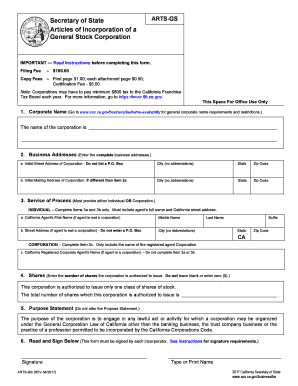
California Incorporation Form


What is the California Incorporation?
The California incorporation process is the legal framework through which a business entity, such as a corporation or limited liability company (LLC), is formed in the state of California. This process involves submitting specific documents, including the California Articles of Incorporation, to the California Secretary of State. Incorporation provides a business with legal recognition, allowing it to operate as a separate entity from its owners, which can protect personal assets from business liabilities.
Steps to complete the California Incorporation
Completing the California incorporation involves several key steps:
- Choose a Business Name: The name must be unique and comply with California naming regulations.
- Designate a Registered Agent: This individual or business entity will receive legal documents on behalf of the corporation.
- Prepare the Articles of Incorporation: This document outlines essential information about the corporation, including its purpose and the number of shares it is authorized to issue.
- File the Articles: Submit the completed Articles of Incorporation to the California Secretary of State, along with the required filing fee.
- Obtain Necessary Licenses and Permits: Depending on the business type and location, additional licenses may be required.
- Hold Initial Board Meeting: Establish the corporation's bylaws and appoint officers.
Legal use of the California Incorporation
The legal use of California incorporation is essential for ensuring that a business operates within the law. Incorporation provides limited liability protection, meaning that the personal assets of the owners are generally protected from business debts and legal actions. Additionally, incorporated businesses can enter into contracts, sue or be sued, and are subject to specific regulatory requirements, including annual filings and maintaining corporate records. Compliance with these legal obligations is crucial for maintaining the corporation's good standing.
Required Documents
To successfully incorporate in California, several key documents must be prepared and submitted:
- Articles of Incorporation: This foundational document includes the corporation's name, purpose, agent for service of process, and the number of shares authorized.
- Bylaws: While not required to be filed, bylaws outline the internal governance of the corporation.
- Statement of Information: This document must be filed within 90 days of incorporation and provides updated information about the corporation's officers and address.
- Employer Identification Number (EIN): Obtained from the IRS, this number is necessary for tax purposes and hiring employees.
State-specific rules for the California Incorporation
California has specific rules that govern the incorporation process. These include requirements for the content of the Articles of Incorporation, the need for a registered agent, and compliance with state tax obligations. Additionally, California corporations must adhere to the California Corporations Code, which outlines regulations regarding corporate governance, shareholder rights, and reporting requirements. Understanding these state-specific rules is essential for ensuring compliance and avoiding penalties.
Form Submission Methods (Online / Mail / In-Person)
In California, the Articles of Incorporation can be submitted through various methods:
- Online: Businesses can file electronically through the California Secretary of State's website, which is often the quickest method.
- Mail: Completed forms can be mailed to the Secretary of State's office along with the appropriate fee.
- In-Person: Corporations can also file documents in person at the Secretary of State's office, which may expedite processing times.
Quick guide on how to complete california incorporation
Complete California Incorporation effortlessly on any device
Digital document management has become increasingly favored by businesses and individuals. It offers an excellent eco-friendly substitute for traditional printed and signed documents, as you can access the necessary form and securely store it online. airSlate SignNow provides you with all the tools needed to create, modify, and electronically sign your documents quickly without holdups. Manage California Incorporation on any platform with airSlate SignNow Android or iOS applications and enhance any document-focused procedure today.
The simplest way to modify and eSign California Incorporation without difficulty
- Find California Incorporation and click Get Form to begin.
- Utilize the tools we supply to fill out your form.
- Highlight important sections of your documents or obscure sensitive information with tools that airSlate SignNow provides specifically for that purpose.
- Create your signature using the Sign feature, which takes mere seconds and holds the same legal validity as a conventional wet ink signature.
- Review all the information and click on the Done button to save your changes.
- Select how you would prefer to send your form, via email, SMS, or invitation link, or download it to your computer.
Forget about lost or misplaced files, tedious form searching, or mistakes that require reprinting new document copies. airSlate SignNow fulfills your requirements in document management in just a few clicks from your selected device. Edit and eSign California Incorporation and ensure effective communication at any phase of the form preparation process with airSlate SignNow.
Create this form in 5 minutes or less
Create this form in 5 minutes!
People also ask
-
What is the process to california incorporation make?
To california incorporation make, you need to choose a business name, appoint a registered agent, file the Articles of Incorporation with the Secretary of State, and pay the required fees. Additionally, you must create corporate bylaws and obtain any necessary licenses or permits. airSlate SignNow streamlines document signing during this process, ensuring everything is handled efficiently.
-
How much does it cost to california incorporation make?
The costs to california incorporation make can vary depending on the state fees, which are typically around $100, plus any additional costs for legal assistance or document preparation. Using airSlate SignNow can help minimize expenses by providing affordable eSigning solutions and eliminating the need for printed documents. Always check for the latest fee schedule from the California Secretary of State.
-
What are the benefits of california incorporation make?
California incorporation make offers various benefits such as personal liability protection, enhanced credibility, and tax advantages. Additionally, having an incorporated business can attract investors and improve access to business loans. With airSlate SignNow, business owners can manage their incorporation documents easily, ensuring compliance and legality.
-
Do I need a registered agent for california incorporation make?
Yes, to california incorporation make, you must designate a registered agent who will receive legal documents on behalf of your corporation. This can be an individual resident or a service that provides registered agent services. airSlate SignNow facilitates the signing of agency agreements, making the process smoother.
-
Can I use airSlate SignNow for my california incorporation make documents?
Absolutely! You can use airSlate SignNow for all your california incorporation make documents, including Articles of Incorporation and bylaws. Our user-friendly platform allows you to eSign and send documents securely, reducing the time and cost associated with traditional methods.
-
What integrations does airSlate SignNow offer for california incorporation make?
airSlate SignNow integrates with various popular business tools, enhancing your california incorporation make process. You can connect with platforms like Google Drive, Salesforce, and Dropbox, allowing seamless document management and collaboration. These integrations help streamline workflows and improve overall efficiency.
-
How long does it take to complete the california incorporation make process?
The time to complete the california incorporation make process can vary, but typically it takes about 2-4 weeks for the Secretary of State to process your application. Using airSlate SignNow can expedite your document preparation and eSigning, reducing delays and helping you launch your business faster.
Get more for California Incorporation
Find out other California Incorporation
- eSign North Dakota Police Rental Lease Agreement Now
- eSign Tennessee Courts Living Will Simple
- eSign Utah Courts Last Will And Testament Free
- eSign Ohio Police LLC Operating Agreement Mobile
- eSign Virginia Courts Business Plan Template Secure
- How To eSign West Virginia Courts Confidentiality Agreement
- eSign Wyoming Courts Quitclaim Deed Simple
- eSign Vermont Sports Stock Certificate Secure
- eSign Tennessee Police Cease And Desist Letter Now
- Help Me With eSign Texas Police Promissory Note Template
- eSign Utah Police LLC Operating Agreement Online
- eSign West Virginia Police Lease Agreement Online
- eSign Wyoming Sports Residential Lease Agreement Online
- How Do I eSign West Virginia Police Quitclaim Deed
- eSignature Arizona Banking Moving Checklist Secure
- eSignature California Banking Warranty Deed Later
- eSignature Alabama Business Operations Cease And Desist Letter Now
- How To eSignature Iowa Banking Quitclaim Deed
- How To eSignature Michigan Banking Job Description Template
- eSignature Missouri Banking IOU Simple