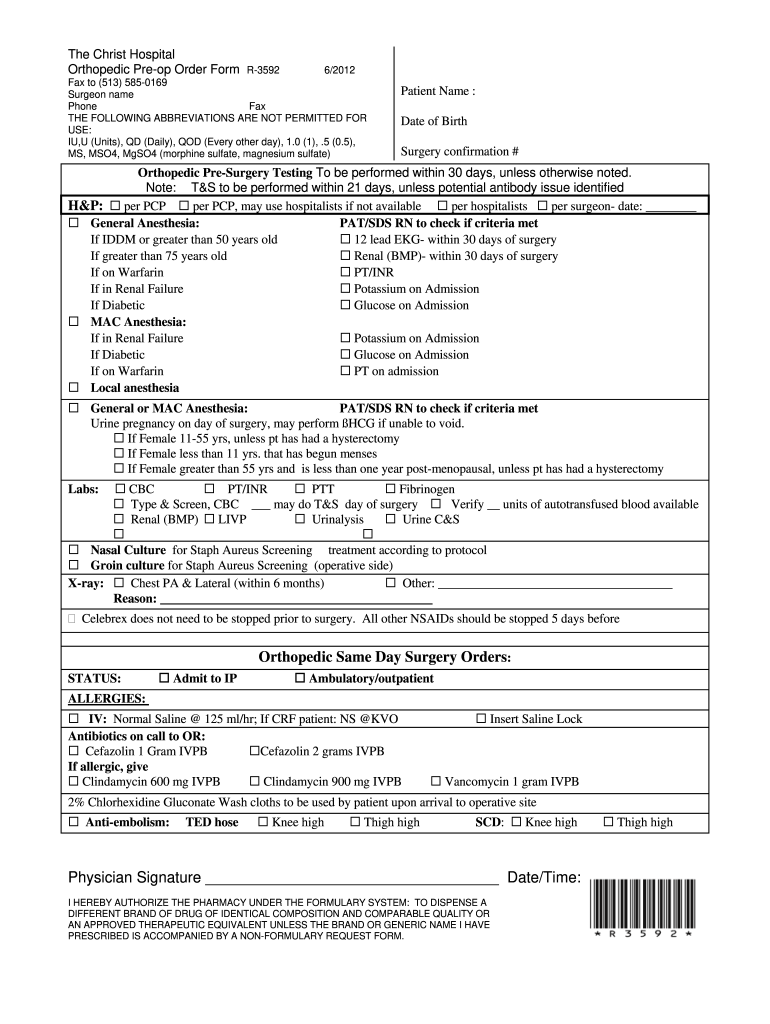
Orthopedic Doctorsp Form 2012-2026


What is the MD Orthopedics Order Form?
The MD orthopedics order form is a specialized document used by healthcare professionals to request medical procedures, treatments, or equipment related to orthopedic care. This form is essential for ensuring that all necessary information is communicated clearly between the orthopedic doctor and the medical facility. It typically includes patient details, specific procedures requested, and any relevant medical history that may impact treatment.
Key Elements of the MD Orthopedics Order Form
Understanding the key elements of the MD orthopedics order form is crucial for accurate completion. The form usually contains:
- Patient Information: Name, date of birth, and contact details.
- Medical History: Relevant past medical conditions and treatments.
- Procedure Details: Specific surgeries or treatments being requested.
- Provider Information: Details of the orthopedic doctor issuing the order.
- Insurance Information: Coverage details to facilitate billing.
Steps to Complete the MD Orthopedics Order Form
Completing the MD orthopedics order form accurately is vital for effective patient care. Follow these steps:
- Gather all necessary patient information, including medical history.
- Clearly specify the procedures or treatments required.
- Include any relevant notes or special instructions for the medical team.
- Review the form for completeness and accuracy.
- Submit the form through the appropriate channels, whether electronically or in paper format.
Legal Use of the MD Orthopedics Order Form
The legal use of the MD orthopedics order form is governed by healthcare regulations and standards. It is essential that the form is filled out correctly to ensure compliance with laws such as HIPAA, which protects patient privacy. Proper documentation helps safeguard both the patient’s rights and the healthcare provider’s legal standing.
How to Obtain the MD Orthopedics Order Form
The MD orthopedics order form can typically be obtained from various sources, including:
- Healthcare Providers: Orthopedic clinics and hospitals often have standardized forms available.
- Online Resources: Many medical websites provide downloadable versions of the form.
- Medical Supply Companies: Suppliers may also offer order forms for specific orthopedic products.
Digital vs. Paper Version of the MD Orthopedics Order Form
Choosing between a digital or paper version of the MD orthopedics order form depends on the specific needs of the healthcare facility. Digital forms offer advantages such as easier storage, quick access, and the ability to use electronic signatures, which enhance efficiency. Conversely, paper forms may be preferred in settings where technology is limited or for certain legal documentation requirements.
Quick guide on how to complete orthopaedic doctors surgical order form
The optimal method to obtain and sign Orthopedic Doctorsp Form
At the level of your entire organization, unproductive workflows surrounding document authorization can consume a signNow amount of work hours. Signing documents like Orthopedic Doctorsp Form is an integral aspect of operations across any sector, which is why the efficacy of each contract’s lifecycle holds substantial importance for the company's overall success. With airSlate SignNow, signing your Orthopedic Doctorsp Form can be as straightforward and rapid as possible. This platform provides you with the latest version of nearly any form. Furthermore, you can sign it right away without the necessity of downloading additional software on your device or printing out hard copies.
Steps to obtain and sign your Orthopedic Doctorsp Form
- Explore our collection by category or use the search bar to locate the form you require.
- View the form preview by selecting Learn more to confirm it’s the correct one.
- Click Get form to start editing immediately.
- Fill out your form and include any required details via the toolbar.
- Once completed, click the Sign tool to sign your Orthopedic Doctorsp Form.
- Select the signature method that is most suitable for you: Draw, Generate initials, or upload an image of your handwritten signature.
- Click Done to conclude editing and proceed to document-sharing choices as necessary.
With airSlate SignNow, you possess everything required to manage your documentation efficiently. You can find, complete, edit, and even transmit your Orthopedic Doctorsp Form within a single tab effortlessly. Enhance your workflows by utilizing a unified, intelligent eSignature solution.
Create this form in 5 minutes or less
FAQs
-
How do I respond to a request for a restraining order? Do I need to fill out a form?
As asked of me specifically;The others are right, you will likely need a lawyer. But to answer your question, there is a response form to respond to a restraining order or order of protection. Worst case the form is available at the courthouse where your hearing is set to be heard in, typically at the appropriate clerk's window, which may vary, so ask any of the clerk's when you get there.You only have so many days to respond, and it will specify in the paperwork.You will also have to appear in court on the date your hearing is scheduled.Most courts have a department that will help you respond to forms at no cost. I figure you are asking because you can't afford an attorney which is completely understandable.The problem is that if you aren't represented and the other person is successful in getting a temporary restraining order made permanent in the hearing you will not be allowed at any of the places the petitioner goes, without risking arrest.I hope this helps.Not given as legal advice-
-
How can you get your family doctor to fill out a disability form?
Definitely ask for a psychologist referral! You want someone on your side who can understand your issues and be willing and eager to advocate for you with the beancounters because disability can be rather hard to get some places, like just south of the border in America.Having a psychologist means you have a more qualified specialist filling out your papers (which is a positive for you and for the government), and it means you can be seeing someone who can get to know your issues in greater depth and expertise for further government and non-profit organization provided aid.If seeing a psychologist on a regular basis is still too difficult for you, start with your initial appointment and then perhaps build up a rapport with a good therapist through distanced appointments (like via telephone, if that is easier) until you can be going into a physical office. It would probably look good on the form if your psychologist can truthfully state that you are currently seeking regular treatment for your disorders because of how serious and debilitating they are.I don't know how disability in Canada works, but I have gone through the process in the US, and specifically for anxiety and depression, like you. Don't settle for a reluctant or wishywashy doctor or psychologist, especially when it comes to obtaining the resources for basic survival. I also advise doing some internet searches on how to persuasively file for disability in Canada. Be prepared to fight for your case through an appeal, if it should come to that, and understand the requirements and processes involved in applying for disability by reading government literature and reviewing success stories on discussion websites.
-
What form do I have to fill out at PetSmart in order to purchase a rat?
Live animal purchase card
-
Why do 16 year olds have to get a parent to fill out a form in order to donate blood?
Why do 16 year olds have to get a parent to fill out a form in order to donate blood?Because a 16 year old is still a minor and blood donation isn't one of the exempt categories of medical care (such as prenatal care, STI testing, contraceptive services, etc.) that they are legally permitted access to without the consent of a guardian. At least this is the case in the United States, and the specific laws vary from state to state. More information on these exemptions can be found at Page on guttmacher.org
-
How do I write qualification details in order to fill out the AIIMS application form if a student is appearing in 12th standard?
There must be provision in the form for those who are taking 12 th board exam this year , so go through the form properly before filling it .
Create this form in 5 minutes!
How to create an eSignature for the orthopaedic doctors surgical order form
How to generate an electronic signature for your Orthopaedic Doctors Surgical Order Form in the online mode
How to create an electronic signature for the Orthopaedic Doctors Surgical Order Form in Google Chrome
How to make an electronic signature for signing the Orthopaedic Doctors Surgical Order Form in Gmail
How to create an electronic signature for the Orthopaedic Doctors Surgical Order Form right from your mobile device
How to create an electronic signature for the Orthopaedic Doctors Surgical Order Form on iOS
How to create an eSignature for the Orthopaedic Doctors Surgical Order Form on Android devices
People also ask
-
What is an md orthopedics order form?
An md orthopedics order form is a specialized document used by healthcare providers to request diagnostic and treatment services for orthopedic patients. This form ensures the proper documentation and authorization are in place for insurance purposes and patient care. Utilizing the airSlate SignNow platform allows for efficient electronic signing and management of these forms.
-
How can airSlate SignNow help with md orthopedics order forms?
airSlate SignNow provides an easy-to-use platform for managing md orthopedics order forms, allowing practitioners to send, sign, and store these documents securely. The powerful integration features streamline workflows and minimize paperwork errors. With real-time tracking, you can monitor the status of your order forms effortlessly.
-
Is there a cost associated with using airSlate SignNow for md orthopedics order forms?
Yes, airSlate SignNow offers various pricing plans, including a cost-effective option tailored for healthcare providers needing to manage md orthopedics order forms. Pricing depends on the features and number of users required. It's recommended to review the plans on the airSlate SignNow website to find the best fit for your needs.
-
What features does airSlate SignNow offer for md orthopedics order forms?
airSlate SignNow includes features like customizable templates for md orthopedics order forms, secure electronic signatures, and automated workflows. You can also easily integrate with various healthcare systems to enhance functionality. These features collectively help streamline documentation processes and improve patient care.
-
Can I integrate airSlate SignNow with existing medical software for md orthopedics order forms?
Absolutely! airSlate SignNow offers seamless integration with many popular medical software applications, making it easy to manage your md orthopedics order forms alongside existing systems. This integration allows for efficient data flow and enhances productivity, ensuring nothing falls through the cracks.
-
What are the benefits of using airSlate SignNow for md orthopedics order forms?
Using airSlate SignNow for md orthopedics order forms brings numerous benefits, including reduced paperwork, faster turnaround times, and enhanced compliance with healthcare regulations. Additionally, electronic signatures improve the patient experience by simplifying the signing process. Overall, it enables a more streamlined approach to orthopedic documentation.
-
How secure is the airSlate SignNow platform for md orthopedics order forms?
airSlate SignNow employs robust security measures, including data encryption and secure cloud storage, to protect your md orthopedics order forms. Compliance with industry standards and regulations ensures that patient information remains confidential and secure. You can trust airSlate SignNow to handle sensitive documents safely.
Get more for Orthopedic Doctorsp Form
- 26 printable sport sign up sheet forms and templates
- Wild west character sheet form
- Salem witch trials history channel worksheet form
- Godparent letter of eligibility form
- Youth application to transfer to an adult team bcsoccernet form
- Main exhibitor application contract for participation form
- Endocrinologists form
- Landstar maintenance report form
Find out other Orthopedic Doctorsp Form
- How Can I eSign Illinois Healthcare / Medical Presentation
- Can I eSign Hawaii High Tech Document
- How Can I eSign Hawaii High Tech Document
- How Do I eSign Hawaii High Tech Document
- Can I eSign Hawaii High Tech Word
- How Can I eSign Hawaii High Tech Form
- How Do I eSign New Mexico Healthcare / Medical Word
- How To eSign Washington High Tech Presentation
- Help Me With eSign Vermont Healthcare / Medical PPT
- How To eSign Arizona Lawers PDF
- How To eSign Utah Government Word
- How Can I eSign Connecticut Lawers Presentation
- Help Me With eSign Hawaii Lawers Word
- How Can I eSign Hawaii Lawers Document
- How To eSign Hawaii Lawers PPT
- Help Me With eSign Hawaii Insurance PPT
- Help Me With eSign Idaho Insurance Presentation
- Can I eSign Indiana Insurance Form
- How To eSign Maryland Insurance PPT
- Can I eSign Arkansas Life Sciences PDF