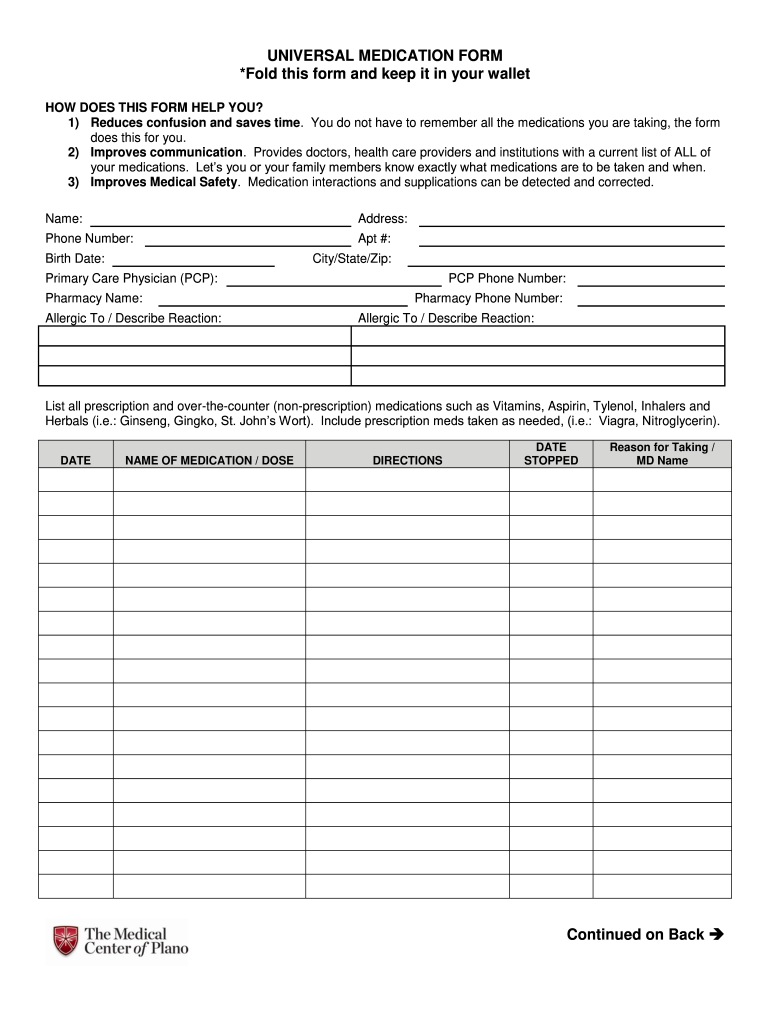
pdfFiller Medication List Form


Understanding the universal medication form
The universal medication form is a critical document used to compile and communicate essential information about an individual's medications. This form typically includes details such as the names of the medications, dosages, administration routes, and prescribing physicians. It serves as a comprehensive record that can be utilized by healthcare providers, caregivers, and patients to ensure accurate medication management. The universal medication form can help prevent medication errors, facilitate transitions of care, and enhance patient safety.
Key elements of the universal medication form
When filling out a universal medication form, several key elements should be included to ensure completeness and accuracy:
- Patient Information: Full name, date of birth, and contact details.
- Medication Details: Names of all medications, including over-the-counter drugs and supplements.
- Dosage Information: Exact dosages, frequency of administration, and the route of administration (oral, topical, etc.).
- Prescribing Physician: Names and contact information of healthcare providers who prescribed the medications.
- Allergies and Adverse Reactions: Any known allergies or previous adverse reactions to medications.
Steps to complete the universal medication form
Completing the universal medication form involves several straightforward steps:
- Gather all necessary information regarding current medications, including prescriptions and over-the-counter drugs.
- Fill in the patient information section accurately to ensure proper identification.
- List each medication with its corresponding details, including dosage and administration instructions.
- Include information about prescribing physicians to facilitate communication with healthcare providers.
- Review the completed form for accuracy and completeness before finalizing it.
Legal use of the universal medication form
The universal medication form can be legally binding when completed correctly and used in compliance with relevant regulations. It is essential to ensure that the information is accurate and up-to-date, as inaccuracies could lead to legal issues or medical errors. Healthcare providers may rely on this form for medication reconciliation, and it may be used in legal contexts to demonstrate adherence to medication management protocols.
Digital vs. paper version of the universal medication form
Both digital and paper versions of the universal medication form have their advantages. The digital version allows for easier updates and sharing among healthcare providers, enhancing accessibility and coordination of care. On the other hand, a paper version may be preferred in certain situations, such as during in-person consultations or for patients who are less comfortable with technology. Regardless of the format, it is crucial to ensure that the information is securely stored and easily retrievable.
Examples of using the universal medication form
The universal medication form is utilized in various scenarios, including:
- Hospital Admissions: To provide a clear medication history upon admission, reducing the risk of medication errors.
- Care Transitions: When patients move between different care settings, such as from hospital to home care.
- Routine Check-Ups: To assist healthcare providers in reviewing a patient's medication regimen during regular visits.
Quick guide on how to complete cms med ctr universal medication form
Effortlessly prepare Pdffiller Medication List Form on any device
Online document management has gained popularity among businesses and individuals alike. It serves as an ideal eco-friendly alternative to traditional printed and signed documents, allowing you to acquire the correct form and securely store it online. airSlate SignNow equips you with all the tools necessary to create, modify, and eSign your documents promptly without any hindrances. Manage Pdffiller Medication List Form on any platform with airSlate SignNow's Android or iOS applications and streamline any document-based process today.
The simplest method to alter and eSign Pdffiller Medication List Form with ease
- Obtain Pdffiller Medication List Form and click on Get Form to begin.
- Utilize the tools we provide to complete your form.
- Emphasize important sections of your documents or obscure sensitive information using the tools specifically designed for that purpose by airSlate SignNow.
- Create your signature with the Sign feature, which takes only seconds and carries the same legal validity as a conventional wet ink signature.
- Review all the details and click on the Done button to apply your modifications.
- Choose your preferred method of delivering your form, whether by email, SMS, invitation link, or download to your computer.
Eliminate concerns over lost or misplaced documents, tedious form navigation, or errors that require reprinting new document copies. airSlate SignNow meets all your document management needs in just a few clicks from any device you choose. Alter and eSign Pdffiller Medication List Form and ensure exceptional communication at every phase of the form creation process with airSlate SignNow.
Create this form in 5 minutes or less
FAQs
-
Do doctors actually read the forms that patients are required to fill out (medical history, known allergies, etc.)?
Oh, we read them. We base the start of your plan of care on them. As the nurse doing that, I go over everything. The doctor I work for uses it to be sure he covered everything. It's very common to forget something when you have the doctor in front of you. This is my profession and even I do it. We expect you to forget something.Then it gets scanned into your chart, there, forever. I refer back to those forms if, for example, your labs turn up something life threatening and I can't signNow you. Who was that you listed as an emergency contact? Hope it's legible. Heck, I hope it's filled out! ( If it was entered before my time, it might not be. Now, you can't see the doctor without it filled out.)It's so important my practice asks you to re do them every year. Patients hate it, complain about it, loud! But if I had a dollar for every time I couldn't signNow someone in this day and age of fluid phone numbers, why, I'd have several more dogs and we'd all be living somewhere warmer!And…oh, you have another doctor? We didn't know that. And they prescribed what? Did what tests? We don't know if you don't tell us 99.9% of the time. You would be amazed how many patients don't bother to tell their primary care physician such important things like…they went to the ER, had an MRI, see a cardiologist, and..etc and so on. We don't automatically know. We should, but that's another story.Feel that paperwork is beneath you? Are you too busy to fill it out? I see that every day too. You know what that tells us? That you don't value this very much. That you are so much more likely to be non compliant, not take meds, no show for appointments, maybe fib a little….a lot… your lifestyle choices….how, if you take your meds. I mean, come on, you can't even follow directions to fill out paperwork! How do you expect us to take you seriously, when from the very start, you don't offer us the same courtesy.If there are any doctors out there, not reading these things, shame on you. But in 30+ years, I have not seen it. As for the doctor asking you about it, well, mine works very hard to get it right. And even the most earnest patients forget something.
-
Do we have to fill out the registration form for various medical colleges before the NEET results as at AMU?
With the current scenario and INTRODUCTION of one medical exam for one nation , there is no requirement of filling up the separate forms and waste money.For the AMU the MCI conducts counselling on their website https://mcc.nic.in/ . overall it is CENTRALISED COUNSELLING FOR BHU , AMU etcCounselling for the various medical colleges and deemed UNIVERSITY will be done on SINGLE WINDOW for ALL INDIA QUOTA .However for the state government quota seat various DME (DIRECTOR OF MEDICAL EDUCATION) unit conducts the counselling procedure.From REGISTERING THEMSELVES to obtaing seat in the medical college for state quota all are managed by the State unit.
Create this form in 5 minutes!
How to create an eSignature for the cms med ctr universal medication form
How to make an eSignature for the Cms Med Ctr Universal Medication Form online
How to create an electronic signature for your Cms Med Ctr Universal Medication Form in Google Chrome
How to generate an eSignature for signing the Cms Med Ctr Universal Medication Form in Gmail
How to generate an electronic signature for the Cms Med Ctr Universal Medication Form straight from your smart phone
How to make an electronic signature for the Cms Med Ctr Universal Medication Form on iOS
How to create an eSignature for the Cms Med Ctr Universal Medication Form on Android
People also ask
-
What is a universal medication form?
A universal medication form is a standardized document used to ensure proper communication regarding medication instructions and specifications. It simplifies the process of documenting prescriptions, making it accessible across various healthcare providers and institutions.
-
How can airSlate SignNow help with universal medication forms?
airSlate SignNow offers an intuitive platform for creating, managing, and securely eSigning universal medication forms. This ensures that all relevant parties have access to up-to-date medication information efficiently and safely.
-
Is there a cost associated with using airSlate SignNow for universal medication forms?
Yes, airSlate SignNow is a cost-effective solution for managing universal medication forms. We offer various pricing plans tailored to suit the needs of different businesses, ensuring that everyone can benefit from our document management services.
-
What features does airSlate SignNow provide for universal medication forms?
Our platform includes features such as document templates for universal medication forms, real-time collaboration, secure eSigning, and audit trails to track changes. All these features streamline the process of managing medication forms while maintaining compliance and security.
-
Can I access universal medication forms on mobile devices?
Yes, airSlate SignNow is designed to be mobile-friendly, allowing you to access and manage universal medication forms on your mobile devices. This flexibility ensures that healthcare providers can update or sign forms anytime and anywhere.
-
Does airSlate SignNow integrate with other healthcare software for universal medication forms?
Absolutely! airSlate SignNow seamlessly integrates with various healthcare software systems, making it easy to incorporate universal medication forms into your existing workflow. This capability enhances efficiency by reducing duplication of efforts across platforms.
-
What are the benefits of using airSlate SignNow for universal medication forms?
Using airSlate SignNow for universal medication forms improves accuracy, reduces errors, and speeds up the document management process. Additionally, the secure eSigning feature ensures that sensitive medication information is protected at all times.
Get more for Pdffiller Medication List Form
- Mrp passport nepal form
- 2013 rules regulations1 mcog guam form
- Ppadb codes online registration form
- Fha gift letter 2021 form
- 2014 golf tournament sponsorship confirmation form
- Caregivers america timesheet form
- Restoration work authorization form
- Eagle scout biography and project summary report scouting scouting form
Find out other Pdffiller Medication List Form
- How To eSign Delaware Courts Form
- Can I eSign Hawaii Courts Document
- Can I eSign Nebraska Police Form
- Can I eSign Nebraska Courts PDF
- How Can I eSign North Carolina Courts Presentation
- How Can I eSign Washington Police Form
- Help Me With eSignature Tennessee Banking PDF
- How Can I eSignature Virginia Banking PPT
- How Can I eSignature Virginia Banking PPT
- Can I eSignature Washington Banking Word
- Can I eSignature Mississippi Business Operations Document
- How To eSignature Missouri Car Dealer Document
- How Can I eSignature Missouri Business Operations PPT
- How Can I eSignature Montana Car Dealer Document
- Help Me With eSignature Kentucky Charity Form
- How Do I eSignature Michigan Charity Presentation
- How Do I eSignature Pennsylvania Car Dealer Document
- How To eSignature Pennsylvania Charity Presentation
- Can I eSignature Utah Charity Document
- How Do I eSignature Utah Car Dealer Presentation