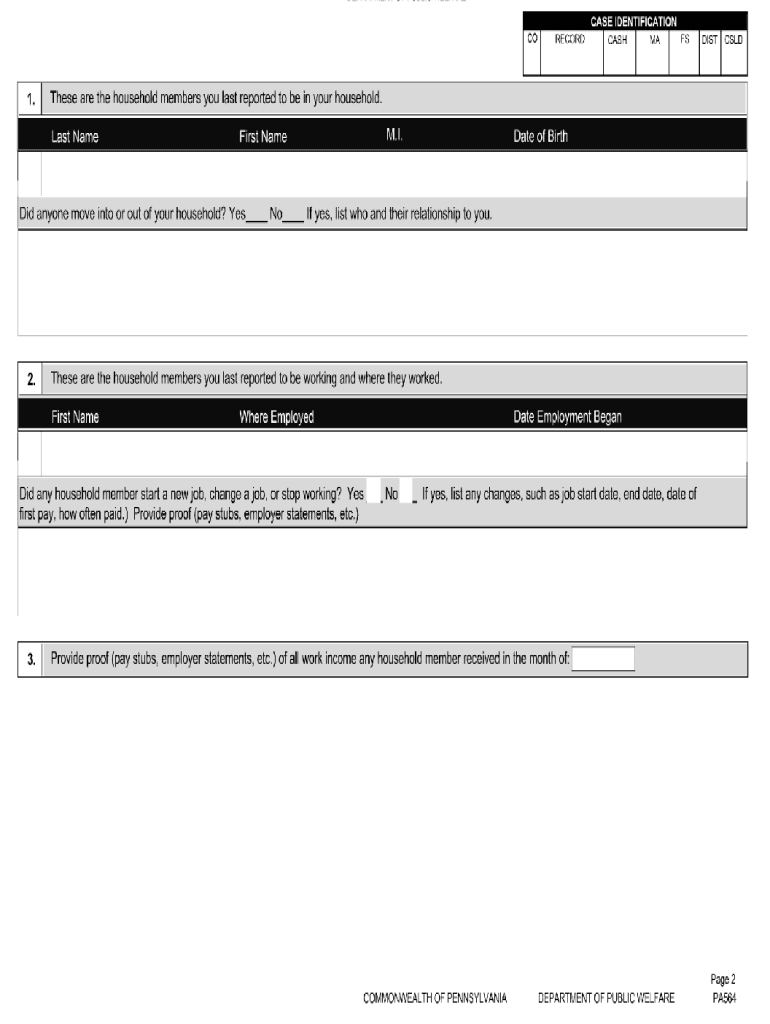
Semi Annual Reporting Form Pa 2007-2026


What is the Semi Annual Reporting Form Pa
The Semi Annual Reporting Form PA is a crucial document used by residents of Pennsylvania to report their income and household changes for the Supplemental Nutrition Assistance Program (SNAP). This form helps the state assess eligibility for continued benefits. It is typically required twice a year and is essential for ensuring that recipients receive the appropriate level of assistance based on their current circumstances.
How to use the Semi Annual Reporting Form Pa
Using the Semi Annual Reporting Form PA involves several key steps. First, gather all necessary information regarding your household income, expenses, and any changes in your living situation. Next, access the form online through the appropriate state resources. Fill out the form accurately, ensuring that all details are up to date. Once completed, submit the form electronically or via mail as per the guidelines provided by the Pennsylvania Department of Human Services.
Steps to complete the Semi Annual Reporting Form Pa
Completing the Semi Annual Reporting Form PA requires careful attention to detail. Follow these steps:
- Start by downloading the form from the official state website.
- Provide personal information, including your name, address, and case number.
- Report all sources of income, including wages, benefits, and any other financial support.
- Detail any changes in household composition, such as new members or departures.
- Review the information for accuracy and completeness.
- Submit the form electronically or mail it to the designated office.
Legal use of the Semi Annual Reporting Form Pa
The legal use of the Semi Annual Reporting Form PA is governed by state regulations that ensure compliance with SNAP requirements. It is essential that the information provided is truthful and accurate, as any discrepancies can lead to penalties, including the loss of benefits. The form must be completed and submitted within the specified timeframes to maintain eligibility for assistance.
Key elements of the Semi Annual Reporting Form Pa
Key elements of the Semi Annual Reporting Form PA include:
- Personal identification information, such as name and address.
- Details of household income and expenses.
- Changes in household composition.
- Signature of the applicant, affirming the accuracy of the information provided.
Form Submission Methods (Online / Mail / In-Person)
The Semi Annual Reporting Form PA can be submitted through various methods to accommodate different preferences. Options include:
- Online: Submit the form electronically through the Pennsylvania Department of Human Services website.
- Mail: Print the completed form and send it to the designated local office.
- In-Person: Deliver the form directly to your local assistance office for immediate processing.
Penalties for Non-Compliance
Failure to comply with the requirements associated with the Semi Annual Reporting Form PA can result in significant penalties. These may include:
- Loss of SNAP benefits.
- Repayment of benefits received during the period of non-compliance.
- Possible legal action for fraudulent reporting.
Quick guide on how to complete pennsylvania welfare semi annual renewal form
Prepare Semi Annual Reporting Form Pa effortlessly on any device
Digital document management has become increasingly popular among businesses and individuals alike. It offers an ideal environmentally friendly substitute to conventional printed and signed papers, as you can easily locate the necessary form and securely store it online. airSlate SignNow provides you with all the resources you need to create, edit, and eSign your documents promptly without delays. Manage Semi Annual Reporting Form Pa on any device using airSlate SignNow's Android or iOS applications and enhance any document-related process today.
How to edit and eSign Semi Annual Reporting Form Pa without hassle
- Locate Semi Annual Reporting Form Pa and click on Get Form to begin.
- Utilize the tools we offer to fill out your form.
- Emphasize pertinent sections of your documents or conceal sensitive information using tools specifically designed by airSlate SignNow for that purpose.
- Generate your signature with the Sign tool, which takes just seconds and carries the same legal validity as a conventional wet ink signature.
- Review all the details and click on the Done button to save your modifications.
- Select your preferred method to send your form—via email, SMS, or invitation link—or download it to your computer.
Eliminate the worry of lost or misplaced documents, tedious form searching, or mistakes that necessitate printing new document copies. airSlate SignNow meets all your document management needs in just a few clicks from any device of your choosing. Modify and eSign Semi Annual Reporting Form Pa to ensure excellent communication throughout every stage of the form preparation process with airSlate SignNow.
Create this form in 5 minutes or less
FAQs
-
I need to pay an $800 annual LLC tax for my LLC that formed a month ago, so I am looking to apply for an extension. It's a solely owned LLC, so I need to fill out a Form 7004. How do I fill this form out?
ExpressExtension is an IRS-authorized e-file provider for all types of business entities, including C-Corps (Form 1120), S-Corps (Form 1120S), Multi-Member LLC, Partnerships (Form 1065). Trusts, and Estates.File Tax Extension Form 7004 InstructionsStep 1- Begin by creating your free account with ExpressExtensionStep 2- Enter the basic business details including: Business name, EIN, Address, and Primary Contact.Step 3- Select the business entity type and choose the form you would like to file an extension for.Step 4- Select the tax year and select the option if your organization is a Holding CompanyStep 5- Enter and make a payment on the total estimated tax owed to the IRSStep 6- Carefully review your form for errorsStep 7- Pay and transmit your form to the IRSClick here to e-file before the deadline
-
Can anyone share a link on how to fill out the GST and GST annual return?
The deadline for filing GST Return for the year 17–18 is fast approaching .To file the GST annual return you need to reconcile the data appearing in your returns with the data in your financial books.You can watch the below video to have a basic idea about filing GST annual returnEnglish :Hindi :
-
Is it necessary to renew an SC certificate every time while filling out the CAT form?
You don’t need to renew your caste certificate everytime because the caste certificate provided by the central govt can be used from more than 10 years from 2013 so there is no need to renew it.
-
How can I fill out Google's intern host matching form to optimize my chances of receiving a match?
I was selected for a summer internship 2016.I tried to be very open while filling the preference form: I choose many products as my favorite products and I said I'm open about the team I want to join.I even was very open in the location and start date to get host matching interviews (I negotiated the start date in the interview until both me and my host were happy.) You could ask your recruiter to review your form (there are very cool and could help you a lot since they have a bigger experience).Do a search on the potential team.Before the interviews, try to find smart question that you are going to ask for the potential host (do a search on the team to find nice and deep questions to impress your host). Prepare well your resume.You are very likely not going to get algorithm/data structure questions like in the first round. It's going to be just some friendly chat if you are lucky. If your potential team is working on something like machine learning, expect that they are going to ask you questions about machine learning, courses related to machine learning you have and relevant experience (projects, internship). Of course you have to study that before the interview. Take as long time as you need if you feel rusty. It takes some time to get ready for the host matching (it's less than the technical interview) but it's worth it of course.
Create this form in 5 minutes!
How to create an eSignature for the pennsylvania welfare semi annual renewal form
How to generate an eSignature for the Pennsylvania Welfare Semi Annual Renewal Form in the online mode
How to generate an electronic signature for your Pennsylvania Welfare Semi Annual Renewal Form in Chrome
How to create an electronic signature for signing the Pennsylvania Welfare Semi Annual Renewal Form in Gmail
How to generate an electronic signature for the Pennsylvania Welfare Semi Annual Renewal Form straight from your mobile device
How to generate an eSignature for the Pennsylvania Welfare Semi Annual Renewal Form on iOS devices
How to generate an electronic signature for the Pennsylvania Welfare Semi Annual Renewal Form on Android devices
People also ask
-
What is a semi annual reporting form PA online, and how does it work?
The semi annual reporting form PA online is a digital document that businesses in Pennsylvania must submit to report financial activities twice a year. By using airSlate SignNow, you can easily fill out and eSign this form, ensuring compliance with state regulations without the hassle of paper processes.
-
How does airSlate SignNow facilitate the submission of semi annual reporting forms PA online?
airSlate SignNow simplifies the submission process for semi annual reporting forms PA online by allowing users to fill out, sign, and send the document electronically. This not only saves time but also reduces errors associated with manual paperwork, making your reporting process smoother.
-
What are the pricing options for using airSlate SignNow to manage semi annual reporting forms PA online?
airSlate SignNow offers various pricing plans to suit different business needs, including a flexible subscription model for managing semi annual reporting forms PA online. You can choose from basic to premium plans based on the features you require, providing a cost-effective solution for document management.
-
What features does airSlate SignNow offer for completing semi annual reporting forms PA online?
With airSlate SignNow, you have access to features such as customizable templates, in-app signing, and secure cloud storage, all tailored for completing semi annual reporting forms PA online. These features enhance user experience and ensure that your documents are completed accurately and securely.
-
What benefits does using airSlate SignNow provide for businesses submitting semi annual reporting forms PA online?
By using airSlate SignNow for submitting semi annual reporting forms PA online, businesses benefit from reduced processing time, increased organization, and better compliance. The platform's user-friendly interface ensures that anyone can navigate the system easily, leading to fewer delays and improved efficiency.
-
Can airSlate SignNow integrate with other software for processing semi annual reporting forms PA online?
Yes, airSlate SignNow offers integration capabilities with various business applications, making it simple to connect with the software you already use for processing semi annual reporting forms PA online. This allows for a seamless workflow, improving data accuracy and operational efficiency.
-
Is it secure to use airSlate SignNow for semi annual reporting forms PA online?
Absolutely! airSlate SignNow prioritizes security with encryption and compliance measures in place whenever you handle semi annual reporting forms PA online. Your sensitive information is kept safe during the signing and submission processes, allowing you to focus on your business without worrying about data bsignNowes.
Get more for Semi Annual Reporting Form Pa
- Human cells tissues and organs for transplantation adverse reaction reporting form version 70
- Coc form 573915461
- Swim a thon pledge form template
- Authority workcover form
- Guidelines on reassignment of pnp personnel form
- Chapter 105 formerly house substitute no 1 for house bill
- 71 delaware laws139th general assembly delaware code form
- Illinois statewide forms approved instructions emergency motion
Find out other Semi Annual Reporting Form Pa
- How To eSign Vermont Digital contracts
- eSign Vermont Digital contracts Now
- eSign Vermont Digital contracts Later
- How Can I eSign New Jersey Contract of employment
- eSignature Kansas Travel Agency Agreement Now
- How Can I eSign Texas Contract of employment
- eSignature Tennessee Travel Agency Agreement Mobile
- eSignature Oregon Amendment to an LLC Operating Agreement Free
- Can I eSign Hawaii Managed services contract template
- How Do I eSign Iowa Managed services contract template
- Can I eSignature Wyoming Amendment to an LLC Operating Agreement
- eSign Massachusetts Personal loan contract template Simple
- How Do I eSign Massachusetts Personal loan contract template
- How To eSign Mississippi Personal loan contract template
- How Do I eSign Oklahoma Personal loan contract template
- eSign Oklahoma Managed services contract template Easy
- Can I eSign South Carolina Real estate contracts
- eSign Texas Renter's contract Mobile
- How Do I eSign Texas Renter's contract
- eSign Hawaii Sales contract template Myself