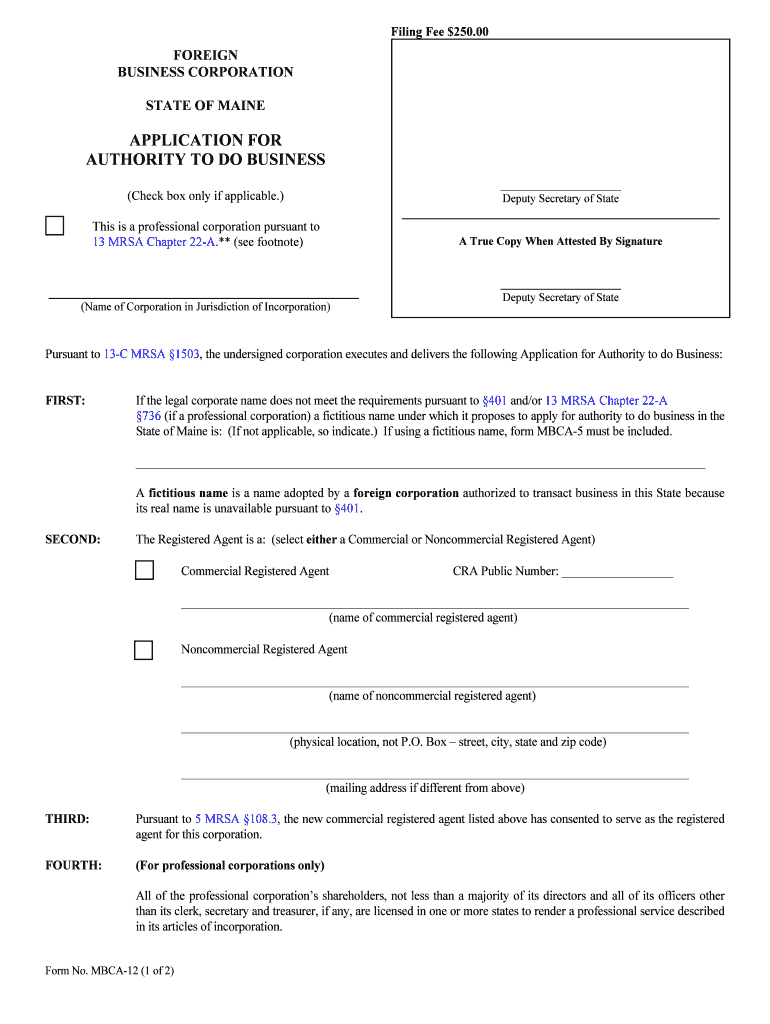
AUTHORITY to DO BUSINESS Form


What is the AUTHORITY TO DO BUSINESS
The Authority to Do Business form is a legal document that allows a business entity to operate within a specific state or jurisdiction outside of its original formation state. This form is essential for companies that wish to expand their operations and engage in business activities in a new location. It ensures that the business complies with state regulations and can legally conduct transactions, enter contracts, and fulfill obligations within that jurisdiction.
How to use the AUTHORITY TO DO BUSINESS
Using the Authority to Do Business form involves several key steps. First, businesses must determine the state where they intend to operate and review its specific requirements. Next, they need to complete the form accurately, providing necessary details such as the business name, type of entity, and the address of the principal office. After filling out the form, it must be submitted to the appropriate state agency, often the Secretary of State, along with any required fees. Once approved, the business will receive a certificate of authority, allowing it to operate legally in that state.
Steps to complete the AUTHORITY TO DO BUSINESS
Completing the Authority to Do Business form involves a series of straightforward steps:
- Identify the state where the business will operate.
- Gather necessary information about the business, including its legal name, type of entity (LLC, corporation, etc.), and principal office address.
- Access the Authority to Do Business form from the state’s official website or office.
- Fill out the form with accurate information, ensuring all required fields are completed.
- Review the form for any errors or omissions.
- Submit the completed form along with any applicable fees to the designated state agency.
- Wait for confirmation and the issuance of the certificate of authority.
Legal use of the AUTHORITY TO DO BUSINESS
The legal use of the Authority to Do Business form is crucial for compliance with state laws. By filing this form, businesses affirm their intention to operate within the state legally. It protects the business from potential penalties and legal issues that may arise from unauthorized operations. Additionally, having proper authority can enhance a business's credibility and facilitate smoother transactions with clients, suppliers, and financial institutions.
State-specific rules for the AUTHORITY TO DO BUSINESS
Each state has its own rules and regulations regarding the Authority to Do Business. These can include specific forms, filing fees, and additional documentation required for submission. It is essential for businesses to research the particular requirements of the state in which they plan to operate. Some states may have unique stipulations regarding foreign entities, such as needing a registered agent or maintaining a physical presence within the state.
Required Documents
When applying for the Authority to Do Business, businesses typically need to provide several key documents, which may include:
- The completed Authority to Do Business form.
- A certificate of good standing or existence from the home state.
- Identification details of the registered agent in the new state.
- Payment for any applicable filing fees.
Penalties for Non-Compliance
Failure to obtain the Authority to Do Business can result in significant penalties for a business. These may include fines, back taxes, and legal repercussions. Additionally, a business may be barred from pursuing legal action in the state, such as filing lawsuits or enforcing contracts. It is crucial for businesses to ensure compliance to avoid these potential consequences and maintain their operational integrity.
Quick guide on how to complete authority to do business
Effortlessly Prepare AUTHORITY TO DO BUSINESS on Any Device
Digital document management has gained traction among businesses and individuals alike. It serves as an ideal environmentally friendly alternative to traditional printed and signed materials, allowing you to obtain the necessary form and securely store it online. airSlate SignNow equips you with all the resources required to create, modify, and electronically sign your documents promptly and without hindrances. Manage AUTHORITY TO DO BUSINESS on any device using the airSlate SignNow Android or iOS applications and enhance any document-driven process now.
How to Modify and Electronically Sign AUTHORITY TO DO BUSINESS with Ease
- Find AUTHORITY TO DO BUSINESS and click on Get Form to begin.
- Utilize the tools we offer to complete your document.
- Emphasize pertinent sections of the documents or obscure confidential information using tools specifically designed for that purpose by airSlate SignNow.
- Create your signature with the Sign tool, which takes just seconds and holds the same legal validity as a conventional wet ink signature.
- Review the details and click on the Done button to save your modifications.
- Select your preferred method of submitting your form, whether by email, SMS, invitation link, or download it to your computer.
Say goodbye to lost or misplaced documents, tedious form navigation, or errors that necessitate printing new copies. airSlate SignNow fulfills all your document management needs in just a few clicks from any device of your preference. Modify and electronically sign AUTHORITY TO DO BUSINESS and ensure excellent communication at every stage of your form preparation process with airSlate SignNow.
Create this form in 5 minutes or less
Create this form in 5 minutes!
People also ask
-
What is the AUTHORITY TO DO BUSINESS in the context of airSlate SignNow?
The AUTHORITY TO DO BUSINESS refers to the legal right of a business entity to operate in a specific jurisdiction. With airSlate SignNow, you can easily manage and sign necessary documents to prove your AUTHORITY TO DO BUSINESS, ensuring compliance with local regulations.
-
How does airSlate SignNow help streamline the AUTHORITY TO DO BUSINESS process?
airSlate SignNow simplifies the AUTHORITY TO DO BUSINESS process by allowing users to create, send, and eSign documents online. This electronic management reduces paperwork, speeds up transactions, and helps businesses maintain accurate records of their authority status across different regions.
-
What pricing plans does airSlate SignNow offer for managing AUTHORITY TO DO BUSINESS?
airSlate SignNow offers various pricing plans to cater to different business needs. Our cost-effective solutions make it easy to manage the necessary documents for AUTHORITY TO DO BUSINESS without overspending, ensuring that all companies, regardless of size, can comply with legal requirements.
-
Can I integrate airSlate SignNow with other tools for AUTHORITY TO DO BUSINESS?
Yes, airSlate SignNow offers a wide range of integrations with popular business tools. This allows you to connect your eSigning solution for AUTHORITY TO DO BUSINESS with CRM systems, cloud storage services, and other applications to streamline your workflow.
-
What are the key features of airSlate SignNow related to AUTHORITY TO DO BUSINESS?
Key features of airSlate SignNow include intuitive document creation, customizable templates, and real-time tracking of eSigned documents. These features help businesses efficiently handle the documentation required for AUTHORITY TO DO BUSINESS, enhancing productivity.
-
How secure is the eSigning process for AUTHORITY TO DO BUSINESS documents?
Security is a top priority at airSlate SignNow. Our eSigning process for AUTHORITY TO DO BUSINESS documents is protected with advanced encryption protocols, ensuring that your sensitive information remains confidential and compliant with industry regulations.
-
What types of documents can I manage for AUTHORITY TO DO BUSINESS with airSlate SignNow?
With airSlate SignNow, you can manage various documents required for AUTHORITY TO DO BUSINESS, including registration forms, compliance agreements, and corporate resolutions. This versatility ensures that all necessary paperwork is efficiently handled within the platform.
Get more for AUTHORITY TO DO BUSINESS
- In va 000b antragsformular juristische personen t 1 an das amtsgericht insolvenzgericht
- Majorette sign up form
- Fhcp referral form
- Rogz pet insurance form
- Template for the authorization letter form
- Conndot con 136 form
- Federal direct plus loan application and master promissory note centenary form
- Warehous contract template form
Find out other AUTHORITY TO DO BUSINESS
- eSign Delaware Termination of Employment Worksheet Safe
- Can I eSign New Jersey Job Description Form
- Can I eSign Hawaii Reference Checking Form
- Help Me With eSign Hawaii Acknowledgement Letter
- eSign Rhode Island Deed of Indemnity Template Secure
- eSign Illinois Car Lease Agreement Template Fast
- eSign Delaware Retainer Agreement Template Later
- eSign Arkansas Attorney Approval Simple
- eSign Maine Car Lease Agreement Template Later
- eSign Oregon Limited Power of Attorney Secure
- How Can I eSign Arizona Assignment of Shares
- How To eSign Hawaii Unlimited Power of Attorney
- How To eSign Louisiana Unlimited Power of Attorney
- eSign Oklahoma Unlimited Power of Attorney Now
- How To eSign Oregon Unlimited Power of Attorney
- eSign Hawaii Retainer for Attorney Easy
- How To eSign Texas Retainer for Attorney
- eSign Hawaii Standstill Agreement Computer
- How Can I eSign Texas Standstill Agreement
- How To eSign Hawaii Lease Renewal