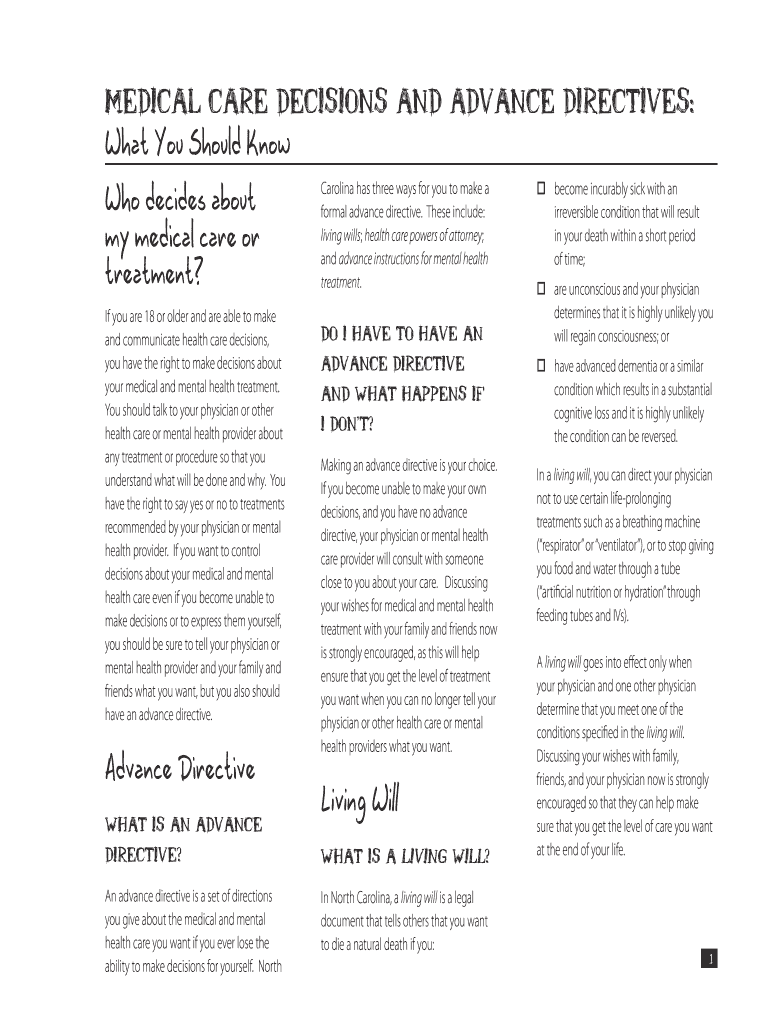
Medical Care Decisions Advance Directives 2009-2026


What is the Medical Care Decisions Advance Directive?
The Medical Care Decisions Advance Directive is a legal document that allows individuals in North Carolina to outline their preferences regarding medical treatment in the event they become unable to communicate their wishes. This directive can specify the types of medical interventions one desires or wishes to avoid, ensuring that healthcare providers have clear guidance during critical moments. It serves to protect the individual's autonomy and ensures that their healthcare decisions align with their values and beliefs.
Key Elements of the Medical Care Decisions Advance Directive
Several key elements must be included in a Medical Care Decisions Advance Directive to ensure its effectiveness and legality:
- Identification of the Principal: The document should clearly state the name and details of the individual making the directive.
- Healthcare Agent Designation: The directive may appoint a trusted individual to make healthcare decisions on behalf of the principal if they are unable to do so.
- Specific Treatment Preferences: Individuals can specify their wishes regarding life-sustaining treatments, resuscitation efforts, and other medical interventions.
- Signature and Witnessing: The directive must be signed by the principal and witnessed by at least two individuals who can attest that the principal is of sound mind.
Steps to Complete the Medical Care Decisions Advance Directive
Completing a Medical Care Decisions Advance Directive involves several straightforward steps:
- Obtain the official form for the Medical Care Decisions Advance Directive from a reliable source.
- Carefully read the instructions and consider your medical treatment preferences.
- Designate a healthcare agent if desired, ensuring that this person understands your wishes.
- Fill out the form, clearly stating your preferences and any specific instructions.
- Sign the document in the presence of two witnesses, who must also sign the form.
- Keep copies of the completed directive in accessible locations and share them with your healthcare agent and family members.
Legal Use of the Medical Care Decisions Advance Directive
The Medical Care Decisions Advance Directive is legally recognized in North Carolina, provided it meets specific requirements. It is crucial for individuals to understand that this document must comply with state laws to be enforceable. This includes proper execution, such as being signed and witnessed, as well as adhering to any state-specific regulations. Healthcare providers are obligated to honor the directives outlined in the document, ensuring that the individual's wishes are respected during medical emergencies.
How to Obtain the Medical Care Decisions Advance Directive
Individuals can obtain a Medical Care Decisions Advance Directive through various means:
- Online Resources: Many legal and healthcare websites provide downloadable templates for the directive.
- Healthcare Providers: Hospitals and clinics often have copies available for patients seeking to complete their directives.
- Legal Professionals: Consulting with an attorney can ensure that the directive is tailored to meet individual needs and complies with state laws.
State-Specific Rules for the Medical Care Decisions Advance Directive
In North Carolina, specific rules govern the creation and use of Medical Care Decisions Advance Directives. These include:
- The directive must be in writing and signed by the individual or by another person at their direction.
- It must be witnessed by at least two individuals who are not related to the principal or beneficiaries of the directive.
- Healthcare providers must document the existence of the directive in the individual's medical record.
Quick guide on how to complete nc dhhs medical care decisions and advance directives what ncdhhs
Explore the simpler method to manage your Medical Care Decisions Advance Directives
The traditional methods of filling out and authorizing documents consume a disproportionately lengthy amount of time compared to modern document management options. You used to search for appropriate forms, print them, fill in all the details, and mail them. Now, you can locate, fill out, and sign your Medical Care Decisions Advance Directives all within a single browser tab using airSlate SignNow. Completing your Medical Care Decisions Advance Directives is more straightforward than ever.
Steps to finalize your Medical Care Decisions Advance Directives with airSlate SignNow
- Access the relevant category page and find your state-specific Medical Care Decisions Advance Directives. Alternatively, utilize the search option.
- Verify that the version of the form is correct by previewing it.
- Click Get form and enter editing mode.
- Fill in your document with the necessary information using the editing features.
- Review the entered information and click the Sign tool to confirm your form.
- Choose the most convenient method to create your signature: generate it, draw it, or upload an image.
- Click DONE to save your modifications.
- Download the document to your device or proceed to Sharing settings to send it digitally.
Powerful online tools like airSlate SignNow simplify the process of completing and submitting your forms. Try it to discover how long document management and approval should actually take. You'll conserve a signNow amount of time.
Create this form in 5 minutes or less
Create this form in 5 minutes!
How to create an eSignature for the nc dhhs medical care decisions and advance directives what ncdhhs
How to create an electronic signature for the Nc Dhhs Medical Care Decisions And Advance Directives What Ncdhhs online
How to generate an electronic signature for your Nc Dhhs Medical Care Decisions And Advance Directives What Ncdhhs in Chrome
How to create an eSignature for signing the Nc Dhhs Medical Care Decisions And Advance Directives What Ncdhhs in Gmail
How to make an electronic signature for the Nc Dhhs Medical Care Decisions And Advance Directives What Ncdhhs from your smartphone
How to create an electronic signature for the Nc Dhhs Medical Care Decisions And Advance Directives What Ncdhhs on iOS devices
How to create an eSignature for the Nc Dhhs Medical Care Decisions And Advance Directives What Ncdhhs on Android
People also ask
-
What are Medical Care Decisions Advance Directives and why are they important?
Medical Care Decisions Advance Directives are legal documents that allow individuals to outline their preferences for medical treatment in case they become unable to communicate their wishes. These directives ensure that your healthcare decisions align with your values and desires, providing peace of mind for both you and your loved ones.
-
How can airSlate SignNow help with Medical Care Decisions Advance Directives?
airSlate SignNow provides a user-friendly platform to create, sign, and securely store your Medical Care Decisions Advance Directives. With our eSignature solution, you can easily share your directives with healthcare providers and family members, ensuring that your wishes are known and respected.
-
Is there a cost associated with using airSlate SignNow for Medical Care Decisions Advance Directives?
Yes, airSlate SignNow offers a variety of pricing plans to fit different needs, including options for individuals and businesses. Our plans are designed to be cost-effective while providing robust features for managing your Medical Care Decisions Advance Directives and other essential documents.
-
What features does airSlate SignNow offer for managing Medical Care Decisions Advance Directives?
airSlate SignNow includes features such as customizable templates, secure cloud storage, and real-time tracking of document status. These features streamline the process of creating and managing your Medical Care Decisions Advance Directives, making it easier to ensure your healthcare preferences are followed.
-
Can I integrate airSlate SignNow with other tools to manage Medical Care Decisions Advance Directives?
Absolutely! airSlate SignNow seamlessly integrates with various applications, including Google Drive, Dropbox, and Microsoft Office. This allows you to easily access and manage your Medical Care Decisions Advance Directives alongside your other important documents.
-
What are the benefits of using airSlate SignNow for my Medical Care Decisions Advance Directives?
Using airSlate SignNow for your Medical Care Decisions Advance Directives offers numerous benefits, including enhanced security, ease of use, and accessibility from any device. You can ensure that your directives are always up-to-date and readily available whenever needed.
-
How secure is airSlate SignNow for storing Medical Care Decisions Advance Directives?
Security is a top priority at airSlate SignNow. We use advanced encryption and secure cloud storage to protect your Medical Care Decisions Advance Directives, ensuring that your sensitive information remains confidential and accessible only to those you authorize.
Get more for Medical Care Decisions Advance Directives
Find out other Medical Care Decisions Advance Directives
- eSignature Georgia Business Operations Limited Power Of Attorney Online
- Help Me With eSignature South Carolina Banking Job Offer
- eSignature Tennessee Banking Affidavit Of Heirship Online
- eSignature Florida Car Dealer Business Plan Template Myself
- Can I eSignature Vermont Banking Rental Application
- eSignature West Virginia Banking Limited Power Of Attorney Fast
- eSignature West Virginia Banking Limited Power Of Attorney Easy
- Can I eSignature Wisconsin Banking Limited Power Of Attorney
- eSignature Kansas Business Operations Promissory Note Template Now
- eSignature Kansas Car Dealer Contract Now
- eSignature Iowa Car Dealer Limited Power Of Attorney Easy
- How Do I eSignature Iowa Car Dealer Limited Power Of Attorney
- eSignature Maine Business Operations Living Will Online
- eSignature Louisiana Car Dealer Profit And Loss Statement Easy
- How To eSignature Maryland Business Operations Business Letter Template
- How Do I eSignature Arizona Charity Rental Application
- How To eSignature Minnesota Car Dealer Bill Of Lading
- eSignature Delaware Charity Quitclaim Deed Computer
- eSignature Colorado Charity LLC Operating Agreement Now
- eSignature Missouri Car Dealer Purchase Order Template Easy