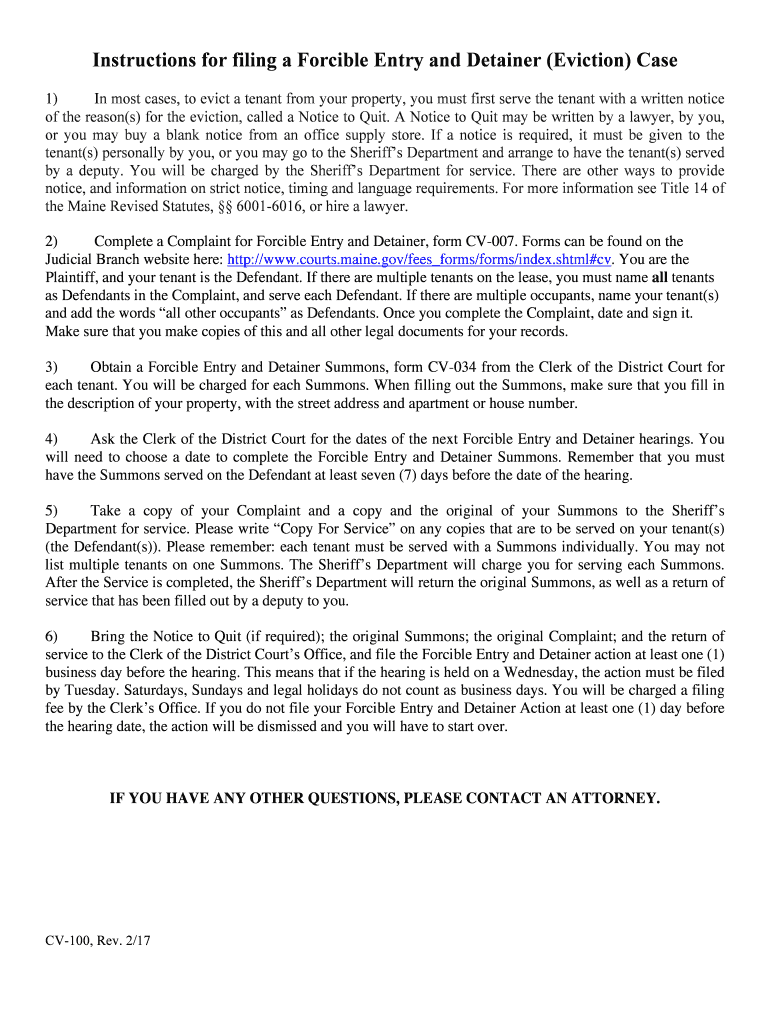
Instructions for Filing a Forcible Entry and Detainer Eviction Form


What are the instructions for filing a forcible entry and detainer eviction?
The instructions for filing a forcible entry and detainer eviction provide a detailed guide for landlords seeking to regain possession of a rental property. This legal process is initiated when a tenant fails to vacate the premises after their lease has ended or after receiving a notice to quit. The instructions outline the necessary forms, procedures, and timelines required to file an eviction action in a court of law. Understanding these instructions is crucial for landlords to ensure compliance with state laws and to avoid potential delays in the eviction process.
Steps to complete the instructions for filing a forcible entry and detainer eviction
Completing the instructions for filing a forcible entry and detainer eviction involves several key steps:
- Gather necessary documentation, including the lease agreement and any notices served to the tenant.
- Fill out the required forms accurately, ensuring all information is complete and correct.
- File the completed forms with the appropriate court, paying any required filing fees.
- Serve the tenant with a copy of the filed documents, following state-specific rules for service of process.
- Prepare for a court hearing, if necessary, by organizing evidence and any witnesses.
Legal use of the instructions for filing a forcible entry and detainer eviction
These instructions are legally binding and must be adhered to for the eviction process to be valid. Each state has its own laws governing eviction procedures, and following the specific instructions ensures that landlords comply with these legal requirements. Failure to follow the correct procedures can result in delays, dismissal of the case, or even legal repercussions for the landlord. Therefore, it is essential to understand and implement these instructions thoroughly.
State-specific rules for the instructions for filing a forcible entry and detainer eviction
Eviction laws vary significantly from state to state, affecting the instructions for filing a forcible entry and detainer eviction. Each state may have different requirements regarding notice periods, filing fees, and court procedures. Landlords should familiarize themselves with their state’s specific rules to ensure compliance. This knowledge is vital for effectively navigating the eviction process and minimizing potential legal challenges.
Required documents for filing a forcible entry and detainer eviction
To file a forcible entry and detainer eviction, landlords typically need to prepare several key documents, including:
- The original lease agreement, which outlines the terms of the tenancy.
- Any written notices served to the tenant, such as a notice to pay rent or vacate.
- The completed eviction forms specific to the jurisdiction.
- Proof of service of notice, demonstrating that the tenant was informed of the eviction.
How to obtain the instructions for filing a forcible entry and detainer eviction
Landlords can obtain the instructions for filing a forcible entry and detainer eviction from various sources. These include:
- The local courthouse, where eviction forms and instructions are often available.
- State or local government websites that provide legal resources and downloadable forms.
- Legal aid organizations that offer guidance and support for landlords navigating the eviction process.
Quick guide on how to complete instructions for filing a forcible entry and detainer eviction
Effortlessly Prepare Instructions For Filing A Forcible Entry And Detainer Eviction on Any Device
Digital document management has gained traction among companies and individuals alike. It serves as an excellent eco-friendly substitute for conventional printed and signed documents, enabling you to locate the appropriate form and safely store it online. airSlate SignNow equips you with all the necessary tools to swiftly create, modify, and eSign your documents without delays. Manage Instructions For Filing A Forcible Entry And Detainer Eviction on any platform with airSlate SignNow's Android or iOS applications and simplify any document-related workflow today.
The Easiest Way to Edit and eSign Instructions For Filing A Forcible Entry And Detainer Eviction with Ease
- Locate Instructions For Filing A Forcible Entry And Detainer Eviction and click on Get Form to begin.
- Utilize the tools we provide to complete your form.
- Highlight pertinent sections of the documents or obscure sensitive information with the tools specifically provided by airSlate SignNow for this task.
- Create your eSignature using the Sign feature, which takes mere seconds and has the same legal validity as a traditional ink signature.
- Review the information and click on the Done button to save your changes.
- Choose how you would like to send your form, whether by email, SMS, invite link, or download it to your computer.
Eliminate concerns about lost or misplaced files, tedious form navigation, or mistakes that necessitate printing new document copies. airSlate SignNow addresses all your document management requirements in just a few clicks from a device of your choice. Edit and eSign Instructions For Filing A Forcible Entry And Detainer Eviction to ensure excellent communication at every stage of your form preparation process with airSlate SignNow.
Create this form in 5 minutes or less
Create this form in 5 minutes!
People also ask
-
What are the basic Instructions For Filing A Forcible Entry And Detainer Eviction?
The basic Instructions For Filing A Forcible Entry And Detainer Eviction involve filling out specific legal forms, serving notice to the tenant, and filing the paperwork with the appropriate court. It's essential to follow these steps meticulously to avoid delays and ensure compliance with local laws.
-
How does airSlate SignNow assist with the eviction process?
airSlate SignNow offers a streamlined platform for electronically signing and sending documents, which simplifies the process of preparing the necessary paperwork according to the Instructions For Filing A Forcible Entry And Detainer Eviction. Our solution reduces manual errors and speeds up document flow, allowing for efficient case management.
-
Are there any costs associated with using airSlate SignNow for eviction filings?
Yes, airSlate SignNow provides a range of pricing plans that cater to different business needs. Each plan offers a cost-effective solution for managing your eviction paperwork efficiently, particularly when following the Instructions For Filing A Forcible Entry And Detainer Eviction.
-
What features does airSlate SignNow provide for managing legal documents?
airSlate SignNow includes features like customizable templates, automated workflows, and secure eSigning that are particularly useful for managing legal documents, including the Instructions For Filing A Forcible Entry And Detainer Eviction. These tools simplify the preparation and tracking of important paperwork.
-
Can I integrate airSlate SignNow with other applications?
Yes, airSlate SignNow can be easily integrated with various applications, enhancing your document management process. Whether you're using property management software or legal tools, these integrations help streamline the execution of the Instructions For Filing A Forcible Entry And Detainer Eviction.
-
How does eSigning enhance the eviction filing process?
eSigning with airSlate SignNow enhances the eviction filing process by providing a secure and quick way to sign required documents. By following the Instructions For Filing A Forcible Entry And Detainer Eviction electronically, you can expedite your case and reduce the time spent on paperwork.
-
Is airSlate SignNow user-friendly for first-time users?
Yes, airSlate SignNow is designed with a user-friendly interface that makes it accessible for first-time users and experienced professionals alike. The organized step-by-step process assists users in following the Instructions For Filing A Forcible Entry And Detainer Eviction without confusion.
Get more for Instructions For Filing A Forcible Entry And Detainer Eviction
- Rent increase letter 60 day form
- Brockton public schools residency affidavit landlord form
- Form g 49 rev general exciseuse annual return reconciliation forms web fillable
- Economic cartoons answer key form
- Oogenesis single cell development and differentiation brown form
- Indemnity contract template form
- Independent consultant contract template form
- Independant contract template form
Find out other Instructions For Filing A Forcible Entry And Detainer Eviction
- Sign Louisiana Real Estate LLC Operating Agreement Myself
- Help Me With Sign Louisiana Real Estate Quitclaim Deed
- Sign Indiana Sports Rental Application Free
- Sign Kentucky Sports Stock Certificate Later
- How Can I Sign Maine Real Estate Separation Agreement
- How Do I Sign Massachusetts Real Estate LLC Operating Agreement
- Can I Sign Massachusetts Real Estate LLC Operating Agreement
- Sign Massachusetts Real Estate Quitclaim Deed Simple
- Sign Massachusetts Sports NDA Mobile
- Sign Minnesota Real Estate Rental Lease Agreement Now
- How To Sign Minnesota Real Estate Residential Lease Agreement
- Sign Mississippi Sports Confidentiality Agreement Computer
- Help Me With Sign Montana Sports Month To Month Lease
- Sign Mississippi Real Estate Warranty Deed Later
- How Can I Sign Mississippi Real Estate Affidavit Of Heirship
- How To Sign Missouri Real Estate Warranty Deed
- Sign Nebraska Real Estate Letter Of Intent Online
- Sign Nebraska Real Estate Limited Power Of Attorney Mobile
- How Do I Sign New Mexico Sports Limited Power Of Attorney
- Sign Ohio Sports LLC Operating Agreement Easy