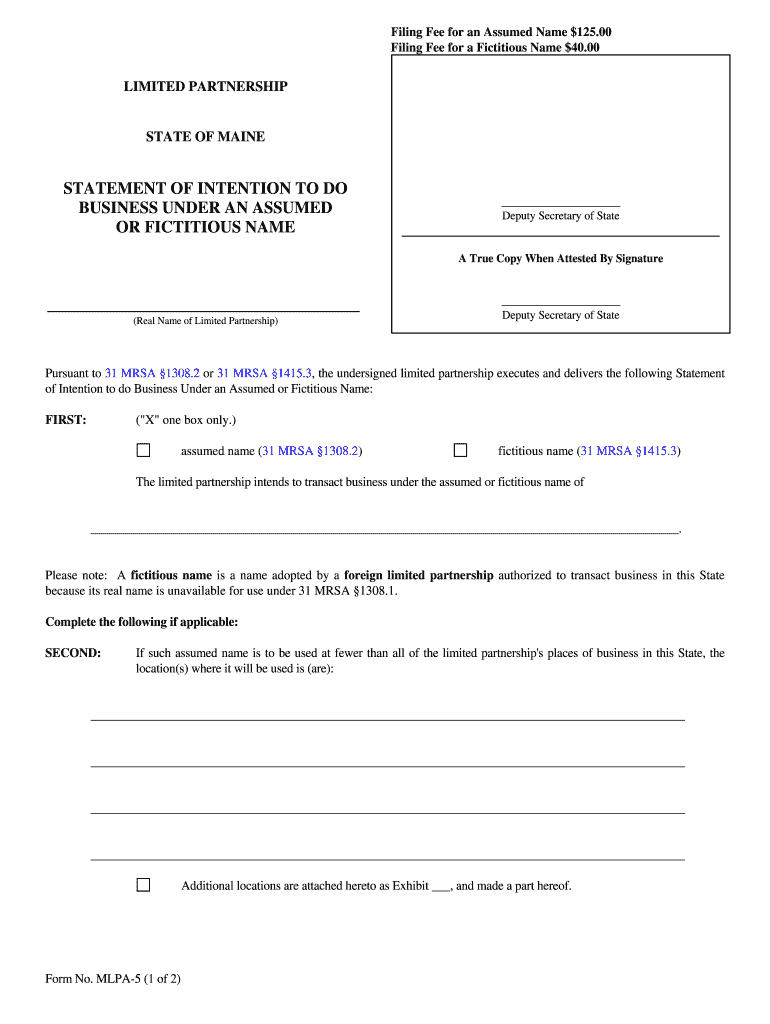
Or FICTITIOUS NAME Form


What is the OR FICTITIOUS NAME
The OR FICTITIOUS NAME form is a legal document used by businesses in the United States to register a name that is different from their legal business name. This form is essential for sole proprietors, partnerships, and corporations that wish to operate under a name that reflects their brand or services without using their official business name. Registering a fictitious name helps to provide transparency and protect consumers by ensuring that businesses are accountable for their operations.
How to use the OR FICTITIOUS NAME
To use the OR FICTITIOUS NAME form, businesses must first ensure that the name they intend to use is not already registered by another entity. This can typically be done through a search on the state’s business registry website. Once the name is confirmed as available, the business owner can complete the form, providing necessary details such as the fictitious name, the legal name of the business, and the address. After filling out the form, it must be submitted to the appropriate state or local agency, often accompanied by a filing fee.
Steps to complete the OR FICTITIOUS NAME
Completing the OR FICTITIOUS NAME form involves several key steps:
- Conduct a name search to ensure the desired fictitious name is available.
- Gather required information, including the legal name of the business and its address.
- Fill out the OR FICTITIOUS NAME form accurately, ensuring all information is correct.
- Submit the completed form to the appropriate authority, along with any required fees.
- Keep a copy of the submitted form for your records.
Legal use of the OR FICTITIOUS NAME
The legal use of the OR FICTITIOUS NAME is crucial for businesses to operate transparently and avoid potential legal issues. Registering a fictitious name allows businesses to open bank accounts, enter contracts, and conduct transactions under that name. It also helps protect the business from liability issues, as it establishes a clear connection between the business and its owners. Failure to register a fictitious name can result in penalties, including fines or restrictions on the ability to enforce contracts.
Key elements of the OR FICTITIOUS NAME
When filling out the OR FICTITIOUS NAME form, several key elements must be included:
- The fictitious name being registered.
- The legal name of the business entity.
- The physical address of the business.
- The name and address of the owner(s) of the business.
- Any applicable signatures and dates.
State-specific rules for the OR FICTITIOUS NAME
Each state in the U.S. has its own rules and regulations regarding the registration of fictitious names. It is important for business owners to familiarize themselves with their state's specific requirements, including the filing process, fees, and any necessary disclosures. Some states may require publication of the fictitious name in a local newspaper, while others may have different compliance guidelines. Understanding these state-specific rules ensures that businesses remain compliant and avoid legal complications.
Quick guide on how to complete or fictitious name
Complete OR FICTITIOUS NAME easily on any device
Digital document management has become favored by organizations and individuals alike. It serves as an ideal eco-friendly alternative to traditional printed and signed documents, allowing you to access the right form and securely save it online. airSlate SignNow equips you with all the tools necessary to create, modify, and eSign your documents quickly without delays. Manage OR FICTITIOUS NAME on any platform with airSlate SignNow’s Android or iOS applications and simplify your document-related processes today.
The easiest method to edit and eSign OR FICTITIOUS NAME effortlessly
- Obtain OR FICTITIOUS NAME and select Get Form to begin.
- Utilize the tools provided to complete your form.
- Emphasize relevant sections of the documents or redact sensitive information with tools that airSlate SignNow offers specifically for that purpose.
- Create your signature using the Sign tool, which takes mere seconds and carries the same legal validity as a conventional wet ink signature.
- Review the details and click the Done button to save your modifications.
- Select how you wish to send your form, whether via email, text message (SMS), invitation link, or download it to your computer.
Eliminate concerns about lost or misfiled documents, tedious form navigation, or mistakes that require printing new document copies. airSlate SignNow addresses your document management needs in just a few clicks from any device you prefer. Edit and eSign OR FICTITIOUS NAME and ensure excellent communication throughout your form preparation process with airSlate SignNow.
Create this form in 5 minutes or less
Create this form in 5 minutes!
People also ask
-
What is an OR FICTITIOUS NAME and how does it work?
An OR FICTITIOUS NAME is a legal designation that allows a business to operate under a name other than its official registered name. This can help improve brand recognition and customer trust. When using airSlate SignNow, you can easily manage and sign documents using your OR FICTITIOUS NAME, streamlining your business operations.
-
How can airSlate SignNow support my business with an OR FICTITIOUS NAME?
airSlate SignNow provides an efficient way for businesses to send and eSign documents under their OR FICTITIOUS NAME. By leveraging our platform, you can create a consistent brand identity while ensuring all legal documents are accurately represented. This results in improved professional appearance and customer engagement.
-
Is airSlate SignNow affordable for small businesses using an OR FICTITIOUS NAME?
Yes, airSlate SignNow offers competitive pricing plans that cater to small businesses, making it an economical choice for those operating under an OR FICTITIOUS NAME. With various pricing options, companies can choose a plan that suits their budget while accessing essential eSigning features. This affordability helps maximize value as you grow your brand.
-
What features are available in airSlate SignNow for managing an OR FICTITIOUS NAME?
airSlate SignNow provides an array of features, including customizable templates, secure eSigning, and document tracking. These tools are particularly useful for businesses using an OR FICTITIOUS NAME, allowing seamless document management and signature collection. This enhances efficiency and reduces turnaround times for essential documents.
-
Can I integrate airSlate SignNow with other tools while using an OR FICTITIOUS NAME?
Yes, airSlate SignNow offers integration capabilities with popular business applications such as Google Drive, Salesforce, and others. This allows you to maintain consistent branding under your OR FICTITIOUS NAME while efficiently managing your workflows. Integration ensures that all document handling aligns with your overall business strategy.
-
Does using an OR FICTITIOUS NAME affect the legal validity of my documents in airSlate SignNow?
No, using an OR FICTITIOUS NAME does not invalidate your documents when processed through airSlate SignNow. Our platform complies with legal standards for eSignatures, ensuring that documents signed under your OR FICTITIOUS NAME are legitimate and enforceable. This gives you peace of mind while conducting business transactions.
-
How can I ensure compliance with my OR FICTITIOUS NAME while using airSlate SignNow?
To ensure compliance, make sure your OR FICTITIOUS NAME is properly registered with relevant authorities. Use airSlate SignNow to accurately represent this name within all your contracts and documents. This approach will help you remain compliant while enhancing your business's credibility.
Get more for OR FICTITIOUS NAME
- Onepath direct debit form
- Va form 10 3203 65585288
- Certificate of removal form
- Nys vendor responsibility questionnaire for profit business entity form
- Application form for enrollment of child vistara
- Fl home occupation form
- Independent sale rep contract template form
- Independent sale representative contract template form
Find out other OR FICTITIOUS NAME
- How Do I eSignature Arizona Real Estate PDF
- How To eSignature Arkansas Real Estate Document
- How Do I eSignature Oregon Plumbing PPT
- How Do I eSignature Connecticut Real Estate Presentation
- Can I eSignature Arizona Sports PPT
- How Can I eSignature Wisconsin Plumbing Document
- Can I eSignature Massachusetts Real Estate PDF
- How Can I eSignature New Jersey Police Document
- How Can I eSignature New Jersey Real Estate Word
- Can I eSignature Tennessee Police Form
- How Can I eSignature Vermont Police Presentation
- How Do I eSignature Pennsylvania Real Estate Document
- How Do I eSignature Texas Real Estate Document
- How Can I eSignature Colorado Courts PDF
- Can I eSignature Louisiana Courts Document
- How To Electronic signature Arkansas Banking Document
- How Do I Electronic signature California Banking Form
- How Do I eSignature Michigan Courts Document
- Can I eSignature Missouri Courts Document
- How Can I Electronic signature Delaware Banking PDF