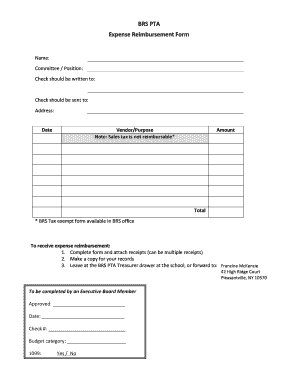
Pta Expense Reimbursement Form


What is the PTA Expense Reimbursement Form
The PTA expense reimbursement form is a document used by Parent-Teacher Associations (PTAs) to request reimbursement for expenses incurred while performing duties related to the organization. This form helps ensure that expenses are tracked and reimbursed in a systematic manner. It typically includes details such as the name of the individual requesting reimbursement, the purpose of the expense, the amount spent, and any supporting documentation, such as receipts.
How to Use the PTA Expense Reimbursement Form
Using the PTA expense reimbursement form involves a few straightforward steps. First, fill out the required fields accurately, including your contact information and the details of the expenses. Attach any necessary receipts or proof of payment to substantiate your claims. Once completed, submit the form to the designated PTA treasurer or financial officer for approval. It is essential to keep a copy of the submitted form and receipts for your records.
Steps to Complete the PTA Expense Reimbursement Form
Completing the PTA expense reimbursement form requires careful attention to detail. Follow these steps:
- Download the form from the PTA's website or request a physical copy.
- Enter your name, contact information, and the date of the request.
- Detail each expense, including the date, description, and amount.
- Attach all relevant receipts and documentation.
- Review the form for accuracy before submitting it.
- Submit the completed form to the designated PTA official.
Key Elements of the PTA Expense Reimbursement Form
Several key elements must be included in the PTA expense reimbursement form to ensure it is complete and valid. These elements typically include:
- Name and contact information: The requester's details for communication.
- Expense details: A breakdown of each expense, including date, description, and amount.
- Receipts: Attached proof of payment for each expense claimed.
- Signature: The requester's signature to certify the accuracy of the information provided.
Legal Use of the PTA Expense Reimbursement Form
The PTA expense reimbursement form is legally binding when completed accurately and submitted according to the PTA's guidelines. To ensure compliance, the form must be filled out truthfully, with all necessary documentation attached. This helps protect both the requester and the PTA from any potential disputes regarding reimbursements.
Form Submission Methods
The PTA expense reimbursement form can typically be submitted through various methods, depending on the PTA's policies. Common submission methods include:
- Online submission: Many PTAs provide an online portal for submitting forms digitally.
- Mail: Forms can be sent via postal service to the PTA treasurer or designated official.
- In-person: Requesters may also choose to submit the form directly during PTA meetings or events.
Quick guide on how to complete pta expense reimbursement form
Complete Pta Expense Reimbursement Form effortlessly on any device
Managing documents online has become increasingly favored by enterprises and individuals alike. It offers an excellent eco-friendly alternative to conventional printed and signed papers, allowing you to easily locate the correct form and securely save it online. airSlate SignNow equips you with all the tools necessary to create, modify, and electronically sign your documents swiftly without delays. Handle Pta Expense Reimbursement Form on any gadget with airSlate SignNow's Android or iOS applications and enhance your document-based procedures today.
The simplest way to modify and electronically sign Pta Expense Reimbursement Form with ease
- Find Pta Expense Reimbursement Form and click Get Form to begin.
- Utilize the tools we provide to fill out your document.
- Mark important sections of your documents or obscure confidential information with tools that airSlate SignNow specifically offers for this purpose.
- Generate your eSignature using the Sign feature, which takes mere seconds and carries the same legal validity as a traditional handwritten signature.
- Review all the details and click on the Done button to save your modifications.
- Choose how you wish to submit your form, whether by email, SMS, invitation link, or download it to your PC.
Eliminate worries about lost or mislaid documents, tiresome form searches, or mistakes that necessitate printing new copies. airSlate SignNow meets all your document management needs in just a few clicks from any device you prefer. Alter and electronically sign Pta Expense Reimbursement Form and ensure exceptional communication at any stage of the form preparation process with airSlate SignNow.
Create this form in 5 minutes or less
Create this form in 5 minutes!
How to create an eSignature for the pta expense reimbursement form
How to create an electronic signature for a PDF online
How to create an electronic signature for a PDF in Google Chrome
How to create an e-signature for signing PDFs in Gmail
How to create an e-signature right from your smartphone
How to create an e-signature for a PDF on iOS
How to create an e-signature for a PDF on Android
People also ask
-
What is a PTA reimbursement form?
A PTA reimbursement form is a document used by parents to request reimbursement for expenses related to Parent-Teacher Association activities. This form ensures that all requests for funds are documented and processed efficiently, helping to maintain financial accountability.
-
How can airSlate SignNow help with PTA reimbursement forms?
airSlate SignNow streamlines the process of submitting and signing PTA reimbursement forms. The platform allows users to create, send, and sign documents electronically, making it easy to manage reimbursements without the hassle of physical paperwork.
-
Is there a cost associated with using airSlate SignNow for PTA reimbursement forms?
Yes, airSlate SignNow offers various pricing plans tailored to suit different needs. Each plan provides features for managing PTA reimbursement forms efficiently, ensuring users can find an option that fits their budget and requirements.
-
What features does airSlate SignNow offer for handling PTA reimbursement forms?
Key features include eSignature capabilities, customizable templates for PTA reimbursement forms, and tracking for submission statuses. Additionally, airSlate SignNow ensures security and compliance, safeguarding sensitive information throughout the reimbursement process.
-
Are there any integrations available with airSlate SignNow for PTA reimbursement forms?
Yes, airSlate SignNow seamlessly integrates with various applications, allowing for efficient management of PTA reimbursement forms. It works well with popular tools like Google Drive, Salesforce, and others, enhancing overall productivity.
-
How does eSigning with airSlate SignNow benefit PTA reimbursement forms?
eSigning with airSlate SignNow provides a quick and legally binding way to approve PTA reimbursement forms. This feature reduces paperwork, eliminates delays, and ensures that all signatories can complete the process from any device, anywhere, at any time.
-
Can I customize my PTA reimbursement form using airSlate SignNow?
Absolutely! airSlate SignNow allows users to customize PTA reimbursement forms to fit specific requirements. You can add fields, logos, and other branding elements, ensuring that the forms meet your PTA’s unique needs.
Get more for Pta Expense Reimbursement Form
Find out other Pta Expense Reimbursement Form
- Can I eSign Michigan Business Operations POA
- eSign Car Dealer PDF South Dakota Computer
- eSign Car Dealer PDF South Dakota Later
- eSign Rhode Island Car Dealer Moving Checklist Simple
- eSign Tennessee Car Dealer Lease Agreement Form Now
- Sign Pennsylvania Courts Quitclaim Deed Mobile
- eSign Washington Car Dealer Bill Of Lading Mobile
- eSign Wisconsin Car Dealer Resignation Letter Myself
- eSign Wisconsin Car Dealer Warranty Deed Safe
- eSign Business Operations PPT New Hampshire Safe
- Sign Rhode Island Courts Warranty Deed Online
- Sign Tennessee Courts Residential Lease Agreement Online
- How Do I eSign Arkansas Charity LLC Operating Agreement
- eSign Colorado Charity LLC Operating Agreement Fast
- eSign Connecticut Charity Living Will Later
- How Can I Sign West Virginia Courts Quitclaim Deed
- Sign Courts Form Wisconsin Easy
- Sign Wyoming Courts LLC Operating Agreement Online
- How To Sign Wyoming Courts Quitclaim Deed
- eSign Vermont Business Operations Executive Summary Template Mobile