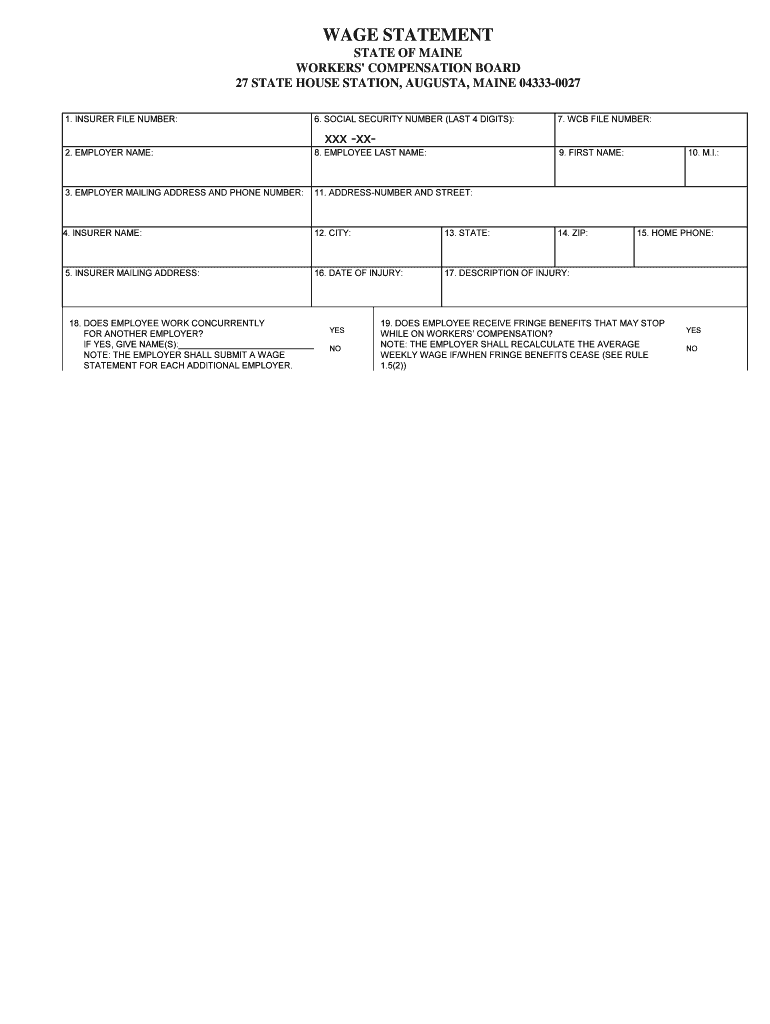
INSURER FILE NUMBER Form


What is the insurer file number?
The insurer file number is a unique identifier assigned to insurance policies by insurance companies. This number is crucial for tracking and managing insurance claims, policies, and communications between the insurer and the insured. It serves as a reference point for both parties, ensuring that all documentation and correspondence related to a specific policy can be easily accessed and organized. Understanding your insurer file number is essential for efficient management of your insurance needs.
How to obtain the insurer file number
To obtain your insurer file number, you typically need to contact your insurance provider directly. This number is often included in your insurance policy documents, but if you cannot locate it, reaching out to customer service can help. Be prepared to provide personal information, such as your name, policy number, and possibly other identifying details to verify your identity. Some insurers may also allow you to access this information through their online portals.
Steps to complete the insurer file number
Completing the insurer file number form involves several straightforward steps:
- Gather necessary information, including your personal details and policy information.
- Access the form through your insurer's website or request a physical copy if needed.
- Fill out the form accurately, ensuring all required fields are completed.
- Review the form for any errors or omissions before submission.
- Submit the form according to your insurer's specified method, whether online, by mail, or in person.
Legal use of the insurer file number
The insurer file number is legally recognized as part of the documentation required for processing insurance claims and policies. It helps ensure that all transactions are traceable and that both parties can refer to the same information in case of disputes. Using this number correctly is vital for compliance with state regulations and for the enforcement of contractual obligations between the insurer and the insured.
Key elements of the insurer file number
Several key elements are associated with the insurer file number, including:
- Policyholder's name and contact information.
- Details of the insurance coverage, such as type, limits, and effective dates.
- Claim history associated with the policy.
- Communication records between the insurer and the policyholder.
These elements are essential for maintaining accurate records and ensuring that all parties have access to necessary information when needed.
Examples of using the insurer file number
The insurer file number can be used in various scenarios, such as:
- Filing an insurance claim: Providing your insurer file number helps expedite the claims process.
- Updating policy information: When making changes to your coverage, referencing your insurer file number ensures accuracy.
- Communicating with customer service: Having your insurer file number on hand can facilitate quicker assistance.
These examples illustrate the importance of the insurer file number in managing your insurance effectively.
Quick guide on how to complete insurer file number
Complete INSURER FILE NUMBER effortlessly on any device
Online document management has gained popularity among companies and individuals alike. It offers an ideal environmentally friendly alternative to traditional printed and signed documents, as you can easily find the proper form and securely save it online. airSlate SignNow equips you with all the necessary tools to create, modify, and eSign your documents swiftly without delays. Handle INSURER FILE NUMBER on any device with airSlate SignNow Android or iOS applications and simplify any document-related task today.
How to modify and eSign INSURER FILE NUMBER without difficulty
- Find INSURER FILE NUMBER and click Get Form to begin.
- Utilize the tools we provide to complete your form.
- Emphasize important sections of your documents or obscure sensitive information with tools that airSlate SignNow specifically offers for that purpose.
- Generate your eSignature using the Sign tool, which takes mere seconds and holds the same legal validity as a conventional wet ink signature.
- Review the details and then click the Done button to save your modifications.
- Select your preferred method of delivering your form, whether by email, SMS, or invite link, or download it to your computer.
Put an end to lost or misfiled documents, tedious form searching, or mistakes that necessitate printing new document versions. airSlate SignNow fulfills all your document management needs in just a few clicks from any device you choose. Edit and eSign INSURER FILE NUMBER to ensure excellent communication at every step of the form preparation process with airSlate SignNow.
Create this form in 5 minutes or less
Create this form in 5 minutes!
People also ask
-
What is an INSURER FILE NUMBER and why is it important?
The INSURER FILE NUMBER is a unique identifier assigned by insurance companies to track policies and claims efficiently. It plays a crucial role in ensuring that all documents related to insurance transactions are accurately processed. By including the INSURER FILE NUMBER in your documents, you help prevent errors and streamline communications with your insurer.
-
How can airSlate SignNow help manage my INSURER FILE NUMBER?
airSlate SignNow offers features that allow you to easily include and manage your INSURER FILE NUMBER in all your documents. Our intuitive platform enables you to create templates that auto-fill your INSURER FILE NUMBER, ensuring consistency and reducing the risk of mistakes. This simplifies the document signing process and enhances your efficiency.
-
Is airSlate SignNow cost-effective for businesses needing to use an INSURER FILE NUMBER?
Yes, airSlate SignNow is designed to be a cost-effective solution for businesses that regularly handle documents containing an INSURER FILE NUMBER. Our flexible pricing plans cater to different business sizes and needs, allowing you to save on document management costs while maintaining compliance with insurance documentation requirements.
-
Can I integrate airSlate SignNow with my existing software for managing INSURER FILE NUMBERS?
Absolutely! airSlate SignNow integrates seamlessly with a variety of software solutions, making it easy to manage your INSURER FILE NUMBER alongside your other business processes. This allows you to create a cohesive workflow, ensuring that all data related to your INSURER FILE NUMBER is accessible in one place.
-
What types of documents can I eSign that require an INSURER FILE NUMBER?
You can eSign a wide range of documents that require an INSURER FILE NUMBER, including insurance applications, claims forms, and policy amendments. airSlate SignNow’s platform supports various document types, allowing for secure signing while maintaining compliance. This flexibility helps ensure that all your insurance-related documents are handled effectively.
-
How does airSlate SignNow enhance the security of documents with my INSURER FILE NUMBER?
Security is a top priority at airSlate SignNow. We implement high-level encryption and authentication measures to protect documents containing sensitive information, like your INSURER FILE NUMBER. With our platform, you can trust that your data is safe during transmission and storage.
-
What are the benefits of using airSlate SignNow for documents requiring an INSURER FILE NUMBER?
Using airSlate SignNow for documents with an INSURER FILE NUMBER streamlines your workflow and enhances accuracy. Our solution allows for quick eSigning, reducing turnaround times for important insurance documents. Additionally, our platform's tracking features ensure that you never lose sight of your documents, even those tied to your INSURER FILE NUMBER.
Get more for INSURER FILE NUMBER
- Return item form
- 8558210094 form
- Soky medical form
- Real estate expression of interest template 271975800 form
- The patient mentioned above is at present from infectious diseases and is in good form
- Forwarding order form
- Management sharepoint contract template form
- Management system contract template form
Find out other INSURER FILE NUMBER
- Electronic signature Wisconsin Charity Lease Agreement Mobile
- Can I Electronic signature Wisconsin Charity Lease Agreement
- Electronic signature Utah Business Operations LLC Operating Agreement Later
- How To Electronic signature Michigan Construction Cease And Desist Letter
- Electronic signature Wisconsin Business Operations LLC Operating Agreement Myself
- Electronic signature Colorado Doctors Emergency Contact Form Secure
- How Do I Electronic signature Georgia Doctors Purchase Order Template
- Electronic signature Doctors PDF Louisiana Now
- How To Electronic signature Massachusetts Doctors Quitclaim Deed
- Electronic signature Minnesota Doctors Last Will And Testament Later
- How To Electronic signature Michigan Doctors LLC Operating Agreement
- How Do I Electronic signature Oregon Construction Business Plan Template
- How Do I Electronic signature Oregon Construction Living Will
- How Can I Electronic signature Oregon Construction LLC Operating Agreement
- How To Electronic signature Oregon Construction Limited Power Of Attorney
- Electronic signature Montana Doctors Last Will And Testament Safe
- Electronic signature New York Doctors Permission Slip Free
- Electronic signature South Dakota Construction Quitclaim Deed Easy
- Electronic signature Texas Construction Claim Safe
- Electronic signature Texas Construction Promissory Note Template Online