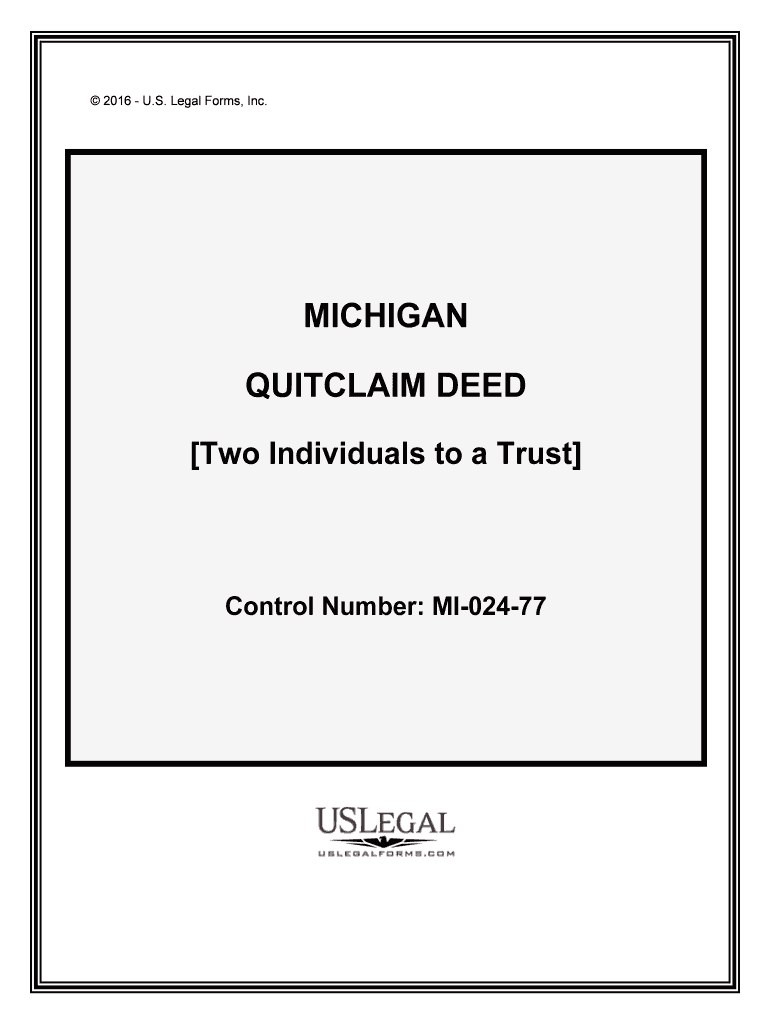
Two Individuals to a Trust Form


What is the Two Individuals To A Trust
The "Two Individuals To A Trust" form is a legal document that establishes a trust between two parties. This trust allows individuals to manage assets and make decisions regarding property, finances, and other resources collaboratively. It is often used for estate planning, ensuring that the wishes of the individuals involved are honored after their passing. The trust can specify how assets are to be distributed and managed, providing clarity and legal backing to the arrangements made by the individuals.
How to use the Two Individuals To A Trust
Using the "Two Individuals To A Trust" form involves several key steps. First, both individuals must agree on the terms of the trust, including the assets to be included and the responsibilities of each party. Next, they should complete the form accurately, ensuring that all required information is provided. Once the form is filled out, both parties must sign it in accordance with state laws, which may require witnesses or notarization. After execution, the trust should be properly funded with the designated assets to ensure its effectiveness.
Key elements of the Two Individuals To A Trust
Several key elements define the "Two Individuals To A Trust." These include:
- Grantors: The individuals creating the trust who will transfer assets into it.
- Trustees: The individuals responsible for managing the trust and its assets.
- Beneficiaries: Those who will benefit from the trust, which can include the grantors themselves or other designated individuals.
- Assets: The property or financial resources placed into the trust.
- Terms of the Trust: Specific instructions regarding how the assets should be managed and distributed.
Steps to complete the Two Individuals To A Trust
Completing the "Two Individuals To A Trust" form involves a systematic approach:
- Discuss and agree on the terms of the trust with the other individual.
- Gather necessary information, including names, addresses, and details of the assets involved.
- Fill out the form, ensuring all sections are completed accurately.
- Review the form together to confirm that all details are correct.
- Sign the form in the presence of a notary or witnesses, if required by state law.
- Fund the trust by transferring the agreed-upon assets into it.
Legal use of the Two Individuals To A Trust
The "Two Individuals To A Trust" form is legally binding when executed properly. To ensure its legal standing, the form must comply with state laws, which may vary regarding the requirements for signatures and notarization. It is essential to follow these legal guidelines to avoid challenges to the trust's validity in the future. Additionally, maintaining accurate records and documentation related to the trust can help uphold its legality and facilitate any necessary legal processes.
State-specific rules for the Two Individuals To A Trust
Each state in the U.S. has specific rules governing trusts, including the "Two Individuals To A Trust." These rules can dictate the requirements for creating, signing, and managing a trust. It is important to consult state laws or seek legal advice to ensure compliance. Factors such as the need for witnesses, notarization, and specific language in the trust document can vary, impacting the trust's enforceability and functionality.
Quick guide on how to complete two individuals to a trust
Accomplish Two Individuals To A Trust effortlessly on any device
Web-based document organization has gained popularity among companies and individuals. It offers an ideal environmentally-friendly substitute for traditional printed and signed papers, allowing you to obtain the necessary form and securely archive it online. airSlate SignNow equips you with all the resources required to create, edit, and electronically sign your documents swiftly without delays. Manage Two Individuals To A Trust on any device with airSlate SignNow Android or iOS applications and enhance any document-centric procedure today.
The most efficient way to modify and eSign Two Individuals To A Trust with ease
- Find Two Individuals To A Trust and click Get Form to begin.
- Utilize the tools we provide to complete your form.
- Emphasize important sections of your documents or obscure sensitive information with tools specifically offered by airSlate SignNow for that purpose.
- Create your signature using the Sign tool, which takes moments and carries the same legal recognition as a conventional wet ink signature.
- Verify all the details and hit the Done button to save your modifications.
- Choose your preferred method to send your form, via email, SMS, or invitation link, or download it to your computer.
Eliminate concerns about lost or mislaid documents, tedious form searches, or mistakes that require printing new document copies. airSlate SignNow meets your document management needs in just a few clicks from any device you prefer. Edit and eSign Two Individuals To A Trust and assure excellent communication throughout your form preparation process with airSlate SignNow.
Create this form in 5 minutes or less
Create this form in 5 minutes!
People also ask
-
What is the process for adding Two Individuals To A Trust using airSlate SignNow?
Adding Two Individuals To A Trust with airSlate SignNow is straightforward. You simply need to create a trust document using our templates, specify the two individuals involved, and then send it for eSignature. The process ensures that both parties can sign electronically from anywhere, streamlining the entire experience.
-
What features does airSlate SignNow provide for managing Two Individuals To A Trust?
AirSlate SignNow offers a variety of features that make managing Two Individuals To A Trust easy. These include customizable templates for trust documents, eSigning, document tracking, and secure cloud storage. Our platform ensures that both individuals can access their documents whenever they need to.
-
How much does it cost to use airSlate SignNow for Two Individuals To A Trust?
The pricing for airSlate SignNow varies depending on the plan you choose, but it is designed to be cost-effective for users managing Two Individuals To A Trust. We offer several pricing tiers that accommodate different needs, and you can get started with a free trial to explore our features before committing.
-
Can I integrate airSlate SignNow with other tools for managing Two Individuals To A Trust?
Yes, airSlate SignNow seamlessly integrates with various other tools to enhance your workflow for managing Two Individuals To A Trust. You can connect it with applications like Google Drive, Salesforce, and more. These integrations help streamline your document management process and improve collaboration.
-
What are the benefits of using airSlate SignNow for Two Individuals To A Trust?
Using airSlate SignNow for Two Individuals To A Trust offers numerous benefits, including efficiency, security, and ease of use. You can quickly prepare and sign trust documents online, reducing the time spent on administrative tasks. Additionally, our platform ensures compliance with legal standards while keeping your documents secure.
-
Is airSlate SignNow legally binding for Two Individuals To A Trust?
Yes, documents signed through airSlate SignNow are legally binding and compliant with electronic signature laws. When you add Two Individuals To A Trust, their eSigned consent holds the same legal weight as traditional paper signatures. This ensures that your trust is valid and enforceable.
-
Can I customize the trust documents for Two Individuals To A Trust with airSlate SignNow?
Absolutely! AirSlate SignNow allows you to customize trust documents for Two Individuals To A Trust extensively. You can modify templates to suit your specific needs, adding or removing clauses as necessary. This flexibility ensures that each trust document accurately reflects the intentions of the involved individuals.
Get more for Two Individuals To A Trust
- Election duty certificate format
- Publication 4220 form
- Adult family home disclosure of charges form
- Electrical affidavit of experience form
- 3059 us bank point of contact form
- Cs 3570 caregiver monthly claim receipt for care kin child care funding form
- Right to cure letter sample form
- Lendingqb user guide form
Find out other Two Individuals To A Trust
- eSignature Pennsylvania Retainer Agreement Template Secure
- Electronic signature Texas Land lease agreement Free
- Electronic signature Kentucky Landlord lease agreement Later
- Electronic signature Wisconsin Land lease agreement Myself
- Electronic signature Maryland Landlord lease agreement Secure
- How To Electronic signature Utah Landlord lease agreement
- Electronic signature Wyoming Landlord lease agreement Safe
- Electronic signature Illinois Landlord tenant lease agreement Mobile
- Electronic signature Hawaii lease agreement Mobile
- How To Electronic signature Kansas lease agreement
- Electronic signature Michigan Landlord tenant lease agreement Now
- How Can I Electronic signature North Carolina Landlord tenant lease agreement
- Can I Electronic signature Vermont lease agreement
- Can I Electronic signature Michigan Lease agreement for house
- How To Electronic signature Wisconsin Landlord tenant lease agreement
- Can I Electronic signature Nebraska Lease agreement for house
- eSignature Nebraska Limited Power of Attorney Free
- eSignature Indiana Unlimited Power of Attorney Safe
- Electronic signature Maine Lease agreement template Later
- Electronic signature Arizona Month to month lease agreement Easy