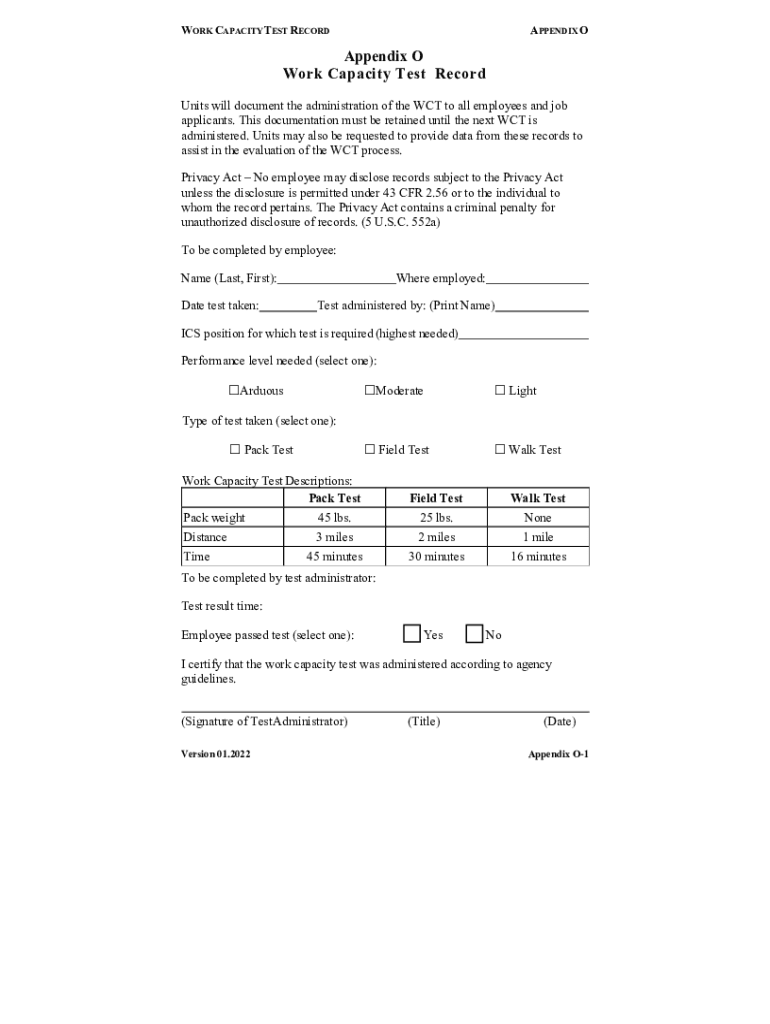
Work Capacity Test Record Form


What is the Work Capacity Test Record
The work capacity test record is a formal document used to assess an individual's ability to perform work-related tasks. It is often utilized in various contexts, such as disability evaluations, workers' compensation claims, or employment assessments. This record typically includes information about the individual's physical and mental capabilities, limitations, and any accommodations that may be necessary for them to succeed in a work environment. Understanding the specifics of this document is crucial for both employees and employers to ensure compliance with relevant regulations.
How to use the Work Capacity Test Record
Using the work capacity test record involves several steps to ensure accurate and effective assessment. Initially, the individual undergoing evaluation should fill out the form with personal information, including their medical history and current health status. After completion, the record may need to be reviewed by a qualified professional, such as a physician or occupational therapist, who can provide insights into the individual's work capacity. Once the evaluation is complete, the findings should be documented clearly, allowing for informed decisions regarding employment or necessary accommodations.
Steps to complete the Work Capacity Test Record
Completing the work capacity test record requires careful attention to detail. Follow these steps for proper completion:
- Gather necessary personal and medical information.
- Fill out the form accurately, ensuring all sections are completed.
- Consult with a healthcare professional to review the information provided.
- Obtain any required signatures or certifications from the evaluator.
- Submit the completed record to the relevant authority or employer.
Legal use of the Work Capacity Test Record
The legal use of the work capacity test record is governed by various regulations that ensure its validity and reliability. For the document to be considered legally binding, it must comply with specific standards, including proper signatures, confidentiality of medical information, and adherence to state and federal laws. It is essential for both employers and employees to understand these legal requirements to avoid potential disputes or non-compliance issues.
Key elements of the Work Capacity Test Record
Several key elements are essential for a comprehensive work capacity test record. These include:
- Personal identification details of the individual being assessed.
- A thorough medical history relevant to work capacity.
- Results from physical and mental evaluations.
- Recommendations for any necessary accommodations.
- Signatures of both the individual and the evaluating professional.
Examples of using the Work Capacity Test Record
The work capacity test record can be utilized in various scenarios. For instance, an individual applying for disability benefits may need to submit this record to demonstrate their inability to work due to health issues. Similarly, employers may require the record during the hiring process to ensure that candidates can perform essential job functions. Additionally, it can be used in workers' compensation cases to evaluate the extent of an employee's injuries and their impact on work capabilities.
Quick guide on how to complete work capacity test record
Manage Work Capacity Test Record effortlessly across any device
Digital document management has become increasingly popular among companies and individuals. It offers an ideal eco-friendly substitute for traditional printed and signed papers, allowing you to obtain the correct format and safely store it online. airSlate SignNow provides all the resources you require to create, modify, and electronically sign your documents swiftly and without delays. Handle Work Capacity Test Record on any device using airSlate SignNow's Android or iOS applications and enhance any document-related procedure today.
The easiest method to modify and electronically sign Work Capacity Test Record with minimal effort
- Obtain Work Capacity Test Record and then click Get Form to initiate the process.
- Utilize the tools we offer to complete your document.
- Emphasize important sections of your documents or redact sensitive information with tools that airSlate SignNow provides specifically for that purpose.
- Create your signature using the Sign tool, which takes just seconds and carries the same legal validity as a traditional handwritten signature.
- Verify all the details and then click on the Done button to save your changes.
- Decide how you wish to send your form, whether by email, SMS, or invitation link, or download it to your computer.
Eliminate worries about lost or misplaced files, time-consuming form searches, or errors that necessitate printing new document copies. airSlate SignNow takes care of all your document management needs in just a few clicks from your chosen device. Modify and electronically sign Work Capacity Test Record to ensure exceptional communication at any phase of the document preparation process with airSlate SignNow.
Create this form in 5 minutes or less
Create this form in 5 minutes!
How to create an eSignature for the work capacity test record
How to create an electronic signature for a PDF online
How to create an electronic signature for a PDF in Google Chrome
How to create an e-signature for signing PDFs in Gmail
How to create an e-signature right from your smartphone
How to create an e-signature for a PDF on iOS
How to create an e-signature for a PDF on Android
People also ask
-
What is a work capacity test record?
A work capacity test record is a document that outlines an individual's physical and mental abilities to perform specific job tasks. It helps employers assess whether candidates or employees can meet the demands of their roles. With airSlate SignNow, you can easily create, send, and eSign these records for efficient processing.
-
How can airSlate SignNow assist with work capacity test records?
airSlate SignNow provides a user-friendly platform for creating and managing work capacity test records. You can quickly generate templates, share them with candidates or staff, and get signatures electronically, streamlining the entire process. This efficiency saves time and ensures compliance with your organizational standards.
-
Is airSlate SignNow cost-effective for managing work capacity test records?
Yes, airSlate SignNow offers a cost-effective solution for managing work capacity test records. With affordable pricing plans, you can save money while enjoying an array of features tailored for document management and eSignature services. This makes it easier for businesses of all sizes to streamline their record-keeping processes.
-
What features does airSlate SignNow offer for work capacity test records?
airSlate SignNow includes a variety of features to enhance the management of work capacity test records. These features include customizable templates, secure cloud storage, automated reminders, and integration with various business applications. These tools help ensure your documents are efficiently handled throughout their lifecycle.
-
Can work capacity test records be customized using airSlate SignNow?
Absolutely! With airSlate SignNow, you can easily customize work capacity test records to fit your specific requirements. You can add your company logo, modify fields, and adjust the document format, ensuring that the records align perfectly with your organization's branding and standards.
-
What integrations does airSlate SignNow offer for work capacity test records?
airSlate SignNow integrates seamlessly with various applications to manage work capacity test records more efficiently. You can connect it with popular tools like Google Drive, Salesforce, and others, allowing for smooth data transfer and document management. This makes it easier to incorporate eSigning into your existing workflows.
-
How secure is the data in work capacity test records created with airSlate SignNow?
Data security is a top priority for airSlate SignNow. All work capacity test records are encrypted during transmission and storage, ensuring confidentiality and compliance with privacy regulations. You can trust that your sensitive information is well-protected when using our platform.
Get more for Work Capacity Test Record
Find out other Work Capacity Test Record
- Electronic signature Washington Plumbing Business Plan Template Safe
- Can I Electronic signature Vermont Plumbing Affidavit Of Heirship
- Electronic signature Michigan Real Estate LLC Operating Agreement Easy
- Electronic signature West Virginia Plumbing Memorandum Of Understanding Simple
- Electronic signature Sports PDF Alaska Fast
- Electronic signature Mississippi Real Estate Contract Online
- Can I Electronic signature Missouri Real Estate Quitclaim Deed
- Electronic signature Arkansas Sports LLC Operating Agreement Myself
- How Do I Electronic signature Nevada Real Estate Quitclaim Deed
- How Can I Electronic signature New Jersey Real Estate Stock Certificate
- Electronic signature Colorado Sports RFP Safe
- Can I Electronic signature Connecticut Sports LLC Operating Agreement
- How Can I Electronic signature New York Real Estate Warranty Deed
- How To Electronic signature Idaho Police Last Will And Testament
- How Do I Electronic signature North Dakota Real Estate Quitclaim Deed
- Can I Electronic signature Ohio Real Estate Agreement
- Electronic signature Ohio Real Estate Quitclaim Deed Later
- How To Electronic signature Oklahoma Real Estate Business Plan Template
- How Can I Electronic signature Georgia Sports Medical History
- Electronic signature Oregon Real Estate Quitclaim Deed Free