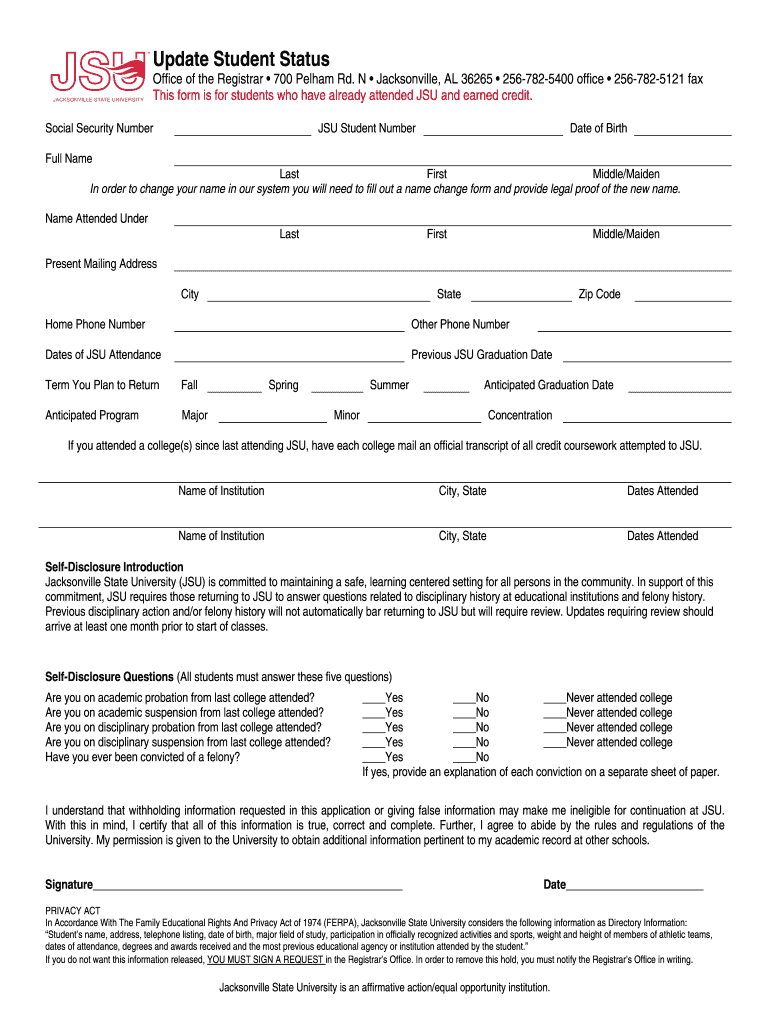
Update Student Status Jacksonville State University Jsu Form


Understanding the Update Student Status Form at Jacksonville State University
The Update Student Status form is a crucial document for students at Jacksonville State University (JSU) to communicate changes in their enrollment status. This form allows students to officially update their academic records, which can include changes in major, address, or other important personal information. Accurate and timely updates are essential to ensure that students receive the appropriate resources and support from the university.
Steps to Complete the Update Student Status Form
Completing the Update Student Status form involves several straightforward steps. First, students should gather all necessary personal information, such as their student ID, current contact details, and the specific changes they wish to make. Next, access the form through the JSU registrar's office or its online portal. Fill out the required fields carefully, ensuring that all information is accurate. After completing the form, review it for any errors before submitting it electronically or in person to the JSU registrar office.
Legal Use of the Update Student Status Form
The Update Student Status form holds legal significance as it serves as an official record of a student's enrollment changes at Jacksonville State University. For the form to be considered valid, it must be completed accurately and submitted through the proper channels. Compliance with university policies and state regulations is essential to ensure that the changes are recognized and processed correctly.
Required Documents for Submission
When submitting the Update Student Status form, students may need to provide additional documentation depending on the nature of their request. This could include proof of residency for address changes, documentation for a change in major, or any other relevant records that support the requested updates. It is advisable to check with the JSU registrar office for specific requirements related to the submission of this form.
Form Submission Methods
Students at Jacksonville State University have multiple options for submitting the Update Student Status form. The most convenient method is through the online portal, where students can fill out and submit the form electronically. Alternatively, students can print the form, complete it manually, and submit it in person at the JSU registrar office located at 700 Pelham Rd N, Jacksonville, AL 36265. Mail-in submissions are also accepted, but students should allow additional time for processing.
Key Elements of the Update Student Status Form
The Update Student Status form includes several key elements that students must complete for it to be processed. Essential fields typically include the student's name, student ID number, current contact information, and details of the changes being requested. Additionally, students may be required to provide their signature to validate the submission, ensuring that the request is authorized and legitimate.
Quick guide on how to complete update student status jacksonville state university jsu
Complete Update Student Status Jacksonville State University Jsu effortlessly on any device
Online document management has gained popularity among organizations and individuals. It offers an ideal eco-friendly alternative to traditional printed and signed documents, as you can easily find the correct form and securely keep it online. airSlate SignNow provides all the tools necessary to create, modify, and electronically sign your documents quickly without delays. Manage Update Student Status Jacksonville State University Jsu on any platform using airSlate SignNow's Android or iOS applications and enhance any document-centric process today.
How to modify and electronically sign Update Student Status Jacksonville State University Jsu with ease
- Find Update Student Status Jacksonville State University Jsu and click on Get Form to begin.
- Use the tools we offer to complete your document.
- Emphasize relevant sections of your documents or obscure sensitive information with tools specifically designed for that purpose by airSlate SignNow.
- Create your electronic signature using the Sign tool, which takes mere seconds and carries the same legal validity as a traditional wet ink signature.
- Review the information and click on the Done button to save your changes.
- Select your preferred method for sending your form, whether by email, text message (SMS), invitation link, or download it to your computer.
Eliminate concerns about lost or misplaced files, tedious document searches, or errors that require new copies to be printed. airSlate SignNow takes care of your document management needs in just a few clicks from any device you choose. Modify and electronically sign Update Student Status Jacksonville State University Jsu while ensuring outstanding communication at every step of your form preparation process with airSlate SignNow.
Create this form in 5 minutes or less
FAQs
-
How do I get updates about the government jobs to fill out the form?
Employment news is the best source to know the notifications published for govt job vacancy. The details are given in the notices. The news available on net also. One can refer the news on net too. It is published regularly on weekly basis. This paper includes some good article also written by experts which benefits the students and youths for improving their skill and knowledge. Some time it gives information regarding carrier / institution/ special advance studies.
-
How to decide my bank name city and state if filling out a form, if the bank is a national bank?
Somewhere on that form should be a blank for routing number and account number. Those are available from your check and/or your bank statements. If you can't find them, call the bank and ask or go by their office for help with the form. As long as those numbers are entered correctly, any error you make in spelling, location or naming should not influence the eventual deposit into your proper account.
-
I am a CA IPCC student. Do I have to fill out form 112, if I am pursuing an MCom distance education under IGNOU University?
HI,U need to fill Form 112 at the time of joining articleship. Must fill form 112 when u join articleship otherwise u will get into trouble while apply to membership.Form 112 is required to be fill for every course pursuing with CA articleship including distance course also.You can also refer my below video for getting more information about form 112.Form 112 ICAI Very Important Information.:-
Create this form in 5 minutes!
How to create an eSignature for the update student status jacksonville state university jsu
How to generate an eSignature for the Update Student Status Jacksonville State University Jsu online
How to make an eSignature for the Update Student Status Jacksonville State University Jsu in Google Chrome
How to make an eSignature for putting it on the Update Student Status Jacksonville State University Jsu in Gmail
How to generate an electronic signature for the Update Student Status Jacksonville State University Jsu right from your smart phone
How to generate an electronic signature for the Update Student Status Jacksonville State University Jsu on iOS devices
How to make an eSignature for the Update Student Status Jacksonville State University Jsu on Android devices
People also ask
-
What is the jsu registrar and how does it work?
The jsu registrar is a digital platform that allows users to manage their document signing processes seamlessly. With airSlate SignNow, you can send, receive, and eSign documents effortlessly, ensuring a streamlined experience for both individuals and businesses.
-
What features does the jsu registrar offer?
The jsu registrar comes equipped with features such as customizable templates, secure document storage, and real-time tracking. These features enable users to simplify their document workflows and improve efficiency in signing and managing contracts.
-
How much does the jsu registrar cost?
Pricing for the jsu registrar varies depending on the plan you choose, but airSlate SignNow offers competitive rates that make it a cost-effective solution. Various subscription tiers are available to cater to different business sizes and needs, ensuring you find a plan that fits your budget.
-
Is the jsu registrar easy to use for non-technical users?
Absolutely! The jsu registrar is designed with user-friendliness in mind, making it accessible for individuals without technical expertise. airSlate SignNow provides an intuitive interface that allows anyone to navigate and utilize features with ease for document signing.
-
Can I integrate the jsu registrar with other applications?
Yes, the jsu registrar integrates with various applications, enhancing its functionality and streamlining your workflows. airSlate SignNow can connect with popular tools like Google Drive, Salesforce, and more, making document management simpler and more efficient.
-
What benefits do I gain by using the jsu registrar?
Using the jsu registrar helps reduce paperwork, save time, and improve the overall efficiency of your document signing processes. With airSlate SignNow, you also benefit from enhanced security features that protect your sensitive information during the signing process.
-
Is the jsu registrar secure for handling sensitive documents?
Yes, the jsu registrar prioritizes security by employing advanced encryption methods and compliance with industry standards. airSlate SignNow ensures that your sensitive documents are protected at all times, giving you peace of mind while handling important paperwork.
Get more for Update Student Status Jacksonville State University Jsu
- P11d b form 2020 21 pdf
- P11d b form 2020 21 pdf 557871799
- Book your diagnostic imaging appointmentcanada form
- Printable sensory assessment checklist form
- Asic form 991
- Printable rain chart 2021 form
- Wwwcourseherocomfile42809067pc i infrastructuredoc revised 2005 pc 1 form government
- Wwwpcgovpkuploadsarchivesannexure 1 processes and procedures to improve project form
Find out other Update Student Status Jacksonville State University Jsu
- Electronic signature Nebraska Healthcare / Medical RFP Secure
- Electronic signature Nevada Healthcare / Medical Emergency Contact Form Later
- Electronic signature New Hampshire Healthcare / Medical Credit Memo Easy
- Electronic signature New Hampshire Healthcare / Medical Lease Agreement Form Free
- Electronic signature North Dakota Healthcare / Medical Notice To Quit Secure
- Help Me With Electronic signature Ohio Healthcare / Medical Moving Checklist
- Electronic signature Education PPT Ohio Secure
- Electronic signature Tennessee Healthcare / Medical NDA Now
- Electronic signature Tennessee Healthcare / Medical Lease Termination Letter Online
- Electronic signature Oklahoma Education LLC Operating Agreement Fast
- How To Electronic signature Virginia Healthcare / Medical Contract
- How To Electronic signature Virginia Healthcare / Medical Operating Agreement
- Electronic signature Wisconsin Healthcare / Medical Business Letter Template Mobile
- Can I Electronic signature Wisconsin Healthcare / Medical Operating Agreement
- Electronic signature Alabama High Tech Stock Certificate Fast
- Electronic signature Insurance Document California Computer
- Electronic signature Texas Education Separation Agreement Fast
- Electronic signature Idaho Insurance Letter Of Intent Free
- How To Electronic signature Idaho Insurance POA
- Can I Electronic signature Illinois Insurance Last Will And Testament