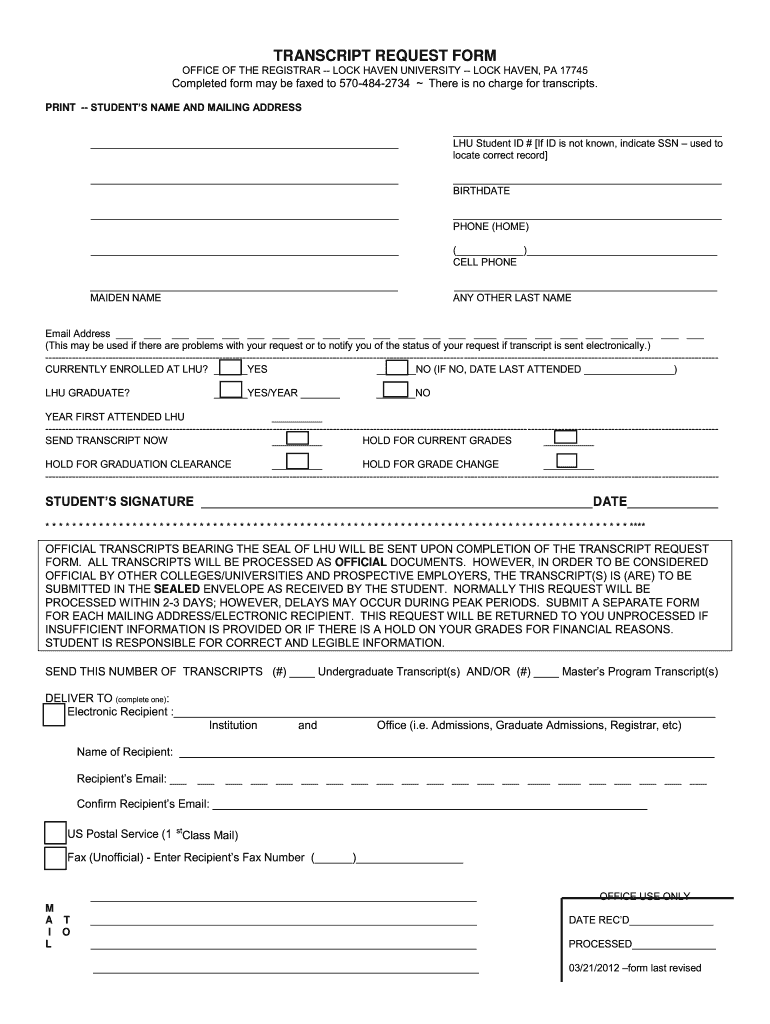
Lock Haven University Transcripts 2012-2026


What is the Lock Haven University Transcript?
The Lock Haven University transcript is an official academic record that details a student's course history, grades, and degrees earned at the institution. This document is crucial for students who need to provide proof of their educational background for further studies, employment opportunities, or professional licensing. The transcript includes essential information such as the student's name, identification number, the dates of attendance, and the courses taken, along with the respective grades and credits earned.
How to Obtain the Lock Haven University Transcripts
To obtain a Lock Haven University transcript, students must submit a transcript request form. This can typically be done online through the university's official website. Students may need to provide personal identification information, including their student ID and date of birth, to verify their identity. Once the request is submitted, it may take several business days for the transcript to be processed and sent to the designated recipient.
Steps to Complete the Lock Haven University Transcript Request
Completing the Lock Haven University transcript request involves several straightforward steps:
- Visit the official Lock Haven University website and navigate to the transcript request section.
- Fill out the transcript request form with accurate personal information.
- Indicate the delivery method for the transcript, whether electronically or via mail.
- Provide the name and address of the recipient, if applicable.
- Review the information for accuracy and submit the form.
Legal Use of the Lock Haven University Transcripts
The Lock Haven University transcript is a legally recognized document that can be used for various purposes, such as applying for jobs or further education. It is essential to ensure that the transcript is requested and submitted in compliance with relevant laws and regulations, including FERPA (Family Educational Rights and Privacy Act), which protects the privacy of student education records. Unauthorized access or distribution of transcripts can lead to legal consequences.
Key Elements of the Lock Haven University Transcripts
Lock Haven University transcripts contain several key elements that provide a comprehensive overview of a student's academic performance. These elements include:
- Student Information: Name, student ID, and contact details.
- Course Listings: Titles and codes of courses taken.
- Grades: Letter grades earned in each course.
- Cumulative GPA: Overall grade point average calculated from all courses.
- Degree Information: Details of any degrees conferred, including major and graduation date.
Form Submission Methods for Lock Haven University Transcripts
Students can submit their transcript request through various methods. The most common methods include:
- Online: Submitting the request through the university's online portal.
- Mail: Sending a printed request form to the registrar's office.
- In-Person: Visiting the registrar's office to submit the request directly.
Quick guide on how to complete haven university transcripts form
The simplest method to locate and endorse Lock Haven University Transcripts
On the scale of your entire organization, ineffective procedures surrounding paper approvals can take up a signNow amount of working hours. Signing documents like Lock Haven University Transcripts is a routine aspect of operations in any sector, which is why the effectiveness of each agreement’s lifecycle signNowly impacts the overall efficiency of the company. With airSlate SignNow, endorsing your Lock Haven University Transcripts is as straightforward and swift as possible. You’ll discover in this platform the latest version of nearly any form. Even better, you can sign it immediately without requiring the installation of external software on your computer or printing hard copies.
How to obtain and endorse your Lock Haven University Transcripts
- Explore our library by category or utilize the search bar to locate the form you require.
- View the form preview by selecting Learn more to confirm it’s the correct one.
- Click Get form to begin editing without delay.
- Complete your form and include any necessary details using the toolbar.
- Once finished, click the Sign tool to endorse your Lock Haven University Transcripts.
- Choose the signature method that is most suitable for you: Draw, Generate initials, or upload a picture of your handwritten signature.
- Click Done to complete the editing and move on to document-sharing options as required.
With airSlate SignNow, you have everything you need to manage your documents effectively. You can find, complete, edit, and even send your Lock Haven University Transcripts within one tab with no fuss. Enhance your processes by utilizing a single, intelligent eSignature solution.
Create this form in 5 minutes or less
FAQs
-
How can I apply to Thapar University if I haven't filled out the form, and the last date for filling it out has passed?
Form filling was the most important thing. So, now you have only one option:- Contact the authorities and if they tell you to visit the campus, then don’t look for any other chance. Just come to campus.
Create this form in 5 minutes!
How to create an eSignature for the haven university transcripts form
How to make an electronic signature for your Haven University Transcripts Form in the online mode
How to make an electronic signature for the Haven University Transcripts Form in Chrome
How to make an eSignature for signing the Haven University Transcripts Form in Gmail
How to create an eSignature for the Haven University Transcripts Form straight from your mobile device
How to generate an electronic signature for the Haven University Transcripts Form on iOS devices
How to make an eSignature for the Haven University Transcripts Form on Android
People also ask
-
What is the process for making a lock haven university transcript request?
To make a lock haven university transcript request, you can visit the official university website and navigate to the transcript request section. Once there, you'll find detailed instructions on how to fill out the necessary forms, including any required fees. Keep in mind that using airSlate SignNow can simplify this process by allowing you to sign and send your documents electronically.
-
How much does it cost to request a transcript from Lock Haven University?
The cost associated with a lock haven university transcript request can vary depending on the type of transcript you need. Standard transcripts generally have a nominal fee, while expedited services may incur additional charges. It's recommended to check the university’s official site for the most accurate pricing information.
-
What features does airSlate SignNow offer for transcript requests?
airSlate SignNow provides an easy-to-use platform that allows users to prepare, sign, and send documents securely. For a lock haven university transcript request, this means you can complete your forms online without the hassle of printing and mailing. Additionally, you will benefit from reminders and tracking features to stay informed about your request status.
-
Can I track my lock haven university transcript request?
Yes, you can track your lock haven university transcript request through the services provided by airSlate SignNow. Once your request is submitted, you'll have access to tracking features that allow you to monitor its progress until it's fulfilled. This helps ensure that you stay updated on the status of your transcript.
-
How long does it take to receive a transcript after a lock haven university transcript request?
The processing time for a lock haven university transcript request usually depends on whether you selected standard or expedited delivery. Generally, standard requests may take several days to process, while expedited services can reduce this time. For specific timing, it’s best to refer to the university’s guidelines.
-
Is it secure to use airSlate SignNow for a lock haven university transcript request?
Yes, using airSlate SignNow to complete a lock haven university transcript request is highly secure. The platform employs encryption and secure storage protocols to protect your sensitive information. This means you can confidently send your request electronically without the risk of data bsignNowes.
-
Are there any integrations available with airSlate SignNow for managing transcript requests?
airSlate SignNow offers various integrations that can enhance your experience when making a lock haven university transcript request. These integrations allow you to connect with your favorite tools and applications, streamlining the document management process and improving efficiency. Check the airSlate SignNow website for a full list of available integrations.
Get more for Lock Haven University Transcripts
- Qarz e hasna total amount rs 26000 cpspedupk form
- Trade kyc form
- Sb 7 back form
- Hr0081 form
- Hr0081 100919545 form
- Wwwdfasmilportals98how to read an active duty army leave and earning statement form
- Wwwcdcpakistancomwp contentuploadscdc investor account services ias form
- Banner3 zahran operation amp maintenance form
Find out other Lock Haven University Transcripts
- How To eSign Hawaii Construction Word
- How Can I eSign Hawaii Construction Word
- How Can I eSign Hawaii Construction Word
- How Do I eSign Hawaii Construction Form
- How Can I eSign Hawaii Construction Form
- How To eSign Hawaii Construction Document
- Can I eSign Hawaii Construction Document
- How Do I eSign Hawaii Construction Form
- How To eSign Hawaii Construction Form
- How Do I eSign Hawaii Construction Form
- How To eSign Florida Doctors Form
- Help Me With eSign Hawaii Doctors Word
- How Can I eSign Hawaii Doctors Word
- Help Me With eSign New York Doctors PPT
- Can I eSign Hawaii Education PDF
- How To eSign Hawaii Education Document
- Can I eSign Hawaii Education Document
- How Can I eSign South Carolina Doctors PPT
- How Can I eSign Kansas Education Word
- How To eSign Kansas Education Document