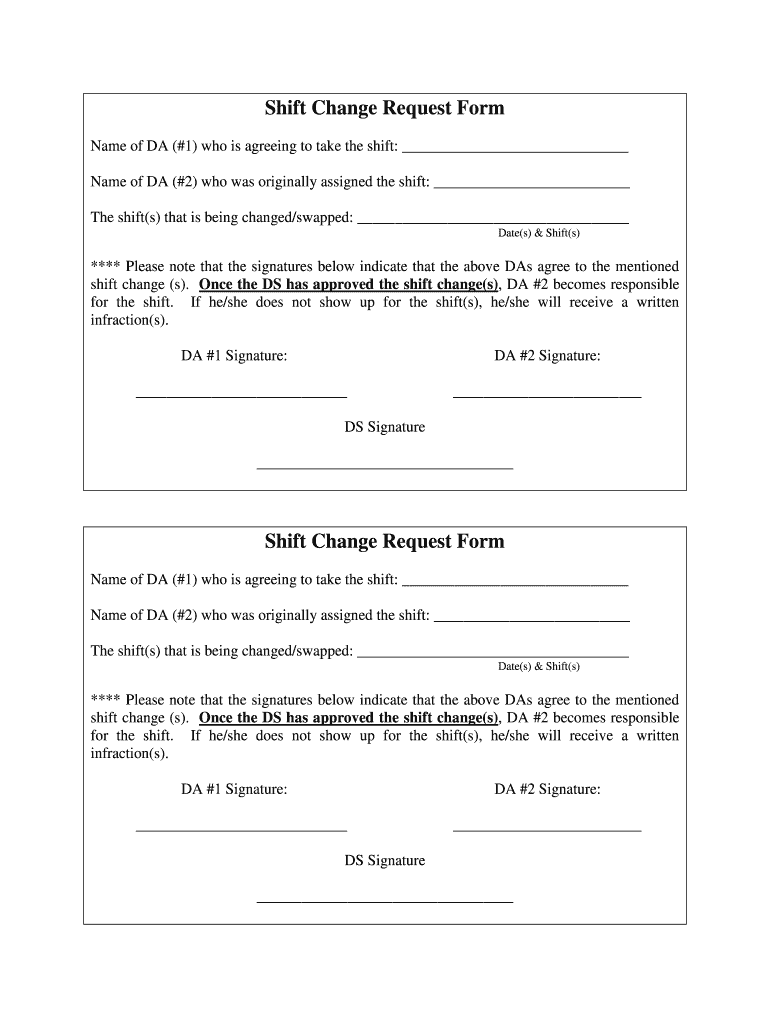
Shift Swap Form


What is the Shift Swap Form
The shift change request form is a document used by employees to formally request a change in their scheduled work shifts. This form is essential for maintaining clear communication between employees and management regarding scheduling needs. It typically includes details such as the employee's name, the original shift, the desired shift, and the reason for the change. By using this form, both parties can ensure that any adjustments to the work schedule are documented and agreed upon, which helps prevent misunderstandings.
How to Use the Shift Swap Form
Using the shift change request form involves several straightforward steps. First, the employee fills out the required information, including their name, position, and the specifics of the shift they wish to change. Next, they should provide a valid reason for the request, which may include personal commitments or emergencies. After completing the form, the employee submits it to their supervisor or manager for approval. It is important to keep a copy of the submitted form for personal records and follow up if a response is not received within a reasonable timeframe.
Steps to Complete the Shift Swap Form
Completing the shift change request form requires careful attention to detail. Here are the steps to follow:
- Begin by entering your personal information, including your name and employee ID.
- Clearly state your current shift details, including the date and time.
- Specify the new shift you are requesting, along with the reason for the change.
- Include any additional information that may support your request, such as a colleague's agreement to cover your shift.
- Review the form for accuracy before submitting it to your supervisor.
Legal Use of the Shift Swap Form
The shift change request form is legally binding once it is signed by both the employee and the supervisor. This form serves as a record of the agreement between the two parties regarding the shift change. To ensure its legality, it is important that the form is completed accurately and that both parties retain a copy for their records. Compliance with company policies and any applicable labor laws is also essential to avoid disputes or misunderstandings regarding shift changes.
Key Elements of the Shift Swap Form
Several key elements should be included in a shift change request form to ensure its effectiveness:
- Employee Information: Name, employee ID, and contact information.
- Current Shift Details: Date, time, and duration of the original shift.
- Requested Shift Details: Proposed date, time, and duration of the new shift.
- Reason for Change: A brief explanation of why the shift change is necessary.
- Signatures: Spaces for both the employee and supervisor to sign and date the form.
Examples of Using the Shift Swap Form
There are various scenarios in which an employee might use the shift change request form. For instance, an employee may need to swap shifts with a coworker due to a family obligation or a medical appointment. Alternatively, an employee might request a shift change to accommodate a new class schedule or to attend a significant event. Documenting these requests helps ensure that all changes are handled professionally and transparently, fostering a positive work environment.
Quick guide on how to complete shift change form
The optimal method to obtain and sign Shift Swap Form
At the level of an entire organization, ineffective procedures involving paper authorization can consume a signNow amount of time. Signing documents like Shift Swap Form is a typical aspect of operations in any enterprise, which is why the efficiency of each agreement’s lifecycle is crucial for the overall productivity of the organization. With airSlate SignNow, signing your Shift Swap Form can be as simple and quick as possible. This platform provides you with the most recent version of nearly any form. Even better, you can sign it instantly without needing to install external software on your device or printing anything as physical copies.
Steps to obtain and sign your Shift Swap Form
- Explore our collection by category or use the search feature to find the form you require.
- View the form preview by clicking Learn more to verify it’s the correct one.
- Click Get form to start editing immediately.
- Fill out your form and include any necessary information using the toolbar.
- Once finished, click the Sign tool to sign your Shift Swap Form.
- Select the signature method that suits you best: Draw, Create initials, or upload a photo of your handwritten signature.
- Click Done to complete editing and proceed to document-sharing options if needed.
With airSlate SignNow, you have everything necessary to manage your documents proficiently. You can search, complete, modify, and even send your Shift Swap Form all in one tab without any difficulty. Enhance your workflows by utilizing a single, intelligent eSignature solution.
Create this form in 5 minutes or less
FAQs
-
How do I change my address in the Aadhar card?
You can change the following details in Aadhar Card:NameGenderDate of BirthAddressE-mail IDTHINGS TO REMEMBER BEFORE APPLYING FOR AADHAR CARD DETAILS CHANGE:Your Registered Mobile Number is mandatory in the online process.You need to submit Documents for change of – Name, Date of Birth and Address. However, Change in Gender and E-mail ID do not require any document.You have to fill details in both – English and Regional/Local language (Eg. Hindi, Oriya, Bengali etc)Aadhar Card Details are not changed instantly. It is changed after Verification and Validation by the authoritySTEPS TO AADHAR CARD DETAILS CHANGE ONLINE:Click Here for going to the link.Enter your Aadhar Number.Fill Text VerificationClick on Send OTP. OTP is sent on your Registered mobile number.Also Read: Simple Steps to Conduct Aadhar Card Status Enquiry by NameYou will be asked to choose the Aadhar Card Details that you want to change.You can select multiple fields. Select the field and Submit.In next window fill the Correct Detail in both – English and Local language (if asked) and Submit.For Example – Here one has to fill the Email IdNOTE – If you are changing – Name, Date of Birth or Address, you have to upload the scanned documents. Click Here to know the Documents or Check them here.Verify the details that you have filled. If all the details look good then proceed or you can go back and edit once again.You may be asked for BPO Service Provider Selection. Select the provider belonging to your region.At last – You will be given an Update Request Number. Download or Print the document and keep it safe. It is required in checking the status of the complaint in future.So this step completes the process of Aadhar Card details change online.CHECK THE STATUS OF YOUR AADHAR CARD DETAILS CHANGE REQUESTStep 1 – Go the website by Clicking HereStep 2 – Fill the Aadhaar No. and URN – Update Request NumberStep 3 – Click on “Get Status”You are done. The new window on the screen will show the status of your request for change in Aadhar Card Details.
-
What is the most bizarre thing a coworker has done to get fired?
We had a guy show up drunk to work and run a tractor up and kind of over a prune tree.That in it of itself would probably have been enough to get him fired, but it would also have been excused. Prunes aren’t worth a damn thing anymore, the tractor was fine (so far), everything could have been forgiven unless my boss realized he was drunk if he would have just walked away. Hell, even if my boss had realized he was drunk he probably would have forgiven it.He’s fired two people in his 25 years of being boss man, one of whom got in the face of his dad who had just had a stroke and the other one managed to spend 8 hours not mowing a yard, then call us up and say he needed some OT to finish. (I’m the boss’ personal go-getter, aka the company bitch).But no, this piece of intellectual brilliance decides that he was going to pull the tractor back down with his Tacoma. Why he didn’t just reverse the tractor off of the tree will forever confuse me, but I digress.He gets his baby Yota over to the tractor, takes a tow rope and hooks up to the front (the end that’s in the air) of the tractor, and left the tractor in gear. Anyone who’s ever tried to do anything knows exactly what’s happening next, which turned into a Tow Mater and sons experiment. He drops his truck into four wheel, hits the gas, andPuts the tractor on its ass. My boss and I come rolling around the corner as he was running from his truck back to his tractor. But even then, my boss didn’t fire him — the guy just quit from shame/embarrassment. The cocaine story has this one beat, but I can’t miss an opportunity to show some tractor tipping.EDIT: Since I’ve got a couple requests: during prune harvesting season we bring in a lot of outside labor contractors. As is common with most job sites, there’s no drinking or consumption of drugs or alcohol allowed during company time on company property. One of the guys, we’ll call him B, every day showed up to work like he’d just ate a bag of freakin’ coffee beans. He mellowed out all morning long, but he was weird, because after lunch he would be really low, but then he’d slam his ass in gear and be rolling along pretty well all afternoon.One day my boss and I decided I was going to learn the ropes from B (he was the best equipment operator we had) so I followed him everywhere. His morning pick-me-ups? Line of cocaine. He mellowed out throughout the day because he would hollow out and put joints inside of his apples that he would “eat” while in the machine, (the machine guys can’t see each other, so we had no idea he was lighting up). He told me the secret to this was putting them inside of a little ziploc baggie to keep them dry. For lunch, he would do another line of coke, then drink a frosty forty, pour another frosty forty in his water jug (we always assumed he brought the extra one from home and left it by his car full of ice so he could drink cold water in the afternoons without having to move). He’d discovered from years of practice I guess that the line of coke and frosty forty counter-act each other well enough that you don’t seem obviously drunk, but you don’t seem too enthused to be doing your job either.Needless to say, the boss man and I were pretty shocked. Nobody said anything because we needed to finish out the harvest, and as I said previously, this guy was a fantastic machine op, but we kept the harvest in house the following year.
-
What's a hobby that is fun and can make you money?
What's a hobby that is fun and can make you money?I know others have answered the same thing, but I would like to give my two cents, photography is a great hobby that can make money.I began with a cheap Olympus SLR camera and my goal was to be able to take pictures of lightning. I took a quick 4 hour class at our local junior college to learn the very minimum of basics and started playing around with taking photos of my family, the sunset, the moon, etc…A friend of ours owned a small bar/dance hall and I would take my camera and take photos of people dancing and go around from table to table and asking people if they wanted their photo taken and I would upload them to a slide show that would play on the wall. It became a beloved feature and many asked to buy the photos. I sold them a 4x6 for $5, not really a money maker, but it was a lot of fun.Close family friends started asking me to take their family or senior photos. Since I wasn’t a polished professional, I didn’t charge them, it was just a favor I was doing for people that had not money. Shot a few weddings for friends with no funds and took classes here and there.I now do photos basically to help pay for new equipment. When I want a new lens, I just throw a shout out on facebook to see if someone would like family photos and voila! new lens. I have a regular job, so I don’t count on photography to pay for anything but more opportunities. I donate lots of photo shoots for charity, it doesn’t cost me anything but a couple of hours of shooting and editing.The great thing about photography is the more you do it, the better you get. My editing skill have also grown and the ability to see the shot before I take it have made the photos much better. (I cringe at my early work, but that is they way any art goes, it improves with experience). As a free lance photographer, you can work as much or as little as you like and you set your prices, hours and what jobs you will accept.Thanks for A2A.
-
How can I convince my husband to name our daughter “Yunique”? He said people would pick on her. But if somebody picks on her, they are not the kind of people she would want to be friends with anyway.
QUESTION: How do I convince my husband to name our daughter Yunique?OBJECTIVE: You didn’t mention your reason or intended purpose in naming your child a misspelled version of “unique.”There’s nothing wrong with wanting to give your child an unusual name, especially if the child will have a very simple and common, usually one-syllable, last name, such as Smith or Jones.In most instances, the objective of most parents seems to be the same: to give their child a name that will be different enough that the child will stand out, be more identifiable than others and be remembered. However, as your husband may already realize, the end result is usually the opposite of what’s desired.OPTIONS:UNUSUAL: The last 30–40 years, the unusual names given to girls that are pleasant and easy to remember are names like Morgan, Brooke, Madison, Taylor, and Mercedes.Those names, though unusual, are easy to pronounce and, because they are spelled according to the rules of English, they’re easy to remember.BEYOND UNUSUAL: These unusual names are names no one has ever heard before and are nearly impossible to pronounce and remember because their spellings and pronunciations violate the rules of English.EXAMPLES: Chamia, Yunique or Younique, Darneicea, Shawntre, Mireya, Quincious, Shachaamah, Tanikqua, Nailaha, Jericka, Daaimah, Peyshiannse, Ajuleeon, Tiyasis and Nzinga. CONSEQUENCES: A teacher noted in his answer to this question that every student he’s known with one of these “unusual” names has NOT DONE well academically. That is signNow and should be taken seriously.I was always frustrated as a teacher, because, though every student deserves to have teachers show their respect for them by at least remembering their respective names. I couldn’t always give them that. That wasn’t fair to them.A young employee of an office-supply store has one of those nice, unusual names — Taylor — that she’s constantly answering questions about because, in order to be “different,” her mother twisted its spelling into the unpronounceable “Taylre.” when “Taylor” is different enough. This young woman said she doesn’t mind the questions, but customers do, because it puts them in the embarrassing position of having to ask how to pronounce her name.My daughter wanted to name her daughter Ashley with the family name we share — Stephenson — as her middle name, but with a last name beginning with “S,” it meant the child’s initials would be A.S.S. She opted to put the probability of teasing and her child’s potential feelings first by choosing a different first name. Because I don’t like the old-fashioned nature of names like mine, spending a lifetime stuck with it hasn’t been fun.The point is, it’s very unkind, and can actually signNow the level of cruelty, to give our children names which they may not enjoy having.What sort of nicknames are the other children likely to call Yunique? Ninny? Neeny? You-ee? You-nee? Doesn’t Yunique rhyme with geek, wreak and creep?YOUR SOLUTION: Relying on the notion that those who pick on your daughter because of her name “are not the kind of people she would want to be friends with anyway” is naive — the response of an adult who’s ignoring reality in favor of trying to feel superior or “better than” in order to rise above the pettiness of bullying.That’s a concept a child cannot grasp. She will be hurt by the words others say, and that’s the only thing she’ll be able to understand. She’ll believe other kids are making fun of her because she isn’t good enough.In addition, that notion doesn’t teach her effective coping skills and how to get along with others and maintain relationships.CONCLUSION: Obviously, you and your husband need to agree on the name that’s chosen for your unborn baby, with “agree” being the operative word here. This means one parent doesn’t impose his/her will on the other parent.I urge you to seriously consider your husband’s reasons for not wanting the child you share to have the name you’ve chosen, as well as your child’s potential feelings, before committing to a decision.
-
What could disrupt McKinsey, Bain, or BCG? When will it happen and how?
Management consulting is clearly being disrupted already. But I from what I have observed, the MBBs are actually responding quite well to it. If there are to be losers, they are more likely to be smaller firms that don’t evolve fast enough and the Big 4.The old way of doing consulting - impressing clients with basic logical thinking, neat slides, excel models and benchmarks - is dying very fast. When I started into consulting, 4 years ago, you could deliver an engagement by sticking to the tried and true approach of “Where to play?, How to win?, What to do next?”.Now, most clients have much more complex problems. From my talks with my own clients, here are some of the big questions that are keeping senior executives of large businesses awake at night:“What to bet on next, and how to scale? There are a lot of technologies, disruptions… going on in our industry. We know it’s useless to build a “grand strategy” like in the old days, and that nobody really knows what will come next, so how can we make sure we’re exposed to the key bets and can change our core business very fast once we see a bet getting traction?”“How to build our capabilities with less traditional MBAs and more software engineers, data science talents… - which we know we can’t afford in our current salary grid. Obviously we can’t change our workforce overnight, so how can we ensure their re-skilling?”“How to innovate and develop new products? We know our traditional process is not working anymore. We need to start from the customer, iterate fast, be ready to pivot… but we are beholden to the old, bureaucratic model: How can we change, and fast?”“How to reap some actionable benefits from our data science teams? Of course, we are well aware that the future lies in the power of data. We have invested a lot in building our data infrastructure, retraining our old CRM teams to keep their skillset current, invested millions in services and software from Data Science companies… but we don’t have a lot to show for it yet, because no matter how valuable the insights, it’s not easy to implement them throughout the business”What is not keeping them up at night, is “How can I build a beautiful slidedeck for my strategic plan review next quarter”, “What should be my Grand Strategy for the next 3 to 5 years”, “How should I sell more of product B, which is already slowly dying”… i.e. the traditional consulting questions.As you can see, not all large companies are complacent are waiting to be disrupted and die slowly. Most of them are acutely aware of the need to transform and move fast, but initiating change at that scale is a challenge.Now, for all of those questions, the MBBs have formulated offers quite quickly:Now, I would say that since last year 1/3 to 1/2 of all engagements are around building a Digital Factory, a Corporate Venture unit, developing a re-skilling plan… (at least, that’s the case in France, where I’m working)MBBs have also developed their own structures to complement their traditional consulting offer: For instance the Gamma Lab for Data Science at BCG, BCG Ventures which are staffed with more designers than consultants…So even if consulting is being thoroughly transformed, MBBs are moving fast as well, and have well responded to those needs.I think this disruption of consulting will also benefit emerging / innovative new entrants, who propose this hybrid approachNow, as for the potential losers:Smaller firms / boutiques who don’t evolve : The obvious one. Most boutiques, founded in the heydays of the consulting of the 1980s / 1990s, managed so far to keep a similar talent pool to MBBs. But having less leverage, they might be more conservative and reluctant to invest outside their traditional business model. Some will use their small size at their advantage to move as fast as MBBs, if not faster, and thrive. But others will wake up later and have a hard time competing. I would also include tier-2 firms who haven’t started to transform yet: for instance, compare Roland Berger, who has embraced change, vs. A.T. Kearney who has not yet developed a robust digital offer.Big 4: Now this one is probably more controversial, but hear me out.To build those new offers, it requires to be able to attract top talents outside the traditional MBA pool. Big 4 already are struggling to source from the same “general business” talent pool: How hard do you think it will be for them to acquire top designer / developers / data scientists? MBBs already can’t target the really top talents, but just like investment banks, they have enough of a cachet, prestige and are used to highly paying their employees to source a “strong enough” talent pool. But Big4? No disrespect for those firms - which are very good in what they do - but that’s going to be a hard sellClients don’t care about paying MBBs twice as much, so the cost advantage of the Big 4 is limited. There’s a lot of doom & gloom among senior executives. Nobody is stupid, all of them have seen how the world is changing before their eyes and how entire chunks of the economy have been simply remodeled in a few years. Even Big Firms who have been genuinely successful at innovating and moving fast (for their scale) are still very wary. If MBBs firm provide actionable solutions to help them stay relevant, they really don’t care if it’s a $10M or $20M project at that level.Unlike traditional boutiques, who are at risk of being wiped out, Big 4 will have something to fall back on: They are strong in Operations, and will probably continue to do well in this area. But their foray into the kind of strategic work I described will be challenging.A couple of observations based on the other answers I have seen:About freelance consultants platforms : Whilst there is definitely a market for it, I don’t believe it will disrupt the MBBs. This is further evidence that we are moving towards a two-tiered consulting market: For price-sensitive engagements - which usually where smaller firms and Big4 had an advantage - body-shopping through freelance platforms will become an alternative, which will further drive costs down. But for critical engagements, clients are not really price-sensitive, and they will be more than ready to pay for MBBs.About the risk that MBBs can’t attract top talents anymore. I think that’s a bit exaggerated: MBBs still offer interesting projects, a high level of prestige and very competitive packages. That now the really best and brightest don’t go to MBBs anymore but join tech companies or found their startups instead might be true. But it’s actually not necessary for MBBs to get the absolute best level of talent. Maintaining a strong enough talent pool is enough for MBBs.About the risk that former consultants in the corporate world render MBBs useless: It’s true that clients are much more mature now than in the heydays of consulting in the 1980s. It would be a threat if MBBs did exactly the same thing as 10 or 20 years ago, which in-house strategy departments know how to do. But if MBBs are as little as 6 months-to-1 year ahead of their clients - and they are on those topics - they’ll maintain their advantage.
-
How can I create an auto-fill JavaScript file to fill out a Google form which has dynamic IDs that change every session?
Is it possible to assign IDs on the radio buttons as soon as the page loads ?
-
Do doctors often ask nurses to break the rules? Why?
No. It’s a real fool who does, and an even bigger fool who goes along with it.Nurses have a strict code of ethics that’s enforced by the State Board of Nurse Examiners. It is the judge and the jury and you are guilty until you are proven innocent way, way beyond any doubt. Many people don’t show up for their hearings. That’s how little chance you have of keeping your license intact.Both as grads and undergrads, we were required to attend an all day session of the SBNE. It was horrifying. Beyond establishing guilt, they humiliated whoever was before them. On the one occasion I saw them shown a benign attitude, the accused (who was very ignorant) started to argue with them and then got his license pulled.Most nurses develop a very tough inner self. Crudely, one might say nurses grow a pair of balls. We’re exposed to all kinds of abuse and disrespect. You need to know who you are and what your limits are. If you can’t tell a doctor you won’t break the law, you need a different profession.The worse doctor I ever worked for, the unit director, was so blitheringly incompetent it was terrifying. He did not know when to call in a hospitalist for physical ailment for psych patients. Patients had died on the unit (not suicide, just ignorance of physical needs). Of course, when you’re being hired, no one tells you this.Some of his performances I got involved in:Refusal to fill out paperwork as a mandated reporter of child abuse. One patient, a well off middle aged man, had his family participate in all nude backrubs. SOMEHOW HIS PENIS FOUND ITS WAY INTO A JAR OF COLD CREAM HIS 3 YEAR OLD DAUGHTER WAS HOLDING. MD told us he’d be betraying patient confidentiality if he filled out the form. The next day, I talked to another veteran of children’s psych hospitals, and we went to morning report.We informed him if he did not fill out the report we would. He knew we would tell DCF he had been asked about the 136 by staff and didn’t intend to fill it out. He was seething with rage.Never mind a 3 year old girl is helpless and this patient knew what he did with her was evil.He was participating in a study to find a new use for a med that had been marketed as for bipolar disorder. So much money had been spent on its development and marketing, the BigPharma was desperate to find another use for it. They renamed it an antipsychotic. Patients liked it, because it had almost no effect on them.He came in at shift change and told us what we were to document on specific patients in the new trial. “But we can’t. IT’S AGAINST THE LAW TO WRITE NOTES THAT DON’T REFLECT WHAT’S HAPPENED IN THE NEXT 8 HOURS. I’M NOT PSYCHIC.”Our relationship was already in tatters, despite the fact I’d saved him the embarrassment of having 3 more dead patients on the unit. I knew by then they wanted me gone. He was furious.One of my daughter’s friends, who is a social worker, recently just was told by a doctor what to write in his notes about specific patients at the beginning of a shift. He said exactly what I did. “THAT’S AGAINST THE LAW!!!” The doctor was fired and her license pulled, as his complaint was hardly the first one about her ignorance of the law.Some nurses will break the law by writing prescriptions and assuming responsibilities outside the scope of their practice if a doctor asks. They believe the doctor is so grateful to them they will stand up for them before SBNE.I’ve never seen a doctor at SBNE, and none has ever written a letter clearing a nurse of guilt.Good, competent doctors know the limits of nurse practice and the law. Most are. But when you run into one who isn’t, stay away. Protect yourself and your license.
Create this form in 5 minutes!
How to create an eSignature for the shift change form
How to generate an electronic signature for your Shift Change Form online
How to make an electronic signature for your Shift Change Form in Chrome
How to create an eSignature for signing the Shift Change Form in Gmail
How to make an eSignature for the Shift Change Form straight from your smartphone
How to create an electronic signature for the Shift Change Form on iOS
How to make an eSignature for the Shift Change Form on Android devices
People also ask
-
What is a shift change form in airSlate SignNow?
A shift change form in airSlate SignNow is a customizable digital document that allows employees to formally request a change in their scheduled shifts. This tool simplifies the process of submitting shift change requests, ensuring that all necessary information is captured and appropriately managed.
-
How does airSlate SignNow enhance the shift change form process?
With airSlate SignNow, managing shift change forms becomes more efficient through automated workflows and electronic signatures. This reduces paperwork and speeds up the approval process, allowing managers to quickly respond to employees' schedule changes while maintaining clear records.
-
Is there a cost associated with using airSlate SignNow for shift change forms?
airSlate SignNow offers various pricing plans, making it a cost-effective solution for businesses looking to manage shift change forms effectively. The pricing is structured to accommodate different organization sizes and needs, ensuring that you get optimal value from the features provided.
-
Can I customize the shift change form in airSlate SignNow?
Absolutely! airSlate SignNow allows you to customize your shift change form to include specific fields and branding that match your company's requirements. This ensures that the form not only serves its purpose but also aligns with your brand identity.
-
What benefits does using airSlate SignNow for shift change forms provide?
Using airSlate SignNow for shift change forms streamlines the entire request process, minimizes errors, and enhances communication between employees and management. Quick access to submitted forms and real-time tracking of approvals ensures that your operations run smoothly.
-
Does airSlate SignNow integrate with other HR tools for managing shift change forms?
Yes, airSlate SignNow offers seamless integrations with various HR software tools, allowing for a more holistic approach to managing shift change forms. These integrations help centralize all HR-related documentation, improving efficiency across your organization.
-
How secure is the information shared in a shift change form with airSlate SignNow?
Security is a priority with airSlate SignNow. All shift change forms are encrypted and stored securely, ensuring that confidential employee information remains protected against unauthorized access. This commitment to security helps build trust with your staff.
Get more for Shift Swap Form
- Who is the ceo of national bank of pakistan answers form
- Pdf study regarding formulation of foreign assistance
- National portal of india government of india form
- Title 63 public health and safety 2010 oklahoma code form
- Application form high commission for pakistan london phclondon
- Pakistan visa indian form
- Get the free government of pakistan ministry of interior form
- Pdf automatically generated pdf from existing images hm idrees h form
Find out other Shift Swap Form
- Sign Arkansas Application for University Free
- Sign Arkansas Nanny Contract Template Fast
- How To Sign California Nanny Contract Template
- How Do I Sign Colorado Medical Power of Attorney Template
- How To Sign Louisiana Medical Power of Attorney Template
- How Do I Sign Louisiana Medical Power of Attorney Template
- Can I Sign Florida Memorandum of Agreement Template
- How Do I Sign Hawaii Memorandum of Agreement Template
- Sign Kentucky Accident Medical Claim Form Fast
- Sign Texas Memorandum of Agreement Template Computer
- How Do I Sign Utah Deed of Trust Template
- Sign Minnesota Declaration of Trust Template Simple
- Sign Texas Shareholder Agreement Template Now
- Sign Wisconsin Shareholder Agreement Template Simple
- Sign Nebraska Strategic Alliance Agreement Easy
- Sign Nevada Strategic Alliance Agreement Online
- How To Sign Alabama Home Repair Contract
- Sign Delaware Equipment Rental Agreement Template Fast
- Sign Nevada Home Repair Contract Easy
- Sign Oregon Construction Contract Template Online