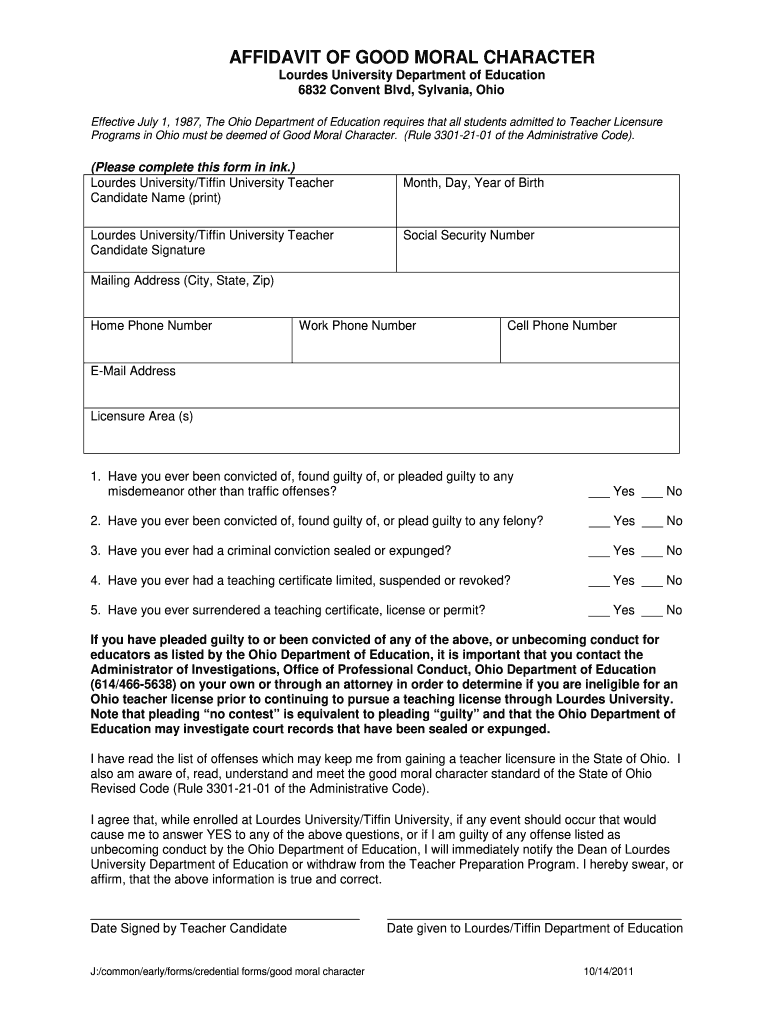
Fillable Character Affidavit 2011-2026


What is the Fillable Character Affidavit
A fillable character affidavit is a legal document used to affirm the character and reputation of an individual. This affidavit is often required in various legal situations, such as child custody cases, bar admissions, or divorce proceedings. It serves as a written statement from a person who knows the individual well, attesting to their good moral character and suitability for a specific purpose.
The fillable format allows users to complete the affidavit electronically, making it easier to fill out necessary information without the hassle of handwriting. This format is especially beneficial for individuals who may need to submit the affidavit quickly or who prefer digital documentation.
How to use the Fillable Character Affidavit
Using a fillable character affidavit involves several straightforward steps. First, locate the appropriate form, which can typically be found on legal websites or through legal professionals. Once you have the form, open it in a PDF editor or eSignature platform that supports fillable forms.
Next, fill in the required fields, which usually include the affiant's name, the individual’s name being referenced, and specific details about their character. It is important to provide accurate and honest information, as this affidavit may be used in legal proceedings. After completing the form, ensure that it is signed and dated by the affiant, as this adds to its validity.
Steps to complete the Fillable Character Affidavit
Completing a fillable character affidavit involves the following steps:
- Obtain the fillable character affidavit template.
- Open the document in a compatible PDF editor or eSignature platform.
- Fill in the required fields, including personal information and character references.
- Review the completed affidavit for accuracy and clarity.
- Sign the affidavit electronically or print it for a handwritten signature.
- Save the completed document securely for your records.
Following these steps ensures that the affidavit is properly completed and ready for submission in any legal context.
Key elements of the Fillable Character Affidavit
When preparing a fillable character affidavit, several key elements must be included to ensure its effectiveness and legal standing:
- Affiant's Information: The name, address, and relationship to the individual in question.
- Subject's Information: The name and relevant details about the person whose character is being attested to.
- Character Assessment: A detailed account of the subject's character, including specific examples of good moral conduct.
- Signature and Date: The affiant must sign and date the affidavit to validate it.
Including these elements helps ensure that the affidavit is comprehensive and meets legal requirements.
Legal use of the Fillable Character Affidavit
The fillable character affidavit has various legal applications, particularly in family law and professional licensing. In child custody cases, it may be used to demonstrate a parent's or guardian's character to the court. Similarly, in bar admission processes, character affidavits can support an applicant's moral fitness to practice law.
It is essential to understand the legal context in which the affidavit will be used, as different jurisdictions may have specific requirements regarding its format and content. Ensuring compliance with these legal standards is crucial for the affidavit to be accepted in court or by licensing boards.
Examples of using the Fillable Character Affidavit
There are several scenarios where a fillable character affidavit may be utilized:
- Child Custody Cases: A family member or friend may provide a character affidavit to support a parent’s custody claim.
- Bar Admission: Applicants for bar admission may need to submit character affidavits from reputable individuals in their community.
- Divorce Proceedings: An affidavit may be required to establish character in disputes related to asset division or custody.
These examples illustrate the versatility of the fillable character affidavit in various legal contexts, highlighting its importance in supporting claims of good character.
Quick guide on how to complete online afidavit for chracter form
The optimal method to obtain and sign Fillable Character Affidavit
Across the scope of your entire organization, ineffective procedures regarding paper approvals can take up a signNow amount of work hours. Signing documents such as Fillable Character Affidavit is a fundamental aspect of operations in any company, which is why the effectiveness of every agreement’s lifecycle is crucial to the overall performance of the organization. With airSlate SignNow, endorsing your Fillable Character Affidavit can be as simple and fast as possible. This platform provides you with the latest version of nearly every form. Even better, you can sign it instantly without the need to install external applications on your device or printing any physical copies.
Steps to obtain and endorse your Fillable Character Affidavit
- Explore our library by category or utilize the search bar to find the document you require.
- Click Learn more to view the form preview and confirm it is the correct one.
- Press Get form to start editing immediately.
- Fill out your form and include any relevant information using the toolbar.
- Once finished, click the Sign tool to endorse your Fillable Character Affidavit.
- Select the signing method that suits you best: Draw, Create initials, or upload an image of your handwritten signature.
- Press Done to finalize editing and move on to document-sharing options as required.
With airSlate SignNow, you possess everything needed to manage your documents efficiently. You can find, complete, modify, and even distribute your Fillable Character Affidavit all in one tab seamlessly. Enhance your processes with a singular, intelligent eSignature solution.
Create this form in 5 minutes or less
FAQs
-
How do I fill out an Indian passport form online?
You need to be careful while filling up the Passport form online. If is better if you download the Passport form and fill it up offline. You can upload the form again after you completely fill it up. You can check the complete procedure to know : How to Apply for Indian Passport Online ?
-
What is the procedure for filling out the CPT registration form online?
CHECK-LIST FOR FILLING-UP CPT JUNE - 2017 EXAMINATION APPLICATION FORM1 - BEFORE FILLING UP THE FORM, PLEASE DETERMINE YOUR ELIGIBILITY AS PER DETAILS GIVEN AT PARA 1.3 (IGNORE FILLING UP THE FORM IN CASE YOU DO NOT COMPLY WITH THE ELIGIBILITY REQUIREMENTS).2 - ENSURE THAT ALL COLUMNS OF THE FORM ARE FILLED UP/SELECTED CORRECTLY AND ARE CORRECTLY APPEARING IN THE PDF.3 - CENTRE IS SELECTED CORRECTLY AND IS CORRECTLY APPEARING IN THE PDF. (FOR REFERENCE SEE APPENDIX-A).4 - MEDIUM OF THE EXAMINATION IS SELECTED CORRECTLY AND IS CORRECTLY APPEARING IN THE PDF.5 - THE SCANNED COPY OF THE DECLARATION UPLOADED PERTAINS TO THE CURRENT EXAM CYCLE.6 - ENSURE THAT PHOTOGRAPHS AND SIGNATURES HAVE BEEN AFFIXED (If the same are not appearing in the pdf) AT APPROPRIATE COLUMNS OF THE PRINTOUT OF THE EXAM FORM.7 - ADDRESS HAS BEEN RECORDED CORRECTLY AND IS CORRECTLY APPEARING IN THE PDF.8 - IN CASE THE PDF IS NOT CONTAINING THE PHOTO/SIGNATURE THEN CANDIDATE HAS TO GET THE DECLARATION SIGNED AND PDF IS GOT ATTESTED.9 - RETAIN A COPY OF THE PDF/FILLED-IN FORM FOR YOUR FUTURE REFERENCE.10 - IN CASE THE PHOTO/SIGN IS NOT APPEARING IN THE PDF, PLEASE TAKE ATTESTATIONS AND SEND THE PDF (PRINT OUT) OF THE ONLINE SUMBITTED EXAMINATION APPLICATION BY SPEED POST/REGISTERED POST ONLY.11 - KEEP IN SAFE CUSTODY THE SPEED POST/REGISTERED POST RECEIPT ISSUED BY POSTAL AUTHORITY FOR SENDING THE PDF (PRINT OUT) OF THE ONLINE SUMBITTED EXAMINATION APPLICATION FORM TO THE INSTITUTE/ RECEIPT ISSUED BY ICAI IN CASE THE APPLICATION IS DEPOSITED BY HAND.Regards,Scholar For CA089773 13131Like us on facebookScholar for ca,cma,cs https://m.facebook.com/scholarca...Sambamurthy Nagar, 5th Street, Kakinada, Andhra Pradesh 533003https://g.co/kgs/VaK6g0
-
How do I fill taxes online?
you can file taxes online by using different online platforms. by using this online platform you can easily submit the income tax returns, optimize your taxes easily.Tachotax provides the most secure, easy and fast way of tax filing.
-
How do I fill out the income tax for online job payment? Are there any special forms to fill it?
I am answering to your question with the UNDERSTANDING that you are liableas per Income Tax Act 1961 of Republic of IndiaIf you have online source of Income as per agreement as an employer -employee, It will be treated SALARY income and you will file ITR 1 for FY 2017–18If you are rendering professional services outside India with an agreement as professional, in that case you need to prepare Financial Statements ie. Profit and loss Account and Balance sheet for FY 2017–18 , finalize your income and pay taxes accordingly, You will file ITR -3 for FY 2017–1831st Dec.2018 is last due date with minimum penalty, grab that opportunity and file income tax return as earliest
-
How can I fill out a KYC form online for SBI?
Fill out ? If you want to update your kyc, you can just write up a formal letter with your cif/ac details and attach photo copies of the proofs, self attested by you and send them by post to your home branch or you can do it yourself, if you have online banking facility.
-
How do I fill out the online form on Mymoneysage?
Hi…If you are referring to eCAN form, then please find the below details for your reference.The CAN is a new mutual fund investment identification number using which investor can hold schemes from different AMCs. To utilise the services of Mymoneysage (Client)for investing in direct plans of mutual funds, you require a CAN. If you want to invest as a single holder in some schemes and as joint holders in others, then you will need two CANs to do so.For eCAN, you need to provide some basic details in the form like1) CAN holder type2) Demographic Details3) Bank details (in which you want to transact with)4) And Nominee details.Applying eCAN is completely Free.To apply one please visit Log In
Create this form in 5 minutes!
How to create an eSignature for the online afidavit for chracter form
How to generate an electronic signature for your Online Afidavit For Chracter Form in the online mode
How to create an electronic signature for your Online Afidavit For Chracter Form in Google Chrome
How to generate an eSignature for signing the Online Afidavit For Chracter Form in Gmail
How to create an eSignature for the Online Afidavit For Chracter Form straight from your mobile device
How to create an electronic signature for the Online Afidavit For Chracter Form on iOS devices
How to generate an eSignature for the Online Afidavit For Chracter Form on Android OS
People also ask
-
What is a character affidavit example?
A character affidavit example is a legal document that allows someone to provide a sworn statement about another person's character. It can be crucial in court proceedings, job applications, or any situation where a person's character needs to be validated. Using a character affidavit example can help streamline the process of drafting your own affidavit.
-
How do I create a character affidavit using airSlate SignNow?
Creating a character affidavit with airSlate SignNow is straightforward. Simply choose a character affidavit example from our template library, fill in the required details, and customize it to fit your needs. Once completed, you can easily send and eSign the document through our secure platform.
-
Is there a cost associated with accessing character affidavit examples on airSlate SignNow?
airSlate SignNow offers various pricing plans, including a free trial, that allows you to access character affidavit examples without any initial cost. After the trial period, you can choose a plan that suits your business needs, ensuring you have access to all our document signing and creation features.
-
What features does airSlate SignNow offer for character affidavits?
airSlate SignNow provides a variety of features to enhance the creation of character affidavits, including customizable templates, collaboration tools, and secure eSignature options. With our platform, you can easily manage and track your document's progress, ensuring that the character affidavit is signed and returned promptly.
-
Can I integrate airSlate SignNow with other applications for character affidavits?
Yes, airSlate SignNow can integrate seamlessly with various applications, allowing you to enhance the functionality of your character affidavit process. This includes CRM systems, cloud storage services, and productivity tools, ensuring that you can manage your documents efficiently across platforms.
-
What are the benefits of using airSlate SignNow for my character affidavit?
Using airSlate SignNow for your character affidavit provides you with an easy-to-use interface, cost-effective solutions, and a secure way to manage your documents. By leveraging our templates and electronic signature capabilities, you can expedite the process and focus more on your legal matters without the hassle of paperwork.
-
Are character affidavit examples legally binding with airSlate SignNow?
Yes, character affidavits created and signed through airSlate SignNow are legally binding. Our platform complies with eSignature laws, ensuring that your character affidavit example holds up in court and meets all necessary legal standards. This provides peace of mind knowing your documents are valid.
Get more for Fillable Character Affidavit
- Nbp sms alert form
- Pakistan uan form
- 2004 trade marks form
- Mcb internet banking faqs about the service what is mcb form
- Revised leave rules form
- Fillable online in every product on the move media form
- Mcps hcsm heath care systems management qarz e hasna form
- National bank of pakistan customer information folio for
Find out other Fillable Character Affidavit
- Help Me With eSignature Oregon Sales Invoice Template
- How Can I eSignature Oregon Sales Invoice Template
- eSignature Pennsylvania Sales Invoice Template Online
- eSignature Pennsylvania Sales Invoice Template Free
- eSignature Pennsylvania Sales Invoice Template Secure
- Electronic signature California Sublease Agreement Template Myself
- Can I Electronic signature Florida Sublease Agreement Template
- How Can I Electronic signature Tennessee Sublease Agreement Template
- Electronic signature Maryland Roommate Rental Agreement Template Later
- Electronic signature Utah Storage Rental Agreement Easy
- Electronic signature Washington Home office rental agreement Simple
- Electronic signature Michigan Email Cover Letter Template Free
- Electronic signature Delaware Termination Letter Template Now
- How Can I Electronic signature Washington Employee Performance Review Template
- Electronic signature Florida Independent Contractor Agreement Template Now
- Electronic signature Michigan Independent Contractor Agreement Template Now
- Electronic signature Oregon Independent Contractor Agreement Template Computer
- Electronic signature Texas Independent Contractor Agreement Template Later
- Electronic signature Florida Employee Referral Form Secure
- How To Electronic signature Florida CV Form Template