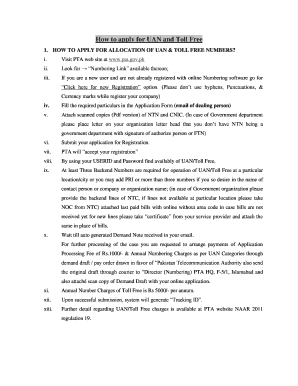
Pakistan Uan Form


What is the Pakistan UAN
The Pakistan Universal Account Number (UAN) is a unique identification number assigned to employees in Pakistan for the purpose of managing their employment records and benefits. This number is crucial for tracking contributions to various social security and pension schemes. The UAN simplifies the process of accessing benefits and ensures that employees have a consistent record of their employment history.
How to Obtain the Pakistan UAN
To obtain a Pakistan UAN, employees typically need to follow a straightforward application process. This may involve submitting specific documents to the relevant authorities, such as proof of employment and identification. The application can often be completed online, making it convenient for users. Once the application is processed, the UAN will be issued, allowing the employee to access their benefits and services associated with their employment.
Steps to Complete the Pakistan UAN
Completing the Pakistan UAN involves several key steps:
- Gather necessary documents, including identification and employment verification.
- Access the online application portal or visit the designated office.
- Fill out the application form accurately, ensuring all required fields are completed.
- Submit the application along with the necessary documentation.
- Receive confirmation of your application and wait for the UAN to be issued.
Legal Use of the Pakistan UAN
The Pakistan UAN is legally recognized and serves as an official identifier for employees within the country's labor system. It is essential for accessing various employment-related benefits, including pension plans and social security. Proper use of the UAN ensures compliance with labor laws and helps protect employees' rights in the workplace.
Required Documents
When applying for a Pakistan UAN, certain documents are typically required to verify identity and employment status. Commonly required documents include:
- National Identity Card (NIC) or other government-issued identification.
- Employment contract or letter from the employer.
- Proof of address, such as a utility bill or bank statement.
Eligibility Criteria
To be eligible for a Pakistan UAN, individuals must be employed within the formal sector and have a valid job contract. This includes full-time employees, part-time workers, and those on temporary contracts. Employers are responsible for initiating the UAN application process for their employees, ensuring that all eligibility criteria are met.
Quick guide on how to complete pakistan uan
Complete Pakistan Uan effortlessly on any device
Digital document management has gained signNow traction among companies and individuals. It offers a superb eco-friendly substitute for traditional printed and signed documents, allowing you to locate the correct form and securely save it online. airSlate SignNow equips you with all the tools necessary to create, modify, and eSign your documents swiftly without delays. Manage Pakistan Uan on any device with airSlate SignNow Android or iOS applications and enhance any document-related process today.
The easiest method to edit and eSign Pakistan Uan without any hassle
- Find Pakistan Uan and click Get Form to begin.
- Utilize the tools we provide to complete your document.
- Emphasize important sections of the documents or obscure sensitive information with tools that airSlate SignNow specifically offers for that purpose.
- Generate your eSignature using the Sign tool, which takes mere seconds and carries the same legal weight as a conventional wet ink signature.
- Verify all the details and click the Done button to store your modifications.
- Select how you wish to send your form, via email, SMS, or invite link, or download it to your computer.
Remove concerns about lost or misplaced files, tedious form searching, or mistakes that necessitate printing new document copies. airSlate SignNow meets your document management requirements in just a few clicks from your chosen device. Edit and eSign Pakistan Uan while ensuring excellent communication throughout the form preparation process with airSlate SignNow.
Create this form in 5 minutes or less
Create this form in 5 minutes!
People also ask
-
What is airSlate SignNow and how uan does it work?
airSlate SignNow is an electronic signature solution designed to streamline document management. It allows users to easily send, sign, and manage documents online. To understand how uan with airSlate SignNow, simply create an account, upload your documents, and start the signing process in just a few clicks.
-
How uan I integrate airSlate SignNow with other applications?
Integrating airSlate SignNow with other applications is straightforward and flexible. Users can connect it with popular tools like Google Drive, Salesforce, and Microsoft Office. This integration enhances workflow efficiency, allowing you to easily manage documents across multiple platforms.
-
What are the pricing plans available for airSlate SignNow, and how uan I choose the right one?
airSlate SignNow offers a variety of pricing plans tailored to different business needs. You can choose from options such as a basic plan for individual users or more comprehensive plans for businesses with advanced features. Evaluating your document volume and required functionalities will help you determine how uan benefit from each plan.
-
Can airSlate SignNow help with document security, and how uan I ensure secure transactions?
Yes, airSlate SignNow prioritizes document security by using robust encryption and authentication methods. To ensure your transactions are secure, familiarize yourself with the platform's security features, such as multi-factor authentication and audit trails. Understanding how uan leverage these features is key to maintaining document integrity.
-
How uan use airSlate SignNow for team collaboration?
airSlate SignNow supports team collaboration by allowing multiple users to access, edit, and sign documents in real-time. You can invite team members and assign roles, making it easy to manage workflows. Knowing how uan collaborate efficiently can enhance productivity and streamline communication within your team.
-
What are the main features of airSlate SignNow, and how uan they benefit my business?
Some key features of airSlate SignNow include customizable templates, real-time tracking, and mobile access. These features can signNowly benefit your business by improving turnaround times and enhancing user experience. Effectively understanding how uan utilize these features will help optimize your document processes.
-
How uan get started with airSlate SignNow?
Getting started with airSlate SignNow is easy and quick. Simply visit the website, sign up for an account, and start exploring its features. Following a few guided steps will show you how uan utilize the platform effectively and efficiently for your document management needs.
Get more for Pakistan Uan
Find out other Pakistan Uan
- eSignature Delaware Software Development Proposal Template Now
- eSignature Kentucky Product Development Agreement Simple
- eSignature Georgia Mobile App Design Proposal Template Myself
- eSignature Indiana Mobile App Design Proposal Template Now
- eSignature Utah Mobile App Design Proposal Template Now
- eSignature Kentucky Intellectual Property Sale Agreement Online
- How Do I eSignature Arkansas IT Consulting Agreement
- eSignature Arkansas IT Consulting Agreement Safe
- eSignature Delaware IT Consulting Agreement Online
- eSignature New Jersey IT Consulting Agreement Online
- How Can I eSignature Nevada Software Distribution Agreement
- eSignature Hawaii Web Hosting Agreement Online
- How Do I eSignature Hawaii Web Hosting Agreement
- eSignature Massachusetts Web Hosting Agreement Secure
- eSignature Montana Web Hosting Agreement Myself
- eSignature New Jersey Web Hosting Agreement Online
- eSignature New York Web Hosting Agreement Mobile
- eSignature North Carolina Web Hosting Agreement Secure
- How Do I eSignature Utah Web Hosting Agreement
- eSignature Connecticut Joint Venture Agreement Template Myself