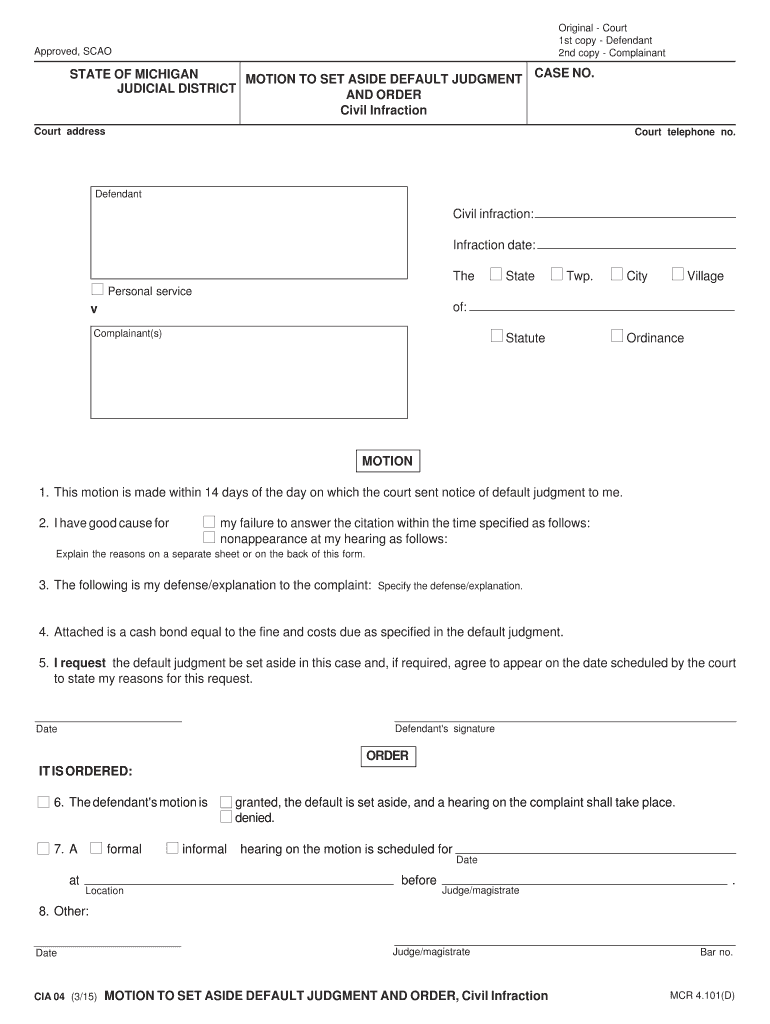
Motion to Set Aside Default Judgment JustiaForms


What is the Motion To Set Aside Default Judgment JustiaForms
The Motion To Set Aside Default Judgment JustiaForms is a legal document used to request a court to nullify a default judgment. A default judgment occurs when one party fails to respond to a legal action, resulting in a ruling in favor of the other party. This motion allows the party who did not respond to present their case and potentially overturn the judgment. It is essential for individuals who believe they have valid reasons for not responding, such as not receiving proper notice or having a legitimate defense.
Steps to complete the Motion To Set Aside Default Judgment JustiaForms
Completing the Motion To Set Aside Default Judgment JustiaForms involves several important steps:
- Gather necessary information, including case details and reasons for the default.
- Fill out the form accurately, ensuring all required sections are completed.
- Attach supporting documents, such as evidence of why the default occurred.
- Review the completed form for accuracy and completeness.
- File the motion with the appropriate court, following local rules for submission.
Legal use of the Motion To Set Aside Default Judgment JustiaForms
The legal use of the Motion To Set Aside Default Judgment JustiaForms is rooted in the right to due process. Courts recognize that individuals should have the opportunity to present their case, even if they initially failed to respond. This motion must be filed within a specific timeframe, often dictated by state laws, and should include valid legal grounds for the request. Common reasons for filing this motion include lack of notice, excusable neglect, or the existence of a meritorious defense.
State-specific rules for the Motion To Set Aside Default Judgment JustiaForms
State-specific rules regarding the Motion To Set Aside Default Judgment JustiaForms can vary significantly. Each state has its own procedural rules governing the timeframe for filing, the required content of the motion, and the necessary supporting documents. It is crucial for individuals to consult their state’s laws or seek legal advice to ensure compliance with local requirements. Understanding these rules can greatly affect the success of the motion.
Required Documents
When filing the Motion To Set Aside Default Judgment JustiaForms, several documents may be required to support the motion. These typically include:
- The completed motion form itself.
- Any evidence that supports the claim for setting aside the judgment.
- Affidavits or statements from witnesses, if applicable.
- Proof of service, demonstrating that all parties have been notified of the motion.
Filing Deadlines / Important Dates
Filing deadlines for the Motion To Set Aside Default Judgment JustiaForms are critical. Most jurisdictions require that the motion be filed within a specific period after the judgment is entered, often ranging from a few days to several months. It is essential to check local rules to determine the exact deadlines. Missing these deadlines can result in the motion being denied, so timely action is necessary.
Quick guide on how to complete motion to set aside default judgment justiaforms
Effortlessly Prepare Motion To Set Aside Default Judgment JustiaForms on Any Device
Digital document management has become a favorite choice for companies and individuals alike. It serves as an excellent eco-friendly alternative to traditional printed and signed documents, allowing you to find the right template and securely store it online. airSlate SignNow equips you with all the necessary tools to swiftly create, adjust, and eSign your documents without any delays. Manage Motion To Set Aside Default Judgment JustiaForms on any device with airSlate SignNow's Android or iOS applications and simplify any document-related process today.
How to Adjust and eSign Motion To Set Aside Default Judgment JustiaForms with Ease
- Find Motion To Set Aside Default Judgment JustiaForms and click Get Form to begin.
- Utilize our provided tools to complete your document.
- Emphasize key sections of the documents or redact confidential information with the tools specifically designed for that purpose by airSlate SignNow.
- Generate your eSignature using the Sign feature, which takes just seconds and carries the same legal importance as a traditional ink signature.
- Review all details and then click on the Done button to save your changes.
- Select your preferred method for delivering your form, whether by email, text message (SMS), or invitation link, or download it to your computer.
Say goodbye to lost or misplaced documents, time-consuming searches for forms, or mistakes that require reprinting new copies. airSlate SignNow meets your document management needs in just a few clicks from any device you prefer. Modify and eSign Motion To Set Aside Default Judgment JustiaForms to ensure outstanding communication throughout every stage of your form preparation process with airSlate SignNow.
Create this form in 5 minutes or less
Create this form in 5 minutes!
People also ask
-
What is a Motion To Set Aside Default Judgment JustiaForms?
A Motion To Set Aside Default Judgment JustiaForms is a legal document used to request the court to annul a previous judgment entered against a party who did not respond to a case. It is essential for individuals looking to contest a judgment that they were unaware of. By utilizing airSlate SignNow, you can easily prepare and eSign this motion, ensuring a smoother legal process.
-
How can airSlate SignNow assist with a Motion To Set Aside Default Judgment JustiaForms?
AirSlate SignNow provides a user-friendly platform to create, send, and eSign essential legal documents like a Motion To Set Aside Default Judgment JustiaForms. It simplifies the process by allowing users to fill out templates, add signatures, and track document statuses in real-time, enhancing efficiency in legal workflows.
-
What are the pricing options for airSlate SignNow related to Motion To Set Aside Default Judgment JustiaForms?
AirSlate SignNow offers various pricing plans tailored to fit different needs and budgets. Each plan includes features that facilitate the creation and management of documents like the Motion To Set Aside Default Judgment JustiaForms. There are also options for businesses requiring higher volume usage, making it a cost-effective solution.
-
Are there any additional features that come with preparing a Motion To Set Aside Default Judgment JustiaForms on airSlate SignNow?
Yes, when using airSlate SignNow to prepare a Motion To Set Aside Default Judgment JustiaForms, you gain access to features such as automated workflows, document templates, and secure cloud storage. These features streamline the document preparation process, ensuring you can manage and retrieve your documents easily and securely.
-
Can I integrate airSlate SignNow with other tools while working on a Motion To Set Aside Default Judgment JustiaForms?
Absolutely! AirSlate SignNow seamlessly integrates with various applications such as Google Drive, Dropbox, and Microsoft Office. This allows you to efficiently manage your documents and streamline the process of preparing a Motion To Set Aside Default Judgment JustiaForms alongside your other tools.
-
What are the benefits of using airSlate SignNow for legal documents like Motion To Set Aside Default Judgment JustiaForms?
Using airSlate SignNow for legal documents like Motion To Set Aside Default Judgment JustiaForms provides several benefits. The platform offers a secure environment for document handling, efficiency in obtaining signatures, and helps ensure compliance with legal standards, making your legal processes much smoother.
-
Is there customer support available for issues related to Motion To Set Aside Default Judgment JustiaForms?
Yes, airSlate SignNow offers robust customer support to assist users with any issues related to Motion To Set Aside Default Judgment JustiaForms. Our knowledgeable team is available via chat, email, and phone to provide prompt assistance and ensure you can navigate the platform effectively.
Get more for Motion To Set Aside Default Judgment JustiaForms
- Santa cruz masonic temple foundation sc slv38 org form
- Raffle prize request letter form
- Hqp pff 053 100408326 form
- Centum mortgage application doc www3 telus form
- Form ss 4pr rev february espanol solicitud de numero de identificacion patronal ein
- D20a form 03 request for setting
- Schedule z additional information required for net metering service
- Vr 308 03 04 qxd form
Find out other Motion To Set Aside Default Judgment JustiaForms
- How To Sign Colorado Car Dealer Arbitration Agreement
- Sign Florida Car Dealer Resignation Letter Now
- Sign Georgia Car Dealer Cease And Desist Letter Fast
- Sign Georgia Car Dealer Purchase Order Template Mobile
- Sign Delaware Car Dealer Limited Power Of Attorney Fast
- How To Sign Georgia Car Dealer Lease Agreement Form
- How To Sign Iowa Car Dealer Resignation Letter
- Sign Iowa Car Dealer Contract Safe
- Sign Iowa Car Dealer Limited Power Of Attorney Computer
- Help Me With Sign Iowa Car Dealer Limited Power Of Attorney
- Sign Kansas Car Dealer Contract Fast
- Sign Kansas Car Dealer Agreement Secure
- Sign Louisiana Car Dealer Resignation Letter Mobile
- Help Me With Sign Kansas Car Dealer POA
- How Do I Sign Massachusetts Car Dealer Warranty Deed
- How To Sign Nebraska Car Dealer Resignation Letter
- How Can I Sign New Jersey Car Dealer Arbitration Agreement
- How Can I Sign Ohio Car Dealer Cease And Desist Letter
- How To Sign Ohio Car Dealer Arbitration Agreement
- How To Sign Oregon Car Dealer Limited Power Of Attorney