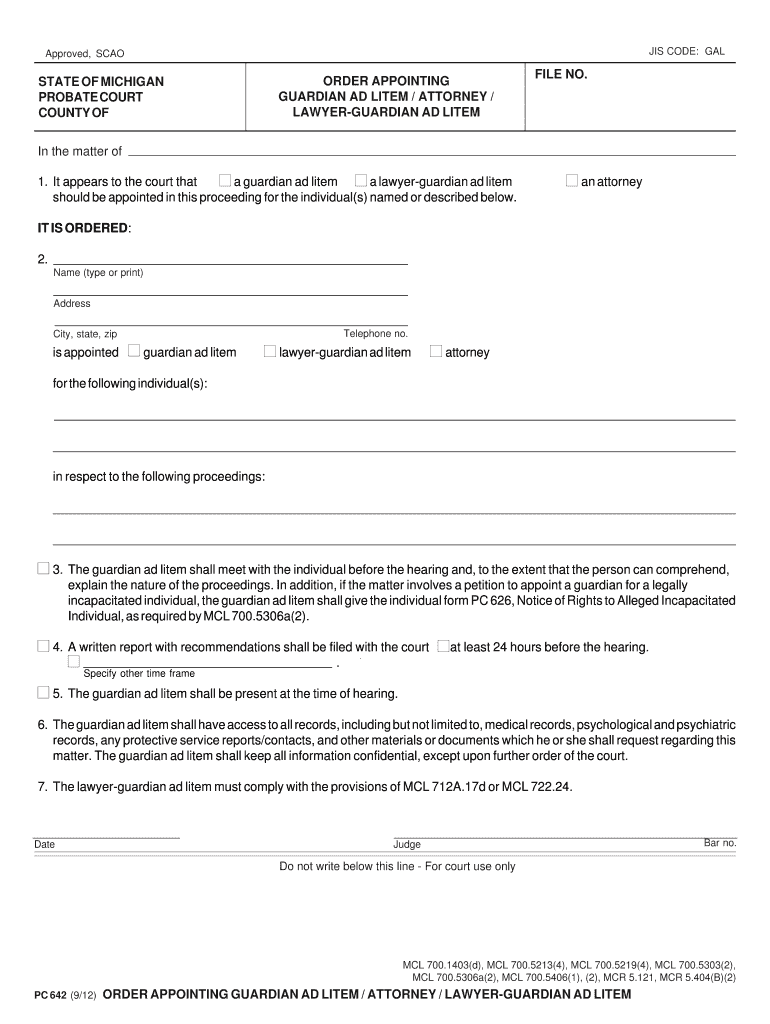
Fillable Online PC642Order Appointing Guardian Ad LitemAttorney Form


What is the Fillable Online PC642 Order Appointing Guardian Ad Litem Attorney
The Fillable Online PC642 Order Appointing Guardian Ad Litem Attorney is a legal document used in the United States to appoint a guardian ad litem (GAL) for a minor or an incapacitated individual. This form is essential in legal proceedings where the interests of the person needing representation must be safeguarded. The guardian ad litem acts on behalf of the individual, ensuring their rights and needs are considered during legal processes. This form is typically used in family law cases, particularly those involving custody disputes or child welfare matters.
How to use the Fillable Online PC642 Order Appointing Guardian Ad Litem Attorney
Using the Fillable Online PC642 Order Appointing Guardian Ad Litem Attorney involves several straightforward steps. First, access the form through a reliable digital platform. Once you have the form, fill in the required information, including the names of the parties involved, the reason for appointing a guardian ad litem, and any relevant case details. After completing the form, review it for accuracy. Finally, submit the form electronically or print it for physical submission, depending on the requirements of your local court.
Steps to complete the Fillable Online PC642 Order Appointing Guardian Ad Litem Attorney
Completing the Fillable Online PC642 Order Appointing Guardian Ad Litem Attorney requires careful attention to detail. Follow these steps:
- Access the fillable form on a secure platform.
- Provide the names and contact information of all parties involved.
- Clearly state the reasons for the appointment of a guardian ad litem.
- Include any case numbers or relevant legal references.
- Review the completed form for any errors or omissions.
- Sign the form electronically or print it for manual signing.
- Submit the form according to your local court's guidelines.
Legal use of the Fillable Online PC642 Order Appointing Guardian Ad Litem Attorney
The legal use of the Fillable Online PC642 Order Appointing Guardian Ad Litem Attorney is governed by state laws and regulations. This form must be filled out accurately to ensure its validity in court. It serves as a formal request for the appointment of a guardian ad litem, which is crucial in protecting the interests of minors or individuals unable to represent themselves. Courts typically require this form to be filed in cases where the welfare of the individual is at stake, making it a vital document in family law proceedings.
Key elements of the Fillable Online PC642 Order Appointing Guardian Ad Litem Attorney
Several key elements are essential for the Fillable Online PC642 Order Appointing Guardian Ad Litem Attorney to be effective:
- Identification of parties: Names and contact details of the individual needing representation and the proposed guardian ad litem.
- Case information: Relevant case numbers, court details, and the nature of the legal proceedings.
- Reasons for appointment: A clear explanation of why a guardian ad litem is necessary.
- Signature: The form must be signed by the petitioner and possibly other parties to validate the request.
State-specific rules for the Fillable Online PC642 Order Appointing Guardian Ad Litem Attorney
Each state in the U.S. has specific rules governing the use of the Fillable Online PC642 Order Appointing Guardian Ad Litem Attorney. These rules can dictate how the form is completed, submitted, and processed. It is essential to be aware of your state’s requirements, as they may include additional documentation or specific language that must be used in the form. Familiarizing yourself with these regulations ensures that the form is accepted by the court and that the appointment of the guardian ad litem proceeds without delay.
Quick guide on how to complete fillable online pc642order appointing guardian ad litemattorney
Effortlessly Prepare Fillable Online PC642Order Appointing Guardian Ad LitemAttorney on Any Device
Digital document management has gained traction among businesses and individuals. It offers an ideal eco-friendly substitute for traditional printed and signed paperwork, allowing you to obtain the necessary form and securely store it online. airSlate SignNow equips you with all the tools needed to create, modify, and eSign your documents rapidly without delays. Handle Fillable Online PC642Order Appointing Guardian Ad LitemAttorney on any platform using airSlate SignNow’s Android or iOS applications and enhance any document-related process today.
How to Edit and eSign Fillable Online PC642Order Appointing Guardian Ad LitemAttorney with Ease
- Obtain Fillable Online PC642Order Appointing Guardian Ad LitemAttorney and select Get Form to begin.
- Utilize the tools we provide to complete your form.
- Emphasize important sections of the documents or obscure sensitive information using tools specifically designed for that purpose by airSlate SignNow.
- Generate your signature using the Sign feature, which takes moments and holds the same legal significance as a traditional wet ink signature.
- Review all the details and click on the Done button to save your changes.
- Choose how you want to send your form, via email, SMS, or invitation link, or download it to your computer.
Eliminate worries about lost or misfiled documents, tedious form hunting, or mistakes that necessitate printing new document copies. airSlate SignNow fulfills your document management needs in just a few clicks from any device you prefer. Edit and eSign Fillable Online PC642Order Appointing Guardian Ad LitemAttorney to ensure effective communication at any stage of your form preparation workflow with airSlate SignNow.
Create this form in 5 minutes or less
Create this form in 5 minutes!
People also ask
-
What is the Fillable Online PC642Order Appointing Guardian Ad LitemAttorney?
The Fillable Online PC642Order Appointing Guardian Ad LitemAttorney is a digital form designed to streamline the process of appointing a guardian ad litem. This form allows users to fill in necessary details online, ensuring compliance with legal standards while saving time and reducing paperwork.
-
How much does it cost to use the Fillable Online PC642Order Appointing Guardian Ad LitemAttorney?
Using the Fillable Online PC642Order Appointing Guardian Ad LitemAttorney through airSlate SignNow is cost-effective, with pricing plans designed to fit different business needs. We offer various subscription tiers, so you can choose the one that best suits your requirements while ensuring you have access to all the features necessary for efficient document management.
-
Can I customize the Fillable Online PC642Order Appointing Guardian Ad LitemAttorney?
Yes, the Fillable Online PC642Order Appointing Guardian Ad LitemAttorney is fully customizable. You can add specific fields, change the layout, and incorporate branding elements, ensuring that the form meets your unique needs and preferences while maintaining legal compliance.
-
What are the benefits of using the Fillable Online PC642Order Appointing Guardian Ad LitemAttorney?
Utilizing the Fillable Online PC642Order Appointing Guardian Ad LitemAttorney enhances efficiency by reducing the time spent on drafting documents. The electronic signature feature allows for quick approvals and the ability to share forms securely, making the entire process faster and more reliable.
-
Does the Fillable Online PC642Order Appointing Guardian Ad LitemAttorney integrate with other software?
Absolutely! The Fillable Online PC642Order Appointing Guardian Ad LitemAttorney integrates seamlessly with popular software tools and systems, including CRM and cloud storage solutions. This connectivity ensures a smooth workflow, helping businesses manage their documents effectively.
-
Is the Fillable Online PC642Order Appointing Guardian Ad LitemAttorney secure?
Yes, security is a top priority for airSlate SignNow. The Fillable Online PC642Order Appointing Guardian Ad LitemAttorney features advanced encryption and security protocols, protecting your sensitive data and ensuring that all documents are handled securely and in compliance with regulations.
-
How do I get started with the Fillable Online PC642Order Appointing Guardian Ad LitemAttorney?
Getting started with the Fillable Online PC642Order Appointing Guardian Ad LitemAttorney is easy. Simply sign up for an account on airSlate SignNow, select the form you wish to use, and follow the guided setup process to customize, fill out, and share the document with the click of a button.
Get more for Fillable Online PC642Order Appointing Guardian Ad LitemAttorney
- Penndot fleet registration supplemental application form
- Ga single trip permit form
- Complete this form if you wish for the department of driver services dds to review a driver s ability to drive safely dds ga
- Www cameronpark orgcameron park community services district form
- Dog license information for
- Tabulation form city of berkeley
- Demolition permit release form
- English spanish glossaryssa social security administration form
Find out other Fillable Online PC642Order Appointing Guardian Ad LitemAttorney
- How Can I Electronic signature Oklahoma Doctors Document
- How Can I Electronic signature Alabama Finance & Tax Accounting Document
- How To Electronic signature Delaware Government Document
- Help Me With Electronic signature Indiana Education PDF
- How To Electronic signature Connecticut Government Document
- How To Electronic signature Georgia Government PDF
- Can I Electronic signature Iowa Education Form
- How To Electronic signature Idaho Government Presentation
- Help Me With Electronic signature Hawaii Finance & Tax Accounting Document
- How Can I Electronic signature Indiana Government PDF
- How Can I Electronic signature Illinois Finance & Tax Accounting PPT
- How To Electronic signature Maine Government Document
- How To Electronic signature Louisiana Education Presentation
- How Can I Electronic signature Massachusetts Government PDF
- How Do I Electronic signature Montana Government Document
- Help Me With Electronic signature Louisiana Finance & Tax Accounting Word
- How To Electronic signature Pennsylvania Government Document
- Can I Electronic signature Texas Government PPT
- How To Electronic signature Utah Government Document
- How To Electronic signature Washington Government PDF