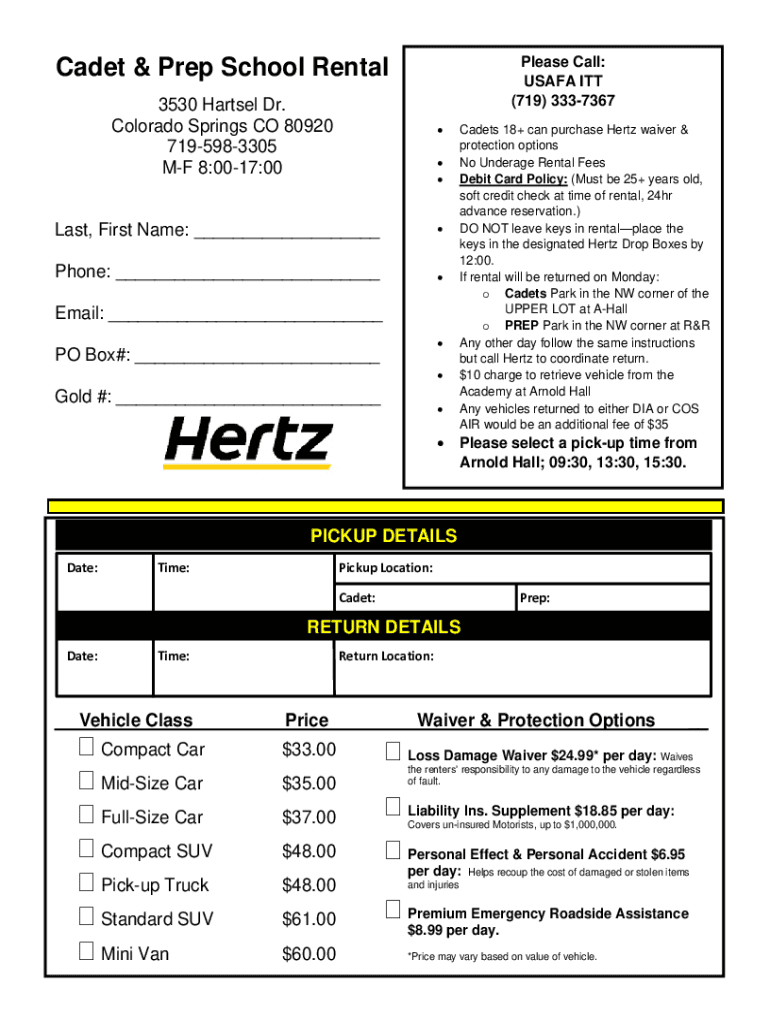
Customer ServicesUnited States Air Force Academy Form


What is the Customer Services United States Air Force Academy
The Customer Services United States Air Force Academy form is a vital document used by individuals seeking assistance or information related to services provided by the Academy. This form facilitates a range of inquiries, from admissions to general support services, ensuring that prospective students and their families have access to the necessary resources. It serves as a formal means of communication between the Academy and the public, streamlining the process of obtaining information and assistance.
How to use the Customer Services United States Air Force Academy
Using the Customer Services United States Air Force Academy form is straightforward. Individuals can fill out the form online, providing necessary details such as personal information and the specific nature of their inquiry. The form is designed to guide users through each step, ensuring that all relevant information is collected. Once completed, the form can be submitted electronically, allowing for quick processing and response from the Academy's customer service team.
Steps to complete the Customer Services United States Air Force Academy
Completing the Customer Services United States Air Force Academy form involves several key steps:
- Access the form through the designated online platform.
- Fill in personal information, including name, contact details, and any relevant identification numbers.
- Clearly state the purpose of your inquiry or request.
- Review the information for accuracy and completeness.
- Submit the form electronically.
Following these steps ensures that your inquiry is processed efficiently, allowing the Academy to respond promptly.
Legal use of the Customer Services United States Air Force Academy
The legal use of the Customer Services United States Air Force Academy form is governed by various regulations that ensure the protection of personal information and the integrity of the process. When submitted electronically, the form must comply with eSignature laws, ensuring that the signatures and information provided are legally binding. This compliance is crucial for maintaining the form's validity and ensuring that all parties involved adhere to established legal standards.
Required Documents
When completing the Customer Services United States Air Force Academy form, certain documents may be required to support your inquiry. These can include:
- Proof of identity, such as a driver's license or passport.
- Academic records or transcripts, if applicable.
- Any relevant correspondence or previous communications with the Academy.
Providing these documents can help expedite the processing of your request and ensure that the Academy has all necessary information to assist you effectively.
Form Submission Methods
The Customer Services United States Air Force Academy form can be submitted through various methods to accommodate user preferences. The primary submission method is online, which allows for immediate processing. Additionally, individuals may have the option to submit the form via mail or in person, depending on the specific requirements of their inquiry. Each method is designed to ensure that users can easily communicate their needs to the Academy.
Quick guide on how to complete customer servicesunited states air force academy
Effortlessly Prepare Customer ServicesUnited States Air Force Academy on Any Device
Online document management has become increasingly common among businesses and individuals. It offers an ideal environmentally friendly substitute to traditional printed and signed documents, allowing you to locate the right form and securely store it online. airSlate SignNow provides you with all the necessary tools to create, modify, and electronically sign your documents quickly and without delays. Handle Customer ServicesUnited States Air Force Academy on any device with airSlate SignNow's Android or iOS applications and simplify any document-related process today.
How to Alter and Electronically Sign Customer ServicesUnited States Air Force Academy Effortlessly
- Obtain Customer ServicesUnited States Air Force Academy and then click Get Form to begin.
- Utilize the tools we provide to fill out your document.
- Emphasize important sections of the documents or obscure sensitive information with tools specifically designed for that purpose by airSlate SignNow.
- Generate your signature using the Sign feature, which takes mere seconds and holds the same legal validity as a conventional wet ink signature.
- Review all the details and then hit the Done button to save your modifications.
- Select how you want to share your form, via email, text message (SMS), invite link, or download it to your computer.
Eliminate the hassle of lost or misplaced documents, tedious form searching, or mistakes that necessitate printing new copies. airSlate SignNow fulfills your document management requirements in just a few clicks from any device you choose. Modify and electronically sign Customer ServicesUnited States Air Force Academy and ensure seamless communication throughout your form preparation with airSlate SignNow.
Create this form in 5 minutes or less
Create this form in 5 minutes!
How to create an eSignature for the customer servicesunited states air force academy
How to create an electronic signature for a PDF online
How to create an electronic signature for a PDF in Google Chrome
How to create an e-signature for signing PDFs in Gmail
How to create an e-signature right from your smartphone
How to create an e-signature for a PDF on iOS
How to create an e-signature for a PDF on Android
People also ask
-
What are the key features of Customer ServicesUnited States Air Force Academy?
Customer ServicesUnited States Air Force Academy offers a range of features including electronic signatures, document templates, and real-time tracking. These tools help improve workflow efficiency and ensure compliance. Users can easily send, sign, and manage documents from any device, contributing to a seamless operational experience.
-
How does pricing work for Customer ServicesUnited States Air Force Academy?
Pricing for Customer ServicesUnited States Air Force Academy varies based on the chosen plan, with options for businesses of all sizes. Typically, plans include monthly or annual subscriptions, with discounts for longer commitments. Be sure to review the specific features included in each plan to find the best fit for your organization.
-
Can Customer ServicesUnited States Air Force Academy integrate with other software?
Yes, Customer ServicesUnited States Air Force Academy seamlessly integrates with various third-party applications such as CRM systems, cloud storage services, and workflow tools. This capability streamlines processes by allowing users to send and sign documents directly from their preferred platforms. Check the integration page for a full list of compatible applications.
-
What are the benefits of using Customer ServicesUnited States Air Force Academy for document management?
Utilizing Customer ServicesUnited States Air Force Academy enhances efficiency by reducing the time spent on manual document handling. The platform's electronic signature feature ensures faster approval processes, which can be crucial in urgent situations. Additionally, it improves security and tracking, providing peace of mind for sensitive documents.
-
Is there a mobile app for Customer ServicesUnited States Air Force Academy?
Yes, Customer ServicesUnited States Air Force Academy offers a mobile app that enables users to manage documents on the go. This app provides full access to features like eSigning and document tracking, making it convenient for users who need flexibility. Whether in the office or away, stay productive with the mobile solution.
-
What type of customer support is available for Customer ServicesUnited States Air Force Academy?
Customer ServicesUnited States Air Force Academy provides comprehensive customer support including live chat, email assistance, and extensive online resources. Customers can access FAQs, user guides, and video tutorials to resolve issues quickly. Dedicated support ensures users can efficiently utilize all platform features.
-
Are there any security features in Customer ServicesUnited States Air Force Academy?
Absolutely, Customer ServicesUnited States Air Force Academy prioritizes security with features like SSL encryption, two-factor authentication, and secure data storage. These measures protect sensitive documents and user information from unauthorized access. Compliance with industry standards ensures your data remains safe and secure.
Get more for Customer ServicesUnited States Air Force Academy
- Sf 600 army form
- Mr1 form 100920705
- Tudor family tree pdf form
- Training preparation checklist form
- Georgia judicial qualifications complaint form website
- Dost scholarship application form pdf 397107620
- Massachusetts trustee certificate form
- Re your request for review name social security oag case form
Find out other Customer ServicesUnited States Air Force Academy
- eSignature Missouri End User License Agreement (EULA) Free
- eSign Delaware Consulting Agreement Template Now
- eSignature Missouri Hold Harmless (Indemnity) Agreement Later
- eSignature Ohio Hold Harmless (Indemnity) Agreement Mobile
- eSignature California Letter of Intent Free
- Can I eSign Louisiana General Power of Attorney Template
- eSign Mississippi General Power of Attorney Template Free
- How Can I eSignature New Mexico Letter of Intent
- Can I eSign Colorado Startup Business Plan Template
- eSign Massachusetts Startup Business Plan Template Online
- eSign New Hampshire Startup Business Plan Template Online
- How To eSign New Jersey Startup Business Plan Template
- eSign New York Startup Business Plan Template Online
- eSign Colorado Income Statement Quarterly Mobile
- eSignature Nebraska Photo Licensing Agreement Online
- How To eSign Arizona Profit and Loss Statement
- How To eSign Hawaii Profit and Loss Statement
- How To eSign Illinois Profit and Loss Statement
- How To eSign New York Profit and Loss Statement
- How To eSign Ohio Profit and Loss Statement