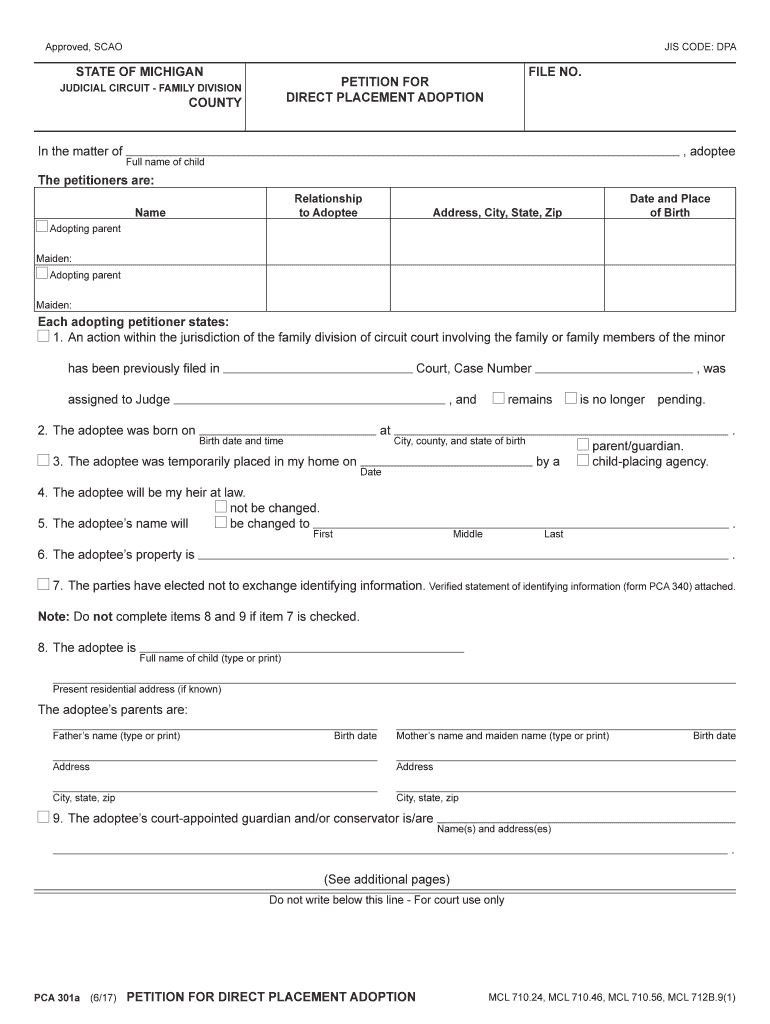
To Adoptee Form


What is the To Adoptee
The To Adoptee form is a legal document that facilitates the process of adoption, allowing individuals to formally acknowledge and finalize the adoption of a child. This form is essential for establishing the legal relationship between the adoptive parents and the child, ensuring that the rights and responsibilities of both parties are clearly defined. It serves as a crucial step in the adoption process, marking the transition of the child into a new family unit.
Steps to complete the To Adoptee
Completing the To Adoptee form involves several important steps that must be followed to ensure its validity. First, gather all necessary information, including the child's details and the adoptive parents' information. Next, fill out the form accurately, ensuring that all sections are completed. Once filled, the form must be signed by all required parties, including the adoptive parents and, if applicable, the biological parents. After signing, the form should be submitted to the appropriate court or agency overseeing the adoption process. It's important to keep copies of all documents for personal records.
Legal use of the To Adoptee
The To Adoptee form holds significant legal weight in the adoption process. It must comply with state laws and regulations to be considered valid. The form serves as a formal declaration of the adoption, which can be presented in court if necessary. Additionally, it is crucial for establishing the child's new legal identity, including changes to their name and parental rights. Understanding the legal implications of this form is essential for all parties involved in the adoption.
Required Documents
To successfully complete the To Adoptee form, certain documents are typically required. These may include:
- Birth certificate of the child
- Consent forms from biological parents, if applicable
- Proof of residency for the adoptive parents
- Background checks or home study reports
- Any previous court orders related to the child
Gathering these documents ahead of time can help streamline the adoption process and ensure that the To Adoptee form is completed correctly.
State-specific rules for the To Adoptee
Each state in the U.S. has specific rules and regulations governing the adoption process, including the use of the To Adoptee form. It is essential to familiarize yourself with your state's requirements, as they can vary significantly. Some states may have additional forms or documentation requirements, while others may have different procedures for filing the form. Consulting with a legal professional or an adoption agency familiar with local laws can provide valuable guidance in navigating these state-specific rules.
How to obtain the To Adoptee
The To Adoptee form can typically be obtained through various sources. Many state courts provide downloadable versions of the form on their official websites. Additionally, adoption agencies often have the form available as part of their adoption packets. If needed, individuals can also request the form directly from the court clerk's office. Ensuring that you have the most current version of the form is important for compliance with legal standards.
Quick guide on how to complete to adoptee
Complete To Adoptee effortlessly on any device
Digital document management has become popular among businesses and individuals. It offers a perfect environmentally-friendly alternative to conventional printed and signed documents, as you can locate the necessary form and securely store it online. airSlate SignNow provides you with all the tools required to create, edit, and eSign your documents quickly and without delays. Handle To Adoptee on any platform with airSlate SignNow Android or iOS applications and enhance any document-centric process today.
How to modify and eSign To Adoptee with ease
- Locate To Adoptee and click Get Form to begin.
- Utilize the tools we have available to fill out your document.
- Highlight important sections of the documents or redact sensitive information with tools that airSlate SignNow provides specifically for that purpose.
- Create your signature using the Sign tool, which takes just seconds and carries the same legal validity as a traditional wet ink signature.
- Review all the details and then click on the Done button to save your changes.
- Select how you wish to share your form, via email, text message (SMS), or invitation link, or download it to your computer.
Say goodbye to lost or misplaced documents, tedious form searches, or errors requiring new document copies. airSlate SignNow fulfills your needs in document management with just a few clicks from any device of your choice. Modify and eSign To Adoptee and maintain excellent communication at any stage of the form preparation process with airSlate SignNow.
Create this form in 5 minutes or less
Create this form in 5 minutes!
People also ask
-
What is airSlate SignNow and how does it relate to 'To Adoptee'?
airSlate SignNow is a user-friendly platform that enables businesses to electronically sign and manage documents. When considering solutions 'To Adoptee,' airSlate SignNow provides an efficient way to handle important documents efficiently, ensuring seamless workflows.
-
How much does airSlate SignNow cost?
The pricing for airSlate SignNow varies based on the plan you choose. We offer flexible plans tailored to different business needs, providing good value 'To Adoptee' looking for cost-effective e-signature solutions.
-
What features does airSlate SignNow offer?
airSlate SignNow offers a range of features including document management, customizable templates, and multiple signing options. These features are specifically designed to cater to the needs of businesses 'To Adoptee,' making the signing process more efficient.
-
How does airSlate SignNow enhance document security?
Security is a top priority for airSlate SignNow, which uses advanced encryption methods to protect sensitive information. Our platform ensures that all documents handled 'To Adoptee' are secure, giving users peace of mind throughout the signing process.
-
Can I integrate airSlate SignNow with other applications?
Yes, airSlate SignNow offers various integrations with popular applications such as Google Drive and Salesforce. This seamless integration allows businesses 'To Adoptee' to streamline their workflows and improve document management.
-
What benefits does airSlate SignNow provide for remote teams?
airSlate SignNow bestows signNow benefits for remote teams by allowing them to sign documents digitally from anywhere at any time. This is particularly valuable 'To Adoptee' as it fosters collaboration and speeds up transaction times.
-
How can airSlate SignNow help with compliance?
Compliance is crucial in document handling, and airSlate SignNow ensures all signatures are legally binding and meet regulatory standards. This makes our solution ideal 'To Adoptee' who need peace of mind regarding legal compliance in their processes.
Get more for To Adoptee
- Clinical examination form baonhappytailsbbcomb
- Watervliet pistol permit application process veterans gun depot form
- Virginia declaration of candidacy form
- Smart champ insurance plan form
- Wire transfer receipt wells fargo form
- Towing receipt template form
- Provider information form
- Coach and mentor contract template form
Find out other To Adoptee
- How To Integrate Sign in Banking
- How To Use Sign in Banking
- Help Me With Use Sign in Banking
- Can I Use Sign in Banking
- How Do I Install Sign in Banking
- How To Add Sign in Banking
- How Do I Add Sign in Banking
- How Can I Add Sign in Banking
- Can I Add Sign in Banking
- Help Me With Set Up Sign in Government
- How To Integrate eSign in Banking
- How To Use eSign in Banking
- How To Install eSign in Banking
- How To Add eSign in Banking
- How To Set Up eSign in Banking
- How To Save eSign in Banking
- How To Implement eSign in Banking
- How To Set Up eSign in Construction
- How To Integrate eSign in Doctors
- How To Use eSign in Doctors