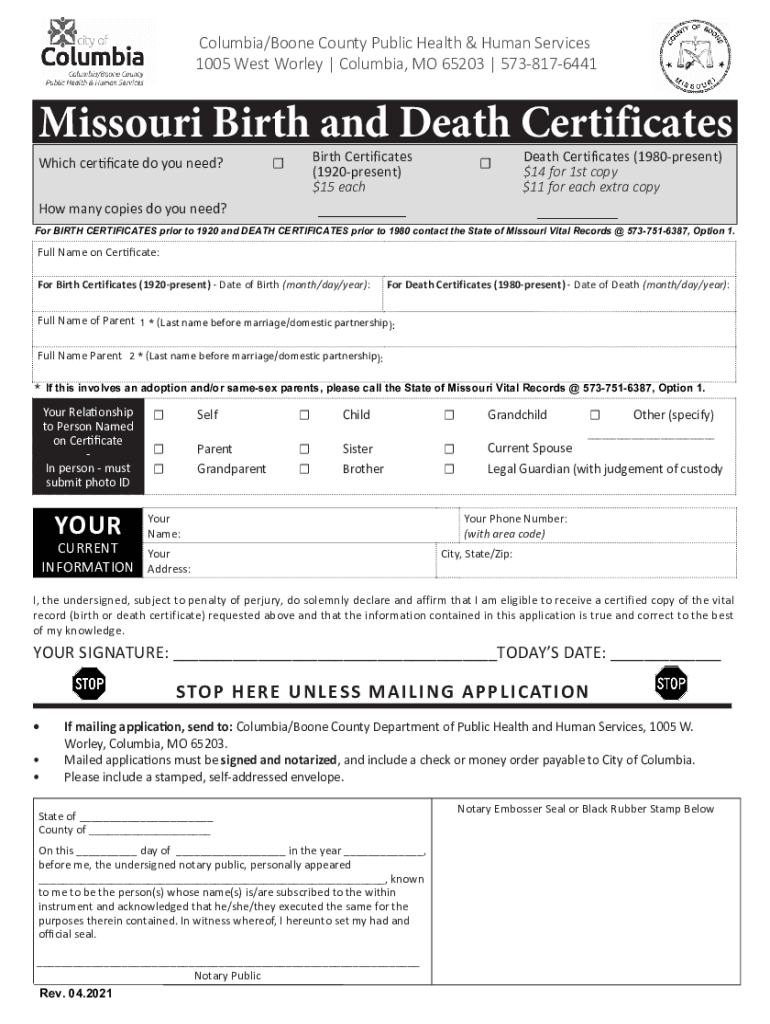
Missouri Birth and Death Certificates Form


What is the Missouri Birth and Death Certificates
The Missouri birth certificate is an official document that records the birth of an individual within the state. It includes essential information such as the individual's name, date of birth, place of birth, and parents' names. Similarly, the Missouri death certificate serves as a formal record of an individual's death, detailing the deceased's name, date of death, place of death, and other relevant information. Both documents are vital for legal purposes, including identity verification, inheritance claims, and eligibility for government services.
How to Obtain the Missouri Birth and Death Certificates
To obtain a Missouri birth or death certificate, individuals can request them through the Missouri Department of Health and Senior Services. Requests can be made online, by mail, or in person at designated offices. It is important to provide necessary information such as the individual's full name, date of birth or death, and the parents' names for birth certificates. For death certificates, the requestor may need to provide the deceased's information along with proof of relationship. Fees may apply, and processing times can vary based on the method of request.
Steps to Complete the Missouri Birth and Death Certificates
Completing the application for a Missouri birth certificate or death certificate involves several steps:
- Gather necessary information, including full names, dates of birth or death, and parental details.
- Choose the method of application: online, by mail, or in person.
- If applying online, visit the appropriate state website and fill out the required forms.
- For mail applications, download and print the application form, then fill it out completely.
- Submit the application along with any required identification and payment.
Legal Use of the Missouri Birth and Death Certificates
Missouri birth and death certificates are legally binding documents used for various purposes. They serve as proof of identity, age, and citizenship. Birth certificates are often required for obtaining a driver's license, passport, or enrolling in school. Death certificates are essential for settling estates, claiming life insurance benefits, and handling funeral arrangements. It is crucial to ensure that the information on these certificates is accurate, as discrepancies can lead to legal complications.
Key Elements of the Missouri Birth and Death Certificates
Both the Missouri birth certificate and death certificate contain specific key elements that are essential for identification and legal purposes:
- Full Name: The complete name of the individual.
- Date of Birth/Death: The exact date when the event occurred.
- Place of Birth/Death: The city or county where the birth or death took place.
- Parents' Names: For birth certificates, the names of the parents are included.
- Certificate Number: A unique identifier assigned to each certificate.
Required Documents
When applying for a Missouri birth or death certificate, certain documents are required to verify identity and eligibility. Typically, applicants must provide:
- Government-issued photo identification, such as a driver's license or passport.
- Proof of relationship for death certificate requests, which may include documents like marriage certificates or legal guardianship papers.
- Payment for the application fee, which can vary based on the method of application.
Quick guide on how to complete missouri birth and death certificates
Complete Missouri Birth And Death Certificates seamlessly on any device
Digital document handling has gained immense traction among organizations and individuals. It offers a commendable eco-friendly substitute to conventional printed and signed files, as you can easily locate the right template and securely store it online. airSlate SignNow provides you with all the tools necessary to create, modify, and electronically sign your documents swiftly without holdups. Manage Missouri Birth And Death Certificates on any device with airSlate SignNow Android or iOS applications and simplify any document-related process today.
How to modify and eSign Missouri Birth And Death Certificates effortlessly
- Obtain Missouri Birth And Death Certificates and click Get Form to begin.
- Utilize the tools we provide to complete your document.
- Emphasize important sections of your documents or conceal sensitive details with tools that airSlate SignNow offers specifically for that purpose.
- Create your signature using the Sign feature, which takes seconds and carries the same legal validity as a traditional ink signature.
- Review all the details and click the Done button to save your changes.
- Choose your preferred method to share your form: by email, SMS, or invite link, or download it to your computer.
Eliminate concerns about lost or misfiled documents, laborious form searches, or errors that necessitate printing new document copies. airSlate SignNow addresses all your document management needs within a few clicks from any device you prefer. Modify and eSign Missouri Birth And Death Certificates and ensure optimal communication at every stage of your form preparation process with airSlate SignNow.
Create this form in 5 minutes or less
Create this form in 5 minutes!
How to create an eSignature for the missouri birth and death certificates
How to create an electronic signature for a PDF online
How to create an electronic signature for a PDF in Google Chrome
How to create an e-signature for signing PDFs in Gmail
How to create an e-signature right from your smartphone
How to create an e-signature for a PDF on iOS
How to create an e-signature for a PDF on Android
People also ask
-
What is a Missouri birth certificate template?
A Missouri birth certificate template is a standardized document layout that can be used to create a legal birth certificate for individuals born in Missouri. This template ensures that all necessary information is captured accurately and complies with state regulations. It simplifies the process for parents and officials in generating official birth records.
-
How can I obtain a Missouri birth certificate template through airSlate SignNow?
You can easily obtain a Missouri birth certificate template by signing up for airSlate SignNow. Once registered, you can access various document templates, including the Missouri birth certificate template, and customize them as needed. The platform provides intuitive tools that make document preparation quick and straightforward.
-
Are there any costs associated with using the Missouri birth certificate template on airSlate SignNow?
Yes, airSlate SignNow offers various pricing plans, including options for individuals and businesses. While you can access a standard Missouri birth certificate template with a free trial, premium features may require a subscription. Review our pricing page to find a plan that suits your needs.
-
What features does the Missouri birth certificate template include?
The Missouri birth certificate template includes customizable fields for essential details such as the child's name, date of birth, and parental information. Additionally, it comes with eSigning capabilities, allowing for quick approvals and secure storage. This feature makes it easy to share the document with relevant parties.
-
How can the Missouri birth certificate template benefit me?
Using the Missouri birth certificate template streamlines the process of creating official birth records, ensuring compliance with local requirements. It saves time and minimizes errors, making it an efficient solution for parents and guardians. By utilizing airSlate SignNow, you also benefit from enhanced security and storage for important documents.
-
Can I integrate the Missouri birth certificate template with other tools?
Yes, airSlate SignNow offers several integration options to enhance your workflow. You can seamlessly connect with tools like Google Drive, Dropbox, and other document management systems to access your Missouri birth certificate template and manage your documents efficiently. These integrations help streamline tasks and improve productivity.
-
Is the Missouri birth certificate template legally valid?
Yes, the Missouri birth certificate template provided by airSlate SignNow is designed to meet all legal requirements set by the state of Missouri. When filled out correctly and signed, it serves as an official document that can be used for identification purposes or obtaining other records. Always ensure to review the requirements specific to your situation.
Get more for Missouri Birth And Death Certificates
Find out other Missouri Birth And Death Certificates
- How To Integrate Sign in Banking
- How To Use Sign in Banking
- Help Me With Use Sign in Banking
- Can I Use Sign in Banking
- How Do I Install Sign in Banking
- How To Add Sign in Banking
- How Do I Add Sign in Banking
- How Can I Add Sign in Banking
- Can I Add Sign in Banking
- Help Me With Set Up Sign in Government
- How To Integrate eSign in Banking
- How To Use eSign in Banking
- How To Install eSign in Banking
- How To Add eSign in Banking
- How To Set Up eSign in Banking
- How To Save eSign in Banking
- How To Implement eSign in Banking
- How To Set Up eSign in Construction
- How To Integrate eSign in Doctors
- How To Use eSign in Doctors