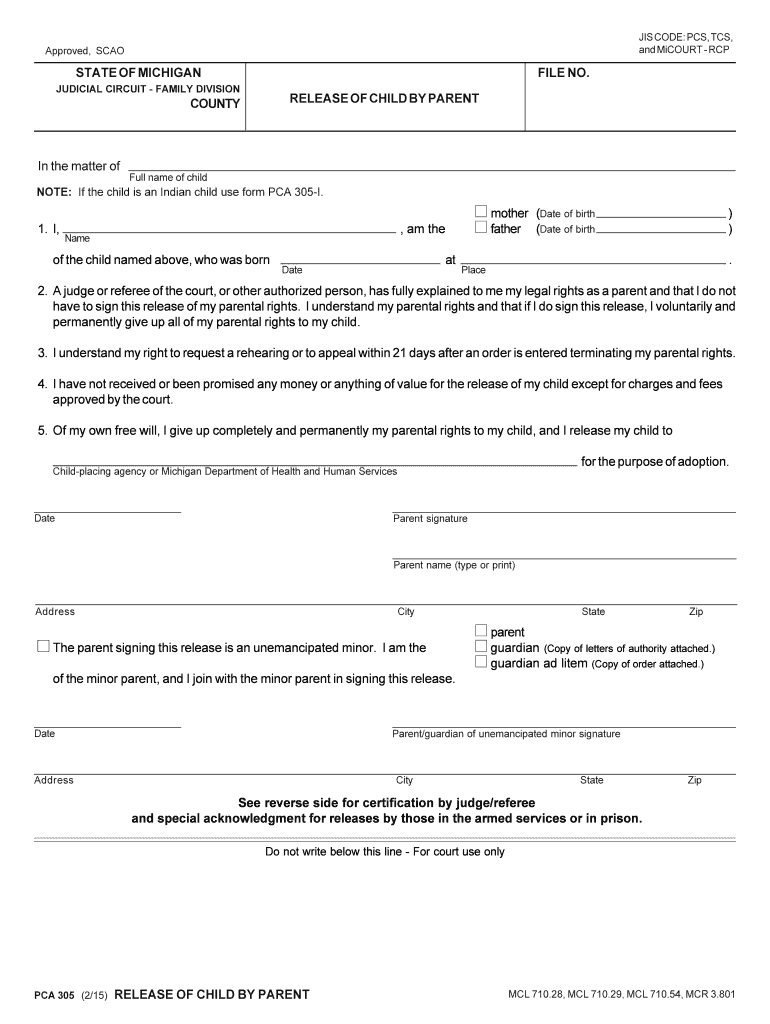
RELEASE of CHILD by PARENT Form


What is the release of child by parent
The release of child by parent form is a legal document that allows a parent or legal guardian to grant permission for another individual to care for or make decisions on behalf of their child. This form is often necessary in situations where a child will be temporarily under the supervision of someone other than their parent, such as during a vacation, school trip, or medical procedure. It ensures that the designated individual has the authority to act in the best interest of the child during the specified time period.
Key elements of the release of child by parent
Several critical components must be included in the release of child by parent form to ensure its validity and effectiveness:
- Identification of the child: Full name and date of birth of the child being released.
- Parent or guardian information: Name, address, and contact details of the parent or legal guardian granting the release.
- Designated caregiver details: Name and contact information of the individual who will be responsible for the child.
- Duration of the release: Clearly defined start and end dates for the authorization.
- Specific permissions: Description of the rights granted to the caregiver, such as medical decisions or travel permissions.
- Signatures: Signatures of the parent or guardian, and possibly a witness, to validate the document.
Steps to complete the release of child by parent
Completing the release of child by parent form involves several straightforward steps:
- Gather necessary information: Collect all relevant details about the child, parent, and caregiver.
- Fill out the form: Accurately complete the form with the required information, ensuring clarity and completeness.
- Review the document: Double-check all entries for accuracy and completeness to avoid any potential issues.
- Sign the form: The parent or guardian must sign the document to authorize the release. If required, a witness may also need to sign.
- Distribute copies: Provide copies of the signed form to the caregiver and retain one for personal records.
Legal use of the release of child by parent
The release of child by parent form is legally binding when completed correctly. It is recognized by schools, medical facilities, and other organizations that may require proof of parental consent. To ensure compliance with legal standards, it is essential that the form meets state-specific requirements and includes all necessary elements. Failure to use the form appropriately can result in complications regarding the child’s care or legal rights.
State-specific rules for the release of child by parent
Each state in the United States may have unique regulations regarding the release of child by parent forms. It is crucial for parents to familiarize themselves with their state’s laws to ensure that the form is compliant. Some states may require notarization or additional documentation, while others may have specific language that must be included in the form. Checking local laws can help prevent legal issues and ensure that the form is accepted by relevant authorities.
Examples of using the release of child by parent
The release of child by parent form can be utilized in various scenarios, such as:
- School trips: Granting permission for a child to participate in an overnight field trip.
- Medical care: Allowing a caregiver to make medical decisions in case of an emergency.
- Travel: Authorizing a relative to take a child on a vacation.
- Childcare: Giving a babysitter the authority to care for the child during a parent's absence.
Quick guide on how to complete release of child by parent
Complete RELEASE OF CHILD BY PARENT effortlessly on any device
Online document management has gained popularity among businesses and individuals. It offers an ideal eco-friendly substitute for traditional printed and signed documents, as you can access the appropriate format and securely store it online. airSlate SignNow provides all the resources you need to create, edit, and electronically sign your documents swiftly without delays. Manage RELEASE OF CHILD BY PARENT on any platform using airSlate SignNow's Android or iOS applications and enhance any document-related process today.
The easiest way to modify and electronically sign RELEASE OF CHILD BY PARENT with ease
- Locate RELEASE OF CHILD BY PARENT and click Get Form to begin.
- Utilize the tools we provide to fill out your form.
- Highlight important sections of the documents or redact sensitive information with tools that airSlate SignNow specifically offers for that purpose.
- Create your signature using the Sign feature, which takes only seconds and holds the same legal significance as a conventional wet ink signature.
- Review the information and click on the Done button to save your changes.
- Choose how you would like to submit your form, whether by email, text message (SMS), invite link, or download it to your computer.
Eliminate worries about lost or misplaced files, exhausting form searches, or errors that require printing new document copies. airSlate SignNow meets your document management needs in just a few clicks from any device you prefer. Modify and electronically sign RELEASE OF CHILD BY PARENT to ensure excellent communication at every stage of your form preparation process with airSlate SignNow.
Create this form in 5 minutes or less
Create this form in 5 minutes!
People also ask
-
What is the 'RELEASE OF CHILD BY PARENT' document?
The 'RELEASE OF CHILD BY PARENT' document is a legal form that allows a parent to grant permission for their child to be cared for by another individual. This document is essential for ensuring that proper consent is documented and legally binding, which helps protect both the child and the caregiver.
-
How can airSlate SignNow assist with the 'RELEASE OF CHILD BY PARENT' process?
airSlate SignNow simplifies the creation and signing of the 'RELEASE OF CHILD BY PARENT' form. With our user-friendly platform, you can easily customize templates, eSign securely, and track document status, ensuring a smooth experience for both parents and caregivers.
-
What are the costs associated with using airSlate SignNow for 'RELEASE OF CHILD BY PARENT' documents?
airSlate SignNow offers a range of pricing plans to fit different needs, including a free trial option. Whether you need occasional access or regular usage for the 'RELEASE OF CHILD BY PARENT' document, our cost-effective solution provides value without compromising on features.
-
Can I save and edit my 'RELEASE OF CHILD BY PARENT' document with airSlate SignNow?
Yes, airSlate SignNow allows you to save and edit your 'RELEASE OF CHILD BY PARENT' document conveniently. With our platform, you can make necessary adjustments to the document as situations change, ensuring that all information remains current and accurate.
-
What security measures does airSlate SignNow implement for the 'RELEASE OF CHILD BY PARENT' document?
We take security seriously, ensuring that your 'RELEASE OF CHILD BY PARENT' document is protected with advanced encryption and secure storage. This means your sensitive information remains confidential and is only accessible to authorized users involved in the signing process.
-
Are there any integrations available with airSlate SignNow for the 'RELEASE OF CHILD BY PARENT' document?
Yes, airSlate SignNow offers integrations with popular business applications, making it easier to manage your 'RELEASE OF CHILD BY PARENT' document alongside other crucial workflows. Streamlining your processes through these integrations can boost productivity and enhance collaboration.
-
What are the benefits of using electronic signatures for the 'RELEASE OF CHILD BY PARENT' document?
Using electronic signatures for the 'RELEASE OF CHILD BY PARENT' document offers numerous benefits, including faster turnaround times and improved efficiency. Furthermore, eSigning provides a clear audit trail, ensuring that there is documentation of all activities related to the agreement.
Get more for RELEASE OF CHILD BY PARENT
- Cm22 document form
- Dss 5166 100115077 form
- Scotiabank gic certificate sample form
- Pacific life appointment form
- Protein synthesis worksheet pdf form
- Utmc medical records form
- Instruction 1120 ic disc rev december instructions for form 1120 ic disc interest charge domestic international sales
- Nba playoff bracket printable form
Find out other RELEASE OF CHILD BY PARENT
- eSign Massachusetts Plumbing Job Offer Mobile
- How To eSign Pennsylvania Orthodontists Letter Of Intent
- eSign Rhode Island Orthodontists Last Will And Testament Secure
- eSign Nevada Plumbing Business Letter Template Later
- eSign Nevada Plumbing Lease Agreement Form Myself
- eSign Plumbing PPT New Jersey Later
- eSign New York Plumbing Rental Lease Agreement Simple
- eSign North Dakota Plumbing Emergency Contact Form Mobile
- How To eSign North Dakota Plumbing Emergency Contact Form
- eSign Utah Orthodontists Credit Memo Easy
- How To eSign Oklahoma Plumbing Business Plan Template
- eSign Vermont Orthodontists Rental Application Now
- Help Me With eSign Oregon Plumbing Business Plan Template
- eSign Pennsylvania Plumbing RFP Easy
- Can I eSign Pennsylvania Plumbing RFP
- eSign Pennsylvania Plumbing Work Order Free
- Can I eSign Pennsylvania Plumbing Purchase Order Template
- Help Me With eSign South Carolina Plumbing Promissory Note Template
- How To eSign South Dakota Plumbing Quitclaim Deed
- How To eSign South Dakota Plumbing Affidavit Of Heirship