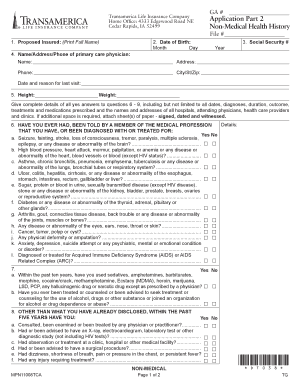
Medical Note Form


What is the Medical Note
A medical note is a formal document provided by a healthcare professional that outlines a patient's medical condition and the necessary accommodations or actions required. This note serves various purposes, including validating a patient's absence from work or school due to illness, providing evidence for medical claims, or facilitating access to necessary medical services. It is essential for the note to contain specific details, such as the patient's name, date of the visit, diagnosis, and any recommended treatments or restrictions.
How to Obtain the Medical Note
To receive a medical note, a patient typically needs to schedule an appointment with a licensed healthcare provider. During the visit, the provider will assess the patient's condition and determine if a medical note is warranted. After the evaluation, the provider will issue the note, which may be printed or sent electronically. It is important for patients to communicate their needs clearly during the appointment to ensure the note includes all necessary information.
Steps to Complete the Medical Note
Completing a medical note involves several key steps:
- Schedule an appointment with a healthcare provider.
- Discuss your symptoms and medical history with the provider.
- Receive a diagnosis and recommendations from the provider.
- Request the medical note if it is deemed necessary.
- Review the note to ensure all required information is included.
- Submit the note to the relevant parties, such as an employer or school.
Legal Use of the Medical Note
The legal use of a medical note is crucial for ensuring its acceptance in various situations, such as employment or educational settings. A valid medical note must comply with relevant privacy laws, including HIPAA in the United States. It should be signed by a licensed healthcare professional and include specific details about the patient's condition and any recommendations. This ensures that the note is recognized as a legitimate document and can be used effectively to support the patient's needs.
Key Elements of the Medical Note
A well-structured medical note should include the following key elements:
- Patient's full name and date of birth
- Date of the medical evaluation
- Healthcare provider's name, contact information, and signature
- Diagnosis or medical condition
- Recommended accommodations or restrictions
- Duration for which the note is valid
Examples of Using the Medical Note
Medical notes can be utilized in various scenarios, including:
- Justifying an absence from work due to illness or injury.
- Requesting accommodations for a disability in educational settings.
- Supporting claims for medical insurance or benefits.
- Facilitating access to specialized medical services or treatments.
Quick guide on how to complete medical note
Complete Medical Note effortlessly on any device
Electronic document management has become increasingly popular among businesses and individuals. It offers an ideal eco-conscious substitute for traditional printed and signed documents, as you can obtain the right form and securely store it online. airSlate SignNow equips you with all the necessary tools to create, edit, and eSign your documents quickly without delays. Manage Medical Note on any device with airSlate SignNow's Android or iOS applications and streamline any document-related process today.
The easiest way to modify and eSign Medical Note with ease
- Locate Medical Note and click Get Form to begin.
- Utilize the tools we offer to fill out your form.
- Highlight important sections of the documents or redact sensitive information using tools that airSlate SignNow offers specifically for that purpose.
- Create your eSignature using the Sign tool, which takes mere seconds and holds the same legal validity as a conventional wet ink signature.
- Review the details and then click on the Done button to save your changes.
- Choose how you want to deliver your form, whether by email, SMS, invitation link, or download it to your computer.
Eliminate concerns about lost or misplaced files, tedious form searching, or mistakes that require printing new document copies. airSlate SignNow addresses your document management needs in just a few clicks from any device of your choice. Modify and eSign Medical Note and ensure clear communication at every stage of the form preparation process with airSlate SignNow.
Create this form in 5 minutes or less
Create this form in 5 minutes!
How to create an eSignature for the medical note
How to create an electronic signature for a PDF online
How to create an electronic signature for a PDF in Google Chrome
How to create an e-signature for signing PDFs in Gmail
How to create an e-signature right from your smartphone
How to create an e-signature for a PDF on iOS
How to create an e-signature for a PDF on Android
People also ask
-
How can I use airSlate SignNow to receive medical documents securely?
With airSlate SignNow, you can receive medical documents securely by sending them through our encrypted platform. The easy-to-use interface allows you to manage and track your medical documentation efficiently. Plus, our advanced security features ensure that patient information is handled with care.
-
What pricing plans are available for receiving medical documents through airSlate SignNow?
airSlate SignNow offers several pricing plans to cater to different business needs, including a plan that allows you to receive medical documents without any hassle. Each plan is designed to be cost-effective, enabling you to scale up as your business grows. You can choose the plan that best suits your budget and requirements.
-
Can I integrate airSlate SignNow with other healthcare systems to receive medical documents?
Yes, airSlate SignNow supports integrations with various healthcare systems, making it easy for you to receive medical documents seamlessly. This capability facilitates efficient workflows and ensures that all necessary documents are accessible in one place. Integrating our solution can streamline your processes and enhance productivity.
-
What features does airSlate SignNow offer to improve the efficiency of receiving medical documents?
airSlate SignNow includes features such as templated signatures, form customization, and automated workflows, which allow you to enhance the process of receiving medical documents. These features are designed to save time and reduce errors in document management. By leveraging these tools, you can streamline your operations signNowly.
-
Is airSlate SignNow compliant with medical privacy regulations when I receive medical documents?
Absolutely! airSlate SignNow is designed to comply with medical privacy regulations, ensuring that you can receive medical documents securely and legally. We prioritize data protection and confidentiality, making your compliance with HIPAA and other regulations straightforward. Your patients' information will always remain protected.
-
How does using airSlate SignNow to receive medical documents benefit my practice?
Using airSlate SignNow to receive medical documents can enhance overall efficiency in your practice. It reduces paper usage and allows for quicker turnaround times for important documents. Additionally, the ability to manage documents electronically frees up your time to focus on patient care.
-
What support resources are available if I have issues receiving medical documents with airSlate SignNow?
If you encounter issues receiving medical documents with airSlate SignNow, excellent support resources are readily available. Our customer support team is on standby to assist you with any questions or technical difficulties you may face. Additionally, our extensive online knowledge base is an invaluable resource for troubleshooting issues.
Get more for Medical Note
Find out other Medical Note
- Sign Wisconsin LLC Operating Agreement Mobile
- Can I Sign Wyoming LLC Operating Agreement
- Sign Hawaii Rental Invoice Template Simple
- Sign California Commercial Lease Agreement Template Free
- Sign New Jersey Rental Invoice Template Online
- Sign Wisconsin Rental Invoice Template Online
- Can I Sign Massachusetts Commercial Lease Agreement Template
- Sign Nebraska Facility Rental Agreement Online
- Sign Arizona Sublease Agreement Template Fast
- How To Sign Florida Sublease Agreement Template
- Sign Wyoming Roommate Contract Safe
- Sign Arizona Roommate Rental Agreement Template Later
- How Do I Sign New York Sublease Agreement Template
- How To Sign Florida Roommate Rental Agreement Template
- Can I Sign Tennessee Sublease Agreement Template
- Sign Texas Sublease Agreement Template Secure
- How Do I Sign Texas Sublease Agreement Template
- Sign Iowa Roommate Rental Agreement Template Now
- How Do I Sign Louisiana Roommate Rental Agreement Template
- Sign Maine Lodger Agreement Template Computer