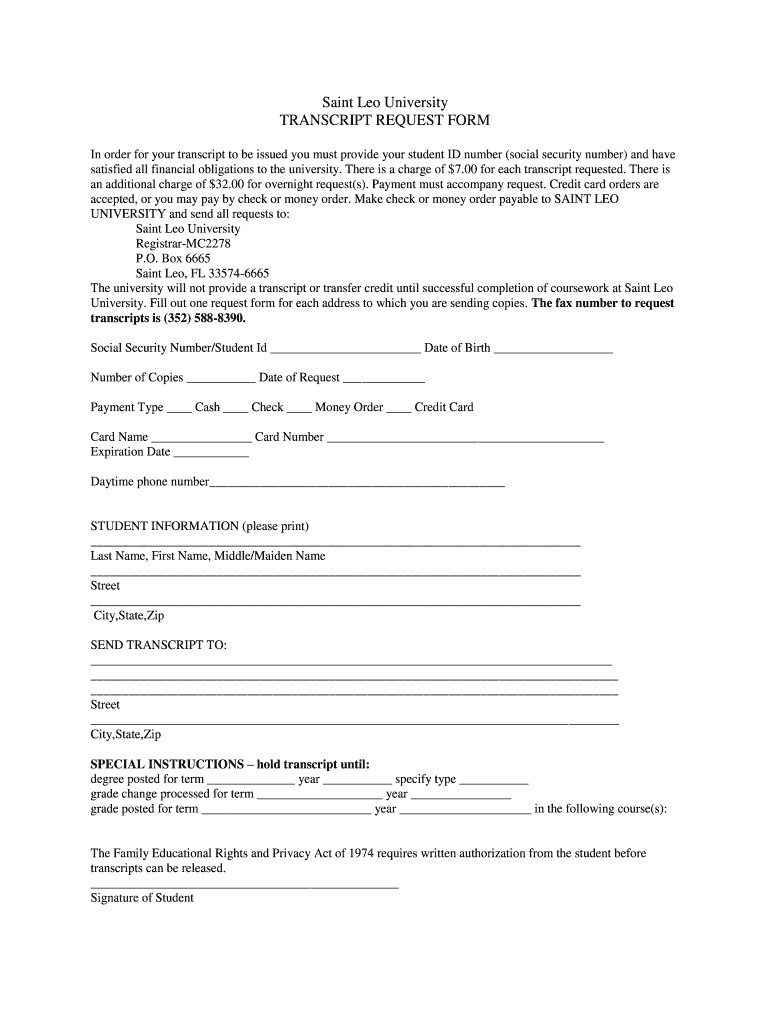
Saint Leo University Transcript Form


What is the Saint Leo University Transcript
The Saint Leo University transcript is an official academic record that details a student's coursework, grades, and degree conferral. It serves as a comprehensive document that reflects a student's academic journey at the university. Transcripts can be categorized into two types: official and unofficial. An official transcript is typically required for applications to other educational institutions or for employment purposes, while an unofficial transcript may be used for personal reference or academic advising.
How to Obtain the Saint Leo University Transcript
To obtain a Saint Leo University transcript, students must submit a transcript request through the university's registrar office. This process can typically be completed online, by mail, or in person. Students should provide necessary details, including their full name, student identification number, and the address where the transcript should be sent. It is important to check for any associated fees and processing times, which may vary based on the method of request.
Steps to Complete the Saint Leo University Transcript Request
Completing the Saint Leo University transcript request involves several key steps:
- Visit the Saint Leo University registrar's website to access the transcript request form.
- Fill out the required fields, including personal information and the destination for the transcript.
- Review the information for accuracy to avoid delays in processing.
- Submit the form electronically or print it for mailing, depending on the chosen method.
- Pay any applicable fees, if required, and keep a record of the transaction.
Legal Use of the Saint Leo University Transcript
The Saint Leo University transcript is a legally recognized document that can be used for various purposes, including applying for jobs, further education, or professional licensing. To ensure its legal validity, it is essential to obtain the transcript through official channels. Unauthorized copies or alterations can lead to legal complications and may not be accepted by institutions or employers.
Key Elements of the Saint Leo University Transcript
A Saint Leo University transcript typically includes several important elements:
- Student Information: Name, student ID, and date of birth.
- Course Listings: A detailed list of courses taken, including course codes and titles.
- Grades: The grades received for each course, often represented in a standard grading scale.
- Degree Information: The degree awarded, including the date of conferral.
- Institution Seal: An official seal or signature to verify authenticity.
Form Submission Methods
Students can submit their Saint Leo University transcript request through various methods:
- Online: Access the online request form via the university's registrar website.
- By Mail: Print the completed form and send it to the registrar's office address.
- In-Person: Visit the registrar's office to submit the request directly.
Quick guide on how to complete saint leo university transcript form
The simplest method to locate and endorse Saint Leo University Transcript
In the context of an entire organization, unproductive workflows surrounding document authorization can take up a signNow amount of working time. Signing documents such as Saint Leo University Transcript is an essential aspect of operations in any enterprise, which is why the efficiency of every agreement’s lifecycle has a substantial impact on the company’s overall success. With airSlate SignNow, endorsing your Saint Leo University Transcript is as straightforward and quick as it can be. This platform provides you with the latest version of nearly any form. Even better, you can sign it immediately without the necessity of installing external applications on your computer or printing physical copies.
Steps to obtain and endorse your Saint Leo University Transcript
- Browse through our library by category or use the search bar to find the form you require.
- Click on Learn more to view a preview of the form and confirm it is the correct one.
- Select Get form to begin editing without delay.
- Fill out your form and include any necessary information using the toolbar.
- Once completed, click the Sign tool to endorse your Saint Leo University Transcript.
- Choose the signature method that works best for you: Draw, Generate initials, or upload an image of your handwritten signature.
- Click Done to complete editing and proceed to document-sharing options as needed.
With airSlate SignNow, you have everything you need to handle your documents efficiently. You can discover, complete, modify, and even send your Saint Leo University Transcript all in one tab without any complications. Enhance your workflows by utilizing a single, intelligent eSignature solution.
Create this form in 5 minutes or less
FAQs
-
How can you contact someone that is experienced in filling out a transcript of Tax Return Form 4506-T?
You can request a transcript online at Get Transcript. That should be easier and quicker than filling out the form. Otherwise any US tax professional should be able to help you.
-
What tax transcript form should I fill out to find my old W2 forms to file for a tax return? -I have not filed before and I'm 53.?
I guess this link answers to your question: Transcript or Copy of Form W-2
Create this form in 5 minutes!
How to create an eSignature for the saint leo university transcript form
How to make an eSignature for your Saint Leo University Transcript Form in the online mode
How to create an eSignature for your Saint Leo University Transcript Form in Google Chrome
How to make an electronic signature for signing the Saint Leo University Transcript Form in Gmail
How to create an electronic signature for the Saint Leo University Transcript Form from your mobile device
How to generate an electronic signature for the Saint Leo University Transcript Form on iOS
How to create an electronic signature for the Saint Leo University Transcript Form on Android OS
People also ask
-
How can I initiate a saint leo university transcript request using airSlate SignNow?
To initiate a saint leo university transcript request, simply create a new document in airSlate SignNow, upload your transcript request form, and add the necessary fields for signatures. Our platform streamlines the process, making it easy for you to track your request and ensure it is submitted correctly.
-
Are there any costs associated with making a saint leo university transcript request through airSlate SignNow?
Yes, while the saint leo university transcript request itself may not have a fee, airSlate SignNow offers various pricing plans that are cost-effective for businesses. Our plans are designed to provide value while ensuring you have all the tools needed to manage document signing effectively.
-
What features does airSlate SignNow provide for managing saint leo university transcript requests?
airSlate SignNow offers a variety of features for managing saint leo university transcript requests, such as template creation, automated reminders, and real-time tracking of signatures. These features help ensure that your request is completed efficiently and helps avoid any delays in processing.
-
How secure is the saint leo university transcript request process with airSlate SignNow?
Security is a top priority at airSlate SignNow. When you make a saint leo university transcript request, all documents are encrypted, and our platform complies with industry-standard security protocols. This means your personal information and requests are safe and protected throughout the signing process.
-
Can I track the status of my saint leo university transcript request?
Absolutely! airSlate SignNow provides real-time updates on the status of your saint leo university transcript request. You can easily monitor when your document is viewed, signed, and fully executed, ensuring you stay informed throughout the process.
-
Does airSlate SignNow integrate with other platforms for saint leo university transcript requests?
Yes, airSlate SignNow seamlessly integrates with various platforms to enhance your saint leo university transcript request process. You can connect it with popular applications like Google Drive, Dropbox, and CRM systems, allowing for a more streamlined and efficient workflow.
-
What are the benefits of using airSlate SignNow for a saint leo university transcript request?
The benefits of using airSlate SignNow for a saint leo university transcript request include increased efficiency, reduced paperwork, and improved turnaround times. Our user-friendly platform simplifies the signing process, so you can focus on your academic goals rather than administrative tasks.
Get more for Saint Leo University Transcript
- National association of independent landlords form
- Dsu transcript request form
- Player transfer request form wisconsin youth soccer association
- Form i 566 interagency record of request a g or nato dependent employment authorization or changeadjustment tofrom a g or nato
- Wwwailaorgfilerelatedapplication for provisional unlawful presence waiver form i 601a
- Form i 730 refugee asylee relative petition refugee asylee relative petition
- Fillable online donation form blincolnteammatesbborgb
- Whataburger application pdf form
Find out other Saint Leo University Transcript
- Can I eSign Colorado Real Estate Form
- How To eSign Florida Real Estate Form
- Can I eSign Hawaii Real Estate Word
- How Do I eSign Hawaii Real Estate Word
- How To eSign Hawaii Real Estate Document
- How Do I eSign Hawaii Real Estate Presentation
- How Can I eSign Idaho Real Estate Document
- How Do I eSign Hawaii Sports Document
- Can I eSign Hawaii Sports Presentation
- How To eSign Illinois Sports Form
- Can I eSign Illinois Sports Form
- How To eSign North Carolina Real Estate PDF
- How Can I eSign Texas Real Estate Form
- How To eSign Tennessee Real Estate Document
- How Can I eSign Wyoming Real Estate Form
- How Can I eSign Hawaii Police PDF
- Can I eSign Hawaii Police Form
- How To eSign Hawaii Police PPT
- Can I eSign Hawaii Police PPT
- How To eSign Delaware Courts Form