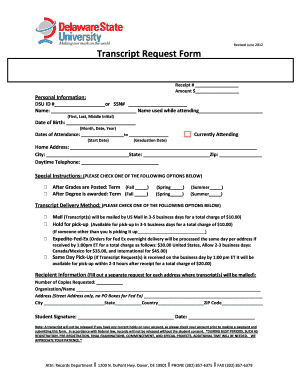
Dsu Transcript Request Form


What is the Delaware State University Transcript Request
The Delaware State University transcript request is a formal process that allows students and alumni to obtain their academic transcripts. These transcripts are essential documents that provide a comprehensive record of a student's academic performance, including courses taken, grades received, and degrees conferred. The transcript is often required for further education, employment opportunities, or professional licensing.
How to Use the Delaware State University Transcript Request
To effectively use the Delaware State University transcript request, individuals must complete the designated form, which can typically be found on the university's official website. The form requires personal information such as the requester's full name, student ID, and contact details. Additionally, it may ask for the recipient's information if the transcript is to be sent directly to another institution or employer. Once completed, the form can be submitted electronically or via mail, depending on the university's policies.
Steps to Complete the Delaware State University Transcript Request
Completing the Delaware State University transcript request involves several key steps:
- Access the official transcript request form on the Delaware State University website.
- Fill in the required personal information, including your name, student ID, and contact information.
- Specify the destination for the transcript, whether it is for personal use or to be sent to another institution.
- Review the form for accuracy before submission.
- Submit the form electronically or print it out and send it via mail, as per the university's guidelines.
Legal Use of the Delaware State University Transcript Request
The Delaware State University transcript is a legally binding document once it is issued. It is important to ensure that the request is made in compliance with university policies and applicable laws, such as the Family Educational Rights and Privacy Act (FERPA). This act protects the privacy of student education records and requires that transcripts be released only with the student's consent.
Required Documents for the Delaware State University Transcript Request
When submitting a transcript request, certain documents may be required to verify identity and eligibility. Commonly required documents include:
- A valid form of identification, such as a driver's license or passport.
- Proof of enrollment or graduation, if applicable.
- Any additional forms or information specified by the university.
Form Submission Methods for the Delaware State University Transcript Request
The Delaware State University transcript request can typically be submitted through various methods, including:
- Online submission via the university's official portal.
- Mailing a printed copy of the completed form to the designated office.
- In-person submission at the registrar's office during business hours.
Quick guide on how to complete dsu transcript request
Effortlessly Prepare Dsu Transcript Request on Any Device
Digital document management has become increasingly popular among businesses and individuals. It serves as an ideal eco-friendly alternative to traditional printed and signed documents, as you can easily locate the necessary form and securely store it online. airSlate SignNow equips you with all the tools needed to create, edit, and eSign your documents swiftly without delays. Manage Dsu Transcript Request on any device using airSlate SignNow's Android or iOS applications and enhance any document-based workflow today.
How to Edit and eSign Dsu Transcript Request with Ease
- Find Dsu Transcript Request and click Get Form to commence.
- Utilize the tools we provide to fill out your form.
- Emphasize important sections of the documents or redact sensitive information with tools that airSlate SignNow offers specifically for that purpose.
- Generate your eSignature using the Sign feature, which takes seconds and holds the same legal validity as a conventional ink signature.
- Review the information and click the Done button to save your changes.
- Select your preferred method to deliver your form: via email, SMS, invitation link, or download it to your computer.
No more worrying about lost or misplaced files, tedious document searches, or errors that necessitate printing new copies. airSlate SignNow meets all your document management needs in just a few clicks from any device of your choice. Modify and eSign Dsu Transcript Request to ensure clear communication at every stage of your form preparation process with airSlate SignNow.
Create this form in 5 minutes or less
Create this form in 5 minutes!
People also ask
-
What are Delaware State University transcripts and why are they important?
Delaware State University transcripts are official records of a student's academic performance at the institution. They include courses taken, grades received, and degrees conferred. These transcripts are essential for applying to further education, job opportunities, or transferring to another institution.
-
How can I obtain my Delaware State University transcripts?
To obtain your Delaware State University transcripts, you can request them through the university's official website or the registrar's office. You may need to provide identification and possibly pay a fee. Using airSlate SignNow simplifies this process by allowing you to eSign and send requests securely.
-
What is the cost to request Delaware State University transcripts?
The cost to request Delaware State University transcripts can vary depending on whether you choose to receive them electronically or by mail. Generally, there is a nominal fee for each transcript. By using airSlate SignNow, you can streamline the payment and eSigning process, ensuring quick handling.
-
How quickly can I receive my Delaware State University transcripts?
The processing time for Delaware State University transcripts typically ranges from a few days to a couple of weeks, depending on the method of delivery you choose. If you need them urgently, opting for electronic delivery can expedite this process. airSlate SignNow facilitates this by allowing immediate eSigning and submission.
-
Can I send my Delaware State University transcripts to other schools or employers?
Yes, you can send your Delaware State University transcripts to other academic institutions or potential employers directly. It’s advisable to check with the receiving institution for their specific requirements. Using airSlate SignNow, you can securely eSign your transcripts and send them efficiently.
-
Are Delaware State University transcripts available in digital format?
Yes, Delaware State University transcripts are available in both printed and digital formats. The digital option provides a quicker and often more secure way to share your academic records. With airSlate SignNow, you can easily manage the eSigning of digital transcripts.
-
What features does airSlate SignNow offer for handling Delaware State University transcripts?
airSlate SignNow offers a user-friendly interface that allows you to eSign and send Delaware State University transcripts with ease. Features include document tracking, templates for requests, and secure storage for your records. This makes managing your academic documents simple and efficient.
Get more for Dsu Transcript Request
Find out other Dsu Transcript Request
- How To Integrate Sign in Banking
- How To Use Sign in Banking
- Help Me With Use Sign in Banking
- Can I Use Sign in Banking
- How Do I Install Sign in Banking
- How To Add Sign in Banking
- How Do I Add Sign in Banking
- How Can I Add Sign in Banking
- Can I Add Sign in Banking
- Help Me With Set Up Sign in Government
- How To Integrate eSign in Banking
- How To Use eSign in Banking
- How To Install eSign in Banking
- How To Add eSign in Banking
- How To Set Up eSign in Banking
- How To Save eSign in Banking
- How To Implement eSign in Banking
- How To Set Up eSign in Construction
- How To Integrate eSign in Doctors
- How To Use eSign in Doctors