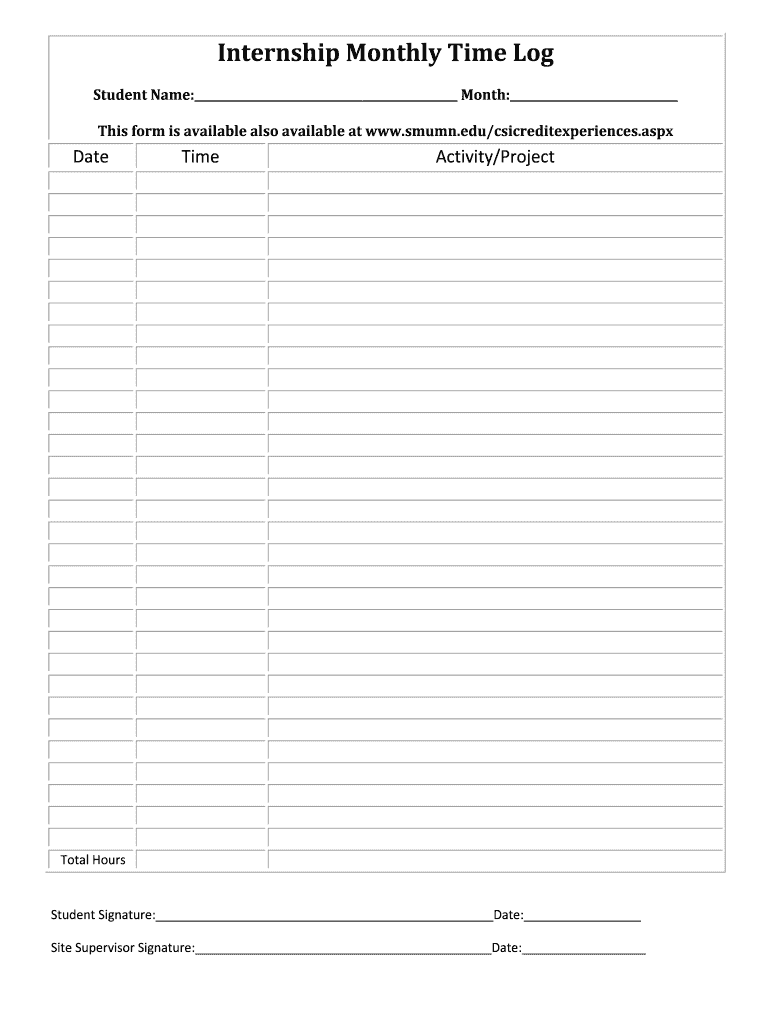
Internship Monthly Time Log Smumn Form


Understanding the practicum hours log
The practicum hours log serves as an essential tool for students and professionals to document their practical experience in a structured manner. This log typically includes details such as the date, hours worked, activities performed, and the supervising instructor's signature. By maintaining an accurate record, individuals can demonstrate their commitment to their field and fulfill the requirements set by educational institutions or employers.
How to effectively use the practicum hours log
Using the practicum hours log is straightforward. Start by filling in the date and the total hours worked for each session. Next, describe the specific tasks or activities you engaged in during that time. It is important to be clear and concise, as this information will be reviewed by supervisors or educational coordinators. Finally, ensure that your supervising instructor signs the log to validate your entries. This step is crucial for the log to be considered official and credible.
Key elements of the practicum hours log
A comprehensive practicum hours log should contain several key elements to ensure it meets all necessary requirements. These include:
- Date: The specific day when the hours were logged.
- Hours Worked: Total hours spent on practicum activities.
- Description of Activities: A brief summary of tasks performed.
- Supervisor's Signature: Confirmation from the supervising instructor or employer.
Including these elements will enhance the log's effectiveness and ensure it meets institutional standards.
Steps to complete the practicum hours log
To complete the practicum hours log accurately, follow these steps:
- Gather all necessary information regarding your practicum sessions, including dates and hours worked.
- Fill in the date and hours for each entry in the log.
- Write a brief description of the activities you engaged in during each session.
- Have your supervising instructor review the log and sign it to confirm its accuracy.
- Keep a copy of the completed log for your records and submit it as required by your institution or employer.
Legal considerations for the practicum hours log
The practicum hours log may be subject to specific legal requirements, particularly regarding the authenticity and security of the document. It is important to use a reliable platform for electronic signing that complies with regulations such as the ESIGN Act and UETA. These regulations ensure that electronic signatures are legally binding and that your log is protected against tampering. Maintaining compliance with these laws helps safeguard your records and supports their validity in professional settings.
Examples of using the practicum hours log
Examples of how to effectively utilize the practicum hours log can vary based on the field of study or professional practice. For instance, a student in education might log hours spent teaching in a classroom, while a healthcare intern might document patient care activities. Each entry should reflect the unique experiences relevant to the practicum, showcasing the skills and knowledge gained during the process. By providing detailed examples, individuals can illustrate their growth and learning throughout their practicum experience.
Quick guide on how to complete internship monthly time log smumn
The simplest method to obtain and sign Internship Monthly Time Log Smumn
Across your entire organization, ineffective procedures concerning document approval can take up a signNow amount of work hours. Signing documents like Internship Monthly Time Log Smumn is a standard part of operations in any field, which is why the effectiveness of each agreement’s lifecycle signNowly impacts the overall performance of the company. With airSlate SignNow, signing your Internship Monthly Time Log Smumn is as straightforward and quick as it can be. You will discover on this platform the latest version of nearly any form. Even better, you can sign it instantly without the need to install any external software on your computer or printing anything as physical copies.
Steps to obtain and sign your Internship Monthly Time Log Smumn
- Explore our collection by category or use the search bar to locate the form you require.
- Check the form preview by clicking on Learn more to ensure it is the correct one.
- Click Get form to begin editing immediately.
- Fill in your form and include any necessary information using the toolbar.
- When finished, click the Sign tool to sign your Internship Monthly Time Log Smumn.
- Select the signature method that is most suitable for you: Draw, Create initials, or upload an image of your handwritten signature.
- Click Done to complete editing and move on to document-sharing options as required.
With airSlate SignNow, you have everything you need to manage your documents efficiently. You can locate, complete, edit, and even send your Internship Monthly Time Log Smumn all within a single tab without any trouble. Optimize your workflows with a unified, intelligent eSignature solution.
Create this form in 5 minutes or less
FAQs
-
What is the time period to fill out form 10?
Well its a huge mission if you’re going to use a printer forget about it :)I’ve tried all the products and a lot of them you struggle with the mouse cursor to find the space to complete. So I think people can sometimes just get annoyed and use a printer.But the best is Paperjet. Go Paperless which uses field detection and makes the form fillable online immediately.No doubt the easiest and quickest way imho.
-
How do I build an automatic script to visit a mailbox URL, fill out the form and log in, and get a link address in the email (any OS system)?
Here is a good place to start with checking email with VB since that is a topic you put it under.Retrieve Email and Parse Email in VB.NET - Tutorial
-
In the NEET 2018 website when I try to log in to fill up the form it shows ‘your session has expired’. How can I log in to fill the rest of the form?
Dear friend,Sorry for the late response. The form filling up takes time and the session time is lesser than required, do not fret though. There are 5 forms in NEET application form. If you finish and save one and move onto the next and the session expires, all you need to do is put in your candidate ID (which would have been messaged to you) and your password. Login again and you can simply continue filling up the form.I know this is a very late reply and you must have completed the process already, but if not, I hope this helps you. Sorry again. Dreamy.
Create this form in 5 minutes!
How to create an eSignature for the internship monthly time log smumn
How to create an eSignature for the Internship Monthly Time Log Smumn in the online mode
How to create an electronic signature for the Internship Monthly Time Log Smumn in Google Chrome
How to generate an electronic signature for putting it on the Internship Monthly Time Log Smumn in Gmail
How to make an electronic signature for the Internship Monthly Time Log Smumn straight from your smart phone
How to make an eSignature for the Internship Monthly Time Log Smumn on iOS devices
How to generate an electronic signature for the Internship Monthly Time Log Smumn on Android devices
People also ask
-
What is a practicum hours log?
A practicum hours log is a tool used by students and professionals to track and document their hours completed during a practicum or internship. Using a practicum hours log helps ensure that all necessary hours are recorded for academic or professional requirements.
-
How can airSlate SignNow help with my practicum hours log?
airSlate SignNow allows you to create, share, and electronically sign your practicum hours log effortlessly. With its user-friendly interface, you can quickly customize your log to document your hours, ensuring compliance with your institution's requirements.
-
Is there a mobile app for accessing the practicum hours log?
Yes, airSlate SignNow offers a mobile app that lets you access your practicum hours log on-the-go. This feature allows you to update and manage your hours from anywhere, making it convenient for busy students and professionals.
-
What are the pricing options for using airSlate SignNow?
airSlate SignNow offers various pricing plans, including free and subscription-based options, to cater to different needs. Investing in a paid plan provides additional features tailored for managing documents like your practicum hours log.
-
Can I integrate the practicum hours log with other tools?
Absolutely! airSlate SignNow integrates seamlessly with various productivity tools like Google Workspace, Microsoft Office, and more, allowing you to manage your practicum hours log efficiently alongside other essential applications.
-
What security measures does airSlate SignNow implement for my practicum hours log?
When using airSlate SignNow, your practicum hours log is protected by advanced security measures, including encryption and compliance with data protection regulations. This ensures that your sensitive information is safeguarded at all times.
-
Can I customize my practicum hours log template in airSlate SignNow?
Yes, airSlate SignNow provides customizable templates for practicum hours logs, allowing you to tailor the format to meet your specific needs. You can easily edit sections and fields to better reflect the requirements of your program.
Get more for Internship Monthly Time Log Smumn
- Pdf form i 864a contract between sponsor and household member
- Form i 864a contract between sponsor and household member instructions for contract between sponsor andhousehold member
- Pdf form i 864ez affidavit of support under section 213a of the ina
- Tips for filing form i 864w request for exemption for
- Form i 918 supplement a petition for qualifying family member of
- 7183915501 form
- Does everyone living in an apartment have to be on the lease4 ways to write a letter showing proof of residence for a 4 ways to form
- Form 547 sellers real property disclosure
Find out other Internship Monthly Time Log Smumn
- eSign Oklahoma Insurance Business Associate Agreement Mobile
- eSign Louisiana Life Sciences Month To Month Lease Online
- eSign Legal Form Hawaii Secure
- eSign Hawaii Legal RFP Mobile
- How To eSign Hawaii Legal Agreement
- How Can I eSign Hawaii Legal Moving Checklist
- eSign Hawaii Legal Profit And Loss Statement Online
- eSign Hawaii Legal Profit And Loss Statement Computer
- eSign Hawaii Legal Profit And Loss Statement Now
- How Can I eSign Hawaii Legal Profit And Loss Statement
- Can I eSign Hawaii Legal Profit And Loss Statement
- How To eSign Idaho Legal Rental Application
- How To eSign Michigan Life Sciences LLC Operating Agreement
- eSign Minnesota Life Sciences Lease Template Later
- eSign South Carolina Insurance Job Description Template Now
- eSign Indiana Legal Rental Application Free
- How To eSign Indiana Legal Residential Lease Agreement
- eSign Iowa Legal Separation Agreement Easy
- How To eSign New Jersey Life Sciences LLC Operating Agreement
- eSign Tennessee Insurance Rental Lease Agreement Later