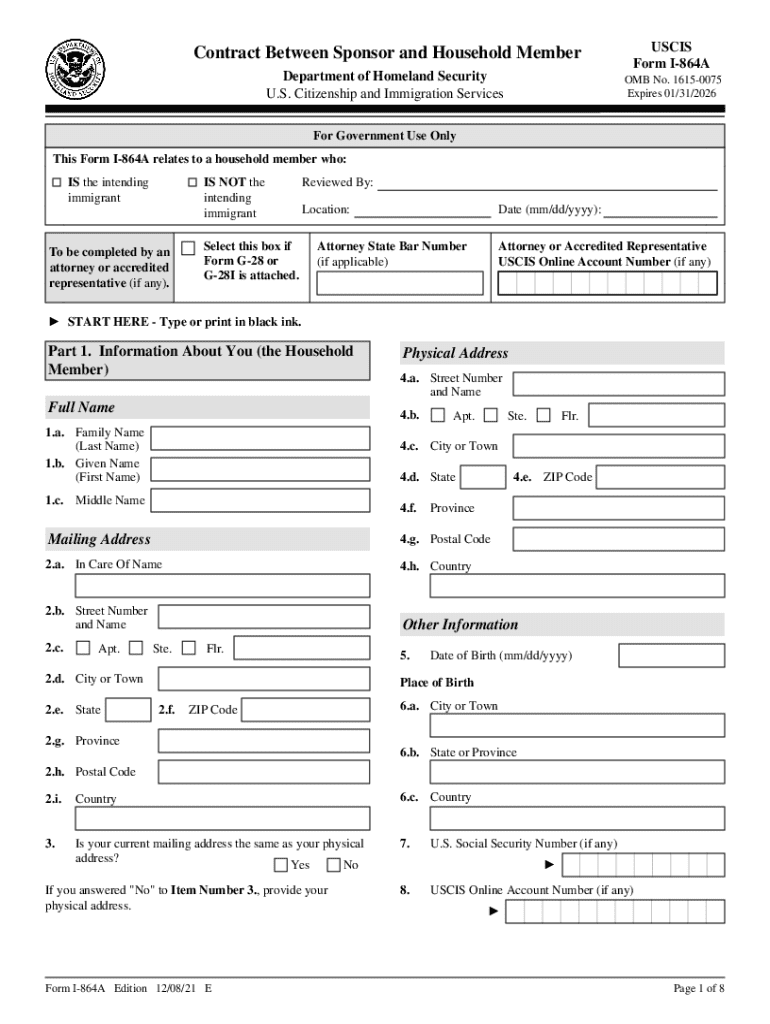
PDF Form I 864A, Contract between Sponsor and Household Member 2021


What is the PDF Form I-864A, Contract Between Sponsor and Household Member
The PDF Form I-864A serves as a contract between a sponsor and a household member who is willing to support an immigrant financially. This form is essential in the immigration process, particularly for those applying for a green card. It helps demonstrate that the immigrant will not become a public charge, meaning they will not rely on government assistance. By signing this form, the household member agrees to provide financial support to the immigrant, ensuring that the sponsor meets the income requirements set by the U.S. Citizenship and Immigration Services (USCIS).
How to Use the PDF Form I-864A, Contract Between Sponsor and Household Member
Using the PDF Form I-864A involves several steps to ensure proper completion and submission. First, the sponsor must fill out the form with accurate personal information, including their income and assets. The household member must also provide their details, confirming their willingness to support the immigrant. Once completed, both parties must sign the form to validate the agreement. It is important to keep a copy for personal records and submit the original form along with the primary Form I-864 to USCIS as part of the immigration application package.
Steps to Complete the PDF Form I-864A, Contract Between Sponsor and Household Member
Completing the PDF Form I-864A involves a series of straightforward steps:
- Download the latest version of the I-864A form from an official source.
- Fill in the sponsor's information, including their name, address, and income details.
- Provide the household member's information, confirming their relationship to the sponsor.
- Detail the financial support the household member is willing to provide.
- Both the sponsor and household member must sign and date the form.
After completing these steps, ensure that the form is included in the immigration application package submitted to USCIS.
Key Elements of the PDF Form I-864A, Contract Between Sponsor and Household Member
Several key elements must be included in the PDF Form I-864A to ensure its validity:
- Personal Information: Names, addresses, and relationships of both the sponsor and household member.
- Financial Commitment: A clear statement of the financial support the household member agrees to provide.
- Signatures: Both parties must sign the form to confirm their agreement.
- Supporting Documentation: Any required evidence of income or assets should be attached.
These elements are crucial for the form to be accepted by USCIS and to fulfill the requirements of the immigration process.
Legal Use of the PDF Form I-864A, Contract Between Sponsor and Household Member
The legal use of the PDF Form I-864A is primarily to establish a binding financial commitment between the sponsor and the household member. This form is recognized by USCIS as a legitimate document that supports an immigrant's application for permanent residency. It is essential that the information provided is truthful and accurate, as any discrepancies can lead to complications in the immigration process. Additionally, both the sponsor and household member should be aware of their responsibilities under this agreement, as failure to uphold the financial commitment could have legal repercussions.
How to Obtain the PDF Form I-864A, Contract Between Sponsor and Household Member
Obtaining the PDF Form I-864A is a straightforward process. The form can be downloaded directly from the USCIS website, where the latest version is always available. It is important to ensure that you are using the most current version of the form to avoid any issues during submission. Additionally, local immigration offices may provide physical copies of the form upon request. Always verify that the source is official to ensure the form meets all legal requirements.
Quick guide on how to complete pdf form i 864a contract between sponsor and household member
Effortlessly Prepare PDF Form I 864A, Contract Between Sponsor And Household Member on Any Device
Digital document management has become increasingly popular among businesses and individuals. It serves as an ideal environmentally friendly alternative to traditional printed and signed documents, allowing you to access the correct form and securely store it online. airSlate SignNow provides you with all the resources you need to create, modify, and electronically sign your documents quickly without complications. Handle PDF Form I 864A, Contract Between Sponsor And Household Member on any device using airSlate SignNow's Android or iOS applications and enhance any document-related process today.
The easiest way to modify and electronically sign PDF Form I 864A, Contract Between Sponsor And Household Member seamlessly
- Find PDF Form I 864A, Contract Between Sponsor And Household Member and then select Get Form to begin.
- Use the tools we provide to complete your form.
- Emphasize important sections of your documents or obscure sensitive information with tools specifically offered by airSlate SignNow for that purpose.
- Create your signature using the Sign tool, which takes mere seconds and holds the same legal validity as a conventional wet ink signature.
- Review the information and then click on the Done button to store your changes.
- Select how you wish to send your form—via email, SMS, invitation link, or download it to your computer.
Eliminate concerns about lost or misplaced files, tedious form searching, or mistakes that necessitate printing new copies of documents. airSlate SignNow fulfills all your document management needs in just a few clicks from any device you prefer. Alter and electronically sign PDF Form I 864A, Contract Between Sponsor And Household Member and ensure outstanding communication at every stage of the form preparation process with airSlate SignNow.
Create this form in 5 minutes or less
Find and fill out the correct pdf form i 864a contract between sponsor and household member
Create this form in 5 minutes!
How to create an eSignature for the pdf form i 864a contract between sponsor and household member
The best way to generate an electronic signature for your PDF file online
The best way to generate an electronic signature for your PDF file in Google Chrome
The way to make an e-signature for signing PDFs in Gmail
The best way to make an electronic signature from your mobile device
The way to make an electronic signature for a PDF file on iOS
The best way to make an electronic signature for a PDF file on Android devices
People also ask
-
What is the form I-864A PDF and who needs it?
The form I-864A PDF is a crucial document used in the U.S. immigration process, specifically for an Affidavit of Support. It is typically required when a sponsor’s household member intends to assist in supporting the immigrant. Individuals looking to bring family members to the U.S. should ensure they have this form properly completed.
-
How can I fill out the form I-864A PDF efficiently?
Using airSlate SignNow, you can easily fill out the form I-864A PDF online with step-by-step instructions. Our platform allows you to complete the form digitally, ensuring you don’t miss any essential details. Plus, you can save your progress and return at any time, making the process efficient.
-
Is there a cost associated with using airSlate SignNow for the form I-864A PDF?
Yes, airSlate SignNow offers subscription plans that are cost-effective and designed for businesses and individuals. You can access additional features, such as document templates and eSigning, that enhance your use of the form I-864A PDF. We provide flexible pricing options to suit your needs.
-
What features does airSlate SignNow offer for managing the form I-864A PDF?
airSlate SignNow provides a range of features for managing the form I-864A PDF, including customizable templates, secure eSignature options, and real-time collaboration tools. These features streamline the process and improve accuracy, ensuring compliance with immigration requirements. You’ll also benefit from easy document sharing.
-
Can I integrate airSlate SignNow with other applications to use the form I-864A PDF?
Absolutely! airSlate SignNow integrates with various applications, such as Google Drive and Dropbox, to facilitate the seamless management of the form I-864A PDF. This functionality allows you to save and share documents across platforms, enhancing your workflow and ensuring easy access.
-
What are the benefits of using airSlate SignNow for the form I-864A PDF?
By using airSlate SignNow for the form I-864A PDF, you benefit from an easy-to-use interface, improved accuracy, and faster processing times. Our platform ensures you can complete your forms quickly without sacrificing quality. Additionally, secure data storage provides peace of mind for sensitive information.
-
Is it safe to store the form I-864A PDF on airSlate SignNow?
Yes, airSlate SignNow employs advanced security measures to protect your documents, including the form I-864A PDF. Data encryption and secure servers keep your information safe from unauthorized access. You can confidently store and manage your sensitive forms without worries.
Get more for PDF Form I 864A, Contract Between Sponsor And Household Member
- Option to purchase addendum to residential lease lease or rent to own vermont form
- Vermont prenuptial premarital agreement with financial statements vermont form
- Vt premarital agreement form
- Amendment to prenuptial or premarital agreement vermont form
- Financial statements only in connection with prenuptial premarital agreement vermont form
- Revocation of premarital or prenuptial agreement vermont form
- No fault agreed uncontested divorce package for dissolution of marriage for people with minor children vermont form
- Petition to open an estate under foreign will vermont form
Find out other PDF Form I 864A, Contract Between Sponsor And Household Member
- Sign West Virginia Real Estate Living Will Online
- How Can I Sign West Virginia Real Estate Confidentiality Agreement
- Sign West Virginia Real Estate Quitclaim Deed Computer
- Can I Sign West Virginia Real Estate Affidavit Of Heirship
- Sign West Virginia Real Estate Lease Agreement Template Online
- How To Sign Louisiana Police Lease Agreement
- Sign West Virginia Orthodontists Business Associate Agreement Simple
- How To Sign Wyoming Real Estate Operating Agreement
- Sign Massachusetts Police Quitclaim Deed Online
- Sign Police Word Missouri Computer
- Sign Missouri Police Resignation Letter Fast
- Sign Ohio Police Promissory Note Template Easy
- Sign Alabama Courts Affidavit Of Heirship Simple
- How To Sign Arizona Courts Residential Lease Agreement
- How Do I Sign Arizona Courts Residential Lease Agreement
- Help Me With Sign Arizona Courts Residential Lease Agreement
- How Can I Sign Arizona Courts Residential Lease Agreement
- Sign Colorado Courts LLC Operating Agreement Mobile
- Sign Connecticut Courts Living Will Computer
- How Do I Sign Connecticut Courts Quitclaim Deed