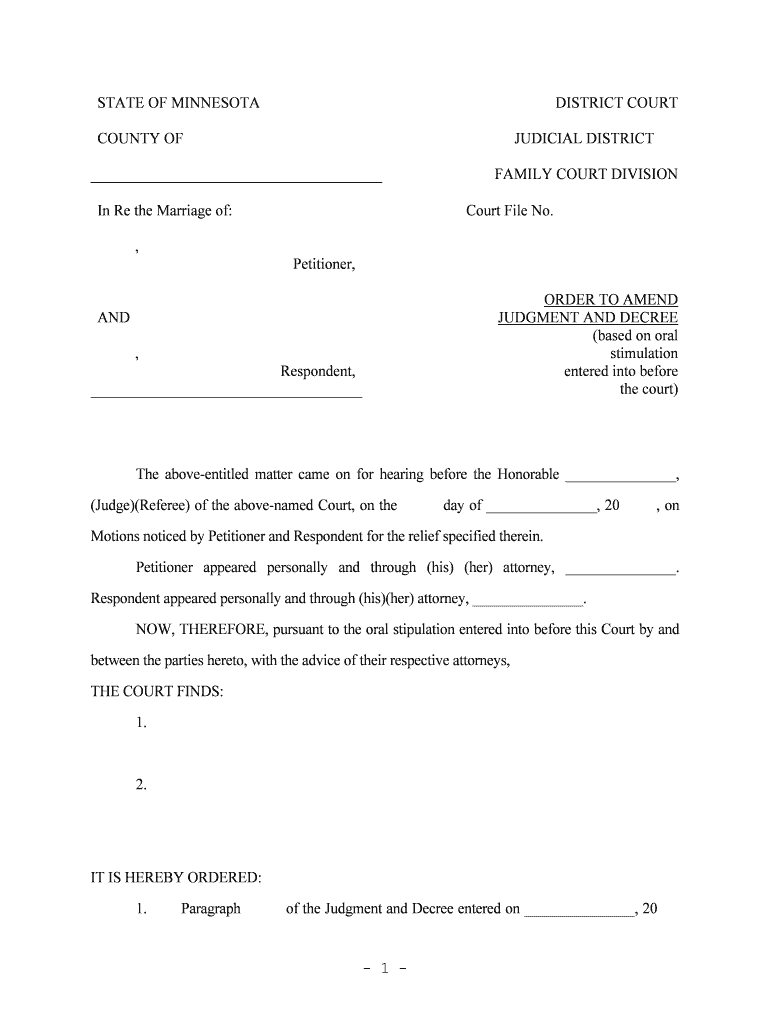
JUDGMENT and DECREE Form


What is the Judgment and Decree
The Judgment and Decree is a formal legal document issued by a court that outlines the final decision in a legal dispute. It serves as an official record of the court's ruling, detailing the rights and obligations of the parties involved. This document is crucial in various legal contexts, including family law, civil cases, and property disputes. Understanding its components and implications is essential for individuals navigating the legal system, as it can significantly impact their rights and responsibilities.
How to Use the Judgment and Decree
Using the Judgment and Decree involves understanding its contents and the legal implications of the court's decision. Once issued, parties should carefully review the document to ensure compliance with the terms outlined. This may include fulfilling obligations such as payment of damages, custody arrangements, or property division. It is advisable to consult with a legal professional to interpret the decree accurately and to ensure that all requirements are met in a timely manner.
Steps to Complete the Judgment and Decree
Completing the Judgment and Decree involves several key steps. First, parties must gather all necessary documentation related to the case, including evidence and witness statements. Next, they should fill out the required forms accurately, ensuring that all information is complete and correct. After submission, parties may need to attend a court hearing where the judge will review the case before issuing the final decree. Following the court's decision, parties must comply with the terms set forth in the document.
Key Elements of the Judgment and Decree
The Judgment and Decree typically includes several essential elements. These may consist of the case number, names of the parties involved, the court's findings, and specific orders issued by the judge. Additionally, it may outline timelines for compliance and any penalties for non-compliance. Understanding these key elements is vital for ensuring that all parties adhere to the court's ruling and fulfill their obligations as stipulated in the decree.
Legal Use of the Judgment and Decree
The legal use of the Judgment and Decree is foundational in enforcing court decisions. It acts as a binding agreement between the parties, and failure to comply can result in legal consequences. For example, if one party does not adhere to the terms regarding child support or property division, the other party may seek enforcement through the court. This document also serves as a reference for future legal matters, establishing precedents based on the court's findings.
State-Specific Rules for the Judgment and Decree
Each state in the United States may have specific rules and procedures regarding the Judgment and Decree. These rules can dictate how the document is formatted, the necessary information to include, and the process for filing. It is important for individuals to familiarize themselves with their state's regulations to ensure compliance and avoid potential legal issues. Consulting with a local attorney can provide valuable insights into state-specific requirements.
Quick guide on how to complete judgment and decree
Effortlessly prepare JUDGMENT AND DECREE on any device
Digital document management has become increasingly popular among companies and individuals. It serves as an excellent eco-friendly substitute for traditional printed and signed documents, as you can access the appropriate form and securely store it online. airSlate SignNow provides all the necessary tools for quickly creating, editing, and electronically signing your documents without any delays. Manage JUDGMENT AND DECREE on any device with the airSlate SignNow applications for Android or iOS and enhance any document-focused process today.
How to edit and electronically sign JUDGMENT AND DECREE with ease
- Locate JUDGMENT AND DECREE and click Get Form to begin.
- Use the available tools to complete your form.
- Highlight important sections of the documents or redact sensitive information with tools specifically provided by airSlate SignNow for that purpose.
- Create your signature using the Sign feature, which takes just seconds and carries the same legal validity as a standard wet ink signature.
- Review the information and click on the Done button to finalize your edits.
- Choose your preferred method to submit your form, whether by email, text message (SMS), or invitation link, or download it to your computer.
Eliminate concerns about lost or misplaced documents, tedious form searches, or errors that necessitate printing new copies. airSlate SignNow fulfills your document management needs with just a few clicks from your preferred device. Edit and electronically sign JUDGMENT AND DECREE to ensure outstanding communication at every step of the form preparation process with airSlate SignNow.
Create this form in 5 minutes or less
Create this form in 5 minutes!
People also ask
-
What is a JUDGMENT AND DECREE in legal terms?
A JUDGMENT AND DECREE refers to a final decision made by a court regarding the rights and obligations of the parties involved in a legal action. It is crucial for enforcing legal rights, and understanding this concept can help individuals navigate complex legal processes.
-
How can airSlate SignNow help with JUDGMENT AND DECREE documentation?
airSlate SignNow streamlines the process of preparing and signing documents related to a JUDGMENT AND DECREE. Our platform allows for easy electronic signatures and secure document management, making it efficient for legal professionals and individuals alike.
-
Is airSlate SignNow affordable for managing JUDGMENT AND DECREE documents?
Yes, airSlate SignNow offers a cost-effective solution for managing JUDGMENT AND DECREE documents. With competitive pricing plans, businesses can access powerful tools designed to simplify document workflows without breaking the bank.
-
What key features does airSlate SignNow offer for JUDGMENT AND DECREE?
airSlate SignNow provides an array of features beneficial for JUDGMENT AND DECREE documentation, including custom templates, automated workflows, and real-time tracking. These features enhance efficiency and ensure that all parties involved are kept informed throughout the signing process.
-
Can I integrate airSlate SignNow with other legal software for JUDGMENT AND DECREE?
Absolutely! airSlate SignNow offers integrations with various legal software tools to help manage JUDGMENT AND DECREE processes more effectively. This connectivity allows for a seamless experience when handling legal documents within existing workflows.
-
Is electronic signing of a JUDGMENT AND DECREE legally binding?
Yes, documents signed electronically through airSlate SignNow, including a JUDGMENT AND DECREE, are legally binding. Our platform complies with all relevant e-signature laws and regulations, ensuring that your documents hold up in court.
-
How does airSlate SignNow enhance collaboration on JUDGMENT AND DECREE?
airSlate SignNow enhances collaboration on JUDGMENT AND DECREE documents by allowing multiple parties to review and sign in real time. This reduces delays and miscommunication, ensuring that all stakeholders can participate in the decision-making process seamlessly.
Get more for JUDGMENT AND DECREE
Find out other JUDGMENT AND DECREE
- How Can I eSign North Carolina Non-Profit Document
- How To eSign Vermont Non-Profit Presentation
- How Do I eSign Hawaii Orthodontists PDF
- How Can I eSign Colorado Plumbing PDF
- Can I eSign Hawaii Plumbing PDF
- How Do I eSign Hawaii Plumbing Form
- Can I eSign Hawaii Plumbing Form
- How To eSign Hawaii Plumbing Word
- Help Me With eSign Hawaii Plumbing Document
- How To eSign Hawaii Plumbing Presentation
- How To eSign Maryland Plumbing Document
- How Do I eSign Mississippi Plumbing Word
- Can I eSign New Jersey Plumbing Form
- How Can I eSign Wisconsin Plumbing PPT
- Can I eSign Colorado Real Estate Form
- How To eSign Florida Real Estate Form
- Can I eSign Hawaii Real Estate Word
- How Do I eSign Hawaii Real Estate Word
- How To eSign Hawaii Real Estate Document
- How Do I eSign Hawaii Real Estate Presentation