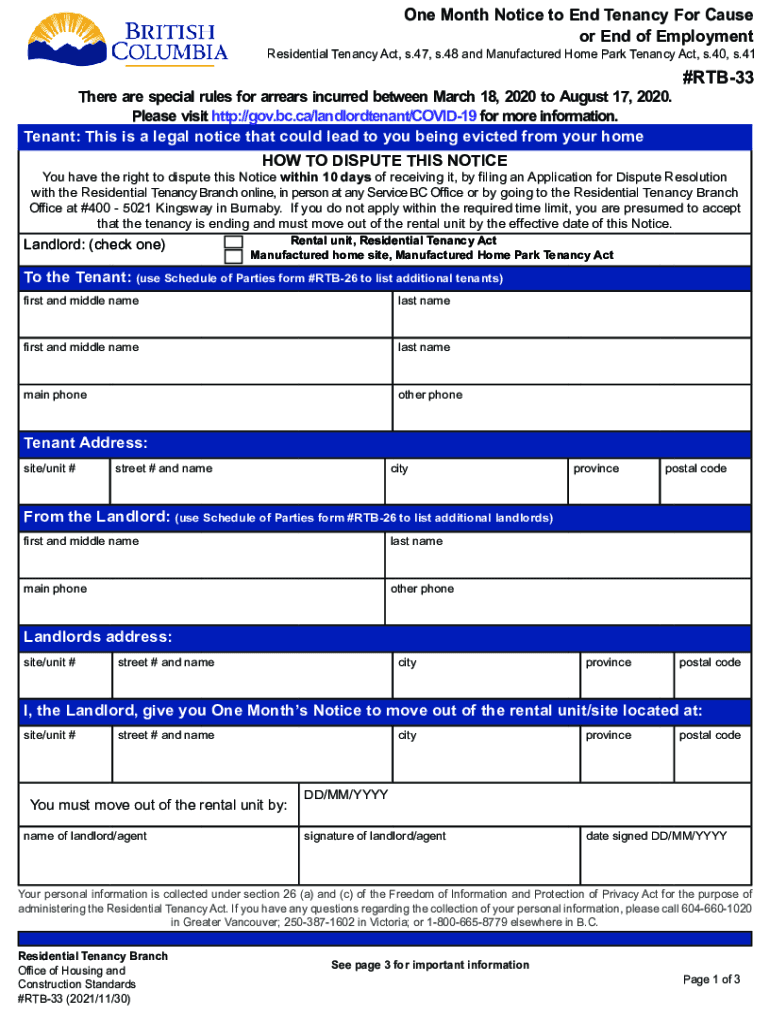
Bc One Month Notice End Tenancy 2021-2026


What is the BC One Month Notice End Tenancy?
The BC One Month Notice End Tenancy is a formal document used by tenants in British Columbia to provide their landlord with notification of their intent to vacate the rental property. This notice must be given at least one month prior to the intended move-out date, aligning with the requirements set forth in the Residential Tenancy Act. It serves to ensure that both parties are aware of the impending end of the tenancy agreement and allows for proper planning for the transition.
How to Use the BC One Month Notice End Tenancy
To effectively use the BC One Month Notice End Tenancy, tenants should fill out the form with accurate details, including their name, the address of the rental property, and the date they plan to move out. Once completed, the notice should be delivered to the landlord in person or via mail. It is advisable to keep a copy of the notice for personal records, as this serves as proof of notification in case of any disputes.
Steps to Complete the BC One Month Notice End Tenancy
Completing the BC One Month Notice End Tenancy involves several straightforward steps:
- Obtain the official form, which can be found online or through local housing offices.
- Fill in your personal information, including your full name and the address of the rental unit.
- Specify the date you intend to vacate the property, ensuring it is at least one month from the date of submission.
- Sign and date the notice to confirm its authenticity.
- Deliver the notice to your landlord and retain a copy for your records.
Legal Use of the BC One Month Notice End Tenancy
The legal use of the BC One Month Notice End Tenancy is governed by the Residential Tenancy Act in British Columbia. This document must comply with specific legal requirements to be considered valid. For instance, it must be delivered within the appropriate timeframe and include all necessary information. Failure to adhere to these rules may result in disputes or complications regarding the end of the tenancy.
Key Elements of the BC One Month Notice End Tenancy
Key elements that must be included in the BC One Month Notice End Tenancy are:
- The tenant's name and contact information.
- The address of the rental property.
- The intended move-out date.
- The tenant's signature and the date of signing.
Including these elements ensures that the notice is complete and legally binding.
Examples of Using the BC One Month Notice End Tenancy
Examples of scenarios where the BC One Month Notice End Tenancy may be used include:
- A tenant who has accepted a new job in another city and needs to relocate.
- A student who is finishing their studies and moving back home for the summer.
- A family that has outgrown their current living space and is seeking a larger rental unit.
In each case, providing proper notice helps to maintain a positive relationship with the landlord and ensures compliance with legal obligations.
Quick guide on how to complete bc one month notice end tenancy
Effortlessly prepare Bc One Month Notice End Tenancy on any device
Online document administration has become increasingly popular among businesses and individuals. It serves as an ideal eco-friendly alternative to conventional printed and signed paperwork, allowing you to obtain the correct form and securely store it online. airSlate SignNow provides you with all the necessary tools to create, modify, and eSign your documents quickly and without hassles. Manage Bc One Month Notice End Tenancy on any device using airSlate SignNow's Android or iOS applications and enhance any document-oriented procedure today.
How to alter and eSign Bc One Month Notice End Tenancy easily
- Find Bc One Month Notice End Tenancy and select Get Form to begin.
- Utilize the tools we offer to complete your form.
- Emphasize important sections of the documents or obscure sensitive information with tools specifically provided by airSlate SignNow for that purpose.
- Create your eSignature with the Sign tool, which takes mere seconds and carries the same legal validity as a traditional wet ink signature.
- Review the information and click on the Done button to save your changes.
- Choose how you wish to send your form, via email, SMS, or invite link, or download it to your computer.
Forget about lost or misplaced documents, tedious form searching, or mistakes that require printing new document copies. airSlate SignNow meets your document management needs in just a few clicks from a device of your preference. Modify and eSign Bc One Month Notice End Tenancy and ensure excellent communication at every stage of your form preparation process with airSlate SignNow.
Create this form in 5 minutes or less
Find and fill out the correct bc one month notice end tenancy
Create this form in 5 minutes!
How to create an eSignature for the bc one month notice end tenancy
How to create an electronic signature for a PDF online
How to create an electronic signature for a PDF in Google Chrome
How to create an e-signature for signing PDFs in Gmail
How to create an e-signature right from your smartphone
How to create an e-signature for a PDF on iOS
How to create an e-signature for a PDF on Android
People also ask
-
What is the rtb 33 form pdf used for?
The rtb 33 form pdf is primarily used for registering tenancy and managing rental agreements in various jurisdictions. It allows landlords and tenants to document their agreements formally and ensures that both parties understand their rights and responsibilities. Using the rtb 33 form pdf can streamline the rental process and make it easier to protect your interests.
-
How can I fill out the rtb 33 form pdf efficiently?
Filling out the rtb 33 form pdf can be made easier by utilizing airSlate SignNow's user-friendly interface. You can quickly upload the form, add necessary details, and sign electronically. This removes the hassle of printing and scanning, making the process faster and more efficient.
-
Is the rtb 33 form pdf available for download?
Yes, the rtb 33 form pdf is available for download in various online resources. You can also create and customize this form using airSlate SignNow, which allows you to save it in PDF format after completion. This convenience makes managing rental agreements simpler.
-
What features does airSlate SignNow offer for managing the rtb 33 form pdf?
airSlate SignNow offers several features to manage the rtb 33 form pdf effectively. You can eSign documents, store them securely in the cloud, and collaborate with others in real-time. These features help ensure that your rental documents are organized and easily accessible.
-
What are the pricing options for using airSlate SignNow with rtb 33 form pdf?
airSlate SignNow offers competitive pricing for its services, including functionalities for the rtb 33 form pdf. There are various plans available tailored to businesses of all sizes. You can choose a plan based on your needs, ensuring you get the best value for managing your documents.
-
Can I integrate other applications with airSlate SignNow for the rtb 33 form pdf?
Absolutely! airSlate SignNow supports integration with various third-party applications, allowing you to manage the rtb 33 form pdf alongside your favorite tools. This means you can streamline your workflow and enhance productivity by connecting platforms like CRM systems, email services, and more.
-
What benefits does electronic signing of the rtb 33 form pdf provide?
Electronic signing of the rtb 33 form pdf via airSlate SignNow advances security and efficiency. It eliminates the need for physical documents, reducing the chances of errors and delays. Plus, with legally binding eSignatures, both parties can have peace of mind that their agreement is official and protected.
Get more for Bc One Month Notice End Tenancy
- Proof of address documents form
- Fsafeds claim form 253473
- Stavros application form
- Heredity cloze answer key form
- How many times can you audit class at ventura college form
- Microsoft word notary app instructions 11 21 docx form
- State notary application download page nnb azesites com form
- Cat adoption agreement form
Find out other Bc One Month Notice End Tenancy
- How Can I Sign Maryland Construction Business Plan Template
- Can I Sign Maryland Construction Quitclaim Deed
- Sign Minnesota Construction Business Plan Template Mobile
- Sign Construction PPT Mississippi Myself
- Sign North Carolina Construction Affidavit Of Heirship Later
- Sign Oregon Construction Emergency Contact Form Easy
- Sign Rhode Island Construction Business Plan Template Myself
- Sign Vermont Construction Rental Lease Agreement Safe
- Sign Utah Construction Cease And Desist Letter Computer
- Help Me With Sign Utah Construction Cease And Desist Letter
- Sign Wisconsin Construction Purchase Order Template Simple
- Sign Arkansas Doctors LLC Operating Agreement Free
- Sign California Doctors Lease Termination Letter Online
- Sign Iowa Doctors LLC Operating Agreement Online
- Sign Illinois Doctors Affidavit Of Heirship Secure
- Sign Maryland Doctors Quitclaim Deed Later
- How Can I Sign Maryland Doctors Quitclaim Deed
- Can I Sign Missouri Doctors Last Will And Testament
- Sign New Mexico Doctors Living Will Free
- Sign New York Doctors Executive Summary Template Mobile