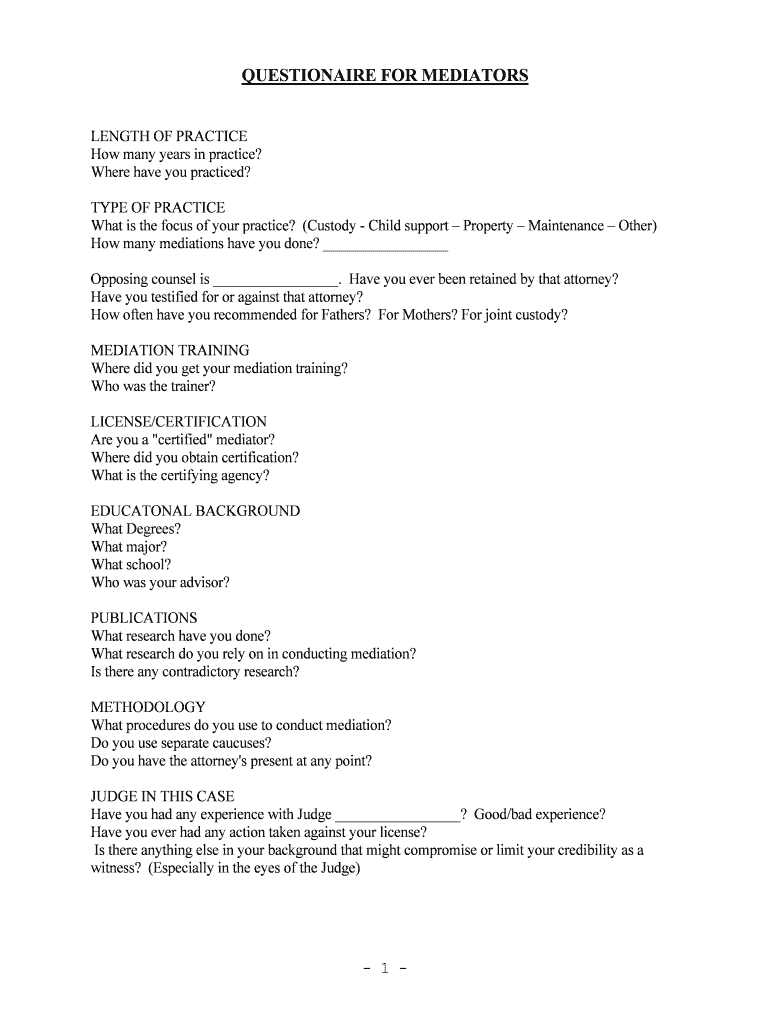
Mediating Divorce Agreement Mediate Com Form


Understanding the Mediating Divorce Agreement
The Mediating Divorce Agreement is a legal document designed to outline the terms of a divorce settlement between two parties. It serves as a formal record of the agreements made during mediation, covering various aspects such as asset division, child custody, and support obligations. This agreement is crucial in ensuring that both parties have a clear understanding of their rights and responsibilities, thereby facilitating a smoother transition during a challenging time. It is essential to ensure that the agreement complies with state laws to be enforceable in court.
Steps to Complete the Mediating Divorce Agreement
Completing the Mediating Divorce Agreement involves several important steps:
- Gather Necessary Information: Collect all relevant financial documents, including income statements, asset valuations, and debts.
- Engage in Mediation: Work with a qualified mediator to discuss and negotiate the terms of the divorce.
- Draft the Agreement: Based on the discussions, draft the Mediating Divorce Agreement, ensuring all terms are clearly articulated.
- Review and Revise: Both parties should review the agreement carefully and make any necessary revisions before finalizing.
- Sign the Agreement: Once both parties are satisfied, sign the document in the presence of a notary public to ensure its legal validity.
Legal Use of the Mediating Divorce Agreement
The Mediating Divorce Agreement is legally binding once it is signed by both parties and notarized. It is essential to ensure that the agreement adheres to state-specific divorce laws, as these can vary significantly. Courts typically uphold these agreements if they are fair and equitable, provided both parties entered into the agreement voluntarily and with full disclosure of relevant information. In some cases, the agreement may need to be submitted to the court for approval as part of the divorce proceedings.
Key Elements of the Mediating Divorce Agreement
A comprehensive Mediating Divorce Agreement should include the following key elements:
- Asset Division: Detailed descriptions of how marital assets and debts will be divided.
- Child Custody Arrangements: Provisions for legal and physical custody of any children involved.
- Child Support: Terms outlining financial support for children, including amounts and payment schedules.
- Spousal Support: Any agreements regarding alimony or spousal support payments.
- Dispute Resolution: Procedures for resolving any future disputes related to the agreement.
How to Obtain the Mediating Divorce Agreement
The Mediating Divorce Agreement can typically be obtained through a mediator or legal professional specializing in family law. Many mediators provide templates or forms that can be customized to fit the specific needs of the parties involved. Additionally, online resources may offer downloadable versions of the agreement, but it is advisable to consult with a legal expert to ensure that the document meets all legal requirements and adequately addresses the unique circumstances of the divorce.
State-Specific Rules for the Mediating Divorce Agreement
Each state has its own laws governing divorce and mediation, which can affect the enforceability of the Mediating Divorce Agreement. It is important to be aware of these state-specific rules, as they can dictate various aspects, such as the required disclosures, filing procedures, and the process for submitting the agreement to the court. Consulting with a family law attorney in your state can provide valuable guidance and ensure that your agreement complies with local regulations.
Quick guide on how to complete mediating divorce agreement mediatecom
Manage Mediating Divorce Agreement Mediate com with ease on any device
Digital document management has gained traction among businesses and individuals. It offers an excellent eco-friendly substitute for traditional printed and signed documents, allowing you to obtain the necessary form and securely store it online. airSlate SignNow equips you with all the tools required to create, modify, and eSign your documents promptly without delays. Handle Mediating Divorce Agreement Mediate com on any device using airSlate SignNow's Android or iOS applications and streamline any document-centric task today.
Steps to modify and eSign Mediating Divorce Agreement Mediate com effortlessly
- Find Mediating Divorce Agreement Mediate com and click Get Form to begin.
- Use the tools we provide to fill out your form.
- Select relevant sections of your documents or obscure sensitive information with tools that airSlate SignNow offers specifically for this purpose.
- Create your eSignature with the Sign tool, which takes mere seconds and has the same legal validity as a traditional ink signature.
- Verify all the details and click the Done button to save your changes.
- Decide how you want to send your form, via email, text message (SMS), invitation link, or download it to your computer.
Say goodbye to lost or misplaced documents, tedious form hunting, or errors that necessitate printing new copies. airSlate SignNow meets all your document management needs in just a few clicks from any device you prefer. Edit and eSign Mediating Divorce Agreement Mediate com and ensure excellent communication throughout the form preparation process with airSlate SignNow.
Create this form in 5 minutes or less
Create this form in 5 minutes!
People also ask
-
What is 'Mediating Divorce Agreement Mediate com' and how can it help me?
Mediating Divorce Agreement Mediate com is a platform that facilitates the creation and management of divorce agreements through mediation. It provides an intuitive interface for both parties to collaborate, ensuring a fair and mutually beneficial resolution. Utilizing this service can streamline the process, reduce conflicts, and save both time and money.
-
How does airSlate SignNow support 'Mediating Divorce Agreement Mediate com'?
airSlate SignNow simplifies the process of electronically signing and sending divorce agreements created through Mediating Divorce Agreement Mediate com. Its user-friendly platform allows users to eSign documents securely from anywhere, ensuring that all parties can review and approve the agreement without delays. This integration helps maintain a smooth mediation process.
-
What are the pricing options for Mediating Divorce Agreement Mediate com services?
Mediating Divorce Agreement Mediate com offers various pricing plans tailored to meet the needs of different users. The pricing is designed to be budget-friendly, ensuring that cost does not become a barrier to obtaining the necessary legal documents. For specific rates and packages, it’s best to visit their pricing page directly.
-
What features does Mediating Divorce Agreement Mediate com provide?
The platform offers several key features, including document templates, collaborative editing, and secure storage. These features make it easy to draft, modify, and finalize divorce agreements collaboratively. Additionally, the mediation tools enable an efficient and peaceful resolution process for both parties.
-
Are there any benefits to using Mediating Divorce Agreement Mediate com over traditional methods?
Yes, using Mediating Divorce Agreement Mediate com provides signNow benefits such as reduced costs, faster turnaround times, and a more amicable process. Traditional methods can often lead to prolonged disputes and high legal fees, while this platform emphasizes collaboration and effective communication to settle issues promptly.
-
Can I integrate airSlate SignNow with other applications while using Mediating Divorce Agreement Mediate com?
Absolutely! airSlate SignNow is designed to integrate seamlessly with various applications, enhancing your experience with Mediating Divorce Agreement Mediate com. These integrations can improve workflow efficiency by allowing users to send documents directly to other tools they use for document management and communications.
-
Is the eSigning process secure within Mediating Divorce Agreement Mediate com?
Yes, the eSigning process within Mediating Divorce Agreement Mediate com is highly secure. airSlate SignNow employs industry-standard encryption and security measures to protect your sensitive documents and personal information throughout the signing process. This ensures that both parties can trust the integrity of the agreement.
Get more for Mediating Divorce Agreement Mediate com
- Functional tests amp measures for acute care practice samuelmerritt form
- Event submission form
- Relative interest form dss 5316 info dhhs state nc
- Michigan moped registration form
- Wealthhub securities change of address form
- Et3 response form gov uk
- Students data collection form
- Personal financial statement texas republic bank form
Find out other Mediating Divorce Agreement Mediate com
- Help Me With Sign Michigan Government LLC Operating Agreement
- How Do I Sign Minnesota Government Quitclaim Deed
- Sign Minnesota Government Affidavit Of Heirship Simple
- Sign Missouri Government Promissory Note Template Fast
- Can I Sign Missouri Government Promissory Note Template
- Sign Nevada Government Promissory Note Template Simple
- How To Sign New Mexico Government Warranty Deed
- Help Me With Sign North Dakota Government Quitclaim Deed
- Sign Oregon Government Last Will And Testament Mobile
- Sign South Carolina Government Purchase Order Template Simple
- Help Me With Sign Pennsylvania Government Notice To Quit
- Sign Tennessee Government Residential Lease Agreement Fast
- Sign Texas Government Job Offer Free
- Sign Alabama Healthcare / Medical LLC Operating Agreement Online
- Sign Alabama Healthcare / Medical Quitclaim Deed Mobile
- Can I Sign Alabama Healthcare / Medical Quitclaim Deed
- Sign Utah Government Month To Month Lease Myself
- Can I Sign Texas Government Limited Power Of Attorney
- Sign Arkansas Healthcare / Medical Living Will Free
- Sign Arkansas Healthcare / Medical Bill Of Lading Later