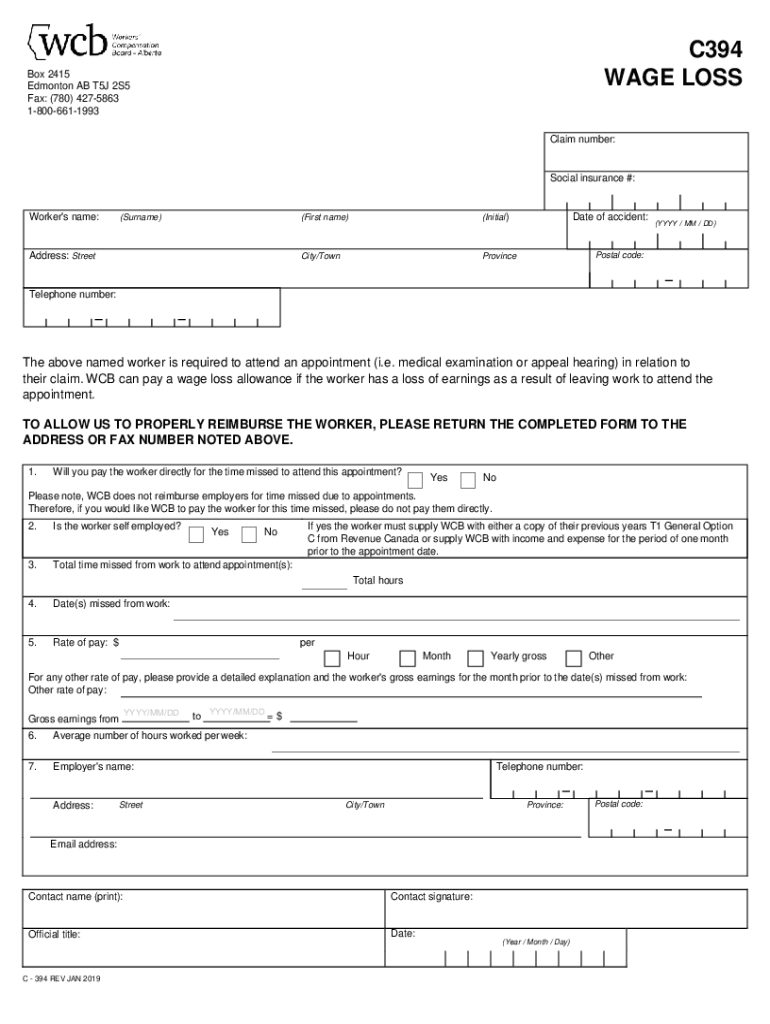
C078 DIRECT DEPOSIT REQUEST CHANGE for WORKER WCB Form


What is the WCB wage loss form?
The WCB wage loss form is a critical document used by workers in the United States to report wage loss due to work-related injuries or illnesses. This form is essential for individuals seeking compensation for lost earnings while recovering from their injuries. It captures necessary details, such as the nature of the injury, the duration of the wage loss, and the worker's compensation benefits being claimed. Completing this form accurately is vital to ensure that workers receive the financial support they need during their recovery period.
Steps to complete the WCB wage loss form
Filling out the WCB wage loss form involves several important steps to ensure accuracy and compliance. Begin by gathering all relevant information, including your personal details, employer information, and specifics about your injury. Next, document the dates of your injury and the time you were unable to work. It is crucial to provide precise figures regarding your lost wages, including your average earnings prior to the injury. Once completed, review the form for any errors or omissions before submitting it to the appropriate workers' compensation board.
Required documents for the WCB wage loss form
When submitting the WCB wage loss form, certain documents are typically required to support your claim. These may include medical records detailing your injury and treatment, pay stubs or tax documents that verify your earnings, and any correspondence with your employer regarding your injury. Having these documents ready can help expedite the processing of your claim and ensure that you receive the appropriate benefits without unnecessary delays.
Form submission methods for the WCB wage loss form
The WCB wage loss form can be submitted through various methods, depending on the specific requirements of your state. Common submission methods include online filing through the workers' compensation board's website, mailing a hard copy of the form to the designated office, or delivering it in person. It is important to check the specific submission guidelines for your state to ensure compliance and timely processing of your claim.
Legal use of the WCB wage loss form
The WCB wage loss form is legally binding, meaning that the information provided must be truthful and accurate. Misrepresentation or failure to disclose pertinent information can lead to penalties or denial of benefits. Understanding the legal implications of this form is crucial for workers to protect their rights and ensure they receive the compensation they deserve for their wage loss due to work-related injuries.
Eligibility criteria for the WCB wage loss form
To qualify for benefits under the WCB wage loss form, workers must meet certain eligibility criteria. Generally, this includes being employed at the time of the injury, having a documented work-related injury or illness, and being unable to work as a result of that injury. Each state may have specific requirements, so it is advisable to review the guidelines provided by your local workers' compensation board to confirm your eligibility.
Quick guide on how to complete c078 direct deposit request change for worker wcb
Complete C078 DIRECT DEPOSIT REQUEST CHANGE FOR WORKER WCB effortlessly on any gadget
Managing documents online has gained popularity among businesses and individuals. It offers an ideal eco-friendly substitute for traditional printed and signed documents, as you can retrieve the necessary form and securely archive it online. airSlate SignNow equips you with all the tools you need to create, edit, and eSign your documents promptly without delays. Handle C078 DIRECT DEPOSIT REQUEST CHANGE FOR WORKER WCB on any platform using airSlate SignNow's Android or iOS applications and streamline any document-related process today.
How to modify and eSign C078 DIRECT DEPOSIT REQUEST CHANGE FOR WORKER WCB without any hassle
- Find C078 DIRECT DEPOSIT REQUEST CHANGE FOR WORKER WCB and click on Get Form to begin.
- Utilize the tools we provide to complete your document.
- Highlight pertinent sections of the documents or conceal sensitive data using tools specifically designed for that purpose by airSlate SignNow.
- Create your signature with the Sign tool, which takes only seconds and carries the same legal validity as a conventional wet ink signature.
- Review the information and click on the Done button to save your changes.
- Select how you wish to share your form, whether by email, SMS, or invitation link, or download it to your computer.
Eliminate concerns about lost or misplaced files, tedious document searches, or errors that necessitate printing new document copies. airSlate SignNow addresses all your document management needs in just a few clicks from any device you prefer. Modify and eSign C078 DIRECT DEPOSIT REQUEST CHANGE FOR WORKER WCB and ensure excellent communication throughout your form preparation process with airSlate SignNow.
Create this form in 5 minutes or less
Find and fill out the correct c078 direct deposit request change for worker wcb
Create this form in 5 minutes!
How to create an eSignature for the c078 direct deposit request change for worker wcb
How to create an electronic signature for a PDF online
How to create an electronic signature for a PDF in Google Chrome
How to create an e-signature for signing PDFs in Gmail
How to create an e-signature right from your smartphone
How to create an e-signature for a PDF on iOS
How to create an e-signature for a PDF on Android
People also ask
-
What is a WCB wage loss form and why is it important?
A WCB wage loss form is a document used to report income loss due to work-related injuries. This form is essential for filing claims with the Workers' Compensation Board, ensuring that you receive the benefits you deserve. Properly completing the WCB wage loss form can signNowly expedite your compensation process.
-
How does airSlate SignNow help with filling out the WCB wage loss form?
airSlate SignNow provides an intuitive platform that simplifies the process of completing the WCB wage loss form. With customizable templates, you can easily fill in the required information, sign, and send the document securely. This streamlines your workflow and reduces the hassle of paperwork.
-
Are there any fees associated with using airSlate SignNow for the WCB wage loss form?
airSlate SignNow offers competitive pricing plans that cater to different business needs. You can choose a subscription that fits your budget while still gaining access to the necessary features for completing the WCB wage loss form. Additionally, the cost is usually less than the potential delays caused by inadequate documentation.
-
Can I integrate airSlate SignNow with other tools to manage my WCB wage loss form?
Yes, airSlate SignNow integrates with various third-party applications and tools, making it easier to manage your WCB wage loss form alongside your other business processes. This integration ensures seamless data flow, helping you keep track of all documents and communications related to your claims.
-
What features does airSlate SignNow offer specifically for the WCB wage loss form?
airSlate SignNow offers various features tailored for the WCB wage loss form, including eSignature capabilities, document tracking, and real-time collaboration. These features ensure that you can properly complete and submit your form while keeping all parties informed about the process.
-
Is airSlate SignNow suitable for both individuals and businesses handling WCB wage loss forms?
Absolutely! airSlate SignNow is designed for both individuals and businesses, allowing everyone to streamline the process of completing the WCB wage loss form. Whether you're an employee filing for yourself or an HR professional handling multiple claims, the platform is user-friendly and effective.
-
How secure is my information when using airSlate SignNow for WCB wage loss forms?
Security is a top priority for airSlate SignNow, especially when handling sensitive documents like the WCB wage loss form. The platform employs advanced encryption and security measures to protect your data, ensuring that your personal and financial information remains confidential.
Get more for C078 DIRECT DEPOSIT REQUEST CHANGE FOR WORKER WCB
Find out other C078 DIRECT DEPOSIT REQUEST CHANGE FOR WORKER WCB
- How To eSign Delaware Courts Form
- Can I eSign Hawaii Courts Document
- Can I eSign Nebraska Police Form
- Can I eSign Nebraska Courts PDF
- How Can I eSign North Carolina Courts Presentation
- How Can I eSign Washington Police Form
- Help Me With eSignature Tennessee Banking PDF
- How Can I eSignature Virginia Banking PPT
- How Can I eSignature Virginia Banking PPT
- Can I eSignature Washington Banking Word
- Can I eSignature Mississippi Business Operations Document
- How To eSignature Missouri Car Dealer Document
- How Can I eSignature Missouri Business Operations PPT
- How Can I eSignature Montana Car Dealer Document
- Help Me With eSignature Kentucky Charity Form
- How Do I eSignature Michigan Charity Presentation
- How Do I eSignature Pennsylvania Car Dealer Document
- How To eSignature Pennsylvania Charity Presentation
- Can I eSignature Utah Charity Document
- How Do I eSignature Utah Car Dealer Presentation