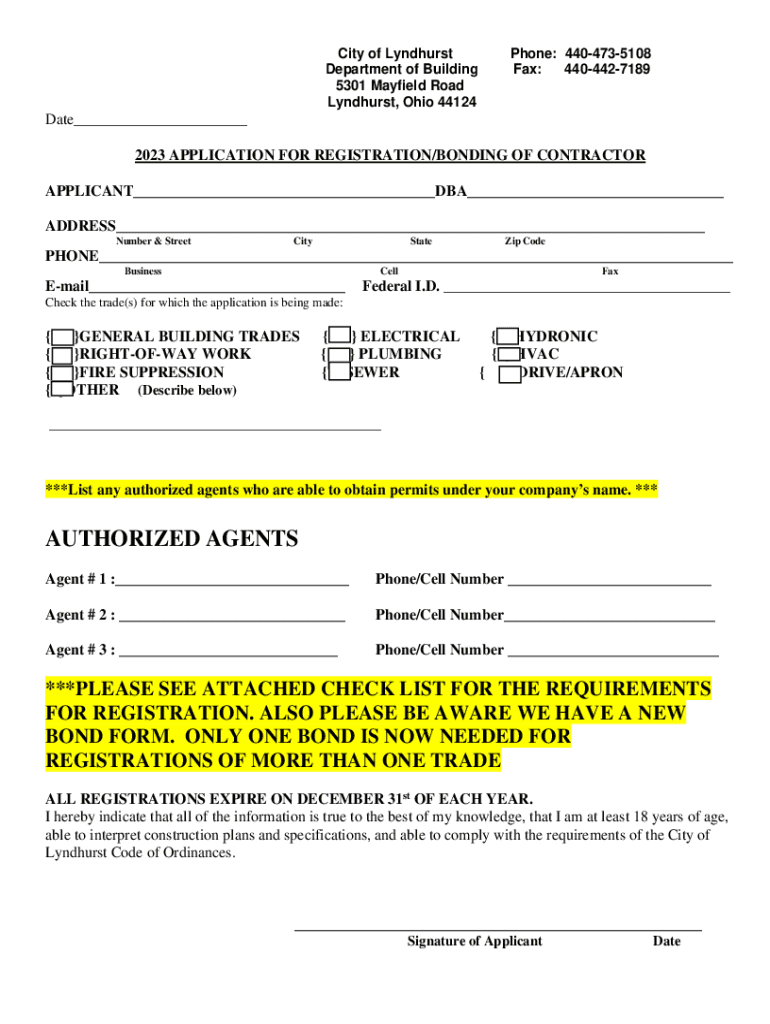
Ohio Contractor Registration City Form


What is the Ohio Contractor Registration City
The Ohio Contractor Registration City is a specific form required for contractors operating within various municipalities in Ohio. This registration ensures that contractors comply with local regulations and standards, promoting safety and quality in construction practices. Each city may have its own set of rules and requirements, making it essential for contractors to understand the nuances of the registration process in their respective areas.
How to obtain the Ohio Contractor Registration City
To obtain the Ohio Contractor Registration City, contractors must first determine the specific city regulations applicable to their business. This often involves visiting the city’s official website or contacting the local building department. Contractors typically need to provide documentation such as proof of business registration, insurance certificates, and any relevant licenses. After gathering the necessary documents, they can submit their application either online or in person, depending on the city’s procedures.
Steps to complete the Ohio Contractor Registration City
Completing the Ohio Contractor Registration City involves several key steps:
- Research the specific requirements for the city where you plan to operate.
- Gather necessary documentation, including proof of identity, business registration, and insurance.
- Fill out the registration form accurately, ensuring all information is complete.
- Submit the form along with the required documents and any applicable fees.
- Await confirmation of your registration from the city’s building department.
Legal use of the Ohio Contractor Registration City
Legal use of the Ohio Contractor Registration City form is crucial for compliance with local laws. This registration not only legitimizes a contractor’s business operations but also protects consumers by ensuring that contractors meet specific standards. Failure to register can result in penalties, including fines and the inability to legally perform work in the area. It is vital for contractors to maintain their registration status and renew it as required by local regulations.
Required Documents
When applying for the Ohio Contractor Registration City, contractors must prepare several documents, which may include:
- Proof of business registration, such as a business license or incorporation documents.
- Insurance certificates demonstrating liability coverage.
- Any relevant professional licenses or certifications.
- Identification documents for the business owner or authorized representative.
Penalties for Non-Compliance
Contractors who fail to comply with the Ohio Contractor Registration City requirements may face various penalties. These can include monetary fines, suspension of business operations, and potential legal action. Additionally, non-compliance may damage a contractor's reputation and hinder future business opportunities. It is essential for contractors to stay informed about their registration status and adhere to all local regulations to avoid these consequences.
Quick guide on how to complete ohio contractor registration city
Effortlessly prepare Ohio Contractor Registration City on any device
Online document management has gained signNow traction among businesses and individuals. It serves as an ideal eco-friendly alternative to conventional printed and signed documents, as you can access the necessary form and store it securely online. airSlate SignNow provides you with all the tools required to create, modify, and electronically sign your documents promptly without delays. Manage Ohio Contractor Registration City on any device using airSlate SignNow's Android or iOS applications and enhance any document-related process today.
The easiest way to alter and electronically sign Ohio Contractor Registration City with ease
- Find Ohio Contractor Registration City and click Get Form to begin.
- Use the tools provided to complete your form.
- Highlight important sections of your documents or black out sensitive information using the tools that airSlate SignNow specifically offers for that purpose.
- Create your signature with the Sign tool, which takes just seconds and carries the same legal validity as a conventional wet ink signature.
- Review all details and click the Done button to save your modifications.
- Select how you wish to share your form, whether by email, SMS, or invitation link, or download it to your computer.
Eliminate the worry of lost or misplaced files, tedious form searches, or mistakes that necessitate printing new document copies. airSlate SignNow fulfills your document management needs in just a few clicks from your chosen device. Alter and electronically sign Ohio Contractor Registration City and guarantee seamless communication at every stage of the form preparation process with airSlate SignNow.
Create this form in 5 minutes or less
Create this form in 5 minutes!
How to create an eSignature for the ohio contractor registration city
How to create an electronic signature for a PDF online
How to create an electronic signature for a PDF in Google Chrome
How to create an e-signature for signing PDFs in Gmail
How to create an e-signature right from your smartphone
How to create an e-signature for a PDF on iOS
How to create an e-signature for a PDF on Android
People also ask
-
What is required for Ohio contractor registration city?
To complete your Ohio contractor registration city, you typically need to provide proof of work experience, submit your business details, and obtain the necessary licenses. It's essential to check specific city requirements, as they can vary. Having all your documents ready can streamline the registration process.
-
How much does Ohio contractor registration city cost?
The cost for Ohio contractor registration city varies depending on the city you are registering in. Fees may include application processing and licensing costs. It's advisable to review the specific city regulations to understand the full financial requirement.
-
What benefits does airSlate SignNow provide for Ohio contractors?
AirSlate SignNow offers Ohio contractors an easy-to-use platform for eSigning contracts and documents, which helps streamline project management. This cost-effective solution enhances efficiency by allowing contractors to sign documents from anywhere. With airSlate SignNow, managing your Ohio contractor registration city paperwork becomes signNowly simpler.
-
Can airSlate SignNow help with compliance for Ohio contractor registration city?
Yes, using airSlate SignNow can assist contractors in maintaining compliance with Ohio contractor registration city requirements. By digitally organizing and storing important documents, you ensure that everything is easily accessible for audits or inspections. This reduces the risk of non-compliance due to mismanaged paperwork.
-
Does airSlate SignNow integrate with other tools for Ohio contractors?
Absolutely! AirSlate SignNow seamlessly integrates with various business tools that Ohio contractors may already be using. These integrations help enhance workflow efficiency and ensure that your registration and documentation processes are streamlined across different platforms.
-
How can I ensure I am prepared for Ohio contractor registration city?
To be well-prepared for Ohio contractor registration city, gather all necessary documentation, including proof of experience, identification, and any prior licenses. Familiarize yourself with the specific requirements of your city. Utilizing airSlate SignNow can simplify the process by allowing you to prepare your documents digitally.
-
What features of airSlate SignNow are beneficial for Ohio contractors?
Key features of airSlate SignNow beneficial for Ohio contractors include secure eSigning, document templates, and advanced tracking options. These tools help in managing deadlines and ensuring all parties are on the same page during the registration process. They ultimately enhance productivity and reduce the time spent on administrative tasks.
Get more for Ohio Contractor Registration City
Find out other Ohio Contractor Registration City
- How Do I eSign Hawaii Charity Document
- Can I eSign Hawaii Charity Document
- How Can I eSign Hawaii Charity Document
- Can I eSign Hawaii Charity Document
- Help Me With eSign Hawaii Charity Document
- How Can I eSign Hawaii Charity Presentation
- Help Me With eSign Hawaii Charity Presentation
- How Can I eSign Hawaii Charity Presentation
- How Do I eSign Hawaii Charity Presentation
- How Can I eSign Illinois Charity Word
- How To eSign Virginia Business Operations Presentation
- How To eSign Hawaii Construction Word
- How Can I eSign Hawaii Construction Word
- How Can I eSign Hawaii Construction Word
- How Do I eSign Hawaii Construction Form
- How Can I eSign Hawaii Construction Form
- How To eSign Hawaii Construction Document
- Can I eSign Hawaii Construction Document
- How Do I eSign Hawaii Construction Form
- How To eSign Hawaii Construction Form