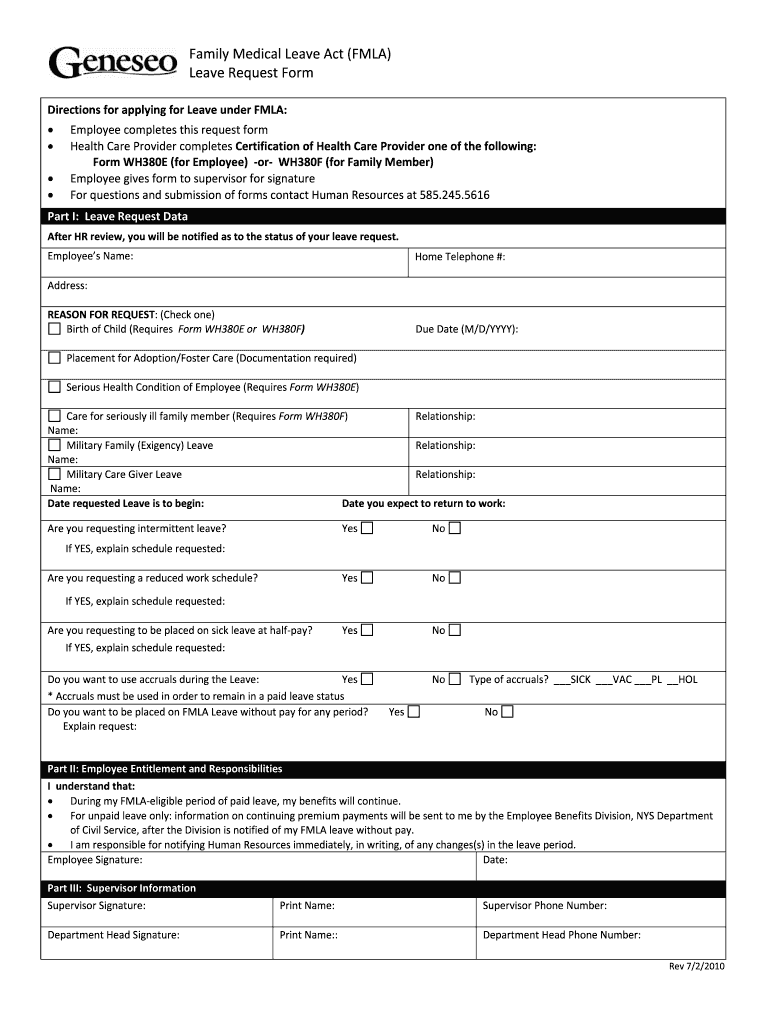
Fmla Leave Form


What is the FMLA Leave Form
The Family and Medical Leave Act (FMLA) leave form is a crucial document that allows eligible employees to request unpaid leave for specific family and medical reasons. This form is essential for both employees and employers to ensure compliance with federal regulations. It typically covers situations such as the birth of a child, adoption, personal health issues, or caring for a family member with a serious health condition. Understanding the FMLA leave form is vital for navigating workplace rights and responsibilities.
How to Obtain the FMLA Leave Form
Obtaining the FMLA leave form is a straightforward process. Employees can typically request the form from their human resources department or access it through the company’s internal portal. Additionally, the form is available as a FMLA blank form PDF online, which can be downloaded and printed. It is important to ensure that you are using the most current version of the form to avoid any compliance issues.
Steps to Complete the FMLA Leave Form
Completing the FMLA leave form involves several key steps to ensure accuracy and compliance. First, gather all necessary information, including personal details, the reason for the leave, and the expected duration. Next, fill out the form carefully, ensuring that all sections are completed. It is advisable to review the form for any errors before submission. Finally, submit the completed form to your employer or HR department according to their specified procedures.
Legal Use of the FMLA Leave Form
The legal use of the FMLA leave form is governed by the Family and Medical Leave Act, which outlines the rights of employees to take leave without fear of retaliation. To be legally valid, the form must be filled out accurately and submitted in a timely manner. Employers are required to maintain confidentiality regarding the information provided in the form, and failure to comply with FMLA regulations can result in penalties for the employer.
Key Elements of the FMLA Leave Form
The FMLA leave form includes several key elements that are essential for processing a leave request. These elements typically consist of:
- Employee Information: Name, address, and contact details.
- Reason for Leave: Specific reasons such as personal health issues or family care.
- Duration of Leave: Start and end dates for the requested leave.
- Certification Requirement: A statement regarding the need for medical certification, if applicable.
Ensuring that these elements are accurately completed is crucial for the approval of the leave request.
Examples of Using the FMLA Leave Form
There are various scenarios in which the FMLA leave form may be used. For instance, an employee may submit the form to take time off for the birth of a child or to care for a spouse undergoing surgery. Another example includes an employee needing to address their own serious health condition, such as a major illness requiring hospitalization. Each situation requires careful documentation and adherence to the guidelines set forth in the FMLA.
Eligibility Criteria
To be eligible for FMLA leave, employees must meet specific criteria outlined by the law. Generally, employees must have worked for their employer for at least twelve months and logged a minimum of 1,250 hours in the past year. Additionally, the employer must be covered under the FMLA, which typically includes businesses with fifty or more employees within a seventy-five-mile radius. Understanding these eligibility criteria is crucial for employees considering taking leave.
Quick guide on how to complete fmla leave forms
Effortlessly prepare Fmla Leave Form on any device
Digital document management has become increasingly favored by both businesses and individuals. It offers an ideal eco-friendly substitute to conventional printed and signed papers, as you can easily locate the correct form and securely store it online. airSlate SignNow provides you with all the necessary tools to create, edit, and eSign your documents promptly without any hassles. Manage Fmla Leave Form on any platform using the airSlate SignNow Android or iOS applications and enhance any document-centric process today.
The simplest method to edit and eSign Fmla Leave Form effortlessly
- Obtain Fmla Leave Form and click on Get Form to begin.
- Utilize the tools available to complete your document.
- Select pertinent sections of your documents or obscure sensitive information with tools that airSlate SignNow provides specifically for this purpose.
- Create your signature using the Sign tool, which takes only seconds and carries the same legal significance as a traditional wet ink signature.
- Review the information and click on the Done button to save your modifications.
- Select your preferred method to share your form, via email, text message (SMS), invite link, or download it to your computer.
Forget about lost or misplaced files, tedious form searches, or errors that necessitate printing new document copies. airSlate SignNow meets your document management needs in just a few clicks from any device you choose. Edit and eSign Fmla Leave Form and ensure outstanding communication at every stage of the form preparation process with airSlate SignNow.
Create this form in 5 minutes or less
FAQs
-
A school system has attendance as one of the key factors for evaluations. If a woman has filled out FMLA forms and is away for 12 weeks for maternity leave can the school at the end of the school year actually cut them legally because the attendance is low?
In many districts, to avoid legal battles, they have a last in-first out system.The newest employee gets cut first in a staff reduction. Even if the principal has three long-term employees worse than the great newbie.Also, districts try to keep their teachers. As someone said, they cut positions, not teachers. That means that they won't hire additional guidance counselors when people leave/retire/move, but they won't fire the ones still there.Likewise, they cut jobs at a school, and those teachers were the first on the list to get jobs elsewhere in the district, before they hire outsiders. FMLA should protect you in case a principal does go after you, but only refer to it after the fact. Don't lead with the fact that you've been out 12 weeks for medical reasons, because it isn't relevant to your evaluation - bring up the positive contributions to your school. (Also, teaching is a heavily FMLA profession - caring women, with pregnancies and sick kids and cancer scares and dying husbands and parents. We deal with 100 sad student stories, we are empathetic when we need to put life before work.)As for evaluations, data is your best friend. (It's usually 40%-50% of the eval, and helps shape the principal's expectations of the other 50%.) Work to find ways to show that you have increased students' performance, and everything else melts away. How can you market quantitatively what you've done all year in the class?
-
Is it legal for my employer to force me to work when I'm sick and gave a valid doctor's note?
Yes, in America it is legal for employers to require you to work when sick, or punish you for not working when sick—even if you have a doctor's note.The only national sick leave law is called the Family and Medical Leave Act. It does guarantee that you can take up to 12 weeks off, unpaid, every year, without getting fired. But here's why you couldn't use that, even with your doctor's note.FMLA only applies to serious illnesses. This usually means something that will last more than 3 days. It can also refer to something which will regularly require you to take time off, such as very painful periods every month; it can also mean things that will require a doctor's continuing care, such as a cold with a bacterial infection which requires antibiotics.This means that FMLA cannot be used on illnesses which will not recur, or which will last less than 3 days (unless you must be hospitalized), or which will get better on their own. FMLA does not apply to most colds, or minor sprains, or even stomach flu.In fact, it is illegal for employers to take away from the 12 weeks guaranteed to you for serious illnesses on non-serious illnesses. That is, let’s say that you had a cold, and your employer wanted to be nice and give you 3 days off under FMLA. Then let’s say you got pregnant (this counts as serious). Your employer is not allowed to give you less than 12 weeks of FMLA leave just because you got a cold.Note, of course, that the 12-week limit is absolute. If you took 1 week of leave for pneumonia, then you have 11 weeks of FMLA leave left available that year for any other condition. So if you got pregnant after that, you’d be able to take only 11 weeks. Your employer is allowed to decide whether it wants to use a rolling year which starts when you first take FMLA leave, or a calendar year.Note also that since your employer is not allowed to take away from your bank for non-covered conditions, your employer is going to be very picky as to what it allows as FMLA. You can see it as being stingy (or being scared of getting in trouble with Uncle Sam)—but you can also see it as being generous, helping you save that 12 weeks for when you really need it.FMLA might not apply to you. Only companies which have more than 50 employees are required to provide FMLA leave. (Other states might have less; Maine requires all companies with more than 15 employees to offer it. But federally, it’s 50.) And it only applies to employees who have worked full-time for 1 year or more.Even if you do have a condition which would be covered under FMLA, and even if FMLA does apply to you, your employer is not required to recognize your doctor’s note. Your employer is not legally allowed to ask you more than what is listed on form WH-380, which is mostly just describing the illness and asking how much time they need (the form is here: https://www.dol.gov/whd/forms/wh...).However, your employer is allowed to require you to use that form.Also, your employer doesn’t have to let you print out that form yourself and take it to the doctor; your employer is allowed to make you get a partially-filled-out copy from HR. (Once you tell HR that you want FMLA leave, your employer has 5 days to get you that form.) Then, your employer can require that you submit it within 15 days.What this means is that most companies do use that form, and they do not let you print it out yourself. And companies like this do not accept a regular doctor’s note.So put it all together, and there are a lot of reasons why your employer will not accept your doctor’s note. Your employer probably doesn’t have any sick leave other than FMLA (and yes, it’s legal to do this in most states). And your sickness probably doesn’t count as “serious” for FMLA. And even if it does, your employer doesn’t have to accept your doctor’s note.
-
What can I do if my company doesn't accept a Doctors Statement as proof of sickness? They say if we are able to go to the doctor, we are able to work.
In general: the proffesional opinion of the attending physician is conclusive. He is the one who examined and diagnosed you. He wrote you that note based on his experience and findings. He could risk repercussions on his license if he writes bogus notes of this kind. Some HRM secretary or manager can not overrule the attending physician’s decision. The most a company can do is to have a second opinion by another doctor, at their expense. But even this is of limited legal value as it’s always done days or weeks after the sick leave. Stand your ground!“ If you can go to the doctor, you can go to work”?? When are you supposed to go to the doctor then? When you’re healthy and feeling dandy?We go to the doctor when we are sick. Often we can still work while sick, but sometimes we just can’t. Sorry, but that policy of your company blows!
-
Do military members have to pay any fee for leave or fiancee forms?
NOOOOOOO. You are talking to a military romance scammer. I received an email from the US Army that directly answers your question that is pasted below please keep reading.I believe you are the victim of a military Romance Scam whereas the person you are talking to is a foreign national posing as an American Soldier claiming to be stationed overseas on a peacekeeping mission. That's the key to the scam they always claim to be on a peacekeeping mission.Part of their scam is saying that they have no access to their money that their mission is highly dangerous.If your boyfriend girlfriend/future husband/wife is asking you to do the following or has exhibited this behavior, it is a most likely a scam:Moves to private messaging site immediately after meeting you on Facebook or SnapChat or Instagram or some dating or social media site. Often times they delete the site you met them on right after they asked you to move to a more private messaging siteProfesses love to you very quickly & seems to quote poems and song lyrics along with using their own sort of broken language, as they profess their love and devotion quickly. They also showed concern for your health and love for your family.Promises marriage as soon as he/she gets to state for leave that they asked you to pay for.They Requests money (wire transfers) and Amazon, iTune ,Verizon, etc gift cards, for medicine, religious practices, and leaves to come home, internet access, complete job assignments, help sick friend, get him out of trouble, or anything that sounds fishy.The military does provide all the soldier needs including food medical Care and transportation for leave. Trust me, I lived it, you are probably being scammed. I am just trying to show you examples that you are most likely being connned.Below is an email response I received after I sent an inquiry to the US government when I discovered I was scammed. I received this wonderful response back with lots of useful links on how to find and report your scammer. And how to learn more about Romance Scams.Right now you can also copy the picture he gave you and do a google image search and you will hopefully see the pictures of the real person he is impersonating. this doesn't always work and take some digging. if you find the real person you can direct message them and alert them that their image is being used for scamming.Good Luck to you and I'm sorry this may be happening to you. please continue reading the government response I received below it's very informative. You have contacted an email that is monitored by the U.S. Army Criminal Investigation Command. Unfortunately, this is a common concern. We assure you there is never any reason to send money to anyone claiming to be a Soldier online. If you have only spoken with this person online, it is likely they are not a U.S. Soldier at all. If this is a suspected imposter social media profile, we urge you to report it to that platform as soon as possible. Please continue reading for more resources and answers to other frequently asked questions: How to report an imposter Facebook profile: Caution-https://www.facebook.com/help/16... < Caution-https://www.facebook.com/help/16... > Answers to frequently asked questions: - Soldiers and their loved ones are not charged money so that the Soldier can go on leave. - Soldiers are not charged money for secure communications or leave. - Soldiers do not need permission to get married. - Soldiers emails are in this format: john.doe.mil@mail.mil < Caution-mailto: john.doe.mil@mail.mil > anything ending in .us or .com is not an official email account. - Soldiers have medical insurance, which pays for their medical costs when treated at civilian health care facilities worldwide – family and friends do not need to pay their medical expenses. - Military aircraft are not used to transport Privately Owned Vehicles. - Army financial offices are not used to help Soldiers buy or sell items of any kind. - Soldiers deployed to Combat Zones do not need to solicit money from the public to feed or house themselves or their troops. - Deployed Soldiers do not find large unclaimed sums of money and need your help to get that money out of the country. Anyone who tells you one of the above-listed conditions/circumstances is true is likely posing as a Soldier and trying to steal money from you. We would urge you to immediately cease all contact with this individual. For more information on avoiding online scams and to report this crime, please see the following sites and articles: This article may help clarify some of the tricks social media scammers try to use to take advantage of people: Caution-https://www.army.mil/article/61432/< Caution-https://www.army.mil/article/61432/> CID advises vigilance against 'romance scams,' scammers impersonating Soldiers Caution-https://www.army.mil/article/180749 < Caution-https://www.army.mil/article/180749 > FBI Internet Crime Complaint Center: Caution-http://www.ic3.gov/default.aspx< Caution-http://www.ic3.gov/default.aspx> U.S. Army investigators warn public against romance scams: Caution-https://www.army.mil/article/130...< Caution-https://www.army.mil/article/130...> DOD warns troops, families to be cybercrime smart -Caution-http://www.army.mil/article/1450...< Caution-http://www.army.mil/article/1450...> Use caution with social networking Caution-https://www.army.mil/article/146...< Caution-https://www.army.mil/article/146...> Please see our frequently asked questions section under scams and legal issues. Caution-http://www.army.mil/faq/ < Caution-http://www.army.mil/faq/ > or visit Caution-http://www.cid.army.mil/ < Caution-http://www.cid.army.mil/ >. The challenge with most scams is determining if an individual is a legitimate member of the US Army. Based on the Privacy Act of 1974, we cannot provide this information. If concerned about a scam you may contact the Better Business Bureau (if it involves a solicitation for money), or local law enforcement. If you're involved in a Facebook or dating site scam, you are free to contact us direct; (571) 305-4056. If you have a social security number, you can find information about Soldiers online at Caution-https://www.dmdc.osd.mil/appj/sc... < Caution-https://www.dmdc.osd.mil/appj/sc... > . While this is a free search, it does not help you locate a retiree, but it can tell you if the Soldier is active duty or not. If more information is needed such as current duty station or location, you can contact the Commander Soldier's Records Data Center (SRDC) by phone or mail and they will help you locate individuals on active duty only, not retirees. There is a fee of $3.50 for businesses to use this service. The check or money order must be made out to the U.S. Treasury. It is not refundable. The address is: Commander Soldier's Records Data Center (SRDC) 8899 East 56th Street Indianapolis, IN 46249-5301 Phone: 1-866-771-6357 In addition, it is not possible to remove social networking site profiles without legitimate proof of identity theft or a scam. If you suspect fraud on this site, take a screenshot of any advances for money or impersonations and report the account on the social networking platform immediately. Please submit all information you have on this incident to Caution-www.ic3.gov < Caution-http://www.ic3.gov > (FBI website, Internet Criminal Complaint Center), immediately stop contact with the scammer (you are potentially providing them more information which can be used to scam you), and learn how to protect yourself against these scams at Caution-http://www.ftc.gov < Caution-http://www.ftc.gov > (Federal Trade Commission's website)
-
Do military personnel need money to fill out a leave request form?
It’s great that you asked. The answer is NO. Also, whatever you are doing with this person, STOP!Bloody hell, how many of these “I need your money to see you sweetheart” scammers are there? It’s probably that or someone totally misunderstood something.All military paperwork is free! However, whether their commander or other sort of boss will let them return or not depends on the nature of duty, deployment terms, and other conditions. They can’t just leave on a whim, that would be desertion and it’s (sorry I don’t know how it works in America) probably punishable by firing (as in termination of job) or FIRING (as in execution)!!!Soldiers are generally paid enough to fly commercial back to home country.Do not give these people any money or any contact information! If you pay him, you’ll probably get a receipt from Nigeria and nothing else.
-
How common is FMLA leave abuse?
I once worked at a firm where (unwritten policy) meant that if a woman took maternity leave more than twice in three years, she was “let go.” Men got six weeks of paternity leave, but if they took more than two weeks, “staff reductions” happened.Yay. Laws.
Create this form in 5 minutes!
How to create an eSignature for the fmla leave forms
How to make an eSignature for your Fmla Leave Forms online
How to make an eSignature for the Fmla Leave Forms in Chrome
How to create an eSignature for putting it on the Fmla Leave Forms in Gmail
How to create an electronic signature for the Fmla Leave Forms from your smart phone
How to make an eSignature for the Fmla Leave Forms on iOS devices
How to generate an eSignature for the Fmla Leave Forms on Android devices
People also ask
-
What is an FMLA blank form PDF and how is it used?
An FMLA blank form PDF is a standardized document that allows employees to apply for leave under the Family and Medical Leave Act. This form outlines the necessary details required for an employer to approve the leave. Utilizing an FMLA blank form PDF ensures that all legal requirements are met and simplifies the process for both employees and employers.
-
How can I obtain an FMLA blank form PDF?
You can easily obtain an FMLA blank form PDF through various online resources, including government websites and HR platforms. However, using airSlate SignNow allows you to access tailored FMLA blank form PDFs that can be completed and signed electronically. This saves time and ensures compliance with legal standards.
-
What features does airSlate SignNow offer for managing FMLA blank form PDFs?
airSlate SignNow provides a user-friendly platform to create, send, and eSign FMLA blank form PDFs seamlessly. Key features include customizable templates, automation for repetitive tasks, and secure storage of signed documents. These features enhance efficiency and ensure that your FMLA processes are streamlined.
-
Is there a cost associated with using airSlate SignNow for FMLA blank form PDFs?
Yes, airSlate SignNow offers various pricing plans that cater to different business needs. Each plan includes access to create and manage FMLA blank form PDFs at an affordable cost. The investment ensures that you have a robust solution for all your document signing requirements.
-
Can airSlate SignNow integrate with other software for managing FMLA blank form PDFs?
Absolutely! airSlate SignNow offers integrations with popular platforms like Google Drive, Dropbox, and more. This allows you to manage your FMLA blank form PDFs efficiently and ensure that all your documents are accessible across different applications.
-
What are the benefits of using airSlate SignNow for FMLA blank form PDFs?
Using airSlate SignNow for your FMLA blank form PDFs provides several benefits, including enhanced security for sensitive information and the ability to track document status in real-time. Additionally, the platform reduces turnaround time on approvals, ensuring that your employees receive timely responses to their leave requests.
-
How secure is my data when using airSlate SignNow for FMLA blank form PDFs?
airSlate SignNow prioritizes security with industry-standard encryption and compliance with legal regulations such as HIPAA. This ensures that your FMLA blank form PDFs and any associated data remain confidential and protected from unauthorized access.
Get more for Fmla Leave Form
- Nys doh form 4226
- Form 5500 request for driver license records and dor mo
- Soho beach house form
- Amoeba sisters video recap introduction to cells answer form
- Poolspa daily maintenance log nevada county california form
- Defendants name amp address if two or more defendants form
- Wwwkawarthalakescaenmunicipal servicesapplications licences and permits city of kawartha lakes form
- Loss of income attestation form
Find out other Fmla Leave Form
- How To eSignature Idaho Affidavit of Title
- eSign Wisconsin Real estate forms Secure
- How To eSign California Real estate investment proposal template
- eSignature Oregon Affidavit of Title Free
- eSign Colorado Real estate investment proposal template Simple
- eSign Louisiana Real estate investment proposal template Fast
- eSign Wyoming Real estate investment proposal template Free
- How Can I eSign New York Residential lease
- eSignature Colorado Cease and Desist Letter Later
- How Do I eSignature Maine Cease and Desist Letter
- How Can I eSignature Maine Cease and Desist Letter
- eSignature Nevada Cease and Desist Letter Later
- Help Me With eSign Hawaii Event Vendor Contract
- How To eSignature Louisiana End User License Agreement (EULA)
- How To eSign Hawaii Franchise Contract
- eSignature Missouri End User License Agreement (EULA) Free
- eSign Delaware Consulting Agreement Template Now
- eSignature Missouri Hold Harmless (Indemnity) Agreement Later
- eSignature Ohio Hold Harmless (Indemnity) Agreement Mobile
- eSignature California Letter of Intent Free