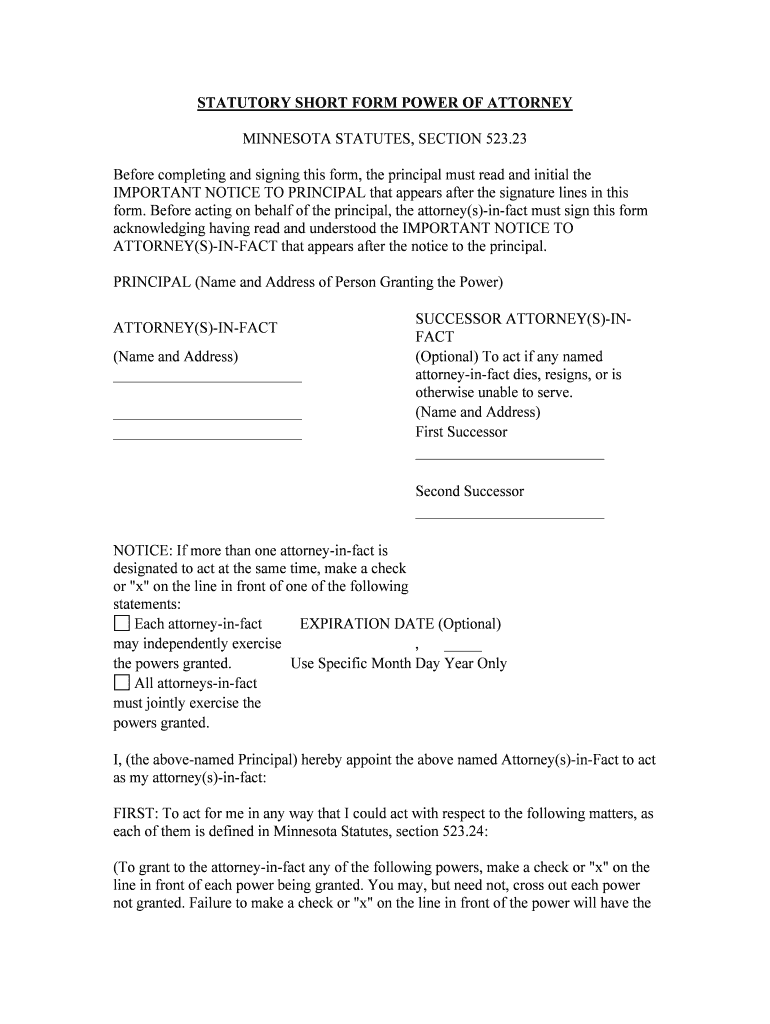
Powers of Attorney Forms Minnesota CLE


What is the Powers Of Attorney Forms Minnesota CLE
The Powers of Attorney Forms Minnesota CLE are legal documents that grant an individual the authority to act on behalf of another person in specific matters. This form is particularly important for individuals who may be unable to manage their affairs due to health issues or other circumstances. In Minnesota, these forms must adhere to specific legal requirements to ensure they are valid and enforceable. Understanding the nuances of these forms is essential for anyone looking to establish a power of attorney in the state.
How to use the Powers Of Attorney Forms Minnesota CLE
Using the Powers of Attorney Forms Minnesota CLE involves several steps to ensure that the document is filled out correctly and legally binding. First, the principal, or the person granting authority, must clearly identify the agent, or the person receiving authority. Next, the specific powers being granted should be detailed, which can include financial decisions, medical care, or other responsibilities. Once completed, the form must be signed in accordance with Minnesota law, which may require witnesses or notarization to validate the document.
Steps to complete the Powers Of Attorney Forms Minnesota CLE
Completing the Powers of Attorney Forms Minnesota CLE involves a series of straightforward steps:
- Identify the principal and agent involved in the agreement.
- Clearly outline the specific powers being granted to the agent.
- Include any limitations or conditions related to the powers granted.
- Sign the document in the presence of a notary public or witnesses, as required by Minnesota law.
- Distribute copies of the signed form to relevant parties, including the agent and any institutions that may need to recognize the power of attorney.
Legal use of the Powers Of Attorney Forms Minnesota CLE
The legal use of the Powers of Attorney Forms Minnesota CLE is governed by state laws that dictate how these documents must be executed and what powers can be granted. It is crucial to ensure that the form is completed accurately to avoid any disputes or challenges regarding its validity. The form can be used for various purposes, including financial management, healthcare decisions, and legal representation. Understanding the legal implications and requirements is vital for both the principal and the agent.
State-specific rules for the Powers Of Attorney Forms Minnesota CLE
In Minnesota, specific rules apply to the Powers of Attorney Forms Minnesota CLE to ensure compliance with state laws. These rules include requirements for the principal's capacity to sign the form, the necessity of notarization or witnesses, and the need for clear language outlining the powers granted. Additionally, Minnesota law allows for durable powers of attorney, which remain effective even if the principal becomes incapacitated. Familiarity with these state-specific rules is essential for ensuring the document's enforceability.
Key elements of the Powers Of Attorney Forms Minnesota CLE
Key elements of the Powers of Attorney Forms Minnesota CLE include:
- Identification of the principal and agent.
- A detailed description of the powers being granted.
- Specific limitations or conditions, if any.
- Signatures of the principal, witnesses, and notary public.
- Effective date of the power of attorney, if applicable.
Quick guide on how to complete powers of attorney forms minnesota cle
Complete Powers Of Attorney Forms Minnesota CLE effortlessly on any device
Digital document management has become increasingly popular among businesses and individuals alike. It serves as an excellent eco-friendly substitute for conventional printed and signed documents, enabling you to locate the appropriate form and securely save it online. airSlate SignNow equips you with all the necessary tools to create, modify, and electronically sign your documents promptly without wait times. Handle Powers Of Attorney Forms Minnesota CLE on any platform using airSlate SignNow's Android or iOS applications and streamline any document-related task today.
The easiest way to edit and electronically sign Powers Of Attorney Forms Minnesota CLE with ease
- Obtain Powers Of Attorney Forms Minnesota CLE and click on Get Form to begin.
- Utilize the tools we offer to fill out your document.
- Emphasize important sections of your documents or redact sensitive information using the tools provided specifically for that purpose by airSlate SignNow.
- Create your eSignature with the Sign tool, which takes mere seconds and carries the same legal validity as a traditional handwritten signature.
- Verify the details and click on the Done button to save your modifications.
- Select how you wish to deliver your form, via email, text message (SMS), an invitation link, or download it to your computer.
Eliminate concerns about lost or misplaced documents, tedious form searching, or mistakes that necessitate printing new document copies. airSlate SignNow meets all your document management needs in just a few clicks from any device you prefer. Edit and electronically sign Powers Of Attorney Forms Minnesota CLE and ensure superior communication at every stage of your document preparation process with airSlate SignNow.
Create this form in 5 minutes or less
Create this form in 5 minutes!
People also ask
-
What are Powers Of Attorney Forms Minnesota CLE?
Powers Of Attorney Forms Minnesota CLE are legal documents that assign authority to another person to act on your behalf. These forms are essential for estate planning and are typically used to manage financial, medical, or legal decisions when you're unable to do so.
-
How can airSlate SignNow help with completing Powers Of Attorney Forms Minnesota CLE?
airSlate SignNow simplifies the process of creating and signing Powers Of Attorney Forms Minnesota CLE by offering an intuitive platform for electronic signatures. Our solution ensures that all documents are legally binding and provides a secure environment for managing sensitive information.
-
What features do you offer for Powers Of Attorney Forms Minnesota CLE?
With airSlate SignNow, you benefit from features like customizable templates for Powers Of Attorney Forms Minnesota CLE, secure cloud storage, and easy document sharing. Additionally, our platform allows for real-time collaboration, making it easier to gather necessary signatures and approvals.
-
Are there any costs involved with using airSlate SignNow for Powers Of Attorney Forms Minnesota CLE?
Yes, airSlate SignNow offers various pricing plans to fit your needs when handling Powers Of Attorney Forms Minnesota CLE. Our plans are designed to be cost-effective, providing you access to essential features without breaking the bank.
-
Can I integrate airSlate SignNow with other software for Powers Of Attorney Forms Minnesota CLE?
Absolutely! airSlate SignNow offers seamless integrations with various applications, making it easier to manage your Powers Of Attorney Forms Minnesota CLE alongside your existing systems. Popular integrations include CRM software, cloud storage services, and productivity tools.
-
Is airSlate SignNow compliant with legal standards for Powers Of Attorney Forms Minnesota CLE?
Yes, airSlate SignNow ensures compliance with legal standards for electronic signatures and document management, specifically tailored to meet the requirements for Powers Of Attorney Forms Minnesota CLE. This compliance guarantees that your documents are valid and enforceable.
-
What benefits do I gain by using airSlate SignNow for Powers Of Attorney Forms Minnesota CLE?
Using airSlate SignNow for Powers Of Attorney Forms Minnesota CLE provides you with convenience, security, and speed. You can easily create, edit, and send documents from anywhere, ensuring that your legal tasks are handled efficiently and securely.
Get more for Powers Of Attorney Forms Minnesota CLE
- Smith transport inc smithtransport form
- Peta check in form word revision final 12 22
- Section 504 student services plan form 11 4
- Modular home purchase contract jbformscom
- Winn dixie pdf form
- Cash balance nonexpendable trust fund for the years ended auditor state oh form
- Outhwest licking community water amp sew ohio auditor of state form
- Airport badging office form
Find out other Powers Of Attorney Forms Minnesota CLE
- Help Me With Sign Michigan Education Document
- How Can I Sign Michigan Education Document
- How Do I Sign South Carolina Education Form
- Can I Sign South Carolina Education Presentation
- How Do I Sign Texas Education Form
- How Do I Sign Utah Education Presentation
- How Can I Sign New York Finance & Tax Accounting Document
- How Can I Sign Ohio Finance & Tax Accounting Word
- Can I Sign Oklahoma Finance & Tax Accounting PPT
- How To Sign Ohio Government Form
- Help Me With Sign Washington Government Presentation
- How To Sign Maine Healthcare / Medical PPT
- How Do I Sign Nebraska Healthcare / Medical Word
- How Do I Sign Washington Healthcare / Medical Word
- How Can I Sign Indiana High Tech PDF
- How To Sign Oregon High Tech Document
- How Do I Sign California Insurance PDF
- Help Me With Sign Wyoming High Tech Presentation
- How Do I Sign Florida Insurance PPT
- How To Sign Indiana Insurance Document