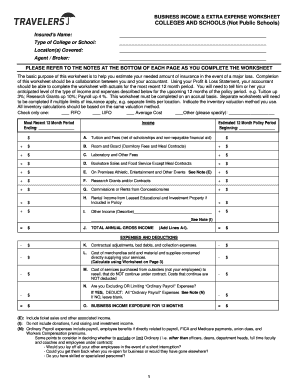
Business Interruption Claim Worksheet Form


Understanding the Business Interruption Claim Worksheet
The Business Interruption Claim Worksheet is a crucial document for businesses seeking to recover losses incurred due to unforeseen interruptions. This worksheet helps in detailing the financial impact of disruptions on business operations. It typically includes sections for documenting lost income, ongoing expenses, and any additional costs incurred during the interruption period. Businesses can utilize this worksheet to provide a comprehensive overview when filing claims with their insurance providers, ensuring they capture all relevant financial data.
Steps to Complete the Business Interruption Claim Worksheet
Completing the Business Interruption Claim Worksheet involves several key steps to ensure accuracy and completeness. First, gather all financial records, including income statements, profit and loss statements, and any relevant invoices. Next, clearly outline the period of interruption and categorize the losses into specific sections of the worksheet, such as lost revenue and ongoing expenses. It is essential to provide detailed explanations and supporting documentation for each entry. Finally, review the completed worksheet for accuracy before submitting it to your insurance provider.
Key Elements of the Business Interruption Claim Worksheet
Several essential elements should be included in the Business Interruption Claim Worksheet to facilitate a successful claim. These elements typically encompass:
- Business Information: Name, address, and contact details.
- Period of Interruption: Dates when the business was affected.
- Lost Income: Detailed calculations of lost revenue during the interruption.
- Ongoing Expenses: Documentation of fixed costs that continued despite the interruption.
- Additional Expenses: Any extra costs incurred to mitigate the impact of the interruption.
Legal Use of the Business Interruption Claim Worksheet
The legal validity of the Business Interruption Claim Worksheet is significant when filing claims. To ensure the worksheet is legally binding, it must be completed accurately and submitted in accordance with the terms of the insurance policy. Additionally, maintaining compliance with relevant laws and regulations is crucial. This includes adhering to the guidelines set forth by the insurance provider and ensuring that all necessary documentation is attached to support the claims made within the worksheet.
Obtaining the Business Interruption Claim Worksheet
Businesses can obtain the Business Interruption Claim Worksheet through various means. Typically, insurance companies provide their own versions of the worksheet, which may be available on their websites or upon request from an insurance representative. Additionally, businesses may find templates or examples online that can serve as a guide. It is advisable to use the version provided by the insurance company to ensure compliance with specific requirements.
Examples of Using the Business Interruption Claim Worksheet
Real-world examples of utilizing the Business Interruption Claim Worksheet can illustrate its importance. For instance, a restaurant that faced temporary closure due to a natural disaster would use the worksheet to document lost sales during the closure period, ongoing payroll expenses, and any costs related to repairs. Similarly, a retail store that experienced a supply chain disruption could detail the financial impact of lost sales and additional shipping costs incurred to expedite deliveries. These examples highlight how the worksheet serves as a vital tool for businesses to recover losses effectively.
Quick guide on how to complete business interruption claim worksheet
Effortlessly Prepare Business Interruption Claim Worksheet on Any Device
Digital document management has gained traction among businesses and individuals alike. It offers an ideal environmentally friendly substitute to conventional printed and signed documents, allowing you to access the correct form and securely store it online. airSlate SignNow equips you with all the necessary tools to create, modify, and electronically sign your documents quickly and efficiently. Manage Business Interruption Claim Worksheet on any platform with airSlate SignNow's Android or iOS applications and enhance any document-driven workflow today.
How to Modify and Electronically Sign Business Interruption Claim Worksheet Effortlessly
- Find Business Interruption Claim Worksheet and click Get Form to begin.
- Use the tools available to complete your form.
- Highlight pertinent sections of your documents or obscure sensitive details with tools specifically designed by airSlate SignNow for this purpose.
- Create your electronic signature using the Sign tool, which takes just seconds and carries the same legal validity as a traditional handwritten signature.
- Review all the details and click the Done button to save your changes.
- Select how you would like to send your form, either via email, text message (SMS), invitation link, or download it to your computer.
Eliminate concerns about lost or misplaced files, tedious form searching, or errors that require printing new document copies. airSlate SignNow meets all your document management needs in just a few clicks from any device you choose. Modify and electronically sign Business Interruption Claim Worksheet to ensure effective communication at every step of your form preparation process with airSlate SignNow.
Create this form in 5 minutes or less
Create this form in 5 minutes!
How to create an eSignature for the business interruption claim worksheet
How to create an electronic signature for a PDF online
How to create an electronic signature for a PDF in Google Chrome
How to create an e-signature for signing PDFs in Gmail
How to create an e-signature right from your smartphone
How to create an e-signature for a PDF on iOS
How to create an e-signature for a PDF on Android
People also ask
-
What is a business income expense worksheet?
A business income expense worksheet is a financial tool that helps you track your income and expenses. It allows business owners to document their financial activities accurately, making it easier to manage cash flow and prepare for tax season.
-
How can airSlate SignNow help with my business income expense worksheet?
airSlate SignNow offers easy document management and electronic signatures, simplifying the process of filling out your business income expense worksheet. With our platform, you can quickly collaborate with your team and ensure all necessary financial documentation is signed and securely stored.
-
Is there a cost for using the business income expense worksheet feature?
While airSlate SignNow offers various pricing plans, the ability to create and manage a business income expense worksheet is included in our packages. Check our pricing page for details on the different plans to find the one that best suits your business needs.
-
What are the benefits of using a business income expense worksheet?
A business income expense worksheet provides clarity on your financial situation, helping you identify trends and make informed decisions. It not only aids in budgeting but also simplifies the process during tax filing, ensuring you maximize your deductions.
-
Can I integrate airSlate SignNow with other financial tools to manage my business income expense worksheet?
Yes, airSlate SignNow integrates seamlessly with various financial and accounting applications. These integrations allow you to import and export data easily, enhancing the way you handle your business income expense worksheet and streamlining your financial management.
-
How does airSlate SignNow ensure the security of my business income expense worksheet?
At airSlate SignNow, we prioritize your security. Our platform employs industry-standard encryption and secure access protocols, ensuring that your business income expense worksheet and other sensitive documents are protected from unauthorized access.
-
Can I customize my business income expense worksheet in airSlate SignNow?
Absolutely! airSlate SignNow allows you to customize your business income expense worksheet to fit your specific needs. You can tailor fields, branding, and document flow, making it a versatile tool for your financial documentation.
Get more for Business Interruption Claim Worksheet
- Biomolecules crossword puzzle answer key form
- Bats worksheets form
- Toolbox talk sign in sheet form
- Nbc release form
- My health space form
- Instructions for florida family law rules of procudure form 12 921 notice of hearing child support enforcement hearing officer
- Notification of no quarterly data to report to thcic form
- Office rental agreement template form
Find out other Business Interruption Claim Worksheet
- How Can I Sign Alabama Personal loan contract template
- Can I Sign Arizona Personal loan contract template
- How To Sign Arkansas Personal loan contract template
- Sign Colorado Personal loan contract template Mobile
- How Do I Sign Florida Personal loan contract template
- Sign Hawaii Personal loan contract template Safe
- Sign Montana Personal loan contract template Free
- Sign New Mexico Personal loan contract template Myself
- Sign Vermont Real estate contracts Safe
- Can I Sign West Virginia Personal loan contract template
- How Do I Sign Hawaii Real estate sales contract template
- Sign Kentucky New hire forms Myself
- Sign Alabama New hire packet Online
- How Can I Sign California Verification of employment form
- Sign Indiana Home rental application Online
- Sign Idaho Rental application Free
- Sign South Carolina Rental lease application Online
- Sign Arizona Standard rental application Now
- Sign Indiana Real estate document Free
- How To Sign Wisconsin Real estate document