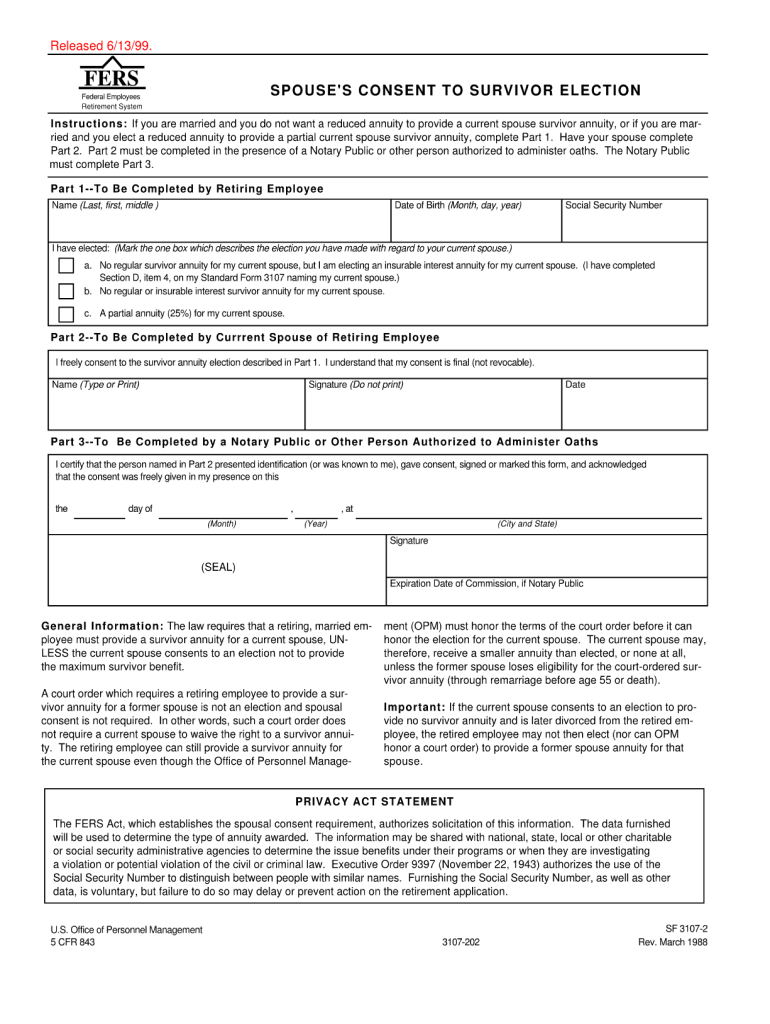
Sf 3107 2 Consent 1988-2026


What is the SF 3107 2 Consent
The SF 3107 2 Consent is a critical document used by federal employees to provide consent for their spouse to receive benefits upon retirement. This form is essential in ensuring that the spouse is acknowledged in the retirement process and is eligible for any benefits that may arise from the employee's federal service. The form serves as a formal declaration of the employee's marital status and outlines the spouse's rights concerning retirement benefits.
Steps to Complete the SF 3107 2 Consent
Completing the SF 3107 2 Consent involves several important steps to ensure accuracy and compliance:
- Gather necessary information, including personal details of both the employee and the spouse.
- Ensure that the form is the most current version to avoid issues with submission.
- Fill out all required fields accurately, providing true and complete information.
- Review the completed form for any errors or omissions before submission.
- Obtain necessary signatures, ensuring that both the employee and spouse sign where required.
Legal Use of the SF 3107 2 Consent
The SF 3107 2 Consent must be completed and submitted according to federal regulations to be considered legally valid. This includes adhering to guidelines set forth by the Office of Personnel Management (OPM) and ensuring that the form is signed by both parties. Failure to comply with these legal requirements can result in delays or denial of benefits for the spouse.
How to Obtain the SF 3107 2 Consent
The SF 3107 2 Consent can be obtained through official government resources, typically available on the OPM website or through human resources departments within federal agencies. It is important to ensure that you are downloading the most recent version of the form to avoid complications during the submission process.
Key Elements of the SF 3107 2 Consent
Several key elements must be included in the SF 3107 2 Consent to ensure its validity:
- Identification information for both the employee and the spouse, including names and Social Security numbers.
- A declaration of marital status and acknowledgment of the spouse's rights to benefits.
- Signatures from both the employee and the spouse, confirming their consent.
- The date of signing, which is crucial for processing the form in a timely manner.
Form Submission Methods
The SF 3107 2 Consent can be submitted through various methods, including:
- Online submission via the designated government portal, if available.
- Mailing the completed form to the appropriate federal agency.
- In-person submission at local human resources offices or designated government locations.
Quick guide on how to complete standard form3107 2
A straightforward guide on how to prepare Sf 3107 2 Consent
Submitting digital documents has shown to be more efficient and secure than conventional handwritten methods. Unlike when you manually write on physical copies, correcting a typo or placing information in the wrong section is simple. Such errors can be a signNow hindrance when you are preparing applications and petitions. Consider utilizing airSlate SignNow for finalizing your Sf 3107 2 Consent. Our all-inclusive, intuitive, and compliant electronic signature solution will simplify this procedure for you.
Follow our instructions on how to swiftly complete and sign your Sf 3107 2 Consent with airSlate SignNow:
- Verify the purpose of your chosen document to ensure it meets your needs, and click Get Form if it does.
- Import your template into our editor and review what our tool provides for document editing.
- Complete the empty fields with your information and mark selections using Check or Cross options.
- Incorporate Text boxes, substitute current content, and add Images wherever necessary.
- Utilize the Highlight feature to emphasize what you wish to draw attention to, and conceal what is irrelevant to your recipient using the Blackout tool.
- In the right pane, create additional fillable fields assigned to specific individuals if needed.
- Secure your document with watermarks or establish a password once you finish editing.
- Insert Date, click Sign → Add signature and choose your signing method.
- Draw, type, upload, or create your legally binding electronic signature using a QR code or the camera on your device.
- Review your inputs and click Done to complete editing and proceed with form sharing.
Utilize airSlate SignNow to complete your Sf 3107 2 Consent and manage other professional fillable templates securely and effectively. Sign up today!
Create this form in 5 minutes or less
FAQs
-
How do felons and criminal get guns?
Really good data on this is hard to find. The best data I've seen would indicate:1. They receive guns from friends or family. Keep in mind that those "friends" may be fellow gang members, etc. Sometimes these are sales, sometimes gifts. Often they are to pay back some debt. Relatively few of these transactions are likely to use legal means, as the parties already know that they are breaking the law. This also includes "straw purchases" where someone buys a firearms for someone who is prohibited.2. They are stolen. Or, reported stolen when what really happened was the above.3. The "grey" market. One survey found that a surprisingly large number of criminals obtained their guns at swap meets. 4. Corrupt gun dealers. Some small number of gun dealers are corrupt and will illegally sell firearms to convicted criminals and other prohibited persons. Gun shows and face to face sales between strangers are fairly rare routes for guns end up in the hands of criminals.It's been well reported that the most recent fairly complete data for this goes back to 1994, and includes substantial time before current background check requirements were law. Various misuses of some data caused congress, at the behest of gun owners, to restrict collection and distribution of some amount of this data, and no one has taken a serious effort to do a major study in it's absence.
-
When do I have to learn how to fill out a W-2 form?
Form W-2 is an obligatory form to be completed by every employer. Form W-2 doesn’t have to be filled out by the employee. It is given to inform the employee about the amount of his annual income and taxes withheld from it.You can find a lot of information here: http://bit.ly/2NjjlJi
-
How much air do I need to fill in both tyres of Avenger Cruise 220 Standard?
Ideally, air pressure should be the same as mentioned in the user manual as well as on the LHS of the swing-arm, i.e., 21 psi on the front and 25 psi on the rear.To be honest, few riders find it really difficult to believe that the Tyre pressure of the bike should be that low and that it may hamper fuel economy.To be clear, you may check with the Tyre manufacturer. I personally prefer it 30F/33R with pillion rider.
-
How do I write qualification details in order to fill out the AIIMS application form if a student is appearing in 12th standard?
There must be provision in the form for those who are taking 12 th board exam this year , so go through the form properly before filling it .
-
How do you fill out a W-2 form?
In general, the W-2 form is divided into two parts each with numerous fields to be completed carefully by an employer. The section on the left contains both the employer's and employee`s names and contact information as well social security number and identification number.You can find a lot of information here: http://bit.ly/2NjjlJi
Create this form in 5 minutes!
How to create an eSignature for the standard form3107 2
How to create an eSignature for the Standard Form3107 2 online
How to generate an eSignature for your Standard Form3107 2 in Google Chrome
How to create an eSignature for putting it on the Standard Form3107 2 in Gmail
How to make an electronic signature for the Standard Form3107 2 from your mobile device
How to make an eSignature for the Standard Form3107 2 on iOS devices
How to generate an eSignature for the Standard Form3107 2 on Android devices
People also ask
-
What is the sf 3107 2 form used for?
The sf 3107 2 form is primarily used for Federal employees to apply for retirement benefits. It collects necessary information about your employment history and retirement status. Understanding how to complete it is essential for a smooth retirement process.
-
How can airSlate SignNow help with the sf 3107 2 process?
airSlate SignNow provides an easy, cost-effective solution for filling out and eSigning the sf 3107 2 form. Our platform streamlines the document process, allowing users to fill forms electronically and securely. This enhances accuracy and saves time for preparing retirement applications.
-
Is there a cost associated with using airSlate SignNow for the sf 3107 2?
Yes, airSlate SignNow offers various pricing plans that cater to different needs. The pricing is designed to ensure you get excellent value for managing important documents like the sf 3107 2 form at cost-effective rates. We recommend reviewing our plans to find the best option for you.
-
What features does airSlate SignNow offer for handling sf 3107 2 forms?
With airSlate SignNow, users can enjoy features such as customizable templates, eSignature capabilities, and secure document storage. These tools simplify the process of filling out the sf 3107 2 form, ensuring a fast and efficient workflow for employees. Our user-friendly interface makes it accessible for everyone.
-
Can I integrate airSlate SignNow with other applications for managing the sf 3107 2?
Yes, airSlate SignNow offers seamless integration with various applications and tools, allowing you to manage the sf 3107 2 in conjunction with your existing systems. This means you can streamline workflows and reduce administrative burdens easily. Recommendations for integrations can be provided based on your business needs.
-
What are the benefits of using airSlate SignNow for retirement forms like sf 3107 2?
Using airSlate SignNow for your sf 3107 2 and other retirement forms offers enhanced security, better document management, and improved efficiency. You can eSign documents anytime, anywhere, which reduces the hassle of physical paperwork. This greatly simplifies the retirement application process for users.
-
How secure is my information when using airSlate SignNow for sf 3107 2?
airSlate SignNow prioritizes the security of your data, utilizing encryption and secure storage for documents like the sf 3107 2. We comply with industry standards to ensure your personal and sensitive information is well-protected from unauthorized access. Your peace of mind is our priority.
Get more for Sf 3107 2 Consent
Find out other Sf 3107 2 Consent
- How To eSign North Carolina Finance & Tax Accounting Presentation
- How To eSign North Dakota Finance & Tax Accounting Presentation
- Help Me With eSign Alabama Healthcare / Medical PDF
- How To eSign Hawaii Government Word
- Can I eSign Hawaii Government Word
- How To eSign Hawaii Government Document
- How To eSign Hawaii Government Document
- How Can I eSign Hawaii Government Document
- Can I eSign Hawaii Government Document
- How Can I eSign Hawaii Government Document
- How To eSign Hawaii Government Document
- How To eSign Hawaii Government Form
- How Can I eSign Hawaii Government Form
- Help Me With eSign Hawaii Healthcare / Medical PDF
- How To eSign Arizona High Tech Document
- How Can I eSign Illinois Healthcare / Medical Presentation
- Can I eSign Hawaii High Tech Document
- How Can I eSign Hawaii High Tech Document
- How Do I eSign Hawaii High Tech Document
- Can I eSign Hawaii High Tech Word